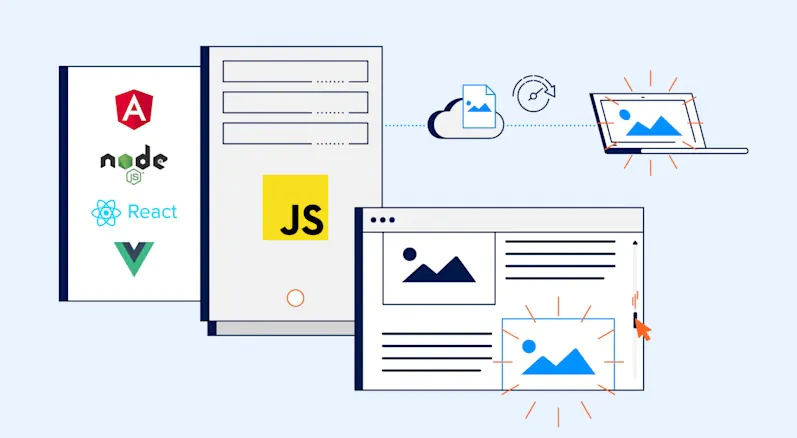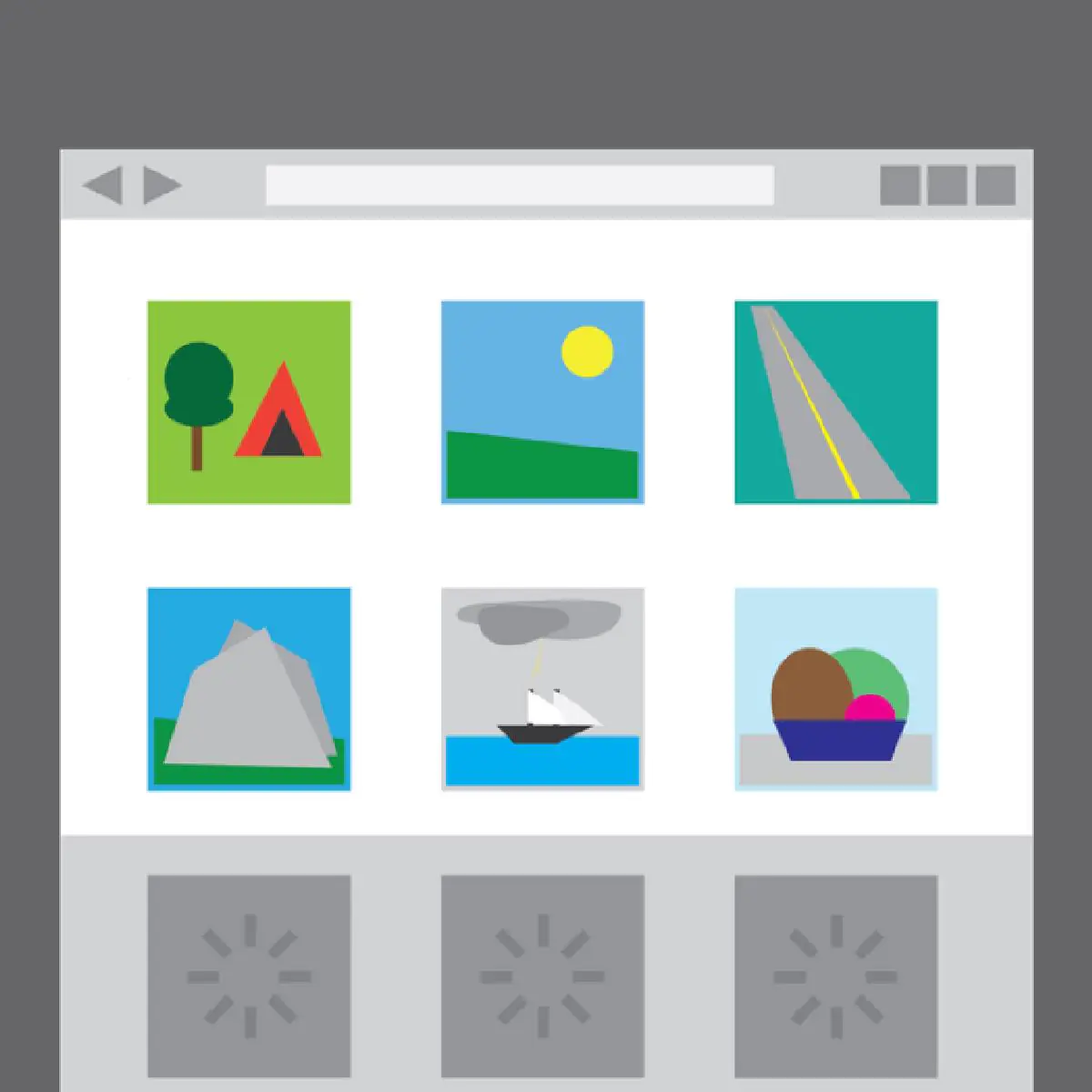
How Does Lazy Loading Of Images Affect Website
Performance
When it comes to website performance, one of the key factors that can impact user experience is the loading speed of images. Images are an essential element of modern websites, and they play a vital role in engaging visitors and conveying information. However, if images are not optimized properly, they can significantly slow down a website’s loading speed, leading to frustrated users and decreased conversion rates. One technique that has gained popularity in recent years to address this issue is lazy loading which can help to reduce the initial load time of a website, improve the overall user experience and ultimately boost website performance. We will discuss the concept of lazy loading of images and how it affects website performance in this blog. Additionally, we will address best practices for adopting lazy loading, look at its advantages and disadvantages, and provide tips for optimizing image loading speed to enhance website performance.
The Basic Concept
Lazy loading of images is a technique used in web development to optimize the loading of images on a webpage. The basic concept of lazy loading is to delay the loading of images that are not visible on the screen until the user scrolls down to them. This technique can significantly reduce the initial load time of a webpage and improve the user experience. Traditionally, when a webpage is loaded, all of the images on the page are loaded at once, regardless of whether they are visible on the screen or not. This can lead to longer load times and increased bandwidth usage, which can negatively impact the user experience. Additionally, if a webpage has many images, it can take a significant amount of time to load, causing users to lose interest and leave the page. Lazy loading addresses these issues by loading images only when they are needed. When a webpage is loaded, only the images that are visible on the screen are loaded immediately. As the user scrolls down the page, additional images are loaded only when they come into view. This allows the website to load more quickly and reduces the amount of bandwidth used. Lazy loading involves using JavaScript to dynamically load images as they are needed. When an image is first encountered on a webpage, a placeholder is used in place of the image. This placeholder is typically a low-resolution or transparent image that does not require much bandwidth to load. When the user scrolls down to the image, JavaScript is used to replace the placeholder with the actual image. There are different ways to implement lazy loading of images, and different libraries and tools are available to assist with the implementation. Some libraries use Intersection Observer API, which allows the browser to detect when an element enters or exits the viewport. Other libraries use scroll listeners to detect when the user has scrolled to a certain point on the page. The benefits of lazy loading of images go beyond just faster load times and improved user experience. By reducing the amount of bandwidth used, lazy loading can also save on hosting costs and reduce the carbon footprint of a website. Additionally, lazy loading can improve website performance on mobile devices, where bandwidth and processing power may be more limited.
Benefits of Lazy Loading of Images
The lazy loading of images can bring several benefits to website performance. Some of these benefits are:
Faster page load time:
Lazy loading can reduce the initial load time of a website by loading only the necessary images. This can lead to faster page load times and improved user experience.
Improved user experience:
By reducing the initial load time, lazy loading can provide a better user experience. Users can start interacting with the website faster, and the website feels more responsive.
Reduced bandwidth usage:
Lazy loading can reduce the amount of data that needs to be transferred, which can lead to reduced bandwidth usage. This can be particularly beneficial for users with slower internet connections.
Improved SEO:
Page load time is an important ranking factor for search engines like Google. By reducing the initial load time, lazy loading can improve the website’s SEO and search engine rankings.
Better server performance:
By reducing the number of requests to the server, lazy loading can help to improve server performance. This can be particularly important for websites with high traffic volumes.
Better user engagement:
A faster website can lead to better user engagement, as users are more likely to stay on the website and interact with its content. This can lead to increased conversions, particularly for e-commerce websites.
Cost savings:
By reducing bandwidth usage and server load, lazy loading can help to reduce hosting costs for website owners. This can be particularly beneficial for websites with high traffic volumes.
Drawbacks of Lazy Loading of Images
While lazy loading of images can bring several benefits to website performance, there are also some potential drawbacks that website owners should be aware of. Some of these drawbacks include:
Delayed image loading:
With lazy loading, images are not loaded immediately but instead are loaded as the user scrolls down the page. This can lead to a delay in the display of images, which can be frustrating for users.
Accessibility issues:
Lazy loading can cause accessibility issues for users who rely on screen readers or other assistive technologies. If images are not loaded until they come into view, these users may not be able to access the content.
Content shifting:
As images are loaded, they can cause the content on the page to shift, which can be disorienting for users. This can be particularly problematic for websites with complex layouts.
SEO concerns:
While lazy loading can improve the initial load time of a website, it can also cause issues for SEO. Search engines may not be able to crawl the content that is loaded after the initial page load, which can lead to lower search engine rankings.
Increased complexity:
Implementing lazy loading can add complexity to a website’s codebase, which can make it more difficult to maintain and troubleshoot.
Incompatibility with certain browsers:
Some older browsers may not support lazy loading, which can lead to compatibility issues for users.
In summary, while lazy loading can bring several benefits to website performance, it is important to consider the potential drawbacks as well. Website owners should carefully weigh the pros and cons of lazy loading and consider their specific needs and goals before implementing this technique. Additionally, it is important to follow best practices and test the implementation thoroughly to ensure that it does not negatively impact the user experience or SEO.
Best Practices for Implementing Lazy Loading of Images
The lazy loading of images can be an effective technique for improving website performance, but it is important to follow best practices to ensure that it is implemented correctly. Here are some best practices for implementing lazy loading of images:
Use a high-quality lazy loading library:
There are several libraries available for implementing lazy loadings, such as LazyLoad, Unveil.js, and lozad.js. Choose a well-maintained library, that has a good reputation in the community and provides the features you need.
Optimize images for the web:
Before implementing lazy loading, optimize your images for the web to reduce their file size. This can help to improve the initial load time of your website and reduce bandwidth usage.
Prioritize images:
Prioritize the images that are most important to the user experience, such as hero images or images above the fold. These images should be loaded immediately, while non-critical images can be loaded lazily.
Provide fallbacks for non-supporting browsers:
Some older browsers may not support lazy loading. Provide fallbacks, such as a static image or a placeholder, for these users to ensure that they can still access the content.
Set appropriate thresholds:
Set appropriate thresholds for loading images. This can help to ensure that images are loaded at the appropriate time and reduce the risk of delay or content shifting. For example, you might choose to load images when they are 100 pixels from the viewport.
Use progressive loading:
Use progressive loading to gradually load images as the user scrolls down the page. This can help to improve the user experience by providing a smoother transition and reducing delay.
Test thoroughly:
Test the implementation thoroughly to ensure that it is working correctly and does not negatively impact the user experience. This can include testing on different devices, browsers, and network conditions.
Monitor performance:
Monitor the performance of your website after implementing lazy loading to ensure that it is improving performance as expected. If you notice any issues, investigate and make necessary adjustments.
Consider accessibility:
Consider the impact of lazy loading on accessibility. Provide alternative text for images and ensure that they are accessible to users who rely on assistive technologies.
Avoid lazy-loading critical resources:
Avoid lazy-loading critical resources, such as CSS and JavaScript files. These resources are necessary for the initial rendering of the website and should be loaded immediately.
Conclusion
Overall, the lazy loading of images can have a significant impact on website performance by reducing the page load time and improving user experience. By loading only the images that are visible to the user, lazy loading reduces the amount of data that needs to be transferred, which can result in faster load times and lower data usage. Implementing lazy loading techniques can be an effective way to improve website performance and enhance the overall user experience.