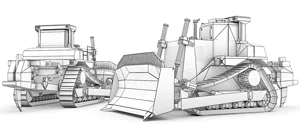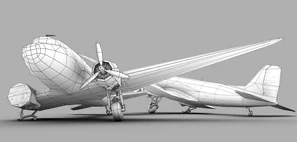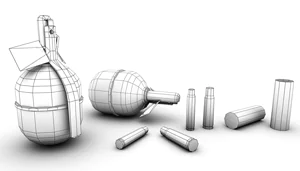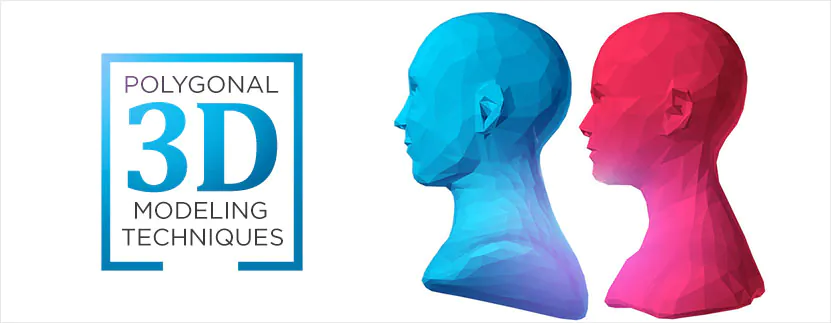
What is Polygonal Modeling?
Polygonal modeling is perhaps the first-ever three-dimensional modeling type. It came into being when the X, Y, and Z-axis coordinates were entered from the keyboard to exclusively define the position of model points in real-time. Polygonal modeling is referred to as the most commonly employed 3D modeling technique by designers in common practice. The technique usage is popularly marked in the feature films industry alongside video games production.
However, the discussed 3D modeling type has its challenges to be overcome within due time. All objects composed of little and flat surfaces require the polygons should be small. Otherwise, the edges of the modeling object will look faceted. Similarly, if the object is expected to be increased within the shooting scene, it is necessary to create hundreds or even thousands of object polygons. By doing so, you will give a higher resolution to the object within the scene.
In this blog, we will discuss all related techniques of polygonal 3D modeling especially those that can help improve the appearance of your 3D model.
Extrusion
Every 3D tool comes with an extruder tool within the basic package. The tool is one of the earliest to be used to shape a model successfully. It is applied to a face or a set of faces and can also create new faces of the exact shape and size. The existing edges of a face are used as reference points to form new faces. For example, a cube is created by connecting to the surface of any location selected of a face from a square.
There are two popular ways by which you can effectively manipulate a mesh by performing extrusion. You can extrude a face outwards or can either collapse a face.
One can extrude any simple geometric shape such as pyramid, cube, or edges of a model. Let us look at the following examples to give you a better understanding of the phenomenon –
Extrusion of a pyramid
A modeler can creatively transform a primitive pyramid with a 4-edged base into any complex shape. This can be done by extruding the pyramid base downwards in the Y negative direction. The modeler can create four new vertical faces between the cap and base of a model. Some good examples from daily life include table leg modeling.
Extrusion of edges
It is important to duplicate the object model edges to further rotate and pull it in any direction together with an automatically rendered polygonal face. The extrusion technique is primarily used in “Contour Modeling”.
Subdivision
3D artists need ample time to work to create smooth surfaces of any 3D model. Generally, polygonal modeling begins by shaping primitive geometric lines such as a cube or triangle. The technique is effective to predict multiple divisions of each face into smaller faces (usually four faces). The sub-division technique helps to add a higher resolution effect to your 3D model. Modelers also preach the fact that it is practically impossible to achieve a natural outcome without making several sub-divisions.
The sub-divisions can be applied both uniformly or selectively to a 3D model.
Uniform Subdivision
It divides the whole surface of a 3D model. The type of subdivisions is beneficial to be used on any linear scale. This means that the polygonal face will be divided into four faces. It allows equal smoothening of model edges.
Selective Subdivision
As the name suggests the type of subdivision applies to certain selective parts of the modeled surface. The type of subdivision presupposes the application of additional edge loops. The loop can be added at any point to any set of faces while leaving the rest of the meshes unchanged. Parts like eyes and lips require high detailing which can be done via the selective subdivision method.
Combine both Subdivision Methods
Another efficient way to refine the model surface is by using a combination of both subdivision methods. You can make use of edge loops to prepare the model surface using uniform subdivision and to make the edges sharp you can make an edge loop at one side of the model edge before applying the uniform subdivision method.
Bevels or Chamfers
Initially, all the model edges are sharp, the model has a rough look. Every object present in real-time possesses round and smooth edges therefore to add the natural tone to your model you must work to achieve roundness. The question here arises, what are bevels and chamfers? And how can they help you in achieving your modeling objectives?
Normally every edge on a polygon occurs at a 90-degree angle between the two polygonal faces. A beveled edge not perpendicular to the two faces of a polygon. As you bevel the edges you create a 45-degree angle between the two polygonal faces that convincingly round the corners. The modeler can easily define the roundness and length of a bevel all by himself.
The words “bevel” and “chamfer” often are confused to have the same meaning. As both techniques are utilized to achieve the same goal to soften out the object model edges, however, there still exist a few differences between the two terms –
A bevel extends from one face to another on the other hand a chamfer extends only a partway.
A chamfer is a beveled edge to connect the two face lines while a bevel meets one plane to another only at a 90-degree angle. Chamfer can only be symmetrical at a 45-degree angle.
Refining
In simpler words, refining is the ability to correct the shapes of the deformed or inaccurate object. A modeler begins by shaping a model with freestyle techniques such as the ones mentioned above in this blog. Afterward, the modeler continues on the rough model with sharp edges. In the first stage, the modeler can hardly spend half a minute but the rest of the process requires high-level detailing and refinement. The step can take tireless long hours as the process is delicate and time-consuming at the same time. Refining can be clearly described as pulling and pushing of the vertex as the modeler changes all three axes of a model to smoothen out the surface and edges to add more intricate details to it.
How ITS Can Help You With 3D Modeling Service?
Information Transformation Service (ITS) has been providing 3D Modeling Services for over a time now. Information Transformation Services knows all about the modern-day industry and its trends in the Online Marketing Business. ITS is light on the budget and heavy in terms of quality and stature. Our highly responsive and interactive team specializes in 3D Product and Asset Modeling Services and will note down every essential detail provided by you and in return turn your dream into a real-life realistic or virtual reality. Information Transformation Service (ITS) also caters to a wide variety of services relating to efficient 3D Modeling and Designing services. If you are interested in ITS 3D Modeling Services, you can ask for a free quote!