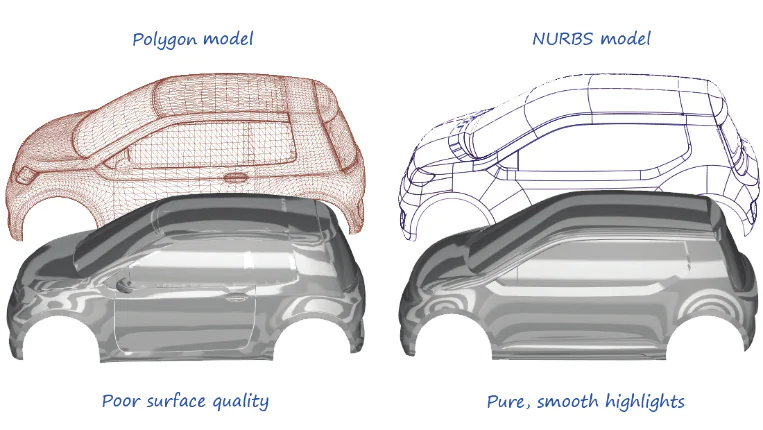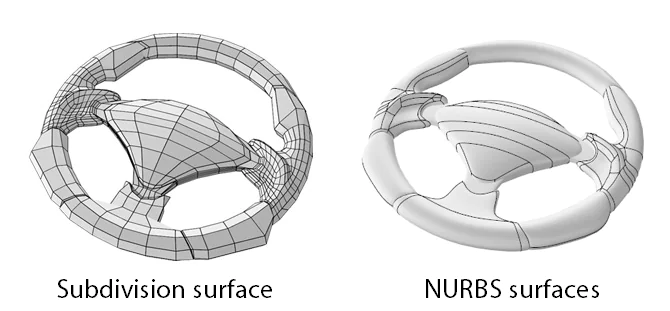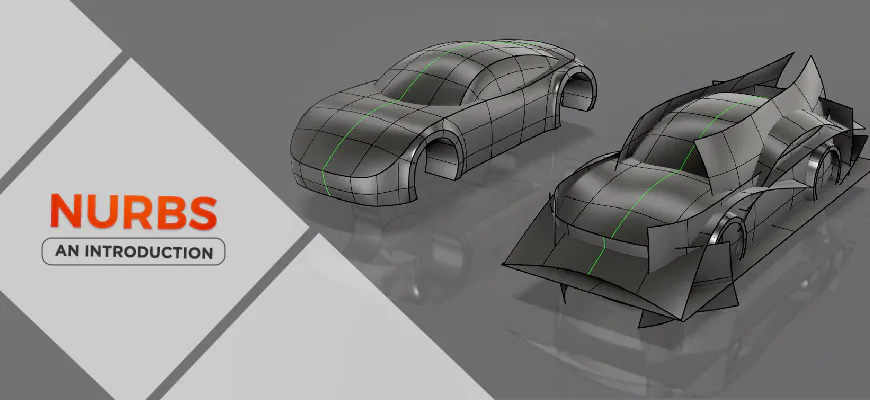
What Is NURBS Modeling?
NURBS Modeling was invented with a 3D modeling software came into existence. Slowly it became a popular choice among modelers to effectively carry out computer-aided modeling. There are many reasons for the popularity of the NURBS modeling technique. One popular one is related to the accurate representation of standard geometric shapes and objects. Generally, the technique requires a very little amount of information to represent model geometry as compared to other faceted approximations. The article will help you develop a sound understanding of the NURBS modeling technique and its uses.
What is NURBS Modeling?
NURBS modeling or Non-Uniform Rational B-Splines Modeling is good to mathematically represent the 3D geometry of an object. It possesses the potential to accurately describe all possible digital shapes such as arcs, circles, 3D solids, 2D surfaces, and other freeform surfaces. Models created using the NURBS modeling technique are highly efficient, flexible, and geometrically precise. These aspects add to a wide range of applications of the modeling technique like technical illustrations, complex animations, and surface designs to make the processes smooth.
In Maya 3D, you can subdivision surfaces, polygons, and NURBS to create 3D surfaces, curves, and several geometry shapes. Another similar technique as that of NURBS modeling is polygonal modeling. One major difference between the two types of modeling techniques is in what manner the computer calculates the meshes. In NURBS modeling, the meshes are termed as splines while in polygonal modeling the meshes are called polygons.
Curves for Graphical Representation
Curves are used to achieve several effects in computer graphics. Different curves are used to create different vector graphics in CAD such as animated sequences, 3D models, and other TrueType fonts. Curves come in different forms. Curves can be actively utilized to define multiple shapes. Some can be implemented with acceleration using graphics hardware. These curves are divided into three main types, i.e. explicit curves, implicit curves, and parametric curves. Curves are generally encountered in the form of NURBS and Bezier.
Degree of the Curve
The most commonly employed curve type is the degree 3 cubic curves. The maximum value is represented by the degree in the Bezier curves. Please note that the Bezier curve can be of any degree. The degree 1 curve consists of 2 control points and a normal line form. Similarly, in the degree 2 curve, we have 3 curve points. When we increase the number of control points, the degree of the curve also increases, thus the shape becomes more complex. It is difficult to handle higher degree curves as every control point tends to influence the whole curve.
The Rational Curve
Weight is then assigned to every control point within a curve. The degree by which the curve is attached with the point is defined by weight. Relative weight is more significant than the control point value. Change in shape and color is due to the difference in the control point’s weights. You will find that the shape of the curve whose all weights are set to value 100 will be the same as that of the curve with all weights having value 1. The normal Bezier curve consists of weights that are equal in value. Graphic designers employ rational curves when they have to deal with complex algorithms and larger data sets.
B-Splines
In a B-Spline, there are several Bezier arcs present. By using a unified technique given in B-Spline continuity in joints can be better defined. B-Spline work is to keep the various parts of the curve intact and connected with the help of certain external factors as well. This helps to retain the control point’s integrity at all times. Some curve points are also protected and supported by neighboring curves. A knot vector decides what type of external factors can render the curve implicit, uniform, explicit, or non-uniform. A knot vector also defines the information shared by relevant segments or curves.
Advantages of NURBS
You can enjoy several benefits using NURBS. These useful benefits include –
Different kinds of 3D shapes and curves can be created.
NURBS surface can be smoothened hassle-free.
Curves can be created using minimal tools and techniques.
Simple and complex surface structures can be created with ease.
IGES file format can be utilized for exporting surface to CAD programs.
NURBS data can be imported to CAD applications in Maya.
In Maya, Bezier curves can be imported to NURBS data type.
NURBS curves can be clamped, opened, and closed very easily.
Surfaces created using the NURBS modeling technique find their applications in different fields. Animation, visualization, games and industry modeling, etc. can be carried out using NURBS modeling.
3D NURBS data type can be transferred to any CAD software application without much effort.
Furthermore, you can add polygon surface types to your modeling project. You can begin by constructing the surface with NURBS at first and then convert them to polygons.
Use of NURBS primitives
NURBS primitives are used to create exceptional-looking 3D models. Typically primitives are 3D objects that have geometric shapes such as cubical, spherical, conical, and likewise. Simple to complex 3D models can be efficiently created using NURBS primitives. The uses do not stop here but in fact, you can modify shapes by changing the attributes of NURBS primitives. Furthermore, you can also cut off any unwanted parts of the object model basic shape, make the edges round, and beveled using 3D sculpting tools.
Use of NURBS Surfaces
3D models can be created using NURBS surface. To define the 3D form’s basic outline you need to create NURBS curves. Once curves are developed you can utilize these curves for the construction of NURBS surfaces. The modification and construction of NURBS curves/surfaces can be done by following these steps –
Edit points or control vertices can be aligned for drawing precise curves.
Lookup for drawing tools to create curves in the “Create Menu”.
An important menu set is the “Modeling Menu”.
You can benefit from various editing options to create NURBS surfaces/curves.
In the surface/curves section, NURBS options are also present on the shelf.
How ITS Can Help You With 3D Modeling Service?
Information Transformation Service (ITS) has been providing 3D Modeling Services for over a time now. Information Transformation Services knows all about the modern-day industry and its trends in the Online Marketing Business. ITS is light on the budget and heavy in terms of quality and stature. Our highly responsive and interactive team specializes in 3D Product and Asset Modeling Services and will note down every essential detail provided by you and in return turn your dream into a real-life realistic or virtual reality. Information Transformation Service (ITS) also caters to a wide variety of services relating to efficient 3D Modeling and Designing services. If you are interested in ITS 3D Modeling Services, you can ask for a free quote!