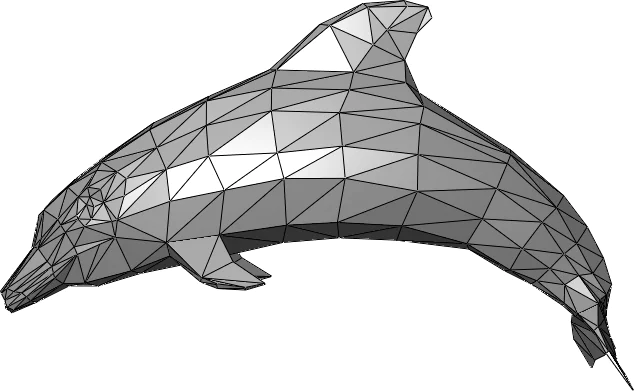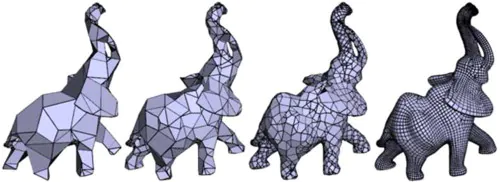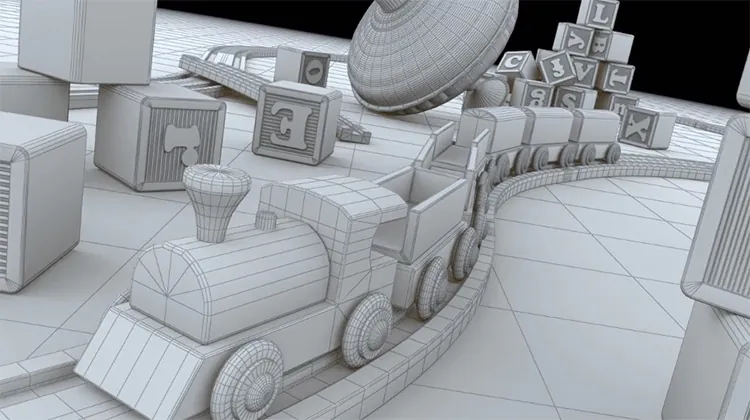
What is a Polygon Mesh?
A polygon mesh in computer graphics is referred to a collection of edges, vertices, and faces that combine to make up a 3D object model. It is indeed an essential component of 3D modeling that not only shapes but contours every 3D character and object to its real-life form. Be it a 3D animated film, a video game, or product advertisement, a polygon mesh can be used to create realistic characters and object models that are accurate in their structure.
While you are working with any complex concept, using polygon mesh the geometry of the concept will become easier to understand. Large forms are built from smaller forms and webbed planes usually triangles or rectangles to be looking like a well-crafted 3D jigsaw puzzle. Every vertex contains information regarding the x, y, and z coordinates and all face information help the rendering engine to determine the lightening and dark areas. Using polygon meshes you can create and model almost any object that comes into your mind. It is also achievable to generate polygon meshes in real-time and make them look more impressive on their own. Real-time polygon meshes alone are used extensively in the world of computer graphics.
Digging Deeper Into Meshes
The ideology behind polygon mesh modeling is to precisely form the 3D object surface with polygons and lines. 3D Artists can add as many extravagant details to the base polygon mesh structure they want by an increasing number of vertices in the polygon mesh. For polygon mesh, the only limit lies in your computing technology. In the 3D world, various advanced programs create polygon meshes the most celebrated ones include, Maya, Blender, and 3DS Max.
All these tools provide the latest features for rigging, texturing, modeling, and animation of 3D meshes. Using these specialized tools you can create advanced 3D object and character models used in video games or the film industry as per project demand.
Although a 3D object is solid polygon meshes do not need to be essentially solid only. A single plane can be utilized to render and create a ‘thin’ mesh. For optimizing the model, more and more meshes can be rendered as polygonal quads and four interconnected vertices that further disintegrate into triangles by the PC. Every facet of the polygon mesh has two sides: one is a back face while the other is a front face. The back face is needed to be hidden from the camera lens on the other hand the front face is used to estimate the accurate surface angle of the mesh. If in case the camera sees the back face then the object model will be inaccurately rendered. Some old glitchy blocks will appear like the ones you sometimes witness in N64 and PlayStation games.
Meshes also contain important data regarding their UV coordinates. This information proves helpful to display colors and textures correctly on the surface of the object polygon mesh. By UV-unwrapping, just like unfolding a box, a 3D Artist can color the surface of the mesh with a variety of textures and paints and can reform the model shape later on quite easily.
Although there are numerous benefits linked with polygonal meshes yet they have their fair share of limitations as well. It is difficult to define curved surfaces with a series of connected lines. Also, modeling organic shapes do require a large number of vertices such as objects like liquid and hair. It is very difficult to simulate these objects using polygon meshes.
Looking Behind The Scenes
All our cherished 3D cartoon characters and video games are made from polygon meshes. To create such amazing artistry from meshes you need to make the mesh show some movement like a twist or turn to show flexibility like living beings. In this way, your character animations can be made to fly or walk freely across the digital screen. In 3D Studios, a professional will work on the mesh and pass it to another artist to perform rigging after completing one stage and then the second artist sends the project to another partner to accomplish a remarkable animated product.
In a 3D Studio, every person has his unique capabilities and interests to form different parts of a 3D animation pipeline. But all the involved artist’s effort combines yield the same assets. To create a geometrically correct mesh, 3D Artists begin with a rough drawing to get concepts straight on the white paper. The concept is then observed from all possible angles. Usually, the artists have a good understanding of the front and side views. During the modeling process, the artists tend to switch between these views to create a better 3D form to a model which is more refined and accurate.
It is generally advised to start by modeling a low-poly version of the object rather than jumping straight to creating a high-poly version of the entire object. Reduce all object details to the simplest forms to create various high-resolution versions of the object later on. Having to work with different versions of a model is very useful for game development because of the scarcity of processing power. To save cost overheads of a project, many studios create high-poly models for games when the camera is closed. For far-away objects, the high-poly version is replaced with the low-poly version. Without an appropriate texture, the polygon mesh will look average. Hence, it is vital to add some color and texture to keep the ordinary-looking statue appear as an established model such as any variety of object surfaces, skin, dirt, or blue jeans.
Using all UV coordinates you can apply perfect textures to the object model surface. Careful mapping can further make your job easier to apply unique textures as well. You can convert a UV map into any image processing program and edit it to add whatever details are required for the project.
It might also interest you that it is also possible to combine different textures in some programs for example; by layering a color map with a specular map you can add better-looking surface details. Commercial products are built using special mesh creation software and CAD which makes everything simple if you are fresh to 3D work.
How ITS Can Help You With 3D Modeling Service?
Information Transformation Service (ITS) is a trusted name in the field of animation and modeling services. Our professionals have established leaders in the modern-day modeling industry. By outsourcing your modeling and animations concerns to us you can benefit from standard quality results in the shortest interval of time. ITS guarantees high information security and 100% error-free result to enable your business to flourish in the digital marketing sector, we provide an array of 3D modeling and 3D animation services for you to choose from, If you are interested in ITS 3D Modeling Services, you can ask for a free quote!