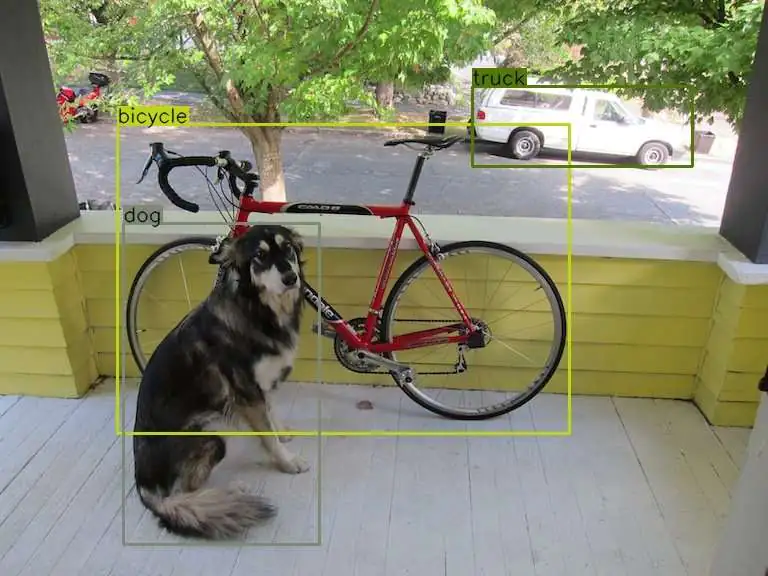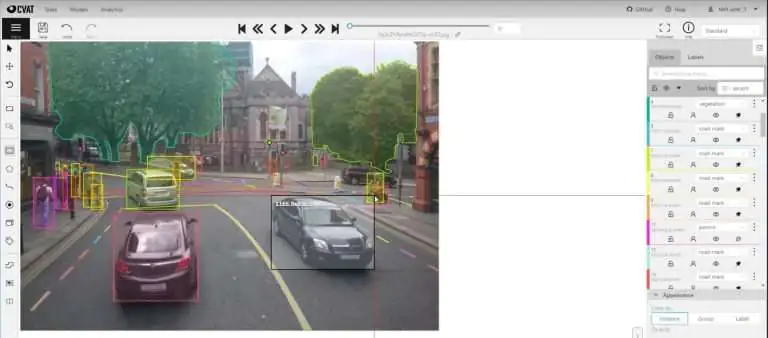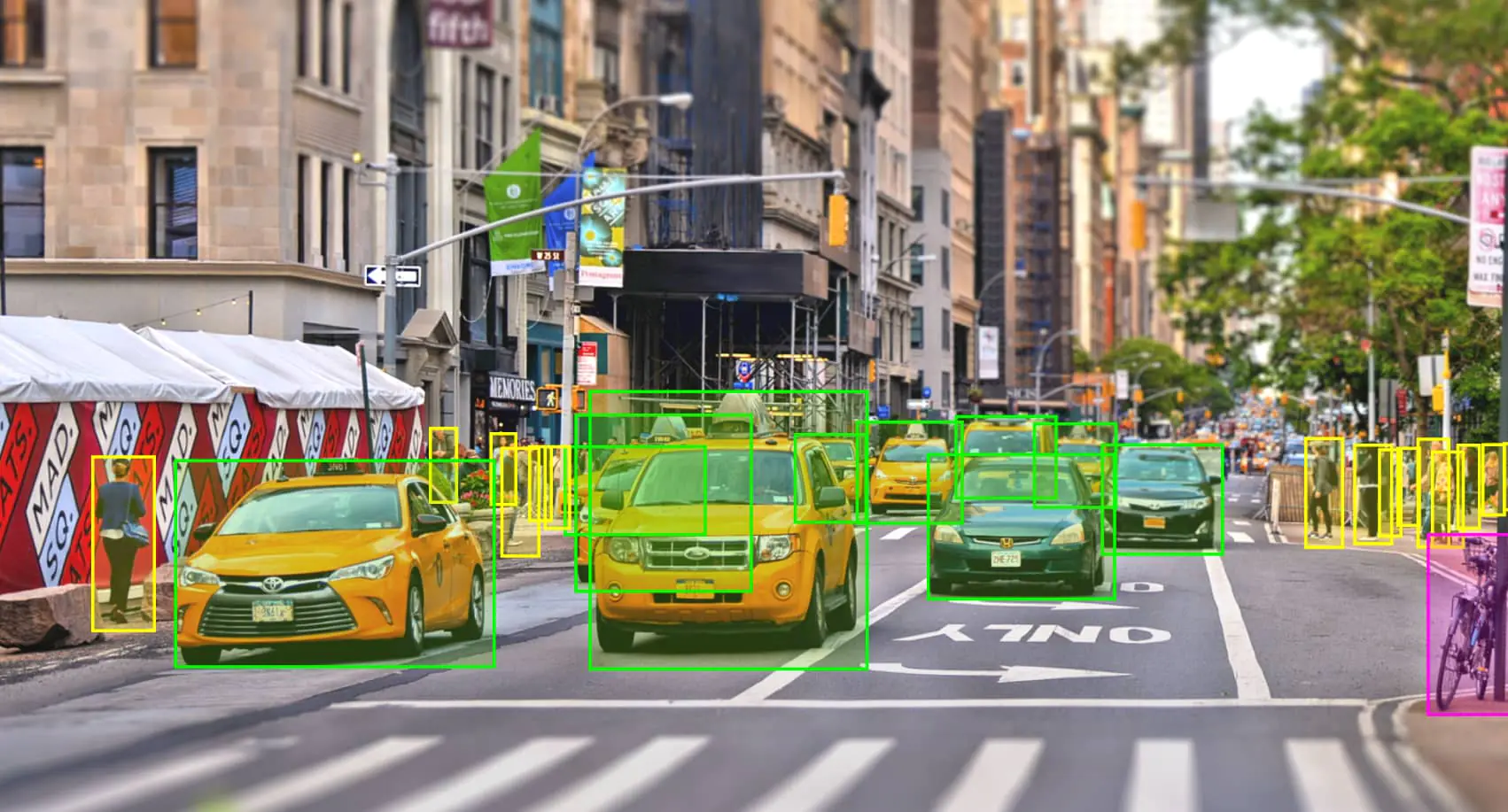
What is Image Annotation?
Image annotation plays a vital role in enhancing computer vision. The technology allows computers to acquire a better understanding of videos or images. With its help computers can easily interpret visual information like human beings. Computer Vision Technology provides certain several remarkable Artificial Intelligence applications just like tumor detection, self-driving (automatic) cars, and other unmanned aerial missiles. All of this, only because of Image Annotation, although it is a primary step in the advanced creation of computer vision models.
The datasets need to operate as useful components of ML and other deep learning computer vision models. This blog provides you with all the necessary information regarding image annotation and the popular techniques to carry out image annotation successfully.
What is Image Annotation?
Image annotation is an incredibly detailed process to label images of a dataset to train an ML model. Therefore, the service proves beneficial to enable the applications on your computer to recognize image data accurately. The annotation task usually includes some manual work followed by technical help. An ML engineer classifies the labels as “Classes” that provide some specific image information to the computer-aided model. When the model is trained it will itself predict or directly recognize the predetermined image features from fresh images.
Popularly annotated image datasets are Microsoft COCO Dataset with over 2.5 million labeled instances within 328k images and Google’s OID dataset with almost 9 million preset annotated images.
Why is Image Annotation needed?
Labeling images is crucial for functional datasets because it lets the computer understand the important elements of an image. The computer later uses the notes to identify classes within never-before-seen digital images.
For example, the above image holds three detected classes namely, dog, bicycle, and truck of the 80 preset COCO classes with real-time YOLO algorithm.
Video Annotation
Video annotation is based upon the same basic concept of image annotation. With manual effort, all features are labeled on the video frame when training the computer-aided model or ML model for video content detection. The dataset for any video detection model consists of images for video frames.
When do I need to annotate images for Computer Vision?
To train and deploy computer vision models based upon DNN (Deep Neural Networks). Image annotation provides pre-trained models that are general but precise enough. There are heavy public image datasets that are predetermined with millions of image annotations (OID, COCO, etc.). For better and standard objects detection such as person detection, the ML algorithm is well trained on the publically available image datasets to get 100% accurate results.
Some reference situations where mage annotation proves beneficial –
New Tasks: Image annotation is significant especially when Artificial Intelligence (AI) tasks are carried out without any proper availability of annotated data. For example, in the industrial automation sector, computer vision technology is commonly applied to detect products within changed conditions.
Restricted Data: The Internet is a whole reservoir of information. A few images require license agreements to be accessed by commercial computer vision products. In areas like medical imaging, the use of data annotation manually comes with its challenges and complexities. Sensitive visuals like face, objects, or any other identifiable attributes can become a challenge as it contains a company’s intellectual property.
How does Image Annotation work?
To annotate images, a good open source or a freeware data annotation tool is required. CVAT (Computer Vision Annotation Tool) is the commonly used open-source image annotation tool that provides excellent results with minimum manual effort. When dealing with bulk image processing, a dedicated team provides an efficient source of manual labor to annotate image datasets. Annotation tools offer valuable features and applications to annotate single or multiple frames. Labels are applied to different elements within the image using various annotation techniques. However, the number of labels within the image varies according to the use case.
CVAT (Computer Vision Annotation Tool) is a free image annotation tool for annotating both videos and images for efficient computer vision.
How to Annotate Images?
Step #1: locate your image dataset.
Step #2: Specify all class labels of objects within the image to be detected.
Step #3: Draw a box around the object for every image you want to detect.
Step #4: Select the class label for every box within an image you have drawn.
Step #5: Export the annotations in standard formats like JSON, COCO, YOLO, etc.
Free Image Annotation Tools
There are numerous smart and free annotation tools available on the Internet. We have listed top three top free software tools for you to use and annotate your image datasets hassle-free –
MakeSense.AI
MakeSense.AI is a web-based online image annotation tool that is available to use free of cost under the GPLv3 license. GitHub Stars: 1.8k
The incredible tool comes for free and there are no installation requirements attached herewith its usage.
Makesense.ai provides multiple annotation shapes as references.
For a beginner, the annotation tool walks the amateur user through the whole annotation process.
Makesense.ai features the latest user interface and other useful add-ons that prove appealing for large image datasets.
CVAT – Computer Vision Annotation Tool
CVAT is developed by Intel researchers. The annotation tool is a unique open-source tool that facilitates image annotation. GitHub Stars: 5.7k
The annotation tool does require manual effort for installation because it is based on GitHub.
Once it is installed successfully, it offers numerous tools and features as compared to other image annotation tools. For example, label shape creator and shortcuts.
CVAT also supports add-ons such as Deep Learning Deployment Toolkit and TensorFlow Object Detection etc.
LabelImg
Last but not least LabelImg is another image annotation tool that is written in Python language. It is popular software specially designed to cater to graphical image annotation. GitHub Stars: 14.7k
LabelImg can be installed easily with simple manual effort. It is especially done via command prompt or terminal.
The image annotation tool is considered advanced with almost 10,000 image datasets. It helps big time to annotate the dataset’s new images based upon object detection models.
The simple user interface further eases the tool use for beginner ML programmers with various well-documented tutorials presented within the software user manual.
How ITS Can Help You With Data Entry Service?
Information Transformation Service (ITS) provides convenient Data Entry Solutions regardless of any additional investment of staff, resources, or infrastructure. By outsourcing your Data Entry Projects to us your company will be blessed with high-quality and diverse data entry-related options. Such quality service enables your data to be entered in various desirable formats with repetitive, inaccurate, incomplete, grammatically nonsensical words replaced to form better semantic clarity and understanding. Irrespective of the size and complexity ITS Team defines customized packages to directly answer specifically your business big data projects. If you are interested in getting ITS Data Entry Services you can ask for a free quote!