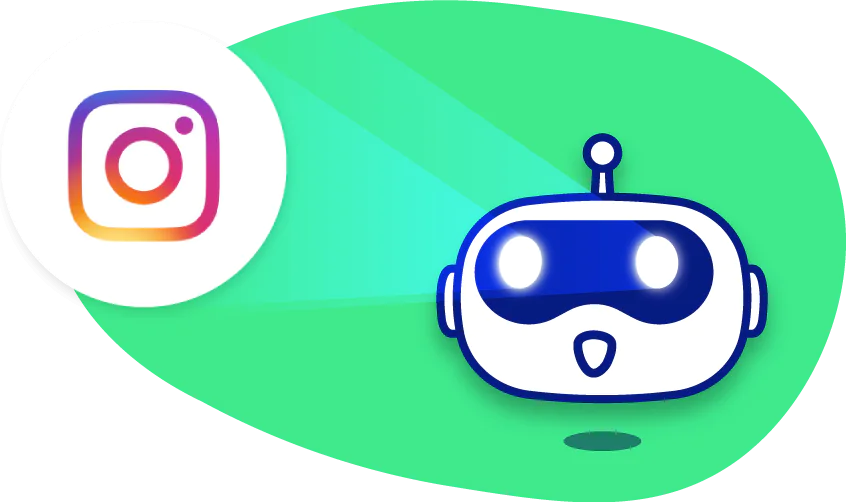How Can I Scrape Data From Instagram
Web scraping is now widely used to extract data from various online sources, including social media platforms like Instagram. Businesses and individuals rely on web scraping tools to gather data for market research, influencer analysis, and content creation. However, extracting data from Instagram can be challenging due to the platform’s strict anti-scraping measures. Nevertheless, with proper tools and knowledge, Instagram data scraping can help businesses and individuals gain valuable insights into their target audiences. This blog post overviews the potential applications of Instagram data scraping and outlines the fundamental steps to extract Instagram data using Python. It also highlights the importance of considering ethical and legal considerations when using scraped Instagram data.
Applications of Instagram Data Scraping
Instagram data scraping can have numerous applications across various industries. Here are some of the primary ways in which scraped Instagram data can be used:
Targeted marketing campaigns based on user data and behavior:
Scraped Instagram data can provide valuable insights into user behavior, preferences, and interests. With the help of this data, targeted marketing strategies can be developed that will engage users more frequently and effectively. For example, a sports equipment selling company may use scraped data to identify users who frequently post about running and target them with ads for running shoes or other relevant products.
Competitive analysis of rival businesses on Instagram:
By scraping data from competitor Instagram accounts, businesses can gain insights into their strategies, content, and engagement rates. This information can help businesses identify improvement areas and refine their Instagram marketing strategies.
Identifying and tracking influencers and popular content:
Scraped Instagram data can help businesses identify influencers with a large and engaged following within their target audience. This information can be used to reach out to influencers and collaborate on sponsored posts or other marketing campaigns. Additionally, scraped data can identify popular content within a given industry or niche, which can inform content strategy and help businesses stay up-to-date on the latest trends and topics.
While there are numerous applications for scraped Instagram data, it’s important to consider ethical and legal considerations when using this data. It’s important to ensure that the data is used for legitimate purposes and that user privacy is respected. Additionally, businesses should comply with Instagram’s terms of service and applicable data protection laws.
The Fundamental Steps to Extract Instagram Data
Step 1: Set up a developer account
To begin scraping data from Instagram, you need to create a developer account to access the Instagram API. Visit the Instagram developer page and sign up for an account. After verification, create a new app. Then, retrieve the client ID, client secret, and access token from the app dashboard. You will use these credentials to make API requests to Instagram. Here’s an example code snippet for retrieving an access token:
Python
import requests params = { ‘client_id’: ‘YOUR_CLIENT_ID’, ‘client_secret’: ‘YOUR_CLIENT_SECRET’, ‘grant_type’: ‘client_credentials’ } response = requests.post(‘https://api.instagram.com/oauth/access_token’, params=params) access_token = response.json()[‘access_token’]
Replace YOUR_CLIENT_ID and YOUR_CLIENT_SECRET with your app’s client ID and client secret, respectively. The access_token variable contains the access token you will use for making API requests.
Step 2: Install the necessary libraries
To install the necessary Python libraries. You will need to install requests, beautifulsoup4, and pandas libraries to scrape data from Instagram.
To install these libraries, open your command prompt or terminal and enter the following command:
pip install requests beautifulsoup4 pandas
This command will install the required libraries for scraping data from Instagram.
Once installed, import the libraries in your Python script as follows:
python
import requests from bs4 import BeautifulSoup import pandas as pd
These libraries send HTTP requests to Instagram, parse HTML content, and create data frames to store the scraped data.
Step 3: Set up the scraper script
To set up the scraper script, you will first need to import the necessary libraries.
Python
import requests from bs4 import BeautifulSoup import pandas as pd
Next, you need to create a session and log in to Instagram using your developer account credentials. Here is an example code snippet to log in to Instagram using Python:
Python
session = requests.Session() session.headers.update({‘User-Agent’: ‘Mozilla/5.0 (Windows NT 10.0; Win64; x64) AppleWebKit/537.36 (KHTML, like Gecko) Chrome/58.0.3029.110 Safari/537.36’}) session.headers.update({‘Referer’: ‘https://www.instagram.com/’}) req = session.get(“https://www.instagram.com/accounts/login/”) soup = BeautifulSoup(req.content, “html.parser”) csrftoken = soup.find(‘input’, {‘name’: ‘csrfmiddlewaretoken’})[‘value’] login_data = {‘username’: ‘your_username’, ‘password’: ‘your_password’, ‘csrfmiddlewaretoken’: csrftoken} session.post(‘https://www.instagram.com/accounts/login/ajax/’, data=login_data, headers={‘referer’: ‘https://www.instagram.com/accounts/login/’, ‘X-CSRFToken’: csrftoken})
Replace ‘your_username’ and ‘your_password’ with your actual Instagram developer account credentials.
This code sets up a session and logs in to Instagram using the developer account credentials. It also retrieves the CSRF token required for making authenticated requests to Instagram.
Step 4: Log in to Instagram
Once you have set up the scraper script and imported the necessary libraries, you can log in to Instagram using the following code:
Python
session = requests.Session() session.headers.update({‘User-Agent’: ‘Mozilla/5.0 (Windows NT 10.0; Win64; x64) AppleWebKit/537.36 (KHTML, like Gecko) Chrome/58.0.3029.110 Safari/537.36’}) session.headers.update({‘Referer’: ‘https://www.instagram.com/’}) req = session.get(“https://www.instagram.com/accounts/login/”) soup = BeautifulSoup(req.content, “html.parser”) csrftoken = soup.find(‘input’, {‘name’: ‘csrfmiddlewaretoken’})[‘value’] login_data = {‘username’: ‘your_username’, ‘password’: ‘your_password’, ‘csrfmiddlewaretoken’: csrftoken} session.post(‘https://www.instagram.com/accounts/login/ajax/’, data=login_data, headers={‘referer’: ‘https://www.instagram.com/accounts/login/’, ‘X-CSRFToken’: csrftoken})
In this code, you set up a requests session, set the necessary headers, and send a GET request to the Instagram login page. Then, you parse the HTML content of the login page using BeautifulSoup to extract the CSRF token required for making authenticated requests to Instagram. Next, you create a login_data dictionary containing your Instagram developer account credentials and the CSRF token. Finally, you send a POST request to the Instagram login API endpoint to log in using your credentials.
After logging in, you can start making authenticated requests to scrape data from Instagram.
Step 5: Scrape data from Instagram
This step involves making authenticated requests to scrape data from the platform. Different types of data can be scraped from Instagram, such as posts, comments, and followers. Here’s an example code snippet to scrape Instagram posts:
Python
# Set up the scraper session session = requests.Session() session.headers.update({‘User-Agent’: ‘Mozilla/5.0 (Windows NT 10.0; Win64; x64) AppleWebKit/537.36 (KHTML, like Gecko) Chrome/58.0.3029.110 Safari/537.36’}) session.headers.update({‘Referer’: ‘https://www.instagram.com/’}) # Scrape posts from a user’s profile user_id = ‘1234567890’ # Replace with the user ID of the profile you want to scrape url = f”https://www.instagram.com/graphql/query/?query_hash=472f257a40c653c64c666ce877d59d2b&variables=%7B%22id%22%3A%22{user_id}%22%2C%22first%22%3A12%7D” posts = [] has_next_page = True end_cursor = None while has_next_page: if end_cursor: url = f”https://www.instagram.com/graphql/query/?query_hash=472f257a40c653c64c666ce877d59d2b&variables=%7B%22id%22%3A%22{user_id}%22%2C%22first%22%3A12%2C%22after%22%3A%22{end_cursor}%22%7D” response = session.get(url) data = response.json() for post in data[‘data’][‘user’][‘edge_owner_to_timeline_media’][‘edges’]: posts.append(post) has_next_page = data[‘data’][‘user’][‘edge_owner_to_timeline_media’][‘page_info’][‘has_next_page’] if has_next_page: end_cursor = data[‘data’][‘user’][‘edge_owner_to_timeline_media’][‘page_info’][‘end_cursor’]
In this code, you first set up a requests session and set the necessary headers. Then, you define the user_id of the profile you want to scrape and the GraphQL API endpoint URL to fetch posts from the profile.
You then define a while loop to iterate through all the posts on the profile. For each iteration, you make an authenticated GET request to the GraphQL API endpoint and retrieve the response JSON data. You then parse the JSON data to extract the post data and append it to the posts list. If there are more posts to scrape, you update the GraphQL API endpoint URL with the end cursor value, which is the cursor to the next page of posts.
After running the code, the posts list will contain all the posts scraped from the specified Instagram profile. You can modify this code to scrape other types of data, such as comments or followers, by changing the GraphQL API endpoint and query hash.
Step 6: Save the data to a file
The final step in scraping data from Instagram involves saving the scraped data to a file. There are several file formats that can be used to store the scraped data, such as CSV, JSON, or Excel. Here’s an example code snippet to save the scraped Instagram posts to a CSV file:
Python
import csv # Save the scraped data to a CSV file filename = ‘instagram_posts.csv’ with open(filename, ‘w’, encoding=’utf-8′, newline=”) as f: writer = csv.writer(f) writer.writerow([‘Post ID’, ‘Caption’, ‘Likes’, ‘Comments’]) for post in posts: post_id = post[‘node’][‘id’] caption = post[‘node’][‘edge_media_to_caption’][‘edges’][0][‘node’][‘text’] likes = post[‘node’][‘edge_media_preview_like’][‘count’] comments = post[‘node’][‘edge_media_to_comment’][‘count’] writer.writerow([post_id, caption, likes, comments])
In this code, you first import the csv module to write the scraped data to a CSV file. You define the filename variable to specify the name of the CSV file and open the file with the csv.writer() function. You write the headers of the CSV file using the writerow() method and then iterate through the posts list to extract the relevant data and write it to the CSV file.
You extract the post_id, caption, likes, and comments data for each post using the corresponding keys in the response JSON data. You then write the extracted data to a new row in the CSV file using the writerow() method.
After running the code, the instagram_posts.csv file will be created in the same directory as the scraper script and contain the scraped data in a tabular format. You can modify this code to save the scraped data to a different file format or to include additional data fields.
Conclusion:
In brief, Instagram is a great platform for data scraping and analysis. Using the Instagram API or web scraping techniques, we can gather data from public profiles and hashtags. We can then use various data analysis techniques to gain insights into user behavior, content performance, and engagement. With the right tools and skills, Instagram data can provide valuable ideas for businesses, marketers, and researchers.