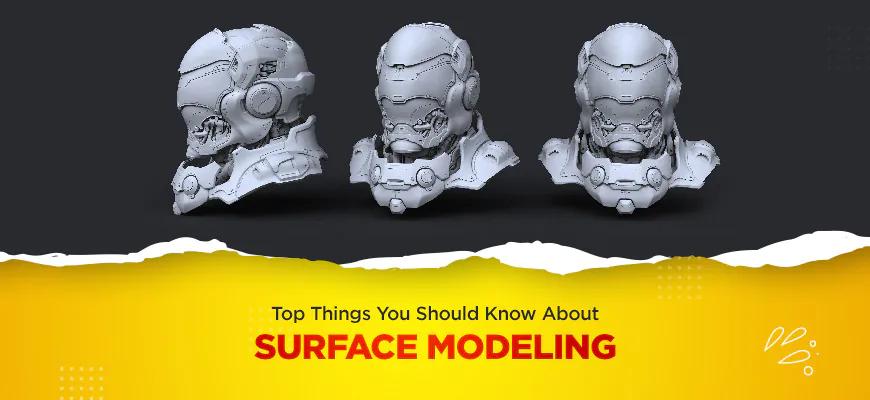
What is 3D Surface Modeling?
A wireframe model is composed of various lines of intersection and edges of surfaces. However, it does not constitute any additional information in between the lines. For perfect surface model geometry, you must work on defining the surface of the object mathematically accurately from all angles. For a unique 3D surface model like spheres and cylinders, there are specific mathematical expressions to describe their surface designs. More often real surfaces can’t be described by a single mathematical expression. In some cases, it is quite adequate to break the larger non-plane surfaces into several plane facets. By applying this method, you can better establish the location of the surface points precisely and accurately.
Wireframe modeling, surface modeling, and solid modeling are all approaches derived from 3D modeling concepts. Every modelling approach has its own basic set of operations to define its processes. Surface modeling and wireframe modeling processes use similar techniques to those used in solid modeling processes.
You can view your Solid Works design as a solid appearing object directly rather than viewing it as a wireframe model. This allows the user to efficiently locate all specific angles of solid surfaces. However, this is not the sole objective of why surface modeling is essential for a modeler and designer. Read the full blog to discover why surface modelling is a needed skill for your modelling business!
What is a 3D Surface Model?
A surface model can effectively represent the complete surface profile of an object –
Surface models are created using planes, points, and lines, etc.
It is less ambiguous and allows complete object representation as compared to a wireframe model.
Surface Modeling is an extension of a wireframe model with advanced modeling features.
A wireframe model can be obtained directly from a surface model but deleting all surface entities.
Surface models databases are centralized.
Manipulation of surface entities in one view is reflected in other angle views.
Surface models can be represented and shaded with lines.
Applications of Surface Models
It allows checking interference among mating parts.
It helps to calculate the mass properties of an object model.
Surface modelling techniques can generate better cross-sectional views.
It generates finite element mesh.
Surface modelling tools such as NC tool paths for continuous path matching.
Types of Modeling Surfaces
3dface
It allows the creation of three or more sided surfaces by simply picking up points in a counterclockwise or clockwise manner. The sides must be three but not more than four.
3dmesh
The type includes the formation of mesh in well-defined row sand columns. Each vertex is divided into x, y, and z coordinate respectively.
Edgesurf
The type includes the construction of a 3d mesh in between the 4 edges. Edges can be splines, planes, lines, or arcs. Note that the end must meet precisely.
Rulesurf
Objects can be arcs, points, lines, polylines, circles, splines, enclosed objects, or a single plane used for surfacing fillets, holes, and flat surfaces. Be sure to select both on the same end.
-
Revsurf
Draw the object profile and rotate the created profile about its axis to develop an asymmetrically accurate object design. Path curves included can be arcs and lines etc. The rotation axis can be an open polyline or a simple line.
5 Reasons Surface Modeling is A Needed Skill
Invalid or Unable To Create a Feature
It may occur at times that when you try to create a standard feature such as a draft or a fillet between faces in a model there occurs some technical issue and the command fails to proceed with a warning like “Unable to Create Feature or Invalid”. It is suggested to use a different setting or any other tool that can complete the task with ease when any additional attempts fail in a row. Mostly, the reason behind this inconvenience is due to underlying calculation that results in a face that intersects or an edge of the surface where the algorithm is an overall zero division. A quick workaround for this is to delete one or two complex faces and reconstruct them by employing surface modeling techniques. This is necessary rather than moving onwards with stitching the new surface onto the existing model.
Imported (Dumb) Solid
Usually imported models from other CAD systems or any other neutral format open without basic details about their features. Making changes to such model geometry can be a bit challenging especially if you are dealing with a complex model surface. Surface modeling techniques can be used to replace one or more faces of the existing model to make an exceptional masterpiece.
3. Complex Organic Shapes
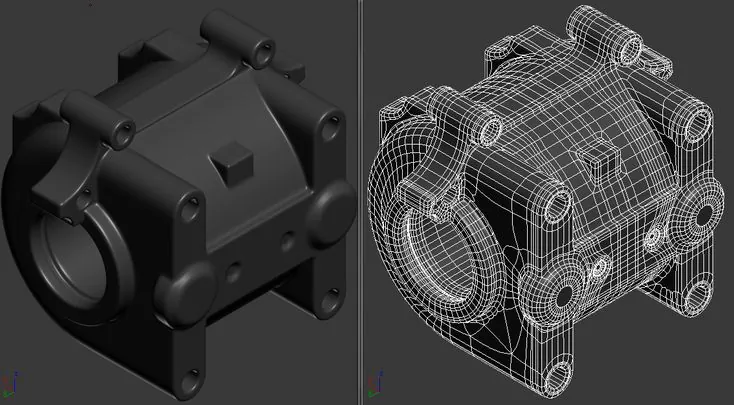
There are many instances when solid modeling tools are unable to render and create complex model shapes performing features. This is a crucial point where surface modeling techniques can play a significant role. With the help of surface modeling techniques and tools, you can build several sides of a shape at once. You can correctly build one face at a time therefore, you can efficiently direct and control the contour of any face.
Reference/Construction Geometry
Surfaces are not only limited to the direct construction of a model face. Surfaces can be used as reference geometry in an intermediate step to create the desired model face.
Hybrid Modeling Techniques
Hybrid modeling is a combination of both surface and solid modeling techniques to create a solid model. Generally, the modeling process involves starting as a solid and then using surface modeling techniques to further modify it. In addition, you can contour and shape the solid to surfaces and then change to solid once all details are done.
Surface modeling can be a bit tedious task as it involves working on one face at a time instead of multiple faces at once as like in Solids. However, it is next to impossible to render and create 3D models via solid modeling techniques. As a professional modeler, you must be aware of both surface and solid modeling techniques to enhance your modeling skill set to model just about any kind of object without any hassle. Understanding the weaknesses and strengths of both modeling techniques, enable you to assess which modeling technique suites a specific modeling situation.
How ITS Can Help You With 3D Modeling Service?
Information Transformation Service (ITS) has been providing 3D Modeling Services for over a time now. Information Transformation Services knows all about the modern-day industry and its trends in the Online Marketing Business. ITS is light on the budget and heavy in terms of quality and stature. Our highly responsive and interactive team specializes in 3D Product and Asset Modeling Services and will note down every essential detail provided by you and in return turn your dream into a real-life realistic or virtual reality. Information Transformation Service (ITS) also caters to a wide variety of services relating to efficient 3D Modeling and Designing services. If you are interested in ITS 3D Modeling Services, you can ask for a free quote!



