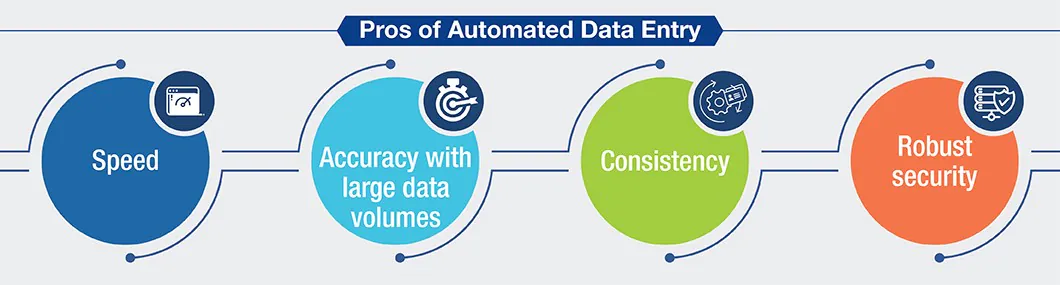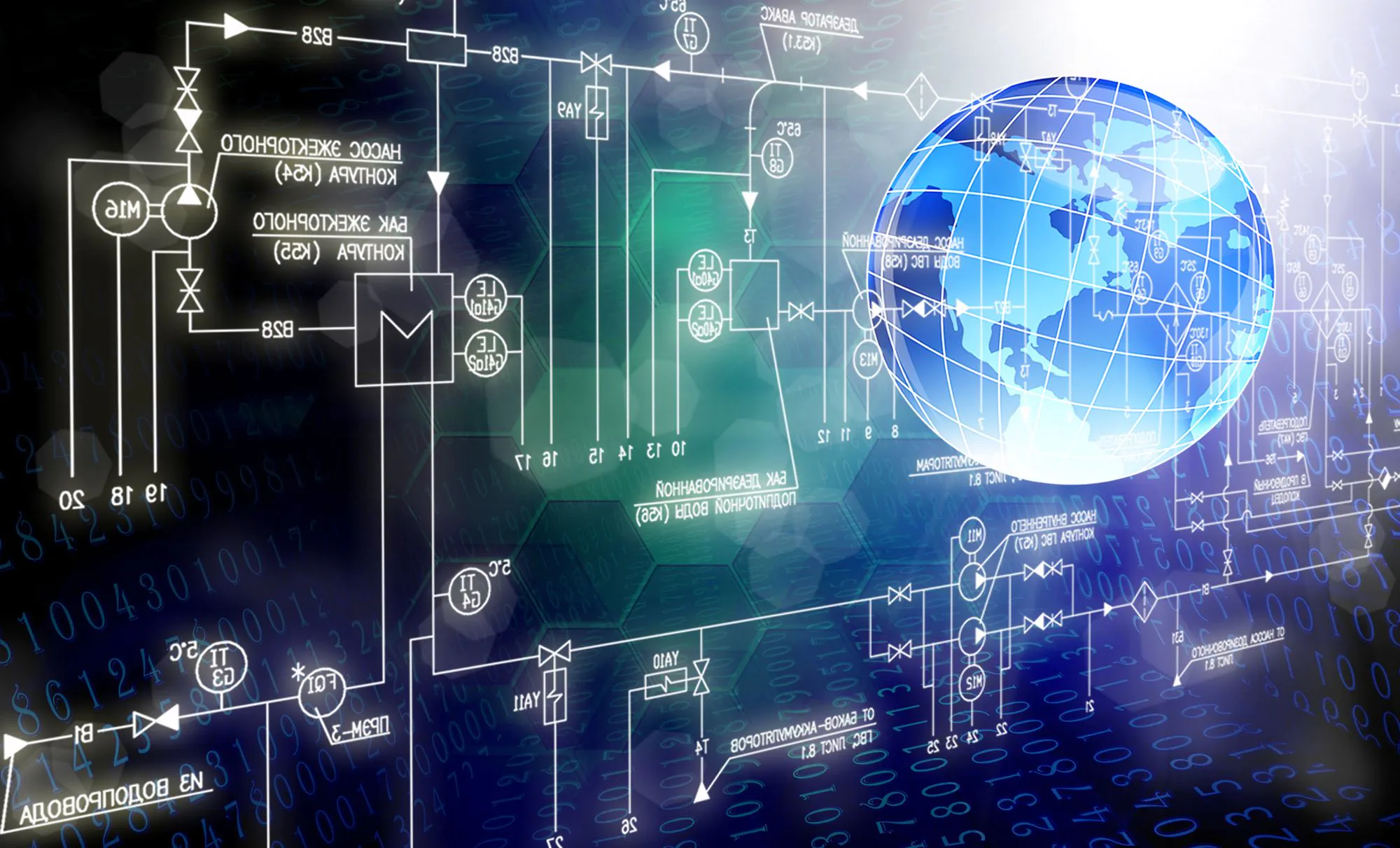
What is Data Entry Automation?
Data Entry Automation (DEA) is a software-modeled solution to optimize data entry tasks effectively. In old days manual data entry was considered the fastest means to process data however this has changed with data entry automation. Although manual data entry procedures are still adopted by many companies in comparison automated data entry solutions prove less time-consuming and error-free. Automated data entry software can extract data directly from documents, PDFs, images, websites, and emails. All this with the structuring of extracted data sets involved in formats like JSON, XML, and CSV, etc. In addition, these software tools help leverage OCR and RPA technologies to handle repetitive tasks while extracting documents at a large scale.
Automated data entry solutions are more accurate, reliable, fast, and flexible to be incorporated within your business models with fewer resources and money. It has a positive impact on employees as well as indirect impacts on their overall work productivity rate for conducting time-consuming menial tasks. To get a clear idea about how easy it is to conduct data entry tasks and process extracted data based upon contents, read the automated data entry process to rename PDF files given below –
The Automated Data Entry Process
ADE is done via digital aids like scanners and OCR software tools. It is regarded as the perfect solution for companies that deal in large volumes of receipts and invoices daily. However, even with data automation, keeping data 100% accurate is still a challenge for many businesses out there. It costs money to reduce data entry mistakes but it cost two times more the budget and time to fix inaccurate data entries and add revised data in its place.
An end to end encrypted data entry process involves the following mentioned steps –
Uploading or adding a data source
Organizations and enterprises receive unstructured data in the form of images, scanned files, and documents. All this raw data needs to be imported to data entry automation software or systems.
Pre-processing each file or document
This step is vital to convert the unstructured data into readable formats. For this purpose ML, AI, and OCR technologies are employed to allow algorithms to read and understand document content precisely.
Recognizing & extracting the data of interest
The automated data entry system allows recognition and extraction of the all-in-one platform to format different portions of information successfully. The algorithm can be fed and trained to identify different categories and fields to pinpoint data interest in one go.
Validating the extracted data
This step is optional the purpose of this step is to all manual verification of validation rules. All extracted data can be checked for measuring accuracy rate and can be timely improved whenever required.
Sharing & entering the extracted data
The final and most significant step in the entire data entry automation process is to send the extracted and structured data to the appointed destination. The extracted data needs to be sectioned and formatted into formats like CSV, JSON, Excel, XML, etc. By doing so it becomes convenient to send the desired data from one place to another. You can import ERP software for any additional downstream workflows.
Almost all organizational workflows and processes get numerous advantages from data entry automation. Here are a few popular benefits that your business can also enjoy –
Extract up-to-date information from POs, invoices, bank statements, or receipts for financial/banking purposes.
Storing all your key customers and partners’ data for better customer support.
Capturing data from resumes for smooth HR workflows.
Generating timely reports from generic information.
Scraping content off of documents or web pages for reliable data collection.
KYC process and ID verification.
Pros of Automating Data Entry
Automated data entry software help eliminate the need for constant human intervention to work things the right way. Businesses continue to expand, to meet such a high-level demand of readily available data automated data entry makes things fall on the right track. Manual data entry procedures grab most of the work attention, therefore, it becomes quite difficult to put focus on data reviewing tasks and make relevant business decisions in such limited time. By adopting data entry automation you can ease your business development stage by earning the following data related benefits –
Greater Accuracy
Automated data entry software like AI and ML possess the capabilities to collect accurate data by minimizing the post-processing of data. Such algorithms are more advanced to handle common data constraints with less error ratio.
Reduce Overall Costs
Automated data entry help reduces operational cost overheads by reducing the need for manual processing. It also enables you to work independently without feeling the need to hire a team of professional data analysts.
Save Time
It saves great time that can be spent on core business tasks other than document processing workflows. Approximately it is seen to save more than 75% of the time that is spent on manual data processing projects.
Highly Scalable
Automated data entry software can handle bulk volumes of data processing and sudden spikes within data entry supply demand.
Increase Productivity
By employing a well-automated data entry system you can better allocate resources and man-hours to double your business productivity rate.
Increase Employee Satisfaction
Eliminating or reducing the monotony of repetitive manual data entry affects employee engagement positively.
Process Documents Intelligently
AI-based systems can efficiently classify document types intelligently. Such software can analyze any file type including receipt, bill, or invoice. Not to mention they are adept in locating the source of information as well for future data processing ventures.
Key Features in Automated Data Entry Software
In case if you are wondering to switch to an automated data entry software solution. Here is a list of key features that you must consider before getting one –
The automated data entry solution must be able to classify and identify different forms of data to successfully convert them into the desired format.
The software can be easily integrated with ERP technologies like Workato, Zapier, IFTTT, etc.
It should provide validation rules to alert users whenever data needs to be reviewed manually.
It should come with a user-friendly interface for easier manual intervention at the time of need.
It must operate in real-time to automate and to trigger to sync data entry workflows.
The data entry software should come in a low or no-code environment. This will make it easier to deal with by a developer alone otherwise you will need to hire an army of developers to comprehend the task.
Advanced Machine Learning and Artificial Intelligent Systems allow the automated system to get better with passing time.
How ITS Can Help You With Data Entry Service?
Information Transformation Service (ITS) provides convenient Data Entry Solutions regardless of any additional investment of staff, resources, or infrastructure. By outsourcing your Data Entry Projects to us your company will be blessed with high-quality and diverse data entry-related options. Such quality service enables your data to be entered in various desirable formats with repetitive, inaccurate, incomplete, grammatically nonsensical words replaced to form better semantic clarity and understanding. Irrespective of the size and complexity ITS Team defines customized packages to directly answer specifically your business big data projects. If you are interested in getting ITS Data Entry Services you can ask for a free quote!