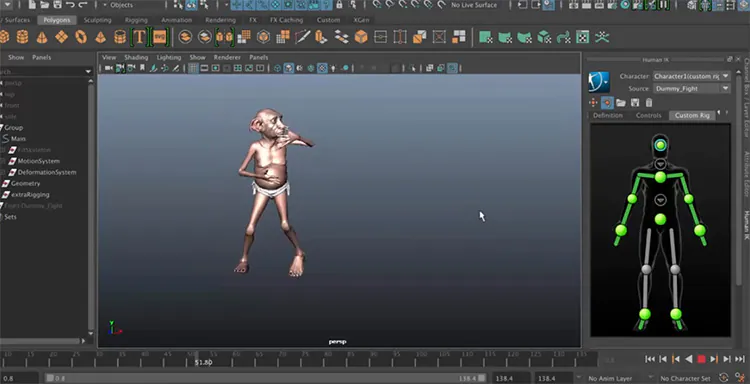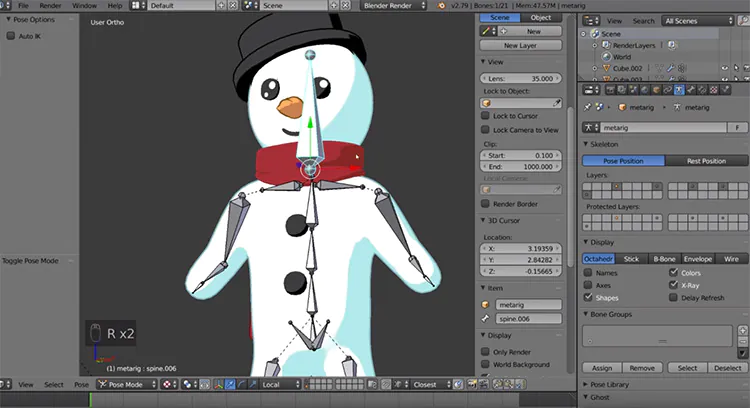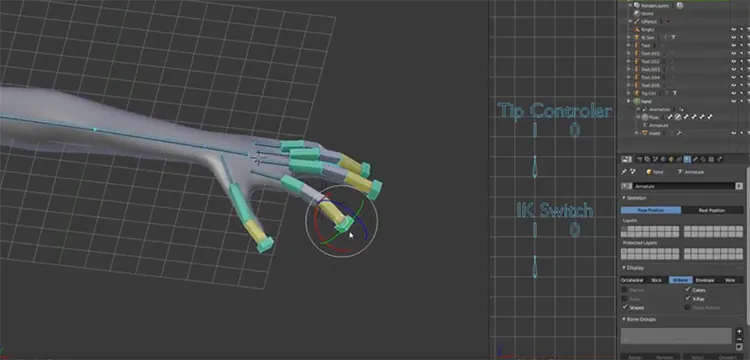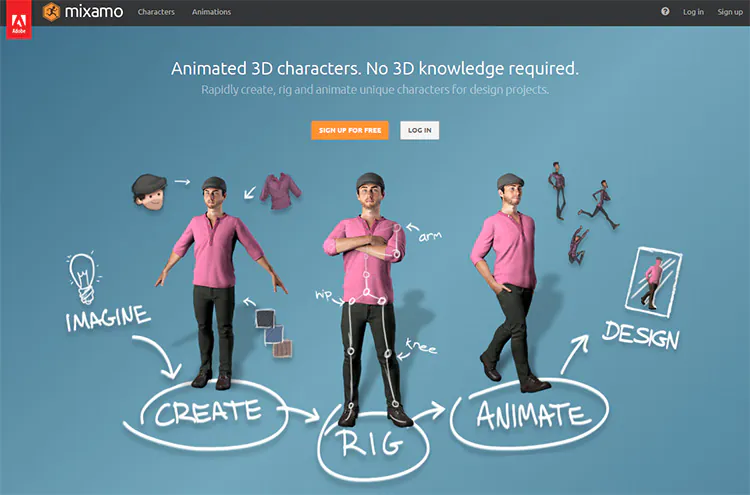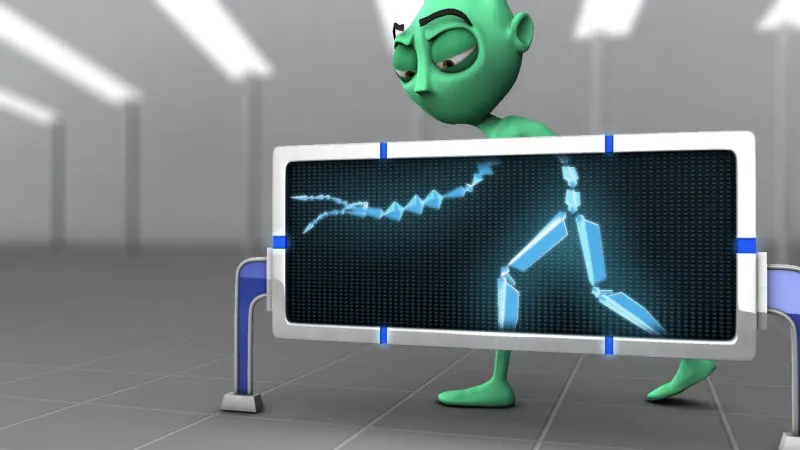
What is 3D Rigging For Skeletal Animation?
Rigging is a popular technique used in skeletal animation. It is most commonly employed to represent a 3D character model using a series of interconnected bones (digital). Particularly, the concept of rigging is used to create a bony structure of a 3D object model. It helps to structure bones by performing 3D model manipulation just like a puppet. Almost anything can be rigged, for instance, a soldier, a door, a galaxy, or a space ship pretty much anything!
In case you are new to modeling especially rigging you must be thinking about why it is necessary to perform rigging of bones? The answer to this question is quite a simple rigging of bones enables the creation of realistic object structure, especially in 3D animation. Generally, movies and games require rigging to a larger extent as the technique simplifies all major animation procedures and improves overall concept efficiency. Once an object is rigged it can be controlled from any angle in your best interest!
How Does Rigging Work?
Rigging is a major part of the digital animation process. When the 3D object model has completed a series of bones are constructed to represent the object’s skeletal structure. For example, in a character model, there must be a group of bones such as head bones or a spine, etc. These bones need to be accurately transformed via animation software tools. When we say transformation we mean the bones are rotated, positioned, and scaled at any instance. The keyframing process was issued to record animations timelines. A simple setup can take prolonged hours of hard work and a complex rig can even consume days.
The Rigging Process results in an orderly structure where every bone in forming a parent-child relationship. This further results in simplification of the character animation process, the artist only needs to move one bone let us say a shoulder bone is moved it will allow the forearm and the hand bones to function at the same time. The goal of rigging is to mimic real-life characters as precisely as possible. How a model will interact with the created bone structure is determined by a weight scale. It controls the bone over mesh in this way it becomes essential to fine-tune deformation sensitivity for perfect animation.
Weight Painting has now become an integral part of the rigging process. Computer software is efficient enough to automatically weight paint the character model. However, the results of automatic weight painting many-a-times lackluster. To get an enhanced animation experience it is necessary to fine-tune the weight of every bone. Certain characters share the same skeletal features hence, entire rigs can be copied and assigned over a new mesh. Copying animation that holds similar designs makes model production quite easier and simpler. You can begin the rigging process by stacking the bones. Many bones will require additional work to be animated appropriately.
Character Rigging requires the artist to add Inverse Kinematics to the created bone structure. This will cause a reversal of the default “Forward Kinematics” properties of model bones. “Inverse Kinematics” is typically used to model arms and legs or any other fiction features such as a dragon’s tail. To create smooth animations you must include restrictions and constraints in movement. For example, a bone may be allowed to move in a specific direction only.
How is Rigging Used?
Rigging is a commonly employed technique to create better animation characters in TV shows, video games, and movies. Mechanical object models can also be effectively created by using skeletal animation such as doors and springs.
Simulations can also run on skeletal structures, for this you need to apply physics to the bones and simultaneously record the outcome over interconnected frames. The technique is apt for virtual stunts and ragdoll physics.
The virtual anatomy simulations prove a lot helpful in industries outside arts and entertainment. Just as the education and medical industries are in high demand of visual teaching materials, Complex rigs are essential to creating high-quality facial animations for better real-life demonstrations. However, the creation of a desired facial rig requires distinctive effort apart from the rig of the character’s body. It is the most widely used technique outside the traditional bone structure when rigging a face, like blending shapes or morph targets.
The benefits of rigging involve better control over model deformation. Thus it is important to animate a character. But there is a fair share of disadvantages as well. The technique does not work well when you are working on complex surface models and require adding details. This requires high technology and flexible working hours.
Introduction To Rigging Software
Many 3D animation packages come up with improved rigging solutions for your modeling projects. Software tools such as 3ds Max, Maya, Blender, Houdini, and Cinema4D all offer Skeletal Animation Functionality.
Many programs have specialized support for capturing model motion that can be later on applied to rigs as well. This leads to faster, greater, and realistic development towards project completion. Many movie studios and game developers make use of 3ds Max and Maya to animate their character models. All these programs match industry standards for perfect 3D animation.
Blender is yet another celebrated option that is also completely free and open for use. The 3D production package has everything to animation and rig models in the best manner. Once you export a project from any of the software tools listed above, the 3D animated files can be imported to other applications and game engines hassle-free. The most common file type used for animated scenes is none other than .fbx. In case if you have freshly started out 3D animation you might want to go for Mixamo.
It automates all your weight painting and rigging processes faster, unlike others. Mixamo provides multiple options for default animations that can be customized to create fantastic yet original-looking character movements. Another program that matches these applications is MakeHuman. MakeHuman is a better option to create humanoid characters.
It helps generate plenty of figures using objects basic features such as color, weight, and height. The program also assists you in the rigging process after the model is finalized. Professionals work by combining different tools and programs to achieve the perfect look. All 3D programs have their strengths and weaknesses to consider before opting for them. Fortunately, animation and rigging showcase a similar workflow. Keeping this in mind you can decide what 3D software packages work better by addressing your business interests.
How ITS Can Help You With 3D Character Modeling Service?
Information Transformation Service (ITS) equips clients with specialized 3D character models created by using the latest CAD software tools. Our animation and modeling experts provide all-in-one customized solutions to your unique modeling projects. With a flexible approach, our 3D modeling artists can create diverse and unique 3D character models from any image, concept, or sketch provided by the client. Our workflow is transparent and highly cost-efficient to provide real and impeccably detailed character models that suit your customer interests. Partner with us by outsourcing our 3D Character Modeling Services today for a free pre-project estimate, quote, and consultation within one business day!