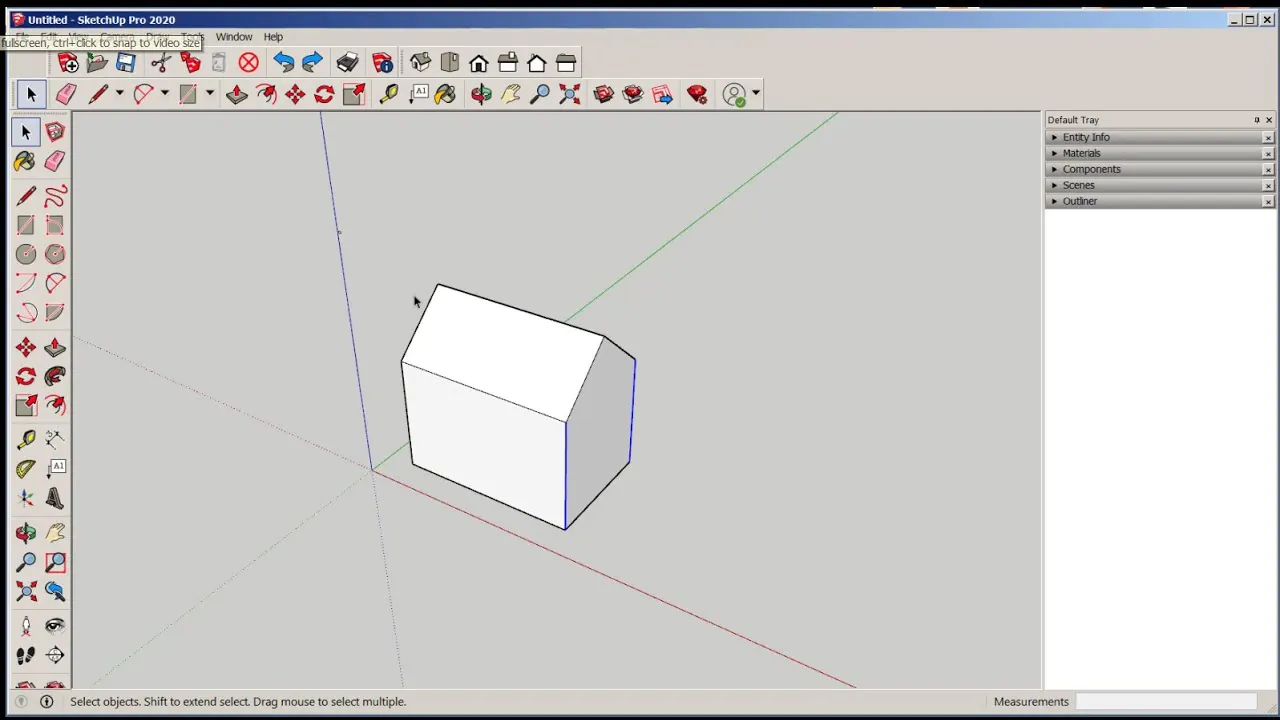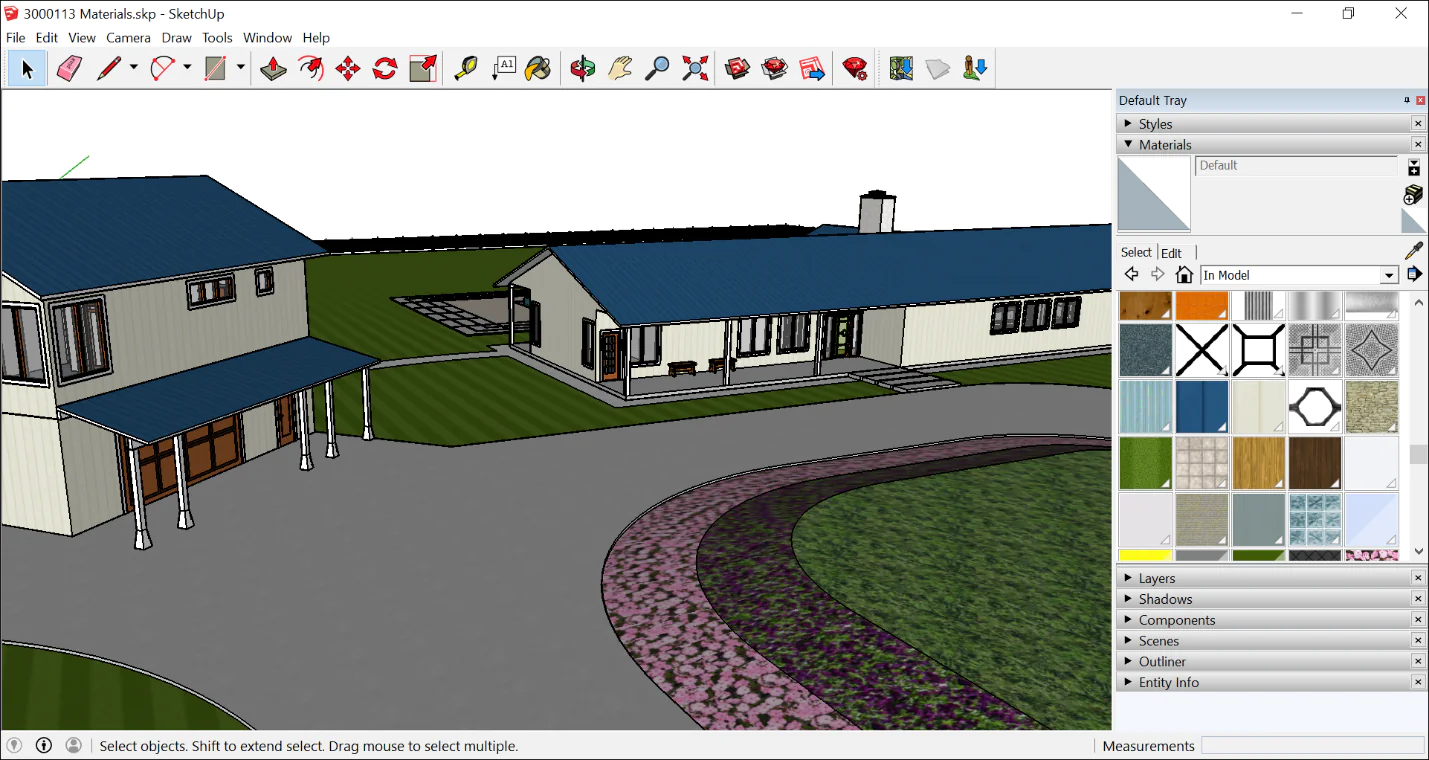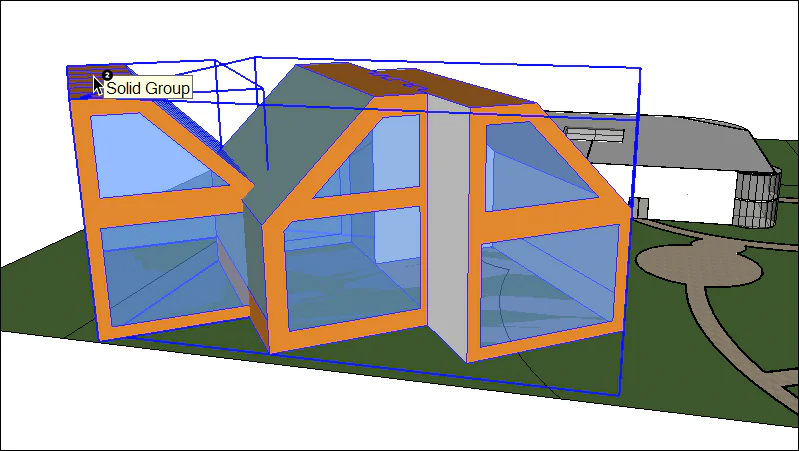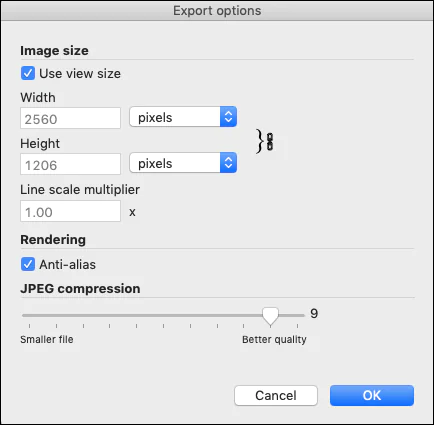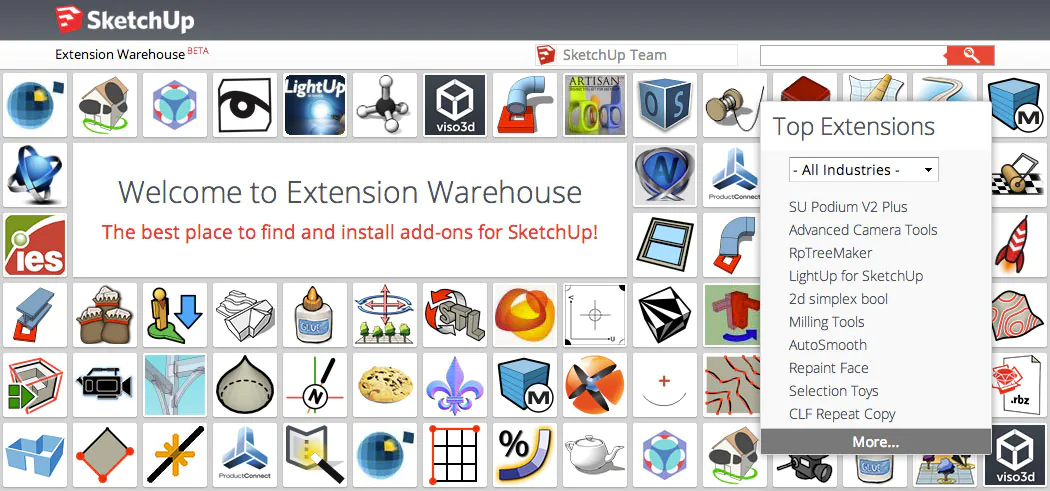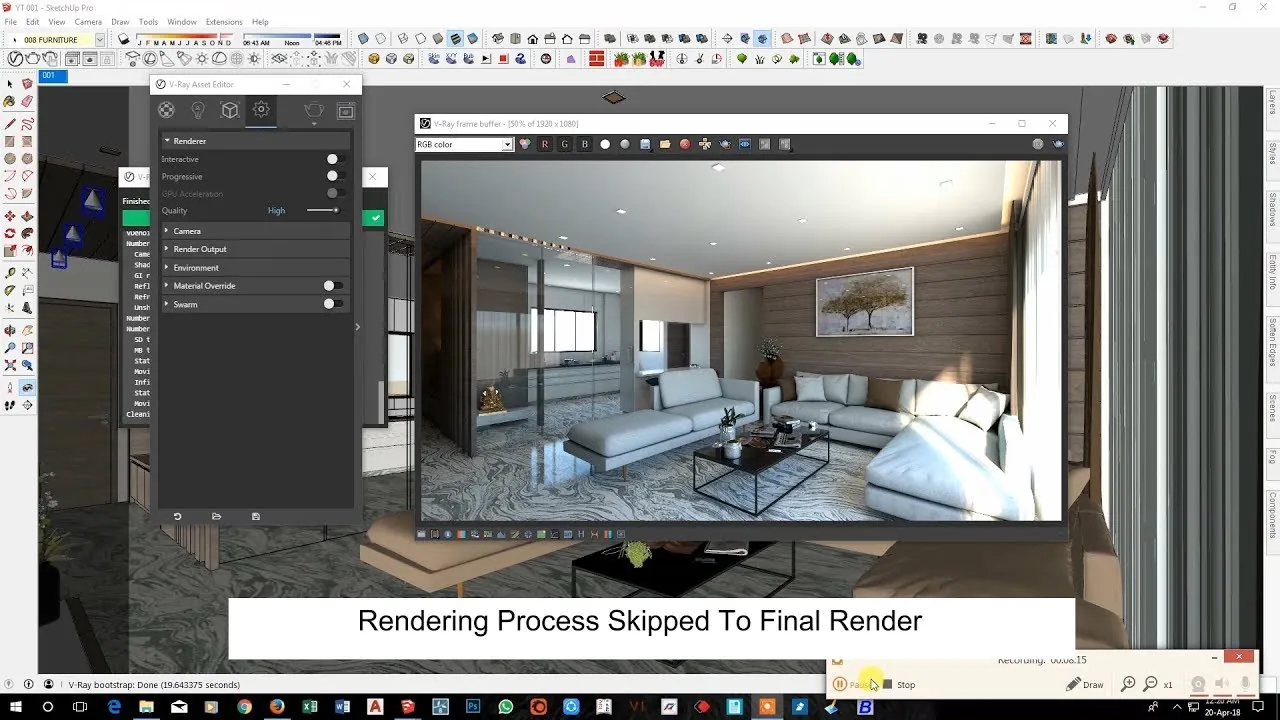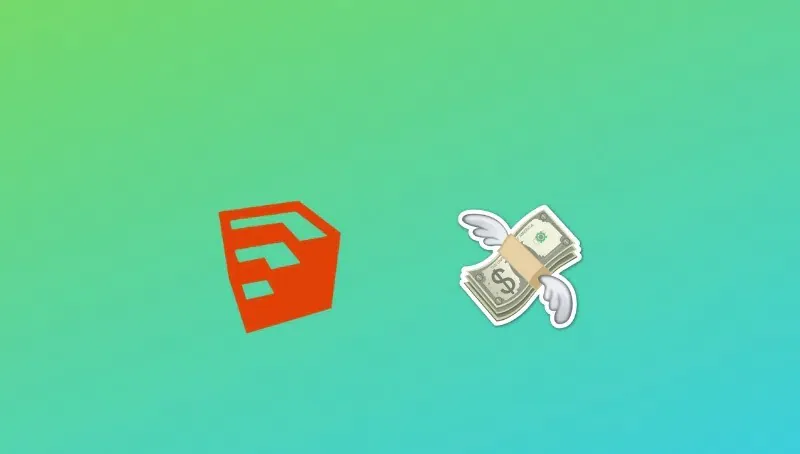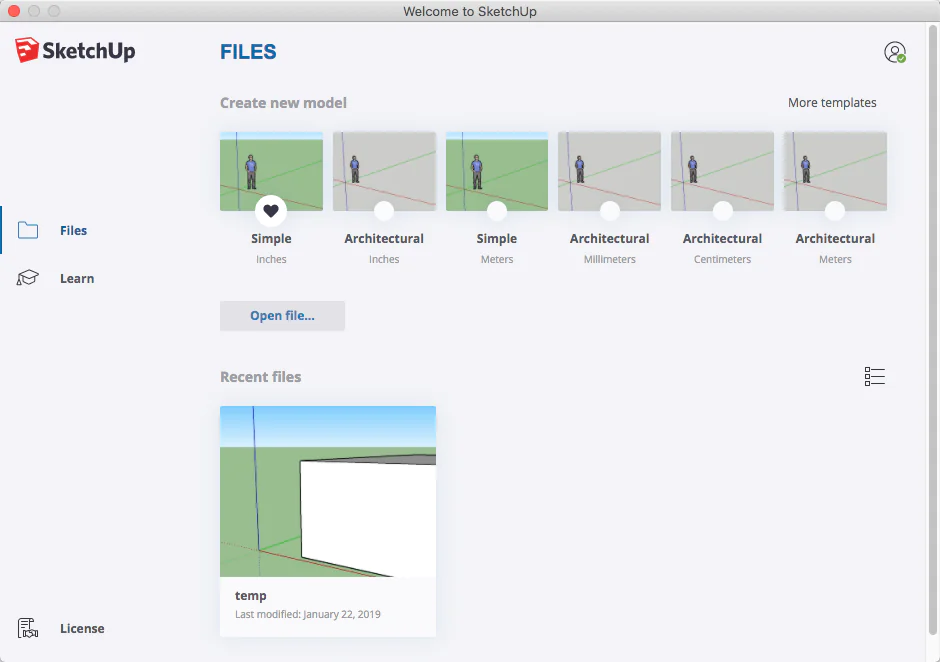What Are The Differences Between SketchUp Free And SketchUp Pro
SketchUp is a popular 3D modeling software architects, designers, and hobbyists use. With its intuitive interface and powerful features, SketchUp is an advantageous tool for anyone looking to create 3D designs. However, two versions of SketchUp are available: SketchUp Free and SketchUp Pro. While both versions share many similarities, there are also key differences between the two that users should be aware of. SketchUp Free is a web-based version of SketchUp that can be accessed through a browser without needing any software installation. The stripped-down software version offers basic modeling tools and limited features. SketchUp Free is ideal for beginners starting with 3D modeling and does not require advanced functionality. On the other hand, SketchUp Pro is a desktop application that offers advanced features, such as importing and exporting various file formats, accessing more modeling tools, and creating animations and presentations. SketchUp Pro is designed for professionals who need the full range of features and tools to create complex 3D designs. In this blog post, we’ll take a closer look at the differences between SketchUp Free and SketchUp Pro to help you choose the best version for your needs.
Interface
The interface of SketchUp Free is quite similar to SketchUp Pro, with a few differences. SketchUp Free is a web-based application, so its interface can feel slightly different as it runs through a browser. The interface is clean and easy to navigate, with all the essential tools located in a toolbar at the top of the screen. The interface of SketchUp Free is designed to be intuitive and user-friendly, making it an excellent choice for beginners.
In contrast, SketchUp Pro has a more traditional software interface with a menu bar, toolbars, and palettes. The interface can be customized to aid the user’s needs, with the ability to create custom toolbars and palettes. The interface of SketchUp Pro is more robust than SketchUp Free, with access to advanced features and tools. SketchUp Pro also has various options for customizing the interface, making it easier to work with and more efficient for experienced users. Both SketchUp Free and SketchUp Pro have intuitive interfaces, but SketchUp Pro offers more customization options and advanced features.
Features
SketchUp Free offers basic modeling tools and a smaller library of pre-built models, materials, and components. It needs access to the Solid Tools, a powerful set of tools for creating complex geometry. SketchUp Free only supports limited file formats for importing and exporting. It can import and export files in SKP, STL, and PNG formats. SketchUp Free does not support plugins or extensions.
In contrast, SketchUp Pro offers a vast range of features, including advanced modeling tools, the ability to import and export various file formats, access to plugins and extensions, and the ability to create animations and presentations. It also offers better rendering capabilities, with access to advanced rendering plugins like V-Ray and Podium. SketchUp Pro supports many file formats, including DWG, DXF, 3DS, OBJ, FBX, and more.
Modelling Tools
SketchUp Free offers a limited set of modeling tools compared to SketchUp Pro. While it still offers the basic tools necessary for 3D modeling, it needs some advanced features in SketchUp Pro. One of the biggest differences is the need for access to the Solid Tools, which are a set of powerful tools used for creating complex geometry.
In SketchUp Pro, users can access a full range of modeling tools, including the Solid Tools. These tools alleviate the ease of creating complex geometry by allowing users to create and modify solid shapes like cubes, cylinders, and spheres. The Solid Tools also provide options for subtracting, intersecting, and combining solid shapes to create more complex geometry. SketchUp Pro also offers access to more advanced tools like the Sandbox Tools, which allow users to create terrain, and the Dynamic Components, which are parametric models that can be manipulated with various attributes. These tools can help professionals save time and create more complex models more accurately.
While SketchUp Free is a great option for beginners, professionals, and more advanced users will need the additional features and capabilities that SketchUp Pro offers.
Importing And Exporting
One major difference between SketchUp Free and SketchUp Pro is their ability to import and export different file formats. SketchUp Free only supports limited file formats for importing and exporting, including SKP, STL, and PNG. That can be limiting for those who need to work with files in different formats or collaborate with others who use different software.
SketchUp Pro, on the other hand, offers support for a much wider range of file formats, including DWG, DXF, 3DS, OBJ, FBX, and more. It makes it easier to work with files created in other software and share files with others who use different software. Additionally, SketchUp Pro allows for exporting to CAD formats, which is a crucial feature for professionals in the architecture and engineering industries.
Plugin And Extensions
Plugins and extensions are a significant differentiator between SketchUp Free and SketchUp Pro. SketchUp Pro offers access to a vast range of plugins and extensions that can enhance the software’s functionality. These plugins and extensions can help you to perform advanced tasks like creating parametric models, generating detailed reports, and rendering photorealistic images. Some popular SketchUp Pro plugins and extensions include V-Ray, Podium, and SU Podium Browser.
SketchUp Free, on the other hand, does not support plugins or extensions. It is because it is a web-based application that runs within a browser, and the ability to add third-party plugins or extensions would be limited. It means that users of SketchUp Free are limited to the software’s basic functionality and need help to enhance its capabilities with plugins or extensions.
Overall, the need for more support for plugins and extensions is a significant limitation of SketchUp Free. For users who require advanced functionality and the ability to perform complex tasks, SketchUp Pro’s plugin and extension ecosystem can be a game-changer. It allows users to customize their workflows and add new features to the software, making it a powerful tool for 3D modeling and design.
Performance And Rendering
SketchUp Free is a web-based application that can be slower and less responsive than SketchUp Pro, a desktop application. SketchUp Free’s performance depends on the user’s internet connection. SketchUp Pro, on the other hand, can be used offline, which makes it faster and more responsive.
Regarding rendering, SketchUp Pro offers better capabilities than SketchUp Free. SketchUp Pro allows users to access advanced rendering plugins such as V-Ray and Podium, which can generate photorealistic images. SketchUp Free’s rendering capabilities are limited, and it may struggle to handle larger or more complex models.
Overall, SketchUp Pro is preferred for professionals who require advanced modeling and rendering tools due to its better performance and rendering capabilities. However, SketchUp Free can still be useful for beginners or those with simpler modeling needs.
Pricing
SketchUp Free is completely free software with no need for a subscription or payment. It offers basic modeling tools and a smaller library of pre-built models, materials, and components. SketchUp Pro, on the other hand, is a paid software with different pricing plans available depending on the features and functionality you need. The pricing plans for SketchUp Pro include a perpetual license, a subscription-based license, and a student/educational license. The perpetual license requires a one-time payment and provides access to the software indefinitely. The subscription-based license requires a monthly or annual payment and provides access to the software as long as the subscription is active. The student/educational license is a discounted software version available to students and educators.
User support
Regarding user support, both SketchUp Free and SketchUp Pro offer different options. SketchUp Free provides support through its online forums and Knowledge Center. Users can access a wide range of resources, including tutorials, videos, and documentation, to help them learn and troubleshoot any issues they may encounter.
SketchUp Pro, on the other hand, offers a more comprehensive support system. Users can access email, phone, and a dedicated support team. It means that if you encounter any issues with the software, you can get in touch with SketchUp’s support team directly and receive personalized assistance. Additionally, SketchUp Pro users have access to priority support, meaning their inquiries are addressed with higher priority than those of SketchUp Free users.
While both versions of SketchUp offer user support, SketchUp Pro’s support system is more comprehensive and personalized, making it a better choice for professionals who require immediate and personalized assistance.
Conclusion
As we come to the epilogue of our exploration of SketchUp Free and SketchUp Pro, the differences between SketchUp Free and SketchUp Pro are significant and cater to the needs of different users. While SketchUp Free provides a basic set of modeling tools, it is ideal for beginners starting with 3D modeling. In contrast, SketchUp Pro offers a full range of advanced features and tools designed for professionals who need to create complex 3D designs. It is essential to consider your needs and expertise before selecting the right version. Regardless of your choice, both SketchUp Free and SketchUp Pro offer valuable resources and support to users, making them excellent choices for anyone interested in 3D modeling.