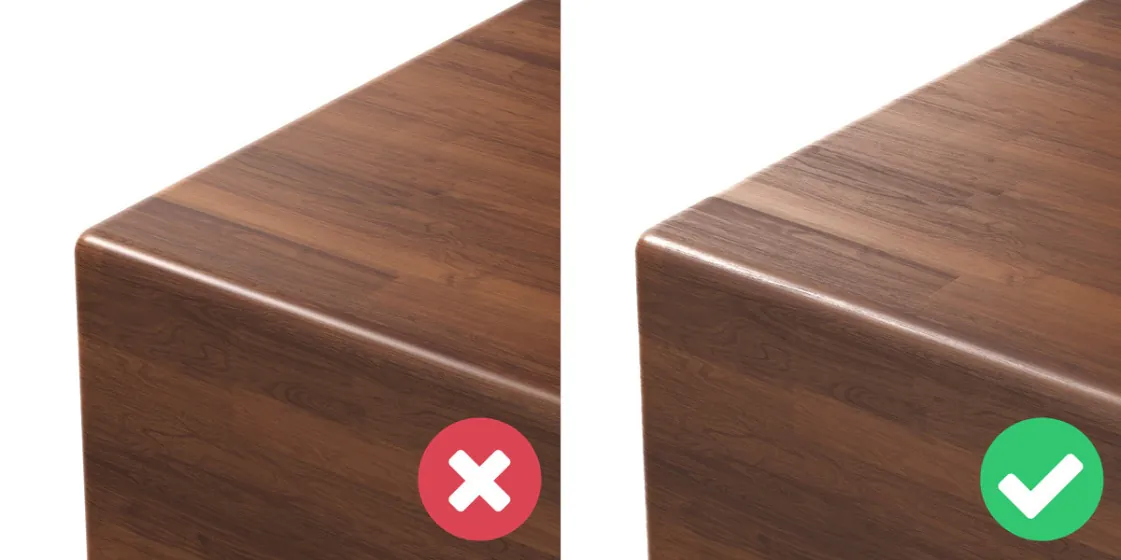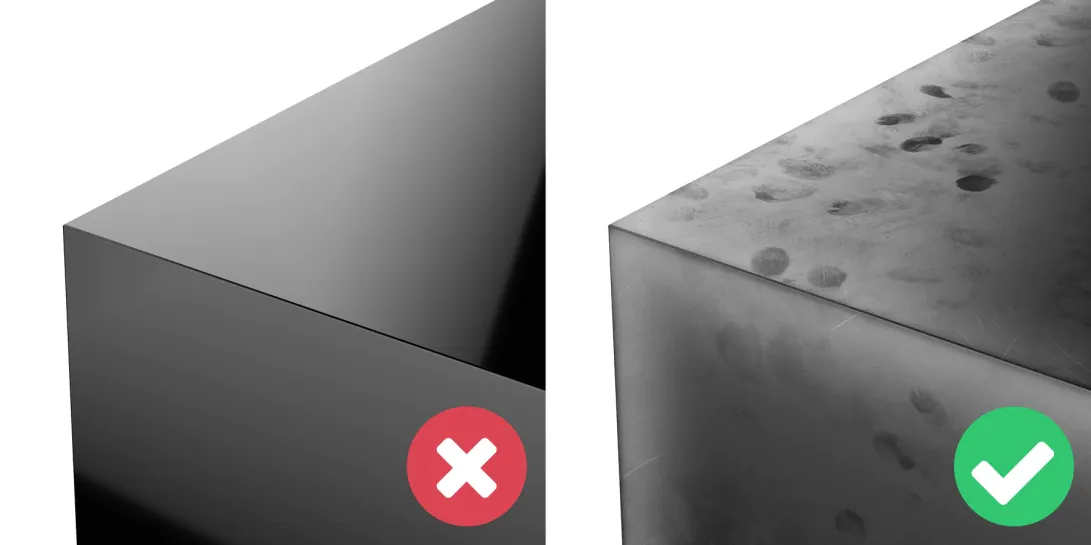Useful Tips To Increase Photorealism In 3D Renders
Photorealism is an art that requires graphics media to create unique artwork that looks strikingly convincing. Professional artists study an image and create an artwork out of it using photorealism techniques. Photorealism can be implemented in both 2D and 3D renders, the process is known as Photorealism Rendering. Professionals tend to create careful three-dimensional models using the smart rendering process (computer-aided process).
When someone is looking at a photorealistic render without knowing, the person can merely tell the difference between reality and an image. This is because of the renders’ close resemblance with the original 3D model. Effective artwork is extensively used in architectural designing processes to captivate prospect buyers with real-time infrastructure visualizations before the project is completed.
In this blog, you will get to learn how you can make realistic renders and useful tips to carry out the process skillfully. Before jumping into the description of the topic, let us discuss 3D rendering techniques that will better serve your photorealistic rendering goals.
3D Rendering Techniques
Various rendering methods can favor you by reducing rendering process time duration and creating close to real 3D models. These methods include –
Scanline rendering
Scanline rendering is a popular 3D rendering type that is used to determine visible surfaces with the help of computer graphics. Apart from going for a polygon-by-polygon or pixel-by-pixel basis, the method makes use of a row-by-row basis to complete the process.
Ray tracing
In this rendering technique, a photograph is generated by manipulation of effects when the light path encounters the object.
Wireframe rendering
In wireframe rendering, a 3D object is rendered in computer graphics by projecting the object into the screen space. Rendering is completed by drawing lines around the object’s edges.
Radiosity
Radiosity is yet another must-try 3D rendering technique that is implemented for correcting the rendering equation of design scenes in which reflect the object surfaces. The method is also known as the finite element method.
Tips to Achieve 3D Photorealism in Renderings
Here is an assorted list of tips and tricks related to the 3D rendering process –
Bevel Application
Natural objects possess round edges and no sharp edges. By using a beveling application you can round your model edges and add a natural touch to it in no time. You can also adjust lighting effects to further enhance the natural appeal of the object model. Undoubtedly, this results in a natural and not man-made creation.
Application of Linear workflow
Beginners can develop creative 3D renders by mastering the implementation of Linear Workflow. You will need to apply Linear Workflow when your results match the color spaces presented by monitors. A good solution is to apply a “Gamma Correction Technique” to improve the appearance of your design. Always practice different strategies opted by architects, modelers, and 3D professionals to improve your 3D renderings to beat maximum competition from your competitors.
Lighting
Some old traditions hold value n modern-day photorealism too. Lighting is one of the conventional photography and painting styles. Lighting does impact the outlook of your 3D designs especially when it comes to interior or infrastructure. Besides software like 3DS Max, you can make efficient use of ordinary light resources to increase photorealism in your renders. V-Ray and other popular rendering engines can produce light distribution imitation, thus making your scenes fully illuminated for high-quality 3D rendering.
Therefore, to develop a photorealistic 3D rendering you must incorporate the right amount of light adjustments to set the scene. You can adjust mood and light intensities according to your project demands. A little bit of artificial light won’t do any wrong either, you can use both indirect or direct lighting to upgrade your rendering game.
Application of IES lights
Professional 3D artists are keen to improve their rendering art all the time. They incorporate IES lights in the designs to create various lighting effects. The application is now looked like an incredible option to imitate real lighting effects within less time.
Photorealism and textures
Adding textures is imperative to creating high-definition 3D designs and photorealistic renderings. Adding highlights can uplift your 3D designs and make them appear made up of natural materials like wood and leather. Reflections and other effects can improve texture mapping of incorporated elements and make the surface look smoother to impress viewers.
Colour aberration
If you tend to create a drastic difference in the photograph you can go for color aberration using Photoshop. Not only this but there are tons of useful features such as lens correction mode to apply blue or red fringes. 3D professionals find adding color aberrations quite effective. 3D professionals mostly fake aberrations to achieve the perfect look for their rendered designs and increase photorealistic effect however practice balancing color aberrations to not overdo things.
Natural effect
Intend to use more natural effects such as cracks and other texture effects to add a good amount of realism to your 3D product designs. Employ plenty of props and other creative articles in the scene to make it look more vibrant. Just forget about presenting a spotless image for a moment there. Try to add a human touch to your rendered designs.
Depth Effects
The addition of depth effects is a good way to enhance photorealism. You can use masterpiece photo editing tools like Photoshop to precisely adjust all filters and effects in the background. In the end, you will get perfectly rendered and more photorealistic results.
Relevance of Asymetry
3D professionals have started giving importance to the concept of asymmetry over the conventional concept of symmetry, to provide exceptional 3D rendered designs to customers. Try out the new suggested technique in your renders and get instant results.
Improve photorealism in the final renders
Efficiently manage contrasts and colors in the final renders. Whether you want to adjust or align the object you can easily add retouches here and there to ensure better realism to your renders. Changes can be made until and unless the renders are delivered to the customers, before that happens add finesse to your 3D renderings and turn them realistic by reviewing each surface.
How ITS Can Help You With Photorealistic Rendering Service?
Information Transformation Service (ITS) offers notable Photorealistic Rendering Solutions to leading enterprises of all sizes starting from small residential projects to large scale corporations. Our professionals ensure that your photorealistic rendering projects look enticing and accurate to boost up your business sales. There are numerous categories to choose from along with customized packages that can be formulated according to your requirements by our celebrated artists. With over 30 years in service, our professionals are equipped with knowledge and equipment to create remarkable photorealistic rendered images which will make your company product look more real-life like and luxurious. Contact us today, to outsource ITS Photorealistic Rendering Services and get a free quote within one business day!