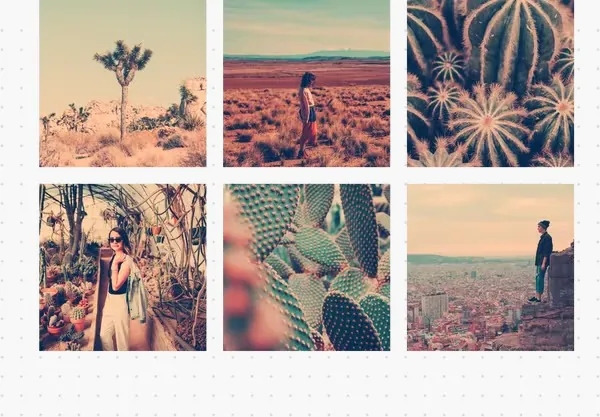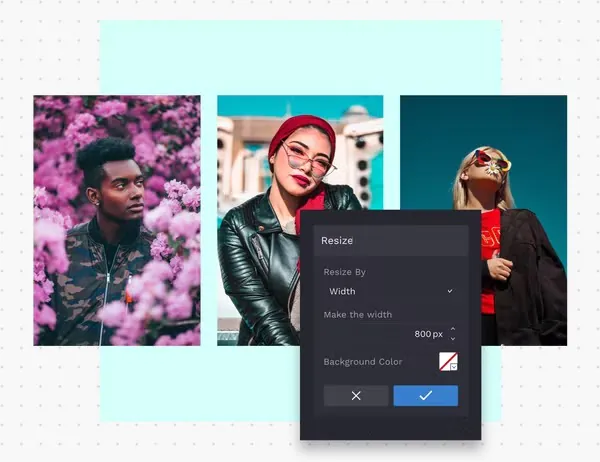How to Streamline Your Workflow with Batch Editing
In the fast-paced world of photography, finding ways to optimize your workflow and save precious time is paramount. That is where the remarkable technique of batch editing comes into play. Understanding the significance of batch editing and its potential to revolutionize your photo editing process is crucial for any discerning photographer. By efficiently applying consistent edits or adjustments to a group of images in one go, you can achieve remarkable efficiency, maintain a cohesive aesthetic, and unleash your creative vision across multiple photographs. This enlightening blog will delve deep into batch editing, exploring its immense significance and providing invaluable tips and techniques to elevate your productivity and unlock your full editing potential.
Exploring the Immense Significance of Batch Editing
Batch editing is a technique that holds immense significance in the world of photography. It offers a multitude of benefits that can drastically transform your editing process and enhance your overall workflow. By understanding and harnessing the power of batch editing, you can save valuable time, achieve consistency in your edits, and maintain a cohesive aesthetic across multiple photographs.
Time-Saving Efficiency:
Batch editing revolutionizes the editing process by saving you valuable time. Rather than meticulously editing each photo individually, you can simultaneously apply the same edits or adjustments to a group of images. This streamlined approach expedites your workflow and significantly reduces the time spent on repetitive editing tasks.
Consistency in Edits:
Maintaining consistency is crucial when working on a series of photos. Batch editing ensures that all images within a batch share a unified aesthetic. By applying consistent edits, you can create a cohesive look and feel throughout your collection, which is particularly valuable for photographers aiming to maintain a consistent style or theme.
Fine-Tuning and Refinement:
Batch editing offers the flexibility to fine-tune and refine your edits easily. After applying initial edits to the first image, you can preview the results and adjust as needed. These adjustments can then be synchronized across the entire batch, allowing you to experiment, iterate, and perfect your edits efficiently.
Cohesive Aesthetic Across Different Types of Images:
Batch editing enables you to maintain a cohesive aesthetic across various images. Whether you’re editing landscapes, portraits, or still-life photographs, batch editing allows you to apply a consistent set of adjustments that suit the overall look and feel you desire. That helps create visual harmony within your work, showcasing your unique artistic vision.
Enhancing Creative Workflow:
By automating repetitive tasks, batch editing frees up time for more creative aspects of the editing process. You can allocate more time to fine-tuning individual images, exploring creative possibilities, or experimenting with advanced editing techniques. This freedom enhances your creative workflow and empowers you to explore your artistic potential fully.
Balancing Individuality and Customization:
Batch editing does not mean sacrificing individuality or customization. While applying edits to a batch of images, you still have the flexibility to make individual adjustments to each photo as needed. That caters to specific variations while maintaining the overall consistency established by batch editing.
Exploring Techniques for Effective Batch Editing
Batch editing is a powerful tool that can significantly enhance your workflow and productivity as a photographer. It’s important to employ effective techniques that ensure consistent and high-quality edits across your batch of images to make the most out of this technique. Some key techniques for successful batch editing are:
Establish an Editing Workflow:
Before diving into batch editing, it’s crucial to establish a consistent editing workflow. That includes defining your desired editing style, determining the sequence of adjustments you typically apply, and organizing your editing tools and presets. By having a well-defined workflow, you can streamline your editing process and ensure consistent results across your batch of images.
Preprocessing and Organization:
Before batch editing, it’s essential to preprocess and organize your images effectively. That includes culling your images to select the ones worth editing, organizing them into logical folders or collections, and applying basic adjustments like cropping, straightening, or exposure correction. Starting with well-prepared images sets a solid foundation for efficient batch editing.
Create Custom Presets:
Custom presets are invaluable in batch editing as they allow you to apply consistent edits across multiple images with a single click. Take the time to create and refine your own presets based on your preferred editing style. Experiment with different combinations of adjustments, such as exposure, contrast, saturation, and tone curves, to create presets that align with your artistic vision. Custom presets to save time and ensure a cohesive look across your batch of images.
Sync and Auto-Apply Presets:
Once you have created your custom presets, utilize your editing software’s sync or auto-apply functionality to apply those presets automatically to your entire batch of images. That ensures that the same adjustments are uniformly applied to each photo, saving you the effort of manually applying presets to individual images. Take advantage of this feature to maintain consistency and efficiency in your batch editing process.
Refine Individual Images:
Although batch editing aims for consistency, it’s important to recognize that not all batch images may require the same adjustments. After applying the initial batch edits, review each image individually and make necessary adjustments to ensure optimal results. Pay attention to specific characteristics of each photo, such as exposure variations, colour casts, or unique subject elements, and make targeted adjustments as needed. This step helps to fine-tune each image while maintaining the overall consistency achieved through batch editing.
Monitor Histogram and Exposure:
Keeping an eye on the histogram and ensuring proper exposure is vital during batch editing. Review the histograms of your images and make adjustments to ensure a balanced distribution of tones. Overexposed or underexposed images can be quickly corrected using exposure or targeted adjustments like highlights and shadows. Consistently monitoring the histogram helps maintain accurate exposure and ensures a cohesive tonal range throughout your batch of images.
Address White Balance:
White balance is another crucial aspect of batch editing. While your camera’s auto white balance may do a decent job, evaluating and adjusting the white balance settings for each image in the batch is advisable. Adjust the temperature and tint sliders to achieve the desired colour temperature and remove any unwanted colour casts. Attention to white balance helps maintain a consistent and accurate colour representation across your images.
Utilize Smart Objects and Adjustment Layers:
Using smart objects and adjustment layers can be highly beneficial when performing batch editing. Converting your images to smart objects allows you to apply non-destructive edits and easily make necessary changes. Adjustment layers provide flexibility in fine-tuning specific aspects of your images, such as contrast, saturation, or localized adjustments. Smart objects and adjustment layers ensure you can make targeted adjustments without affecting the original image data, allowing for greater control and precision in your batch edits.
Quality Control and Final Checks:
Conducting a thorough quality control check is essential once you have completed your batch editing. Review each edited image to ensure no unintended artefacts, inconsistencies, or missed adjustments. Zoom in to check for any pixel-level issues and assess overall image quality. Performing final checks helps you deliver high-quality and professionally edited images that align with your artistic vision.
Backup and Archive:
After completing your batch editing, it’s crucial to back up and archive the original and edited images. That ensures your work is protected and easily accessible for future reference or client requests. Consider utilizing cloud storage, external hard drives, or dedicated archival solutions to safeguard your images and maintain an organized and reliable backup system.
By implementing these techniques, you can leverage the power of batch editing to streamline your workflow, maintain consistency, and produce high-quality edited images. Remember to adapt and refine these techniques to suit your specific style and requirements, allowing you to maximize the benefits of batch editing and elevate your photography to new heights.
Basic Steps for Effective Batch Editing
Following the basic steps listed below will help you put batch editing techniques into practice once you have a thorough understanding of them.
Step 1: Preprocess and organize your images, including culling and basic adjustments.
Step 2: Establish a consistent editing workflow and define your desired style.
Step 3: Create custom presets based on your preferred adjustments and aesthetics.
Step 4: Sync or auto-apply your presets to the entire batch of images.
Step 5: Review each image individually and make targeted adjustments as needed.
Step 6: Monitor the histogram and ensure proper exposure adjustments.
Step 7: Evaluate and adjust white balance settings for accurate colour representation.
Step 8: Utilize smart objects and adjustment layers for non-destructive editing.
Step 9: Conduct quality control checks to ensure consistency and image quality.
Step 10: Back up and archive your images’ original and edited versions for future reference.
By following these basic steps and incorporating the abovementioned techniques, you can streamline your batch editing process, maintain consistency, and achieve professional-quality results efficiently and precisely.
Conclusion
Batch editing is a game-changer for photographers seeking to optimize their workflow and achieve consistent, high-quality results. By implementing the techniques discussed and following the basic steps outlined, you can streamline your editing process, save time, and maintain a cohesive aesthetic across a batch of images. From establishing a workflow and creating custom presets to refining individual images and conducting quality control checks, each aspect contributes to a seamless and efficient editing experience. By embracing batch editing and incorporating these techniques into your workflow, you can unlock your creative potential, elevate your work’s quality, and easily achieve impressive results.