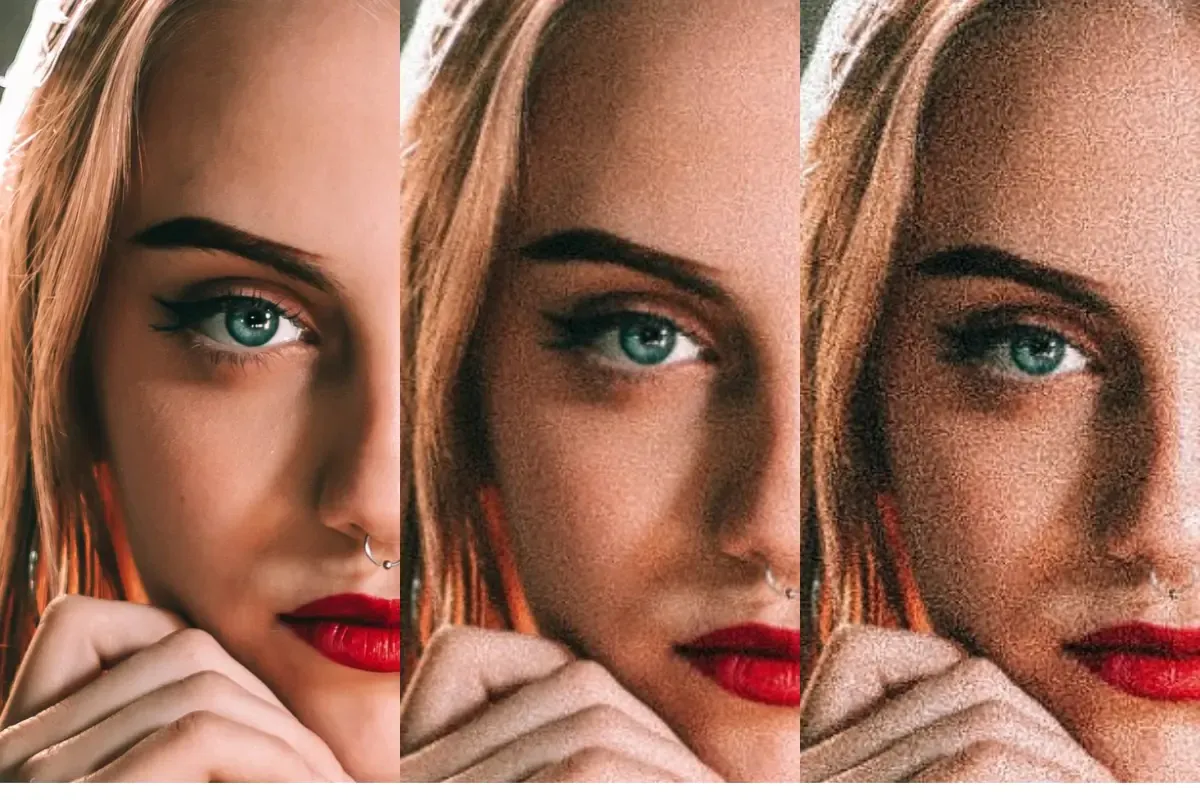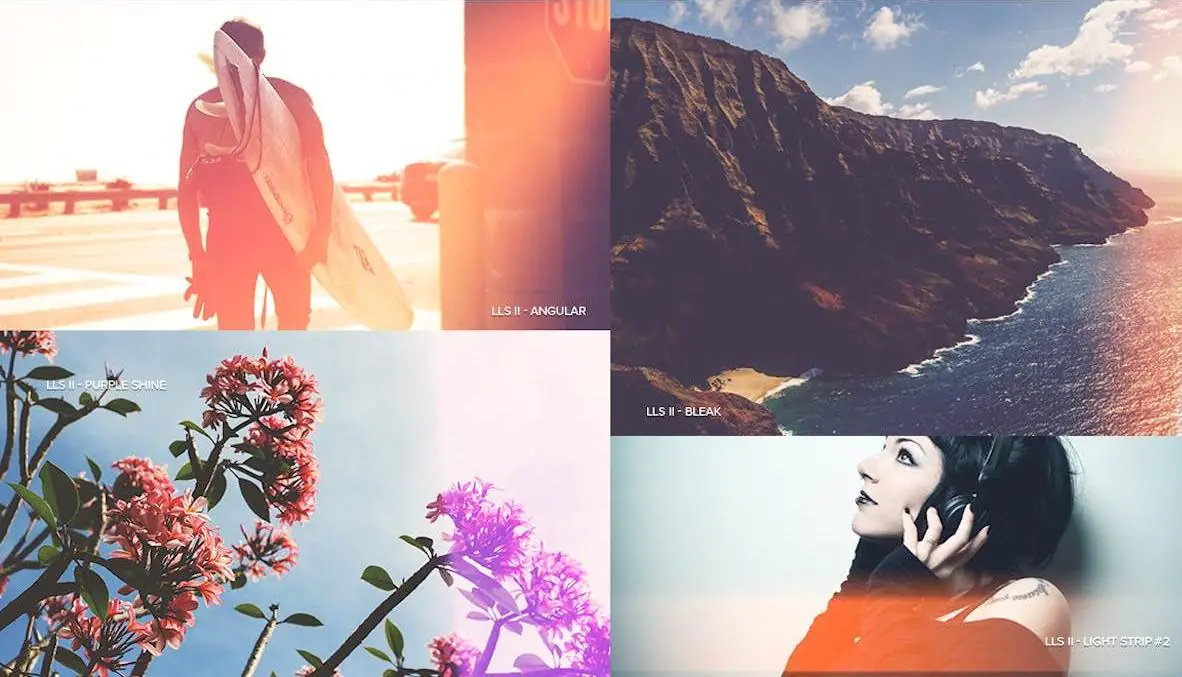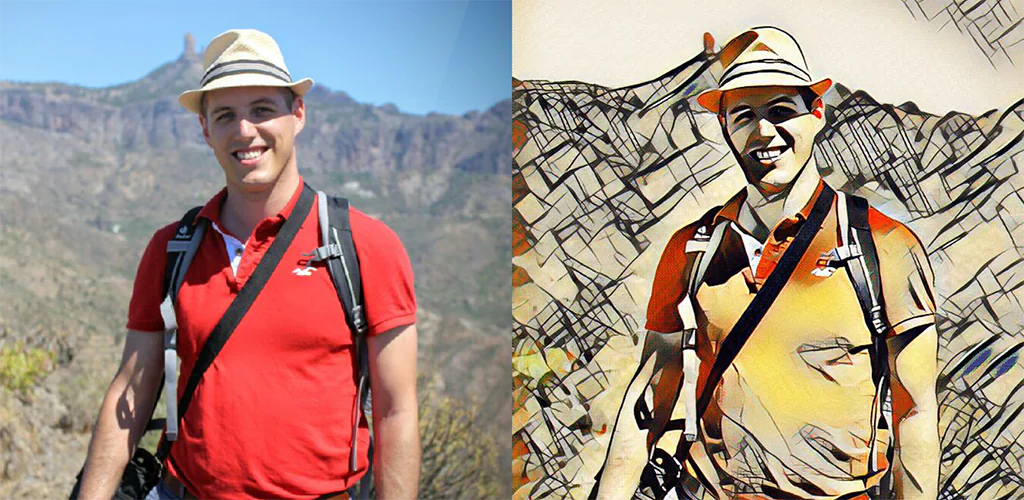
How to Use Art Filters to Elevate Your Photos to a New Level
Art filters offer a fascinating opportunity to unleash your creativity and transform ordinary photographs into captivating works of art. By applying these filters, you can infuse your images with unique styles, textures, and visual effects that elevate their aesthetic appeal and evoke a specific mood or atmosphere. Understanding how to use art filters successfully can widen your options for artistic expression, whether you’re a beginner or a seasoned professional. This comprehensive blog is all about the world of art filters and exploring how they can enhance your photos. From vintage and painterly effects to abstract and surreal interpretations, art filters offer many possibilities to elevate your photography to the next level. We will discuss the different types of art filters available, the tools and software needed to apply them, and the techniques for achieving desired results.
Different Types of Art Filters
Art filters encompass various effects and styles that can transform your photos into unique and visually captivating art pieces. Understanding the different types of art filters available can help you select the right ones to enhance your photographs according to your creative vision. There are several popular categories of art filters, each offering distinct visual characteristics and creative possibilities.
Vintage Filters:
Vintage filters aim to recreate old-fashioned film photography’s nostalgic and timeless look. They add warmth, softness, and subtle colour shifts to your images, mimicking the characteristics of vintage cameras and film stocks. Vintage filters often include effects like film grain, vignetting, and faded tones, giving your photos a classic, retro vibe.
Painterly Filters:
Painterly filters emulate the appearance of traditional art mediums, such as oil paintings or watercolours. These filters add brushstrokes, texture, and enhanced colour saturation to your images, transforming them into painterly interpretations. They can evoke a sense of artistic expression and lend a touch of sophistication to your photographs.
Abstract Filters:
Abstract filters offer a departure from realistic representation, focusing on shapes, lines, colours, and textures to create visually striking and unconventional imagery. These filters can generate various effects, from geometric patterns to surreal distortions, allowing you to experiment with innovative and imaginative interpretations of your photos.
Black and White Filters:
Black and white filters, monochrome or grayscale filters convert your colour images into shades of grey, emphasizing contrast, texture, and tonal range. They can evoke a sense of timelessness, drama, and simplicity, allowing you to highlight the composition and form of your subjects without the distraction of colour.
Film Simulation Filters:
Film simulation filters aim to replicate the distinct look and feel of specific film stocks from the analogue era. They recreate the characteristics of renowned film brands, such as Kodak, Fujifilm, or Ilford, including their unique colour profiles, grain patterns, and tonal responses. Film simulation filters are popular among photographers who appreciate the nostalgia and authenticity of film photography.
Texture Filters:
Texture filters overlay various textures, such as grunge, scratches, or bokeh, onto your photos, adding depth, visual interest, and tactile quality to your images. These filters can create a vintage, weathered, or ethereal atmosphere, enhancing the storytelling aspect of your photographs.
Artistic Styles Filters:
Artistic style filters take inspiration from famous art movements, such as Impressionism, Cubism, or Pop Art, to transform your photos into artistic renditions. They apply brushwork, colour palettes, and visual techniques associated with these movements, enabling you to experiment with different artistic styles and create visually stunning images.
Special Effects Filters:
Special effects filters offer a range of creative possibilities to add unique and fantastical elements to your photos. These filters can simulate lens flares, bokeh, light leaks, or even surreal distortions, allowing you to push the boundaries of reality and create visually striking and imaginative compositions.
Notably, the availability and specific names of art filters may vary depending on your photo editing software or app. Explore the options provided by your preferred editing tools to discover a plethora of art filters that align with your artistic vision and the desired visual impact for your photographs. Remember, experimenting with different art filters can unlock endless creative opportunities and add a touch of artistic flair to your photography.
The Tools and Techniques to Apply Art Filter
Applying art filters to your photos involves using specific tools and techniques to achieve the desired visual effects. You can utilize various tools and techniques to apply art filters and enhance your photographs.
Photo Editing Software:
Photo editing software provides a robust platform for applying art filters and manipulating your images. Popular software options include Adobe Photoshop, Adobe Lightroom, Capture One, and GIMP (GNU Image Manipulation Program). These programs offer a wide range of filter options and provide advanced editing capabilities to refine the application of art filters.
Mobile Apps:
Besides desktop software, numerous mobile apps are available for applying art filters directly on your smartphone or tablet. Apps like VSCO, Snapseed, Prisma, and Adobe Lightroom Mobile provide user-friendly interfaces with various filters and adjustment options, allowing you to enhance your photos on the go.
Filter Libraries:
Many photo editing software and apps offer extensive filter libraries encompassing many art styles. These libraries often include categorized collections of vintage, painterly, abstract, and other art filters. You can browse through these libraries and experiment with different filters to find the ones that best suit your creative vision.
Layering and Blending Modes:
You can utilize layering and blending modes in your photo editing software to achieve more subtle and customized effects. By applying art filters on separate layers and adjusting their opacity or blending modes, you can selectively control the intensity and interaction of multiple filters. This technique allows you to create unique combinations and achieve a more personalized artistic outcome.
Masking and Brush Tools:
Art filters may not always suit the entire image. You can apply masking and brush tools selectively or to specific areas of your photo. These tools enable you to precisely paint or erase the filter effects, ensuring the filters enhance only the desired portions of your image. This technique gives you more control over applying art filters and allows targeted adjustments.
Adjustment and Fine-tuning:
After applying an art filter, you can further refine its impact on your photo using adjustment tools. These tools include options like brightness/contrast, saturation, hue/saturation, and curves. Adjusting these parameters fine-tunes the overall appearance and balances the effect of the applied art filter. It allows you to customize the final output according to your artistic preferences.
Plugin Support:
Some photo editing software also provides plugin support, allowing you to expand the range of available art filters. Plugins like Nik Collection, Topaz Labs, and Alien Skin Exposure offer additional filter presets and advanced editing capabilities. Installing these plugins can give you access to a vast array of specialized art filters and creative tools to further enhance your photographs.
Non-Destructive Editing:
To maintain flexibility and preserve the original image, consider working with non-destructive editing techniques. Depending on your software, that includes using adjustment layers, smart objects, or virtual copies. Non-destructive editing helps change your filters and adjustments without permanently altering the original image data, providing more freedom to experiment and iterate.
Saving and Exporting:
Once you have applied art filters and fine-tuned your image, it’s essential to save or export your edited photo in the appropriate format. Popular formats include JPEG, PNG, TIFF, or PSD (for preserving layers). Consider the intended use of your image, such as printing or sharing on the web, and choose the appropriate settings during the export process to maintain the quality and integrity of your edited photo.
Remember, the tools and techniques for applying art filters may vary depending on your software or app. Acquaint yourself with the functionalities of your chosen editing tool to make the most of its capabilities and unleash your creativity in applying art filters to your photographs.
Simple Steps to Apply Art Filters
After familiarizing yourself with the tools and techniques for applying art filters, you can follow these basic steps to utilize them in your photography effectively:
Select your image: Choose a photo you want to enhance with art filters.
Make a backup: Create a duplicate of your original image to preserve the integrity of the original file.
Choose the desired art filter: Browse through the available filters and select the one that aligns with your creative vision and enhances the mood or aesthetic of your photo.
Apply the art filter: Use the chosen software or app to apply the selected art filter to your image.
Fine-tune the effect: Adjust the art filter’s intensity, opacity, or blending mode to achieve the desired visual impact.
Refine with additional adjustments: Utilize adjustment tools to refine the overall appearance of your image further, ensuring a harmonious balance between the art filter and other elements.
Review and save: Take a moment to review the final result, make any necessary tweaks, and save your edited image in the appropriate format.
Following these basic steps, you can effectively incorporate art filters into your photography workflow and create stunning, visually engaging images.
Conclusion
In conclusion, art filters provide an exciting opportunity to infuse your photographs with unique styles and visual effects, transforming them into captivating works of art. With the right tools and techniques, you can unleash your creativity and elevate your photography to new heights, adding a touch of artistic flair to every image.