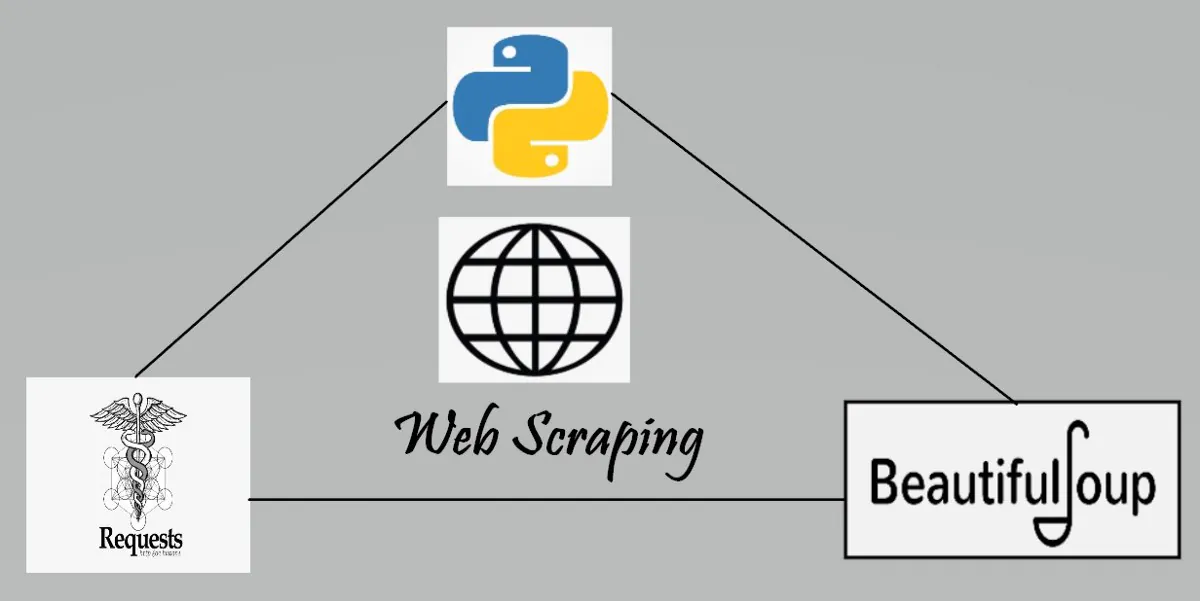
How to scrape data using Requests and Beautifulsoup libraries?
If you wish to gather a lot of data, not all of the website’s best information can be copied and pasted. Web scraping comes into play in this situation. Web scraping uses intelligence automation techniques to gather thousands and millions of data sets in a relatively short amount of time, which saves time and effort compared to the lengthy and laborious process of manually obtaining the data.
As one can find a variety of web scrapers to scrape a website, we will discuss the most common and widely used Python Libraries, Requests, and Beautifulsoup, in this post. A Python library is a collection of classes and functions that make it easier to do common tasks in a Python program. Whether they are free or paid for, these libraries are all open source, allowing anybody to contribute to and enhance the code base.
What is web scraping?
Web scraping is a method for automatically extracting enormous volumes of data from websites. The majority of this material is unstructured and in HTML format. These data are then transformed into structured data using spreadsheets or databases so they can be used in a variety of contexts.
The professionals use a variety of techniques, including writing their own web scraping code from scratch, utilizing specific APIs, and employing internet services. Actually, many well-known websites, including Twitter, Google, Facebook, and others, have APIs that let users get their data in a structured form.
What is Python?
Python is a high-level, general-purpose programming language with a beautiful syntax that allows developers to focus more on solving problems than worrying about syntax rules. One of the key goals of Python developers is to keep Python fun to use. In the areas of modern software development, infrastructure management, and specifically in data science and artificial intelligence, Python has received a lot of appreciation.
What is Requests Library?
Python Requests Library is a library that develops APIs for requests. The library makes it simple for developers to build, parse, and perform HTTP requests. It enables validating request parameters, header fields, and body contents. It also supports synchronous and asynchronous requests.
What is Beautifulsoup Library?
Python’s Beautiful Soup package is used to extract data from HTML and XML files for web scraping purposes. From the source code of the website, it generates a parse tree that is able to extract data in a hierarchical and more understandable way.
How to scrape data using Requests and Beautifulsoup libraries?
We will scrape the “Rate My Professor” page today. I want you to tell a brief description of the website Rate My Professor. This website provides ratings for schools, teachers, and universities. Before enrolling in or attending any of their courses, you can conduct a search for any professor or institution and view their ratings. It’s a useful feature that makes it easier to learn more about your professor or the college you wish to join. We’ll learn how to scrape and retrieve a certain professor’s tag in this tutorial. You might be asking what tags to extract. To answer your question, each professor will have their own respected tags on the Rate My Professor website, such as “hilarious,” “heavy assignment,” “study hard or fail,” etc. We’ll simply try to extract these tags in the post below.
Note: Although mass-scraping data from a website is not illegal, I must alert you that it may result in the blocking of your IP address. Don’t just stupidly put it in a loop and try to add a request inside of it; just do it once or twice.
Step 1: Importing libraries
First of all, import a few key libraries, like Requests and BeautifulSoup.
Step 2: Obtaining and storing the URL in a variable
Let’s assign the professor’s URL to the “url” variable. You can have the URL on the website of Rate My Professor.
url = ‘https://www.ratemyprofessors.com/ShowRatings.jsp?tid=941931’
Step 3: Utilizing the requests library to submit a request to the website
Be careful not to run this command more than once. In this case, we use the requests library by giving “url” as a parameter. If you receive something like Response 200, then your request was successful. If you receive anything different, however, then something is wrong—possibly with the code or your browser.
page = requests.get(url)
<Response [200]>
Step 4: Obtaining the website’s HTML (raw) data using the Beautiful Soup library
Here, we make use of BeautifulSoup by using the HTML parser and passing the page.text as a parameter. You can try printing the soup, but as it contains enormous amounts of HTML data instead of the solution and doesn’t print correctly, I chose not to show it here.
soup = BeautifulSoup(page.text, “html.parser”)
Step 5: Locate the desired tag with soup. findAll method
A page with the chosen tag will pop up to your right, as shown below. This is where you will add the tags that you are searching for. To retrieve the tag name, all you have to do is right-click on the respected tag or click Ctrl-Shift-I on the tag on the webpage.
The HTML tag and class, if any, can then be copied and added to the soup. findAll method. The HTML tag used in this instance is “span,” and the class is “tag-box-choosetags.”
proftags = soup.findAll(“span”, {“class”: “Tag-bs9vf4-0” })
[<span class=”Tag-bs9vf4-0 jqEvsD”>Tough grader</span>,
<span class=”Tag-bs9vf4-0 jqEvsD”>Lots of homework</span>,
<span class=”Tag-bs9vf4-0 jqEvsD”>Skip class? You won’t pass.</span>,
<span class=”Tag-bs9vf4-0 jqEvsD”>Beware of pop quizzes</span>,
<span class=”Tag-bs9vf4-0 jqEvsD”>Caring</span>,
<span class=”Tag-bs9vf4-0 jqEvsD”>Skip class? You won’t pass.</span>,
<span class=”Tag-bs9vf4-0 jqEvsD”>Test heavy</span>,
<span class=”Tag-bs9vf4-0 jqEvsD”>Tough grader</span>,
<span class=”Tag-bs9vf4-0 jqEvsD”>Respected</span>,
<span class=”Tag-bs9vf4-0 jqEvsD”>Skip class? You won’t pass.</span>,
<span class=”Tag-bs9vf4-0 jqEvsD”>Caring</span>,
<span class=”Tag-bs9vf4-0 jqEvsD”>Respected</span>,
<span class=”Tag-bs9vf4-0 jqEvsD”>Hilarious</span>,
<span class=”Tag-bs9vf4-0 jqEvsD”>Amazing lectures</span>,
<span class=”Tag-bs9vf4-0 jqEvsD”>Respected</span>,
<span class=”Tag-bs9vf4-0 jqEvsD”>TEST HEAVY</span>,
<span class=”Tag-bs9vf4-0 jqEvsD”>Amazing lectures</span>,
<span class=”Tag-bs9vf4-0 jqEvsD”>Inspirational</span>,
<span class=”Tag-bs9vf4-0 jqEvsD”>Hilarious</span>,
<span class=”Tag-bs9vf4-0 jqEvsD”>Caring</span>,
<span class=”Tag-bs9vf4-0 jqEvsD”>Tough Grader</span>,
<span class=”Tag-bs9vf4-0 jqEvsD”>Skip class? You won’t pass.</span>,
<span class=”Tag-bs9vf4-0 jqEvsD”>LOTS OF HOMEWORK</span>,
<span class=”Tag-bs9vf4-0 jqEvsD”>Tough Grader</span>,
<span class=”Tag-bs9vf4-0 jqEvsD”>Skip class? You won’t pass.</span>,
<span class=”Tag-bs9vf4-0 jqEvsD”>LOTS OF HOMEWORK</span>,
<span class=”Tag-bs9vf4-0 jqEvsD”>Respected</span>,
<span class=”Tag-bs9vf4-0 jqEvsD”>Tough Grader</span>,
<span class=”Tag-bs9vf4-0 jqEvsD”>Skip class? You won’t pass.</span>,
<span class=”Tag-bs9vf4-0 jqEvsD”>BEWARE OF POP QUIZZES</span>,
<span class=”Tag-bs9vf4-0 jqEvsD”>LOTS OF HOMEWORK</span>,
<span class=”Tag-bs9vf4-0 jqEvsD”>GROUP PROJECTS</span>,
<span class=”Tag-bs9vf4-0 jqEvsD”>Tough Grader</span>,
<span class=”Tag-bs9vf4-0 jqEvsD”>Skip class? You won’t pass.</span>,
<span class=”Tag-bs9vf4-0 jqEvsD”>Caring</span>,
<span class=”Tag-bs9vf4-0 jqEvsD”>GRADED BY FEW THINGS</span>,
<span class=”Tag-bs9vf4-0 jqEvsD”>GROUP PROJECTS</span>,
<span class=”Tag-bs9vf4-0 jqEvsD”>LECTURE HEAVY</span>,
<span class=”Tag-bs9vf4-0 jqEvsD”>Skip class? You won’t pass.</span>,
<span class=”Tag-bs9vf4-0 jqEvsD”>Caring</span>]
Step 6: Eliminate every HTML tag and turn the content into plain text
With the aid of the get text method located inside a for loop, we can remove all the HTML tags from this and convert it to text format. By doing this, HTML gets transformed into text.
Tough grader
Lots of homework
Skip class? You won’t pass.
Beware of pop quizzes
Caring
Skip class? You won’t pass.
Test heavy
Tough grader
Respected
Skip class? You won’t pass.
Caring
Respected
Hilarious
Amazing lectures
Respected
TEST HEAVY
Amazing lectures
Inspirational
Hilarious
Caring
Tough Grader
Skip class? You won’t pass.
LOTS OF HOMEWORK
Tough Grader
Skip class? You won’t pass.
LOTS OF HOMEWORK
Respected
Tough Grader
Skip class? You won’t pass.
BEWARE OF POP QUIZZES
LOTS OF HOMEWORK
GROUP PROJECTS
Tough Grader
Skip class? You won’t pass.
Caring
GRADED BY FEW THINGS
GROUP PROJECTS
LECTURE HEAVY
Skip class? You won’t pass.
Caring
So, this was the information we were looking for. We obtained all of the professor’s tags. This is how we use the libraries Requests and Beautiful Soup to scrape data from the internet.
Conclusion
There is no doubt that web scraping has gained a lot of attention due to its plenty of advantages. It is referred to as data extraction from the internet using a variety of tools and frameworks. It is sometimes used to monitor online price changes, compare prices, and determine how well competitors are performing by extracting information from their websites. For web-based businesses, web scraping has evolved into a fundamental methodology, particularly when it comes to providing customers with rich information-driven experiences. For example, online scrubbers for e-commerce sites help locate client preferences and decisions. They are useful in choosing the benchmarks for online marketplace behavior. Web scrapping has aided several online businesses since it began, including Amazon, Walmart, Shopify, eBay, and a considerable number of other online merchants.
In this post, we used Python Libraries, Requests, and Beautifulsoup, for data extraction. One of the most often used programming languages in data science is Python. You may create quick, concurrent applications with this open-source programming language. Python can be used to develop a wide range of programs, including desktop and web applications. The fact that Python is both free and simple to use is its best feature. Furthermore, its libraries are easy to use and efficient for data extraction.



