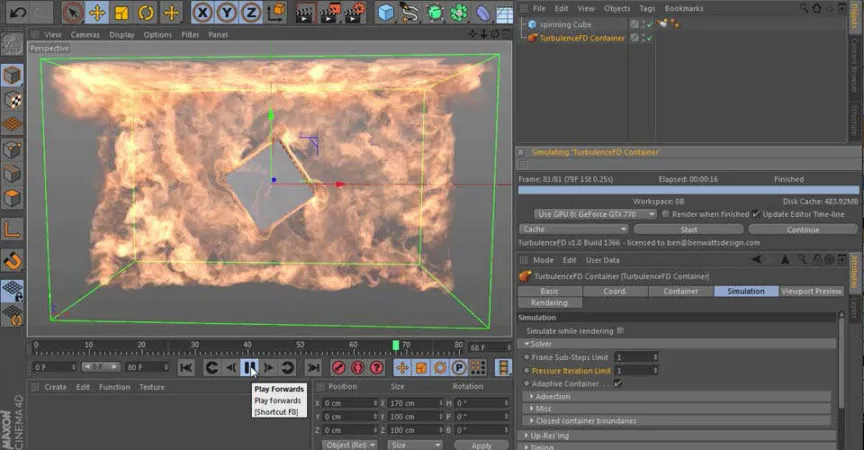How To Create Realistic Fire In Cinema 4D
Creating realistic fire effects in Cinema 4D is a complex and arduous task, but it is a valuable skill to have if you want to create engaging visual effects in your projects. A convincing fire effect can add drama and excitement to your work, creating an immersive experience for your audience. Fire is a complex element requiring attention to detail regarding colour, movement, and shape. To create a realistic fire effect, it is essential to consider the physics of fire and how it behaves in different environments. One of the critical factors in creating realistic fire in Cinema 4D is using textures and shaders to mimic the colour and texture of real flames. Additionally, particle systems and dynamics can add movement and turbulence to the fire, making it look more natural. In this tutorial, we will explore various techniques and tools that can be used to create realistic fire in Cinema 4D.
Creating Realistic Fire Effects in Cinema 4D: Techniques and Considerations
Using Fire Simulation Plugins
One of the effective ways of creating realistic fire effects in Cinema 4D is by using fire simulation plugins. These plugins offer a range of options to create fire effects, including the ability to adjust the fire’s size, shape, colour, and intensity.
Some popular fire simulation plugins for Cinema 4D include TurbulenceFD, Phoenix FD, and FumeFX. These plugins use various algorithms and simulation techniques to create realistic fire effects, including fluid dynamics, volumetric rendering, and particle-based simulations.
Using these plugins, you can create realistic fire effects that respond to wind and turbulence and even create dynamic fire effects that interact with objects in your scene.
Using Particle Systems
Another effective technique for creating fire effects in Cinema 4D is by using particle systems. That involves creating a particle emitter and using it to generate particles that simulate fire.
To create a realistic fire effect, you can adjust the particles’ size, shape, colour, velocity, lifespan, and emission rate. By animating these parameters over time, you can create dynamic fire effects that respond to changes in the scene.
One advantage of using particle systems is that they are relatively easy to set up and are applied to create a wide range of fire effects. However, they may not be as realistic as using a dedicated fire simulation plugin.
Using Shader Effects
Another way to create fire effects in Cinema 4D is by using shader effects. That involves creating a material with a fire shader applied to it, simulating the fire’s appearance.
To create a realistic fire effect using shaders, you can adjust the material’s colour, opacity, and texture and add various effects such as glow and smoke. You can create dynamic fire effects that change and evolve by animating these parameters over time.
One advantage of using shader effects is that they are relatively easy to set up and can create a wide range of fire effects. However, they may not be as realistic as using a dedicated fire simulation plugin.
Using Animated Textures
Another technique for creating fire effects in Cinema 4D is using animated textures. It involves creating a texture with an animated fire effect applied to it, which can then be applied to objects in your scene.
To create a realistic fire effect using animated textures, you can adjust the size, shape, colour, and intensity of the texture, as well as the speed and direction of the animation. You can create dynamic fire effects that change and evolve by animating these parameters over time.
One advantage of using animated textures is that they are relatively easy to set up and can be applied to create a wide range of fire effects. However, they may not be as realistic as using a dedicated fire simulation plugin.
Using PyroCluster
Finally, another technique for creating fire effects in Cinema 4D is by using PyroCluster. It is a built-in tool that allows you to create volumetric effects like smoke and fire.
To create a realistic fire effect using PyroCluster, you can adjust the effect’s size, shape, colour, and intensity, as well as the speed and direction of the animation. You can create dynamic fire effects that change and evolve by animating these parameters over time.
One advantage of using PyroCluster is that it is built into Cinema 4D, so you don’t need to purchase a separate plugin or tool. However, it may not be as flexible or powerful as a dedicated fire simulation plugin.
Using Fluid Simulations
Another technique for creating realistic fire effects in Cinema 4D is using fluid simulations. It involves using fluid simulation software like RealFlow to create a realistic fire simulation, which can then be imported into Cinema 4D.
With a fluid simulation, you can create realistic fire effects that respond to environmental changes, such as wind or movement. This technique is particularly useful for creating large-scale fire effects, such as explosions or wildfires.
Using Sculpting Tools
Another way to create realistic fire effects in Cinema 4D is by using sculpting tools to shape the flames. This technique involves creating a basic fire shape using particle systems, shader effects, or other techniques and then using sculpting tools to refine the shape and add detail.
With sculpting tools, you can adjust the flames’ shape, size, and position and add details such as texture and depth. This technique can be particularly effective for creating stylized fire effects, such as those used in video games or animation.
Using Displacement Maps
Another technique for creating fire effects in Cinema 4D is by using displacement maps. That involves creating a material with a displacement map applied to it, which creates the appearance of flames on the surface of an object.
With displacement maps, you can create a variety of fire effects, from gentle flames to intense infernos. This technique can create fire effects on specific objects, such as torches or candles.
Using Sound Effects
Another way to make your fire effects more realistic in Cinema 4D is by adding sound effects. That can help create the illusion of heat and movement and make your fire effects more immersive.
You can use various sound effects to create realistic fire effects, from crackling and popping to roaring flames. You can create your sound effects or use pre-recorded ones to add to your project.
Using Compositing Techniques
Finally, another technique for creating fire effects in Cinema 4D is by using compositing techniques. That involves combining multiple layers of fire effects, smoke, and other elements to create a final composite that looks realistic and dynamic.
With compositing techniques, you can adjust each layer’s colour, intensity, and position to create a final composite that looks like a real fire. This technique can be particularly effective for creating complex fire effects, such as those used in movies or TV shows.
After discussing the various techniques for creating realistic fire effects in Cinema 4D, it’s important to understand the step-by-step process involved in creating such an effect. Here, we will outline a basic process that you can follow to create a convincing fire effect in Cinema 4D.
Create a new scene and add a particle emitter to it.
Adjust the emitter settings to create a realistic distribution of flames, including the shape, size, and rate of the particles emitted.
Add a shader to the particle emitter to create a realistic flame texture. Use a variety of noise patterns and textures in your shader to create a more organic-looking flame texture.
Use dynamic simulations to create a realistic appearance for the fire effect. Adjust the turbulence and wind settings to create a more natural movement in your flames.
Add collision objects to simulate the way flames interact with objects. That will create a more realistic and immersive experience for your audience.
Adjust the lighting to match the colour of the flames and create a realistic appearance. Use a variety of lights to create shadows and highlights that add depth and dimension to your fire effect.
Use sound effects to create a more captivating experience. Consider adding crackling or roaring sounds to match the intensity of your fire effect.
Regularly test and refine your settings until you achieve the desired result.
Experiment with different particle shapes and sizes to create a more varied and convincing flame effect. Consider adding secondary smoke and embers to your scene to create a more immersive effect.
Use compositing techniques to enhance the final result, such as adding glow or colour correction. Play with different camera angles and movements to add more drama and interest to your scene.
Use reference images or footage to ensure your fire effect is accurate and convincing.
Use a render farm or GPU renderer to speed up the render time for complex fire simulations.
Practice regularly to improve your skills and techniques in creating realistic fire effects.
Conclusion
In conclusion, there are many techniques you can use to create realistic and dynamic fire effects in Cinema 4D. By experimenting with different techniques and paying attention to the details of fire behaviour, lighting, and scale, you can create stunning fire effects that will add drama and excitement to your projects.