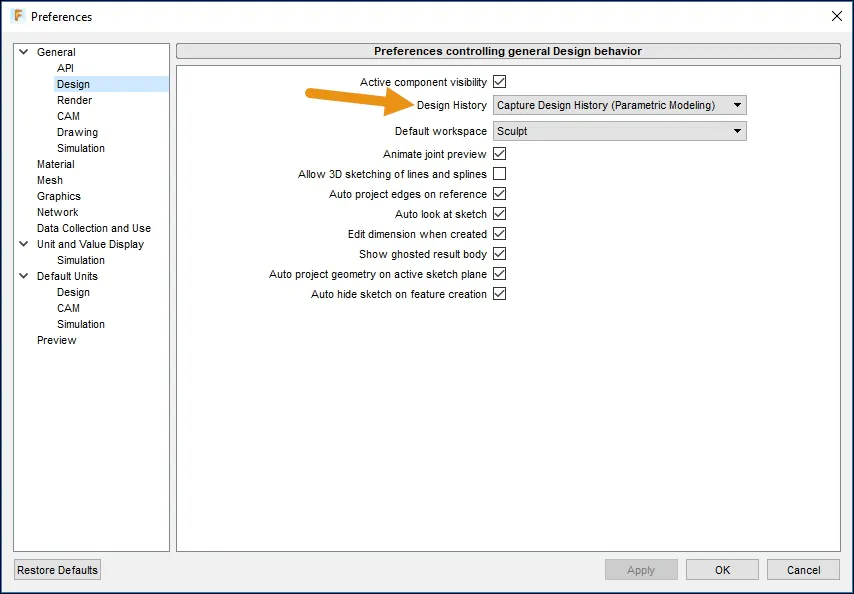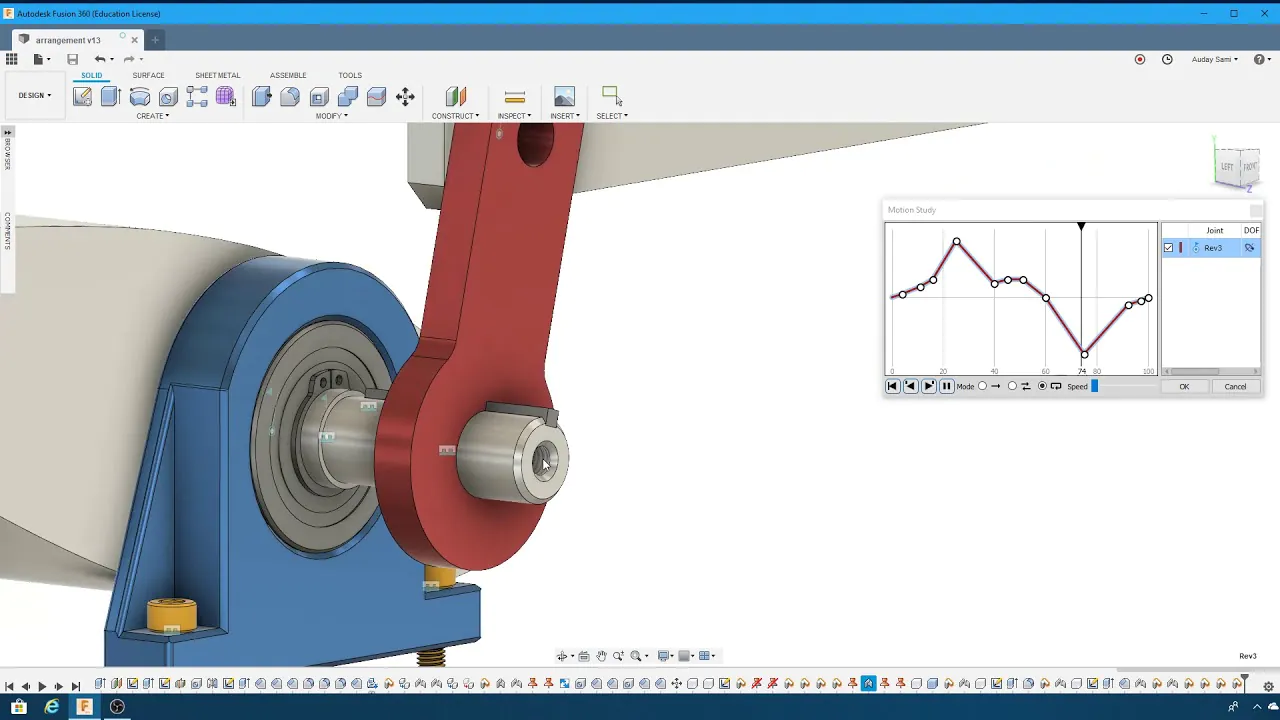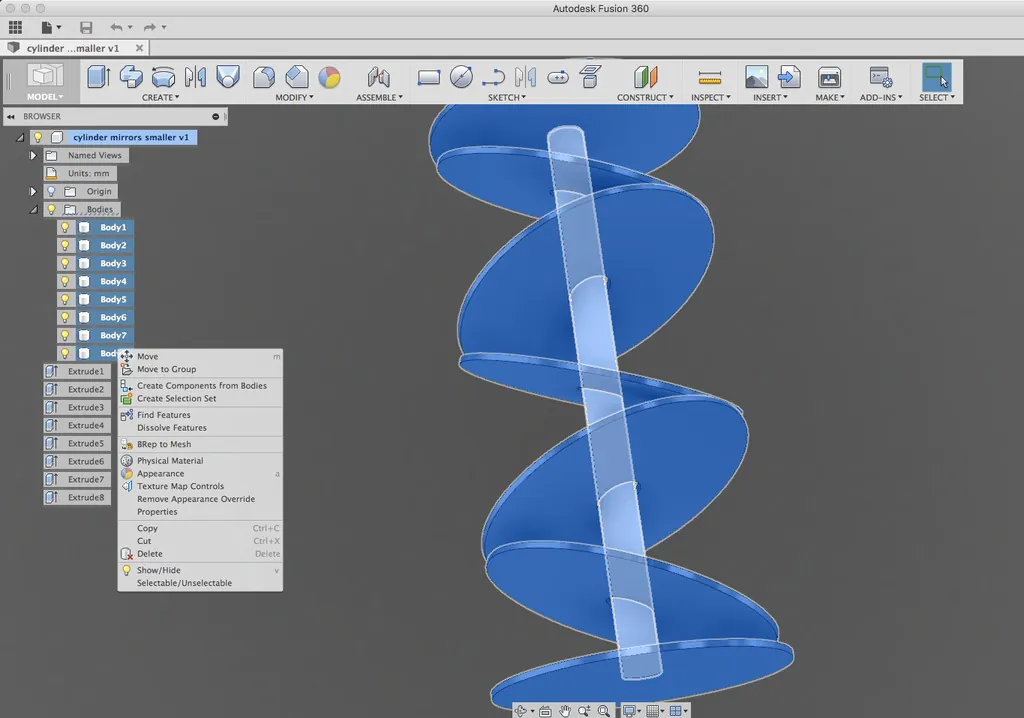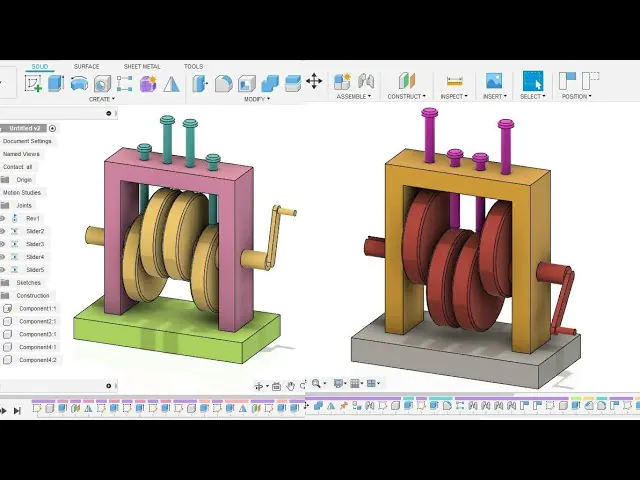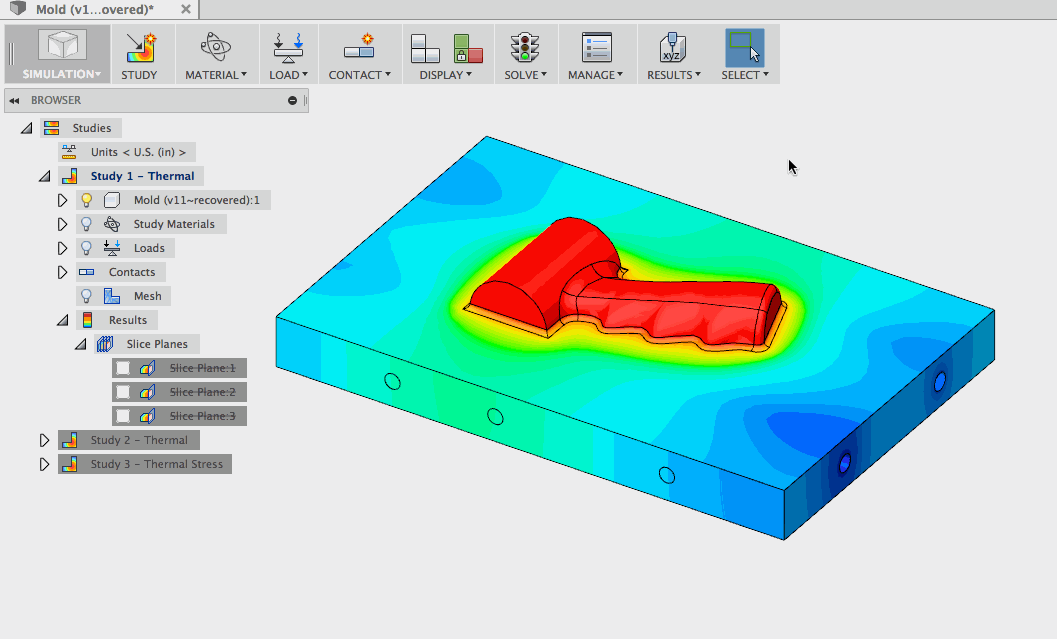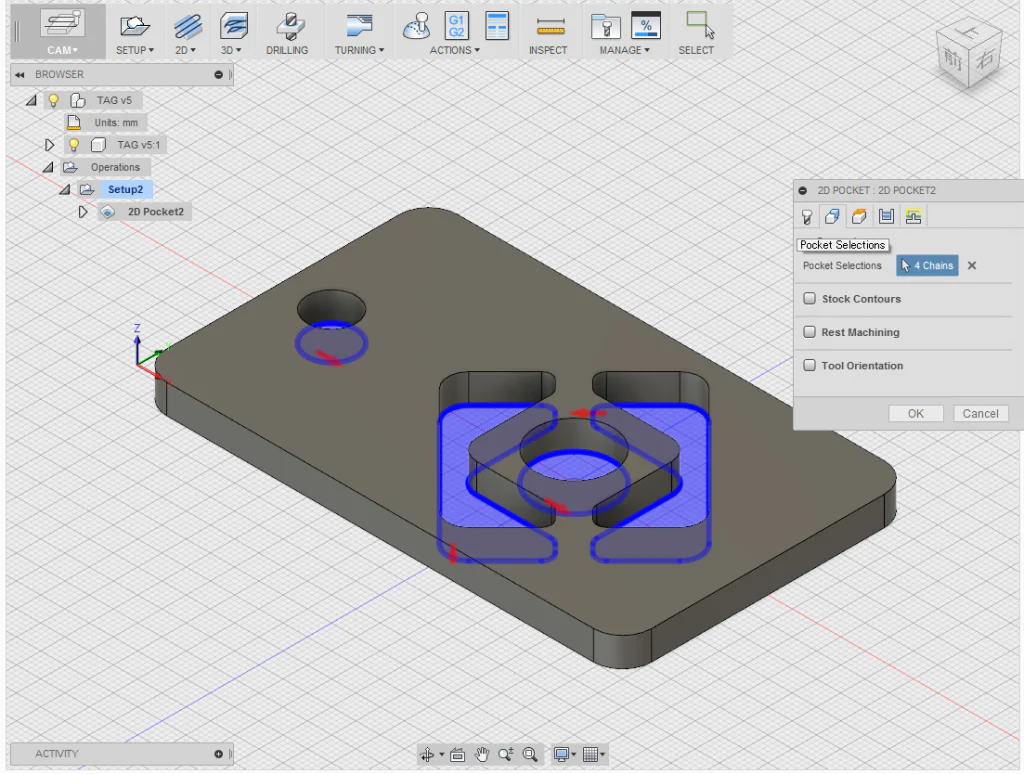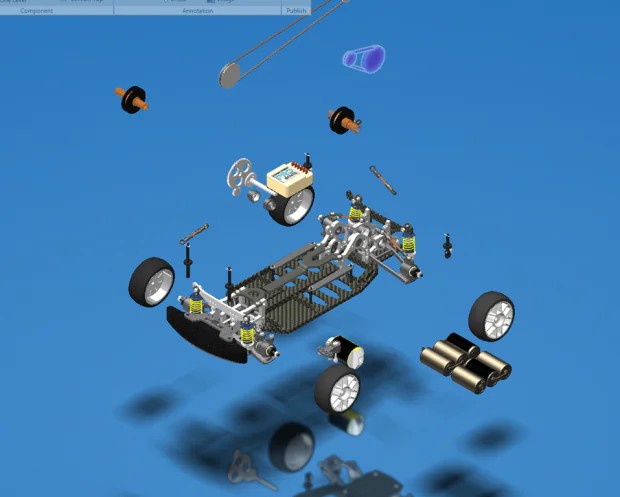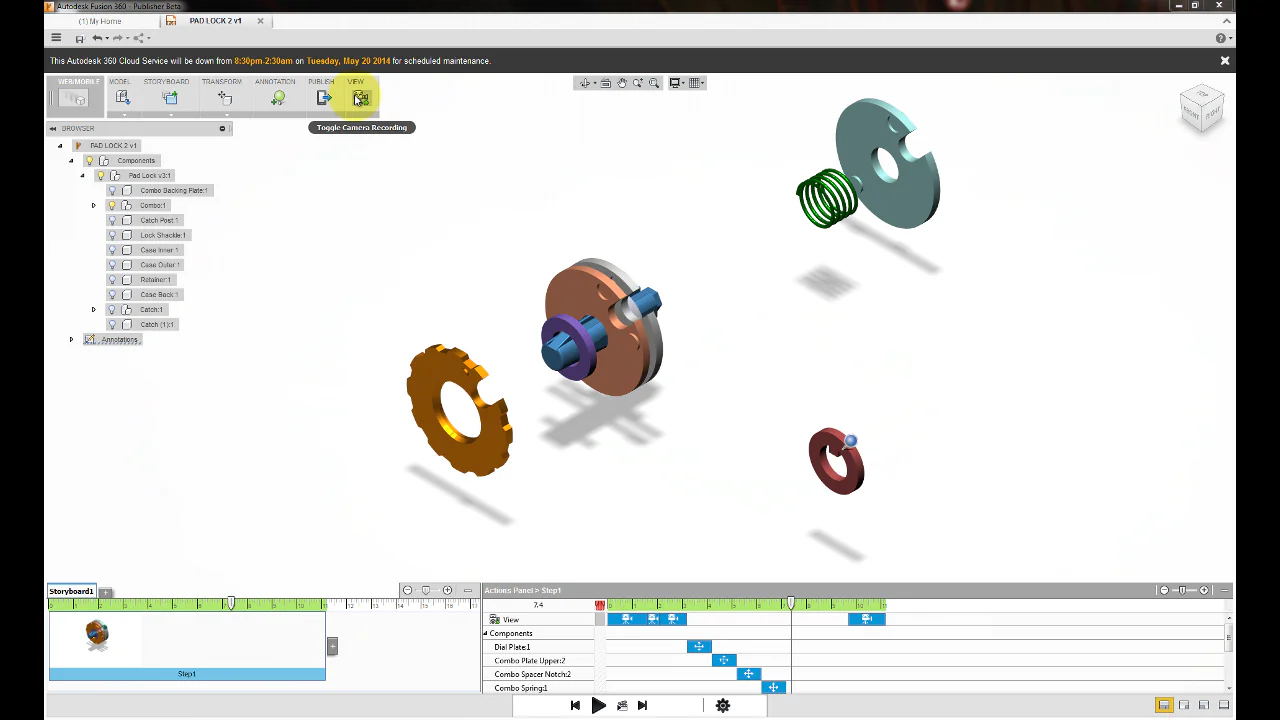
Can Fusion 360 Be Used For Animation
Fusion 360 is a dynamic 3D CAD/CAM software widely used in engineering and design. While its fundamental purpose is to assist in creating 3D models and mechanical designs, many wonder whether Fusion 360 can also be used for animation. Animation is an essential aspect of modern design and engineering, and it helps to bring designs to life in a way that static models cannot. This blog article addresses whether Fusion 360 can be utilized for animation. We will investigate Fusion 360’s capabilities and how they relate to the animation process. We’ll also compare Fusion 360’s merits and disadvantages with other well-known animation software. Finally, we will provide examples of Fusion 360’s use in animation and talk about Fusion 360’s possible future as an animation tool.
Capabilities of Fusion 360 in Animation:
Fusion 360 has several capabilities that make it a suitable tool for animation. These capabilities benefit engineers and designers who require basic animations and simulations to present their designs. The key features of Fusion 360 that can be applied in the animation process include the following:
Timeline
Fusion 360’s timeline feature enables users to create and modify animations. The timeline feature provides a visual representation of the animation, making it easier for users to track the model’s movement. Users can also add keyframes to the timeline, making it possible to create smooth animations.
The timeline feature in Fusion 360 is handy for creating animations that involve movement, rotation, or scaling of the model. Adding keyframes to the timeline lets users control the model’s movement, ensuring the animation is smooth and natural. The timeline feature also enables users to modify the animation, making it possible to change the model’s movement if needed.
Motion Study
Fusion 360’s motion study feature enables users to simulate the model’s movement. The motion study feature helps create animations, enabling users to see how the model moves and behaves in different scenarios. Users can also edit the motion study to change the speed and direction of the animation.
The motion study feature in Fusion 360 is handy for creating animations that involve complex movements or interactions between different parts of the model. For example, suppose you are designing a machine involving multiple parts’ movement. In that case, the motion study feature can simulate how the machine will work and how each part will interact. The motion study feature also enables users to test different scenarios, making it possible to identify potential issues or problems before the model is manufactured.
Rendering
Fusion 360’s rendering feature enables users to create high-quality images and animations. The rendering feature uses cloud computing to generate photorealistic images of the model. Users can customize the lighting and camera settings to create the desired effect.
The rendering feature in Fusion 360 is handy for creating high-quality animations and images that can be used for presentations or marketing materials. By using cloud computing, the rendering feature can generate photorealistic images of the model, making it possible to showcase the design in a realistic and visually appealing way. The rendering feature also enables users to customize the lighting and camera settings, making it possible to create different effects or moods.
Assembly Environment
Fusion 360’s assembly environment enables users to create animations involving multiple parts’ movements. The assembly environment enables users to create constraints and joints, which can be used to control the movement of the parts. Users can also add keyframes to the timeline, making it possible to create smooth animations.
The assembly environment in Fusion 360 is beneficial for creating animations that involve the movement of multiple parts, such as machines or vehicles. By creating constraints and joints, users can control the movement of the parts, ensuring that the animation is accurate and realistic. The assembly environment also enables users to add keyframes to the timeline, making it possible to create smooth animations that showcase the movement of the parts.
Simulation
Fusion 360’s simulation feature enables users to simulate the model’s behavior in different scenarios. The simulation feature can test the model’s strength, durability, and performance. The simulation feature can also create animations involving the model’s movement under different conditions.
The simulation feature in Fusion 360 is handy for creating animations that involve the model’s movement under different conditions, such as stress or vibration. Users can test the model’s behavior using the simulation feature, ensuring it performs as expected in different scenarios. The simulation feature also enables users to create more realistic and accurate animations, as they can simulate the physics of the model’s movement.
2D Animation
Fusion 360 also can create basic 2D animations. The sketching tools in Fusion 360 enable users to create 2D drawings, which can be animated using the timeline feature. The 2D animations can be used to showcase the model’s movement in a simplified way.
The 2D animation feature in Fusion 360 is handy for creating simple and easy-to-understand animations. Using the sketching tools, users can create 2D drawings that can be animated using the timeline feature, making it possible to showcase the model’s movement in a simplified way.
Fusion 360 has several capabilities, making it a suitable tool for basic animations and simulations. However, dedicated animation software such as Autodesk Maya, Blender, and Cinema 4D may be more suitable for complex animations. Nevertheless, Fusion 360 can be helpful for engineers and designers who require basic animations and simulations to present their designs.
Comparison with other Animation Software:
Fusion 360 is primarily a CAD tool but has some basic animation capabilities. However, for more advanced animations, there are dedicated animation software options available that offer more advanced features.
Autodesk Maya
Autodesk Maya is another software widely used in the film and game industries. Maya has advanced animation and simulation capabilities enable users to create complex animations and effects. It also has advanced rendering capabilities that enable users to create high-quality images and animations.
Blender
Blender is another popular animation software that is available for free. It has various features, including advanced 3D modeling and animation tools, a powerful rendering engine, and a physics engine for creating simulations. It is also highly customizable, with various add-ons and scripts available.
Cinema 4D
Cinema 4D is another popular option in the film and television industry. It has advanced animation and simulation capabilities, as well as a range of tools for motion graphics and visual effects. It exhibits a user-friendly interface that makes it easy to learn and use.
Fusion 360’s animation capabilities are more basic than dedicated animation software options. While it has some valuable features such as the timeline, motion study, and rendering capabilities, it needs the advanced animation and simulation tools available in dedicated animation software. Additionally, Fusion 360’s animation capabilities are more focused on simulating the movement of mechanical parts and assemblies rather than creating complex character animations or special effects.
However, where Fusion 360 shines is in its integration with CAD and engineering design. With Fusion 360, engineers and designers can create 3D models and simulations for visualization and analysis. That makes it an ideal tool for designing products requiring mechanical functionality and visual appeal.
While Fusion 360 is less advanced than dedicated animation software, it is a valuable tool for engineers and designers who require basic animations and simulations to present their designs. Its integration with CAD and engineering design makes it a valuable product design and development tool. However, dedicated animation software may be better for more complex animations and effects.
Examples of Fusion 360 Used in Animation:
Fusion 360 has been used in several animation projects, especially in creating basic animations and simulations. Following are some of the examples of Fusion 360 used in animation:
Fusion 360 was used to create the “Designing a Wooden Toy Car” tutorial on the Autodesk website. The tutorial demonstrates how Fusion 360 can create a 3D model of a wooden toy car and animate it using the timeline feature.
Fusion 360 was used to create the “Designing a Moving Robot” tutorial on the Autodesk website. The tutorial demonstrates how Fusion 360 can create a 3D model of a moving robot and animate it using the motion study feature.
Fusion 360 was used to create the “Simulating a Door Handle” tutorial on the Autodesk website. The tutorial demonstrates how Fusion 360 can be used to create a 3D model of a door handle and animate it using the motion study feature.
Potential Future of Fusion 360 in Animation:
Fusion 360 has shown potential as a tool for basic animations and simulations. However, it is unlikely that Fusion 360 will replace dedicated animation software in the near future. Nevertheless, Fusion 360 can be a valuable tool for engineers and designers who require basic animations and simulations to present their designs. As Fusion 360 continues to evolve and add new features, it may become more competitive with dedicated animation software.
Conclusion:
In conclusion, Fusion 360 has several capabilities that make it a suitable tool for basic animations and simulations. While it may have a limited range of features of dedicated animation software, it can be helpful for engineers and designers who require basic animations and simulations to present their designs. Fusion 360’s timeline, motion study, and rendering features are particularly useful in animation. However, dedicated animation software such as Autodesk Maya, Blender, and Cinema 4D may be more suitable for complex animations. As Fusion 360 continues to evolve, it may become more competitive with dedicated animation software and offer more advanced animation capabilities.