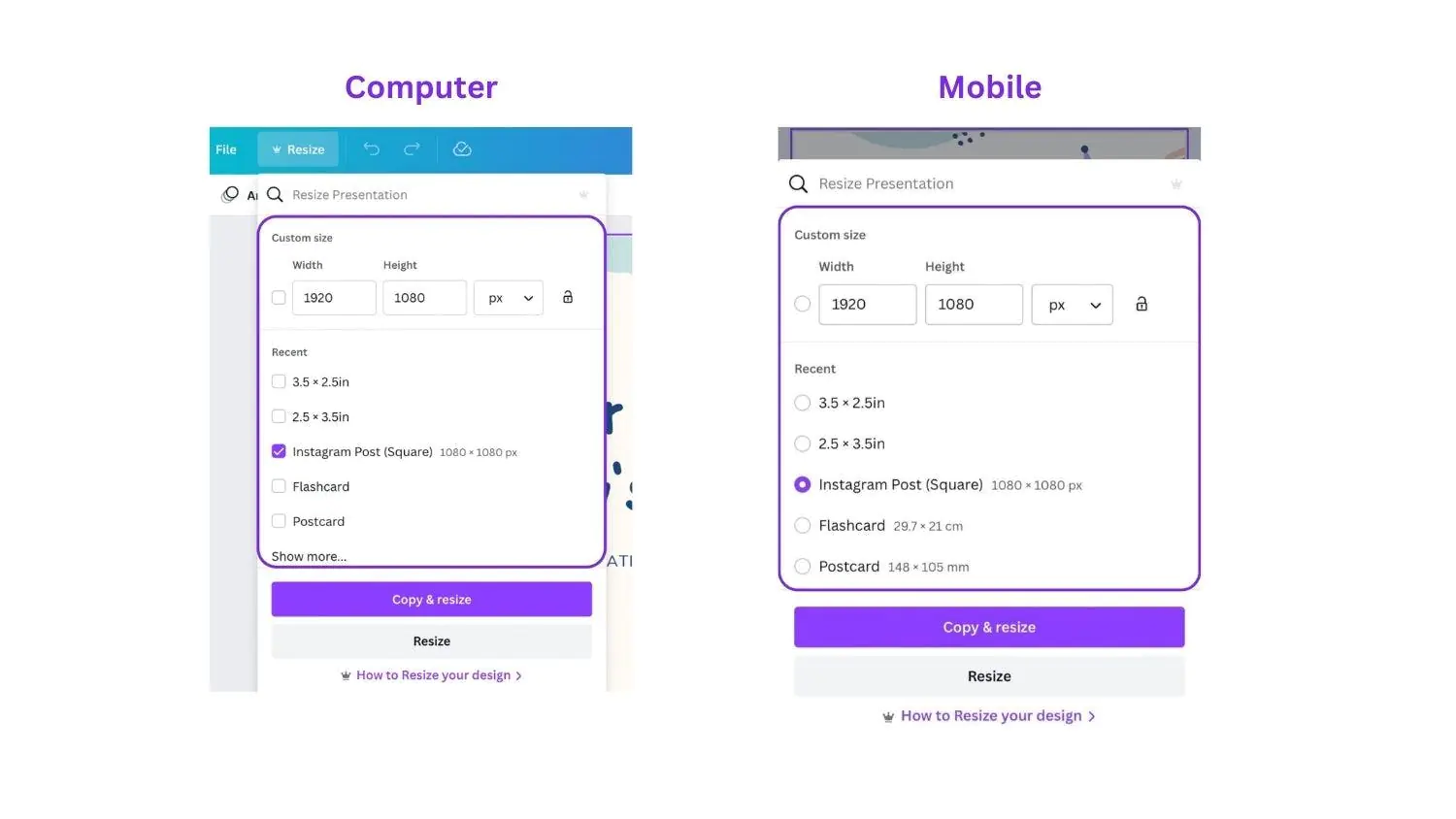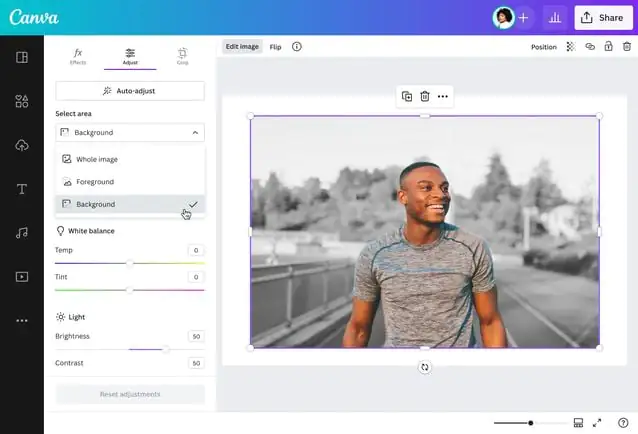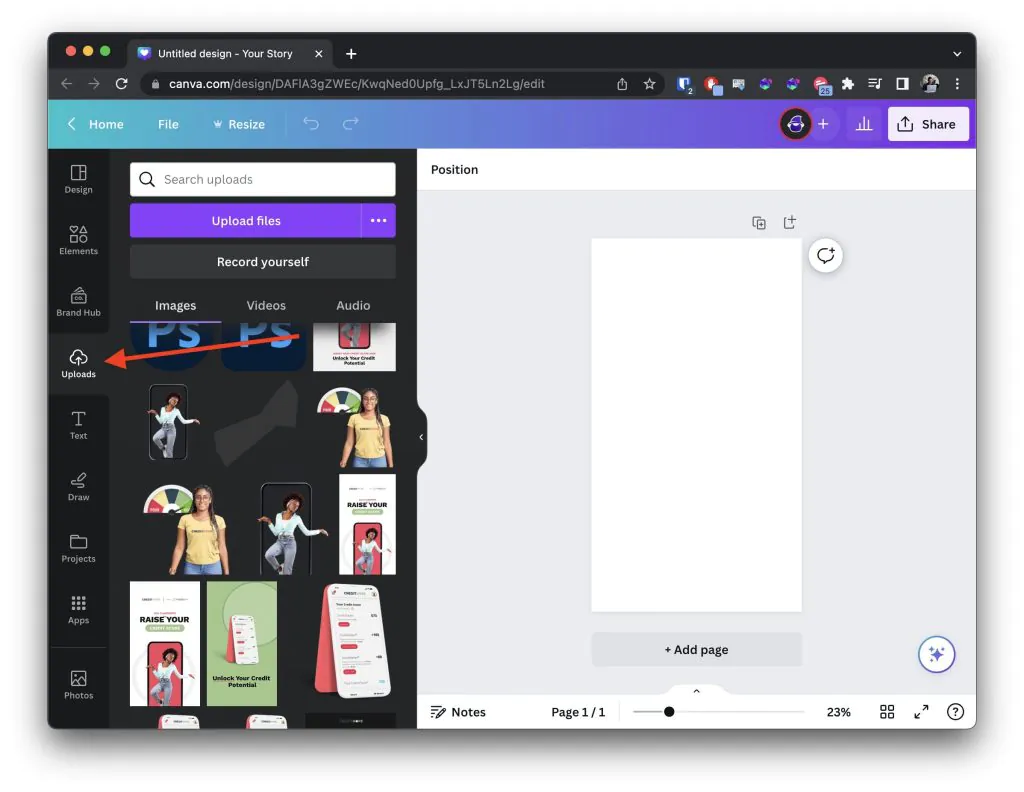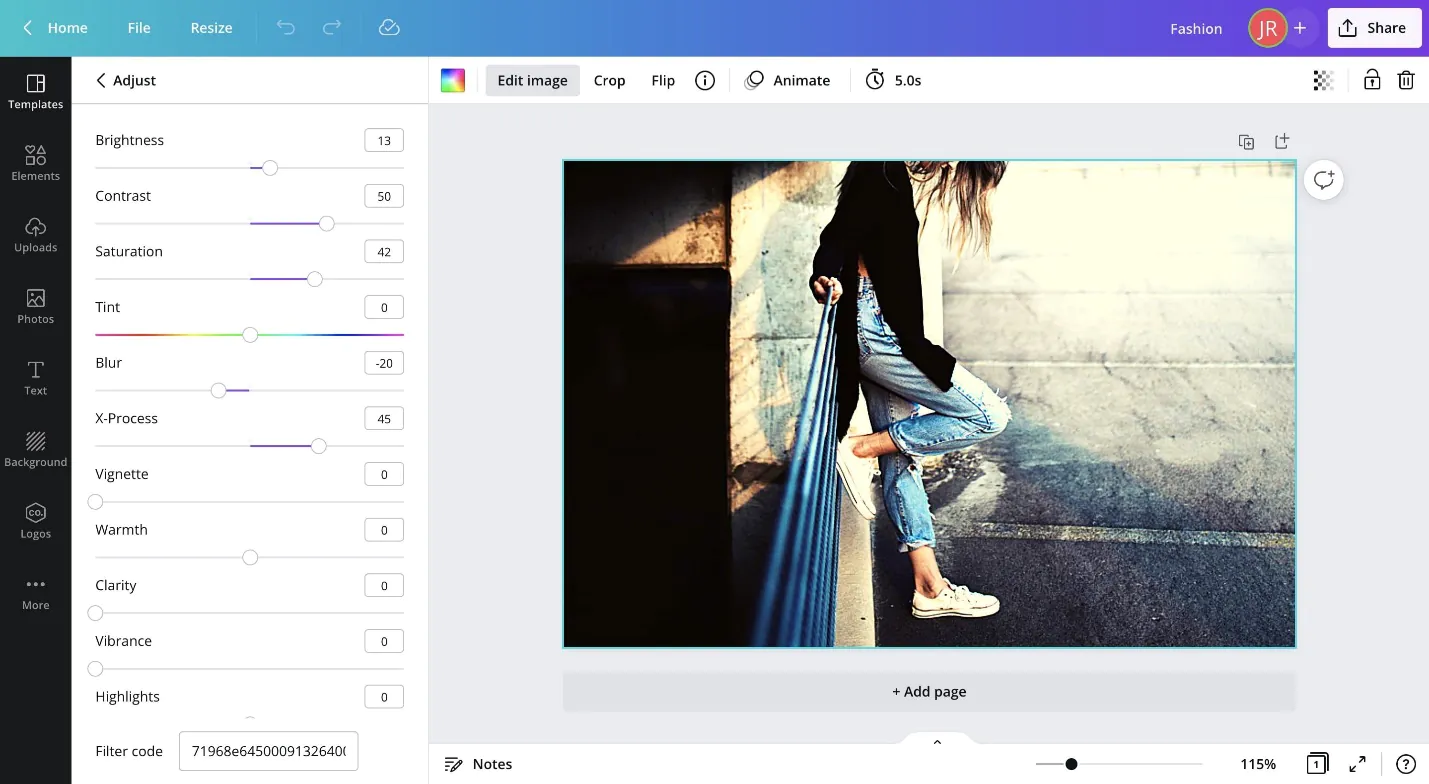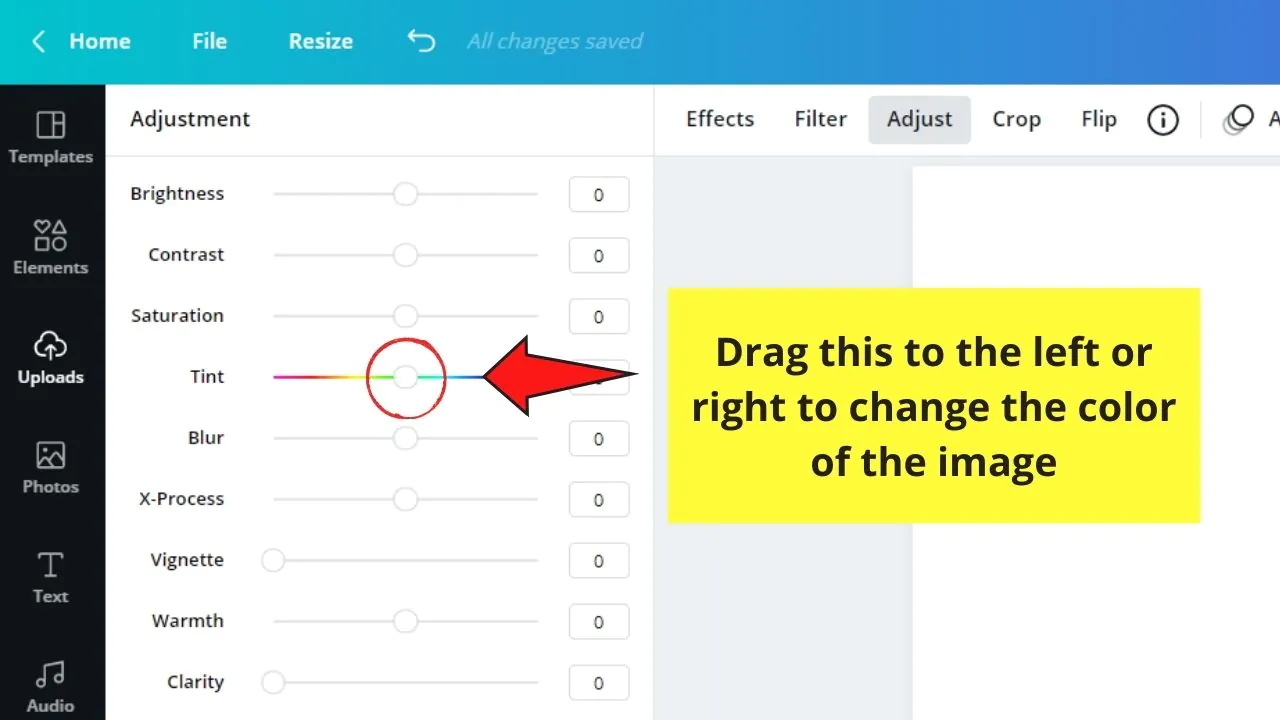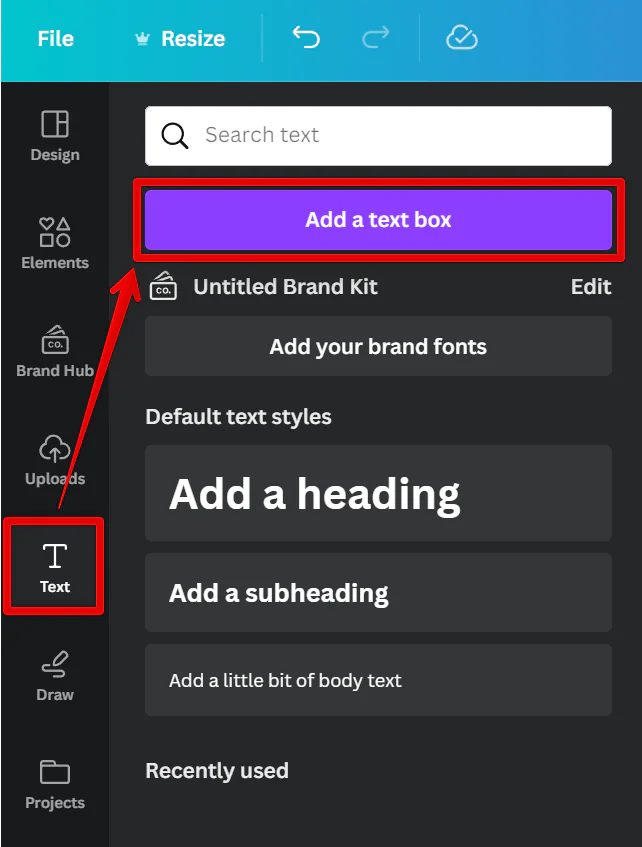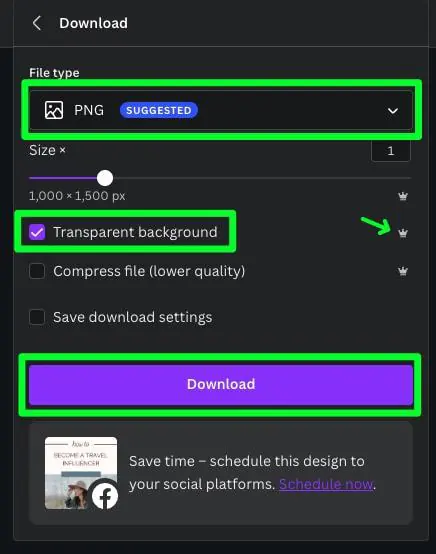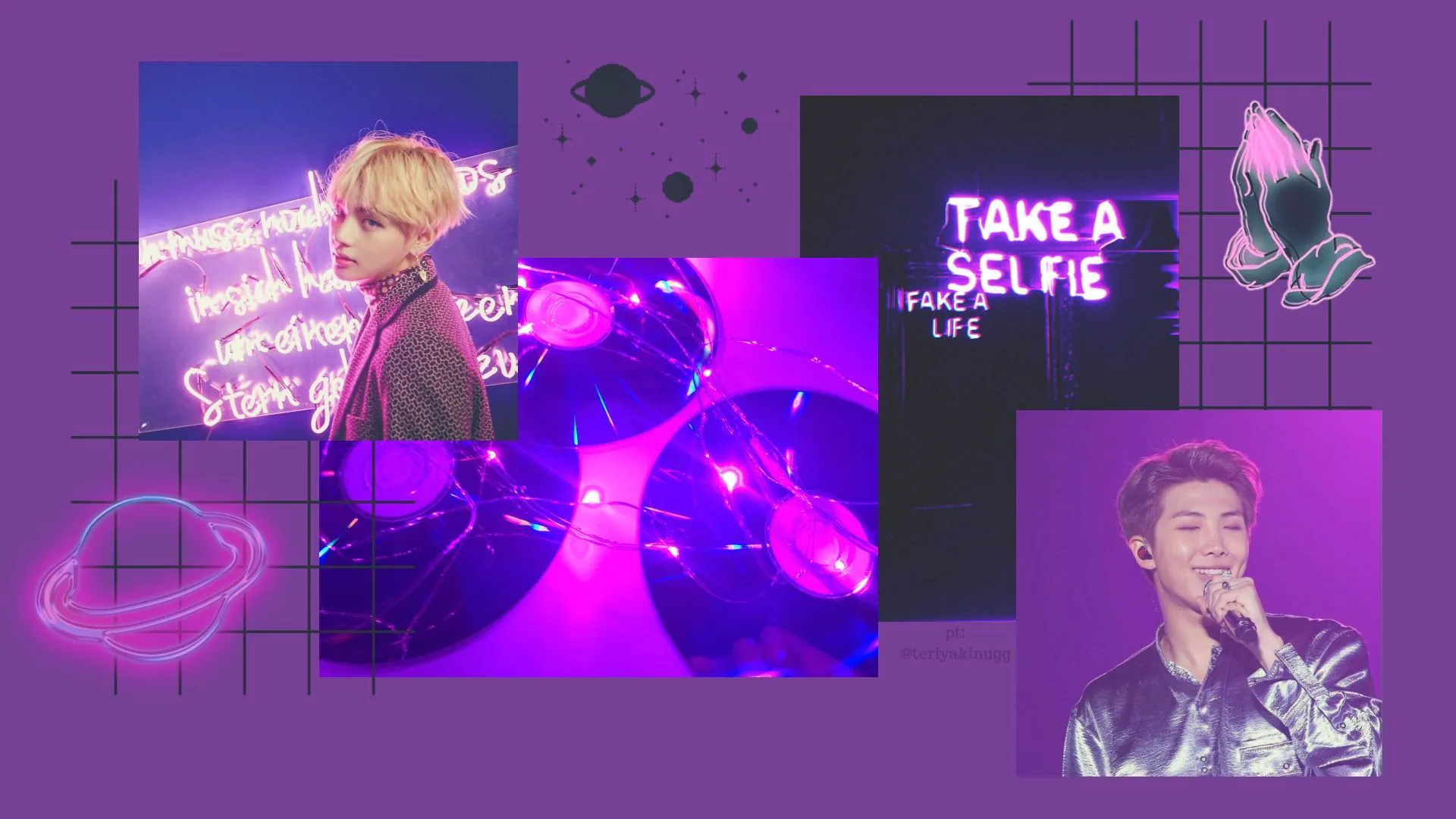
How To Create Neon Purple Aesthetic Pictures In Canva
Images that capitalize on the brilliant and eye-catching properties of neon colours, notably the tones of purple, to produce a visually spectacular and attention-grabbing impact are commonly referred to as neon purple aesthetic photographs. The “aesthetic” aspect of these photos correlates to the general mood, style, and creative beauty that they converse. Neon colours, especially purple tints, are distinguished by their high brightness and brilliance. They furnish a feeling of vigour, modernism, and individuality to photographs when applied correctly. Neon-purple aesthetic photographs often exercise striking contrasts, bright lighting, and dynamic compositions To induce viewers’ emotional responses. These pictures are oftentimes connected with current design trends, digital art, fashion, and many types of visual media. Neon purple aesthetic graphics protrude to create an impact and show a feeling of ingenuity and invention by blending the electric properties of neon colours with the mesmerizing appeal of purple. To create neon purple aesthetic pictures, you can facilely rely on applications like Canva, which provide a platform for imaginative research and exact image alteration. Users, such as graphic designers, artists, and content creators, can have fun with neon purple aesthetic effects owing to Canva’s diverse features.
Step 1: Launch Canva
Open the Canva application on your device.
If you’re new to Canva, complete the sign-up process.
After logging in, click the “Create a design” button to start.
You can select a template from Canva’s wide range of options or set your custom dimensions for your project.
After choosing your preferred starting point, confirm your choice by clicking the “Create” button.
That will initiate your project and bring you to the Canva editor to begin working on your neon purple aesthetic pictures.
Remember, Canva offers a user-friendly interface with drag-and-drop functionality, making the creation process seamless and enjoyable.
Feel free to explore the various tools and features that Canva provides to enhance your design.
Step 2: Choose Your Canvas Dimensions
On the Canva editor, navigate to the top right corner and find the “Custom dimensions” button.
Clicking this button will open a window where you can specify the dimensions for your canvas.
Consider the platform for which you create the image – whether it’s Instagram, a blog post, or any other medium – and set dimensions accordingly.
Canva offers preset dimensions for various platforms, which can be selected from the dropdown menu.
Alternatively, you can manually input the width and height based on your requirements.
Remember that your canvas dimensions are crucial in how your neon purple aesthetic picture will appear on different devices and platforms.
Once you’ve set the dimensions, click the “Create” button to generate your canvas.
Your canvas will now be tailored to your chosen size, providing the ideal space to craft your captivating neon purple aesthetic image.
Step 3: Opt for a Solid Black Background
With your canvas open in the Canva editor, locate the “Background” tab on the left-hand side.
Click on the tab to reveal a selection of background options.
Choose the “Color” option to access a colour palette.
Scroll through the colours and select a solid black shade for your background.
A black background creates a high-contrast setting, enhancing your image’s vibrant neon purple elements.
Once you’ve chosen black as your background colour, it will instantly update the canvas.
Remember that the black backdrop provides a visually striking foundation for your neon purple aesthetic picture.
This contrast ensures that your neon purple elements pop, creating an eye-catching and dynamic effect.
The choice of a black background contributes to your image’s overall mood and aesthetics, adding depth and intensity to the visual composition.
Step 4: Import Your Chosen Image
To add your desired image to the canvas, locate the “Uploads” tab on the left side of the Canva editor.
Click on the tab to access your device’s files and folders.
Locate and select the image you want to transform into a neon purple aesthetic picture.
After selecting the image, it will be added to your canvas.
You can resize, reposition, and adjust the image to fit your creative vision.
Drag and drop the image onto the canvas, and Canva will automatically place it in the centre.
Alternatively, you can manually adjust the image’s position to create the desired composition.
This chosen image serves as the foundation for your neon purple aesthetic transformation.
Ensure the image complements the neon purple elements you’ll add later.
Step 5: Apply the Neon Purple Filter
With your chosen image on the canvas, select the image layer to reveal editing options.
Navigate to the “Filter” tab within the editing options.
Explore the various filter presets Canva offers, focusing on neon or vibrant filters.
Click on different filters to preview how they affect your image’s appearance.
Find a filter that enhances the neon purple aesthetic you’re aiming for.
Adjust the filter’s intensity using the provided slider.
Observe how the filter intensifies the neon purple elements and brings them to life.
Ensure that the filter enhances the visual impact without overwhelming the image.
The neon purple filter creates a harmonious blend between the existing image and the vibrant colour scheme.
This step infuses your image with the electrifying charm of neon purple, making it an eye-catching centrepiece.
Step 6: Fine-Tune Brightness and Contrast
After applying the neon purple filter, assess your image’s brightness and contrast.
Click on the image layer and navigate to the “Adjust” or “Effects” tab.
Adjust the brightness slider to find the right balance.
Enhance the neon purple elements while maintaining the image’s clarity.
Next, adjust the contrast to create depth and definition.
A slightly higher contrast can make the neon purple elements pop against the dark background.
Continuously evaluate your adjustments to ensure the image maintains its visual appeal.
Be cautious to avoid over-brightening or over-contrasting, which could lead to losing details.
This step enhances the overall composition, making the neon purple elements more prominent and captivating.
By fine-tuning the brightness and contrast, you’re sculpting a balanced image that engages viewers and highlights the neon purple aesthetic in an aesthetically pleasing manner.
Step 7: Add Text and Design Elements
With your neon purple aesthetic image taking shape, consider adding text or design elements to enhance its visual impact.
Locate the “Text” and “Elements” tabs in the Canva editor.
Click on “Text” to add relevant text that complements your image.
Choose a bold white or contrasting neon colour for the text to ensure it stands out.
Experiment with fonts that resonate with the mood and style of your image.
Navigate to the “Elements” tab to explore various design elements.
Add shapes, icons, or other visual elements that enhance the composition.
Ensure the added elements complement the neon purple aesthetic, creating a cohesive visual experience.
Position text and design elements strategically to guide the viewer’s gaze and create a balanced composition.
Remember, less can be more – maintain a clean, uncluttered design that allows the neon purple elements to shine.
This step adds a layer of creativity and depth to your neon purple aesthetic image, resulting in a well-rounded and engaging visual masterpiece.
Step 8: Enhance with Neon Glows and Highlights
Elevate your neon purple aesthetic picture by adding subtle neon glows and highlights.
Select the image layer and explore the “Effects” or “Enhance” options in the Canva editor.
Choose effects that enhance neon elements, like glows or highlights.
Apply these effects strategically to specific image areas you want to accentuate.
Use neon glows to create a soft radiance around certain elements.
Apply neon highlights to add pops of intensity and draw attention.
Balance is key – avoid overusing effects to maintain a sophisticated look.
Observe how the neon glows, and highlights interact with the neon purple aesthetic, contributing to its captivating allure.
These enhancements infuse your image with dimension and a touch of magical vibrancy.
Experiment with the effects until you achieve the desired result that complements your vision.
Step 9: Save and Export Your Creation
With your neon purple aesthetic picture refined to your satisfaction, it’s time to preserve your work.
Locate the “Download” or “Export” option in the Canva editor.
Select your preferred file format, such as JPEG or PNG.
Choose the image quality that best preserves the vibrancy and detail of your creation.
Rename the file if desired and select the destination where you want to save it.
Click “Download” or “Export” to generate the final version of your neon purple aesthetic picture.
This step secures your creation in a shareable format, ready for your chosen platforms.
Remember to keep the high-resolution original file for future use or further edits.
Congratulations, you’ve successfully transformed a regular image into a captivating neon purple aesthetic masterpiece.
Your image now radiates with the energetic charm of neon purple, sure to captivate and inspire your audience.
Share your creation on social media, blogs, or any platform that aligns with your creative goals.
Conclusion
In summary, neon purple aesthetic pictures are both eye-pleasing and functional. They possess a modern vibe that marks a perpetual impression, making them an invaluable weapon in your creative arsenal. Through the artful use of apps like Canva, the creation of neon purple aesthetic pictures becomes more accessible. By inoculating images with neon filters, adjusting brightness and contrast, and balancing design elements in purple shades, these pictures come to life with energy and individuality. Swaying the power of neon purple aesthetics to make your projects genuinely stand out, whether you’re a digital artist, a fashion connoisseur, or simply someone craving visual art.