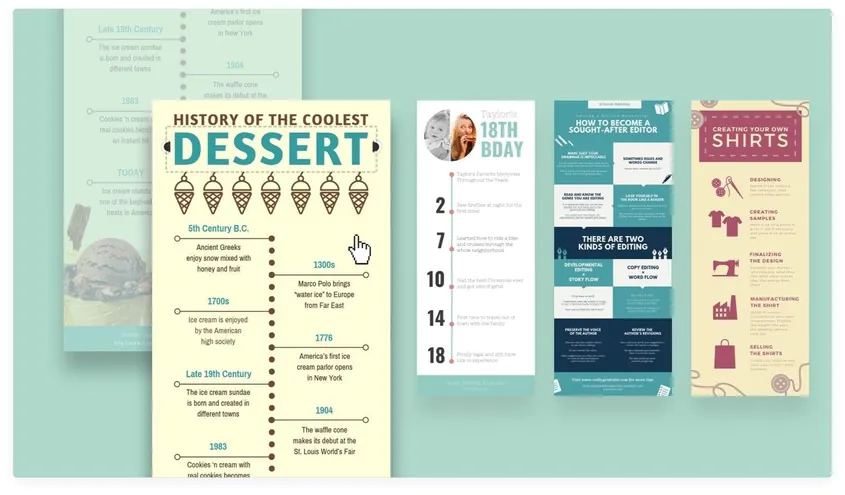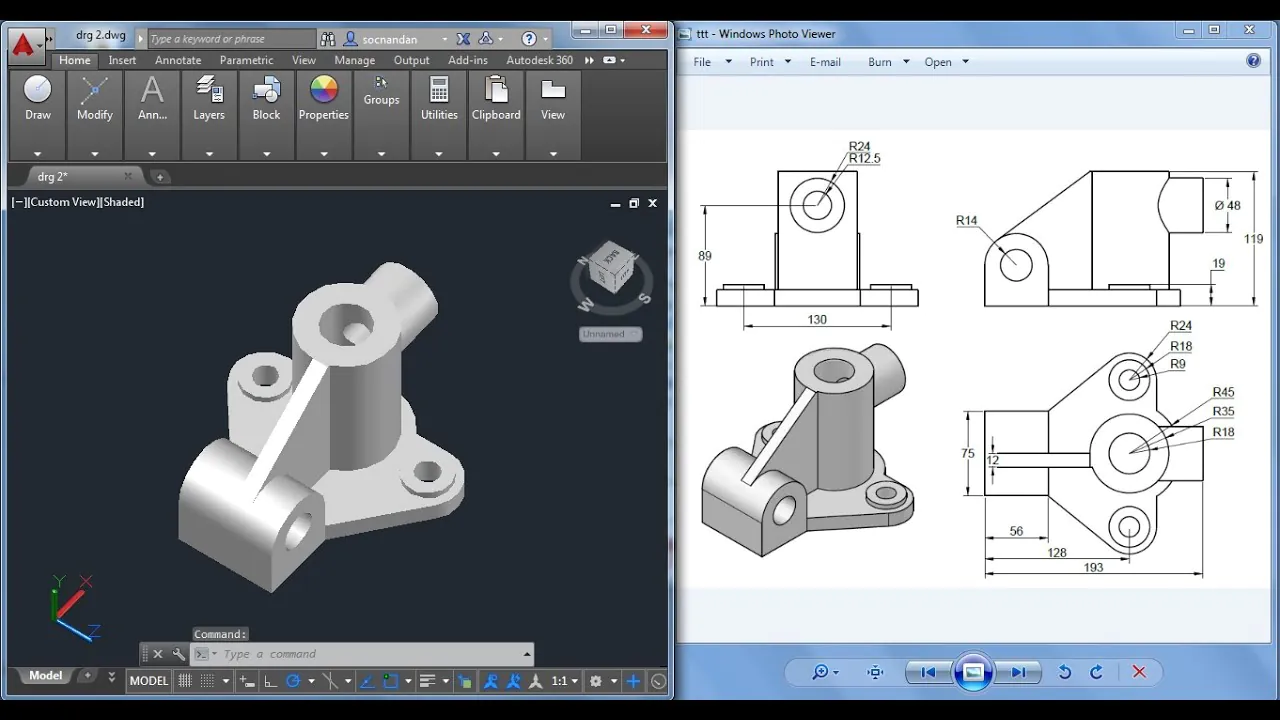How To Create Infographics And Diagrams Using 2D Models
In today’s digital age, information overload is a common problem. We are constantly bombarded with data from all sides, and making sense of it can be not easy. This is where infographics and diagrams come in. They are a powerful way to convey complex information in a visually appealing and coherent format. By presenting data in a way that is easy to understand, infographics and diagrams can help viewers quickly grasp key points and gain insights that might otherwise be missed. While many different ways to create infographics and diagrams exist, 2D models are among the most popular and effective options. 2D models use two-dimensional shapes, colours, and symbols to represent data and convey meaning. They are easy to create using software tools that are readily available online, and they can be customized to fit any design style or branding. This blog post will explore how to create infographics and diagrams using 2D models. We will lead you through the steps involved in planning, designing, and refining your graphic, and we will provide tips and best practices to help you create engaging and effective graphics. Whether you are a marketer looking to create compelling content, a teacher looking to present information to students, or anyone else looking to communicate complex data, this blog post will provide the tools and techniques you need to create powerful infographics and diagrams using 2D models.
The Best Software to Create Infographics and Diagrams Using 2D Models
There are many online software options available that allow users to create infographics and diagrams using 2D models. These software tools are typically user-friendly and require little to no coding experience, making them accessible to many users. Here are some popular options:
Canva:
Canva is a popular graphic design tool with various templates and elements to create infographics and diagrams. The platform features an easy-to-use drag-and-drop interface and customizable charts, icons, and illustrations.
Piktochart:
Piktochart is a web-based tool that allows users to create professional-looking infographics, presentations, and reports. The platform features a range of templates and themes and an extensive library of icons, images, and charts.
Venngage:
Venngage is a graphic design tool specializing in creating infographics and data visualizations. The platform includes customizable templates, icons, charts, and a library of stock photos and illustrations.
Lucidchart:
Lucidchart is a cloud-based diagramming tool that allows users to create flowcharts, mind maps, and other diagrams. The platform features an intuitive drag-and-drop interface and a range of customizable templates and shapes.
Gliffy:
Gliffy is a web-based diagramming tool that helps users to create flowcharts, network diagrams, and other diagrams. The program includes a range of customizable templates and shapes and an intuitive drag-and-drop interface.
Cacoo:
Cacoo is a cloud-based diagramming tool that allows users to create flowcharts, wireframes, and other diagrams. The platform features an intuitive drag-and-drop interface and a range of customizable templates and shapes.
Infogram:
Infogram is a web-based tool allowing users to create visualizations, charts, and infographics. The platform features a range of customizable templates and charts and an intuitive drag-and-drop interface.
Easel.ly:
Easel.ly is a web-based tool that allows users to create infographics using customizable templates and elements. The platform features an intuitive drag-and-drop interface, icons, images, and charts library.
Each tool has unique features and capabilities, making choosing the right software for your specific needs important. Consider factors such as ease of user ease, customization options, and pricing while choosing a software tool.
Steps for Creating an infographic using a 2D model:
Creating an infographic using a 2D model is a multi-step process that involves planning, designing, and refining your graphic. Here we present a step-by-step guide on how to create an infographic using a 2D model:
Step 1: Determine the purpose and audience of your infographic
The first step is determining its purpose and audience. What message are you trying to convey? Who is your target audience? Once you clearly understand these factors, you can begin to plan your infographic.
Step 2: Plan your infographic
The next step is to plan your infographic. That involves deciding on your graphic’s layout, structure, and content. It would be best to think about the key points you want to communicate, the data you want to include, and the overall design aesthetic you want to achieve.
Step 3: Choose a 2D graphics software
There are a variety of 2D graphics software tools available that can be used to create infographics. Some popular options include Adobe Illustrator, Sketch, and Canva. Choose a tool that is appropriate for your skill level and budget.
Step 4: Create your graphic
Once you have chosen your 2D graphics software, it’s time to create your graphic. Start by creating a new document and setting the dimensions of your infographic. Then, begin designing your graphic by adding text, shapes, icons, and other design elements.
Step 5: Refine and edit your graphic
Once you have created your graphic, it’s important to refine and edit it to ensure it effectively communicates your message. That may involve adjusting the layout, modifying the colour scheme, or making other design changes.
Once you are happy with your infographic, it’s time to export it. Most 2D graphics software tools allow you to export your graphic in various formats, including PNG, JPEG, and PDF.
Creating a diagram using a 2D model:
Creating a diagram using a 2D model is similar to creating an infographic. However, diagrams typically focus on presenting data in a structured and organized way. Here we present a step-by-step guide on how to create a diagram using a 2D model:
Step 1: Determine the purpose and audience of your diagram
The first step in creating a diagram is determining its purpose and audience. What data are you trying to present? Who is your target audience? Once you clearly understand these factors, you can begin to plan your diagram.
Step 2: Choose a type of diagram
Various diagrams can present data, including flowcharts, bar graphs, pie charts, and more. Choose a type of diagram appropriate for the data you want to present.
Step 3: Choose a 2D graphics software
Just like with infographics, there are a variety of 2D graphics software tools available that can be used to create diagrams. Some popular options include Adobe Illustrator, Sketch, and Canva. Choose a tool that is appropriate for your skill level and budget.
Step 4: Create your diagram
Once you have chosen your 2D graphics software, it’s time to create your diagram. Start by creating a new document and setting the dimensions of your diagram. Then, begin designing your diagram by adding data, shapes, labels, and other design elements.
Step 5: Refine and edit your diagram
Once you have created your diagram, refining and editing it to ensure it effectively communicates, your data is important. That may involve adjusting the layout, modifying the colour or style, or making other design changes.
Step 6: Export your diagram
Once you are happy with your diagram, it’s time to export it. Most 2D graphics software tools allow you to export your diagram in various formats, including PNG, JPEG, and PDF.
Tips for creating effective infographics and diagrams using 2D models:
Identify your target audience: Before creating an infographic or diagram, it’s important to identify your target audience and tailor the content and design to their needs and interests. Consider their level of knowledge on the topic, what type of information they are looking for, and what visual style and format would be most engaging for them.
Keep it simple: The purpose of an infographic or diagram is to simplify complex information, so avoid cluttering your design with too much text or data. Use short, concise headlines and bullet points to convey key information, and use visuals such as icons, charts, and diagrams to illustrate data and statistics.
Use colours and typography wisely: Colors and typography can greatly impact the effectiveness of your infographic or diagram. Use colours strategically to highlight important information or to create a visual hierarchy, and choose a font that is easy to read and consistent throughout the design.
Choose the right 2D model: When creating a diagram or chart, choose the 2D model that best represents the data you want to convey. For example, a line graph shows changes over time, while a bar chart is more effective for comparing data sets.
Ensure accuracy: Infographics and diagrams should represent the data and information they present. Double-check all data and sources to ensure they are reliable and up-to-date and avoid misrepresentations or exaggerations.
Test and iterate: Once you’ve created your infographic or diagram, test it with your target audience to see how effectively it conveys the information you want to present. Use feedback to make any necessary revisions and iterations to improve the design and effectiveness of your visual communication.
Conclusion:
In conclusion, infographics and diagrams created using 2D models can effectively convey complex information in a visually appealing format. To create impactful graphics, choose the right software, plan your design carefully, and follow best practices for layout, typography, and data visualization. Keep your design simple, use colour and typography to highlight key points, and incorporate charts, graphs, and icons to simplify complex data. Test and refine your design based on feedback and analytics, and focus on making your graphics engaging for your audience. Following these steps and best practices, you can effectively create powerful infographics and diagrams communicating complex information.