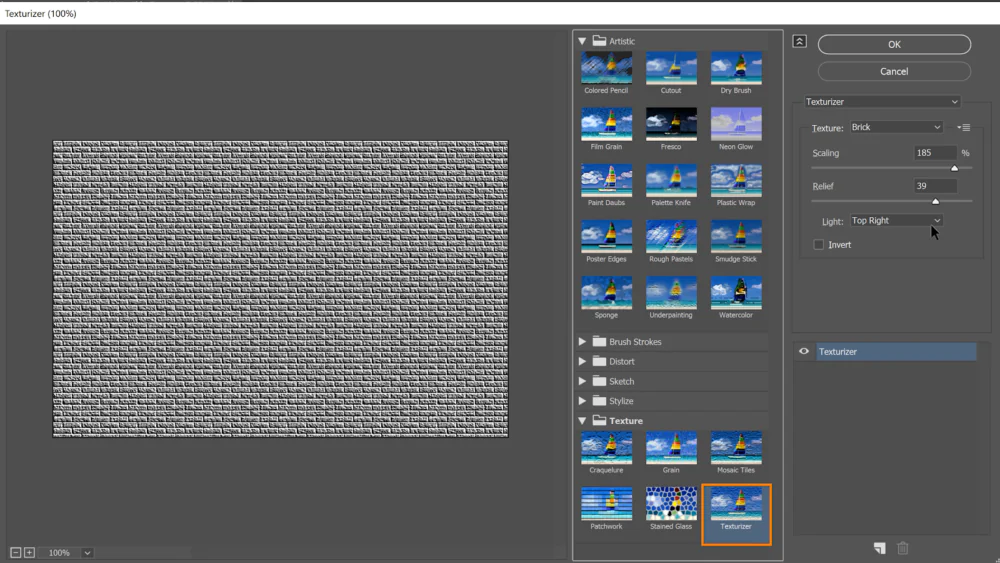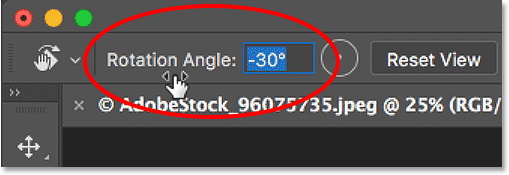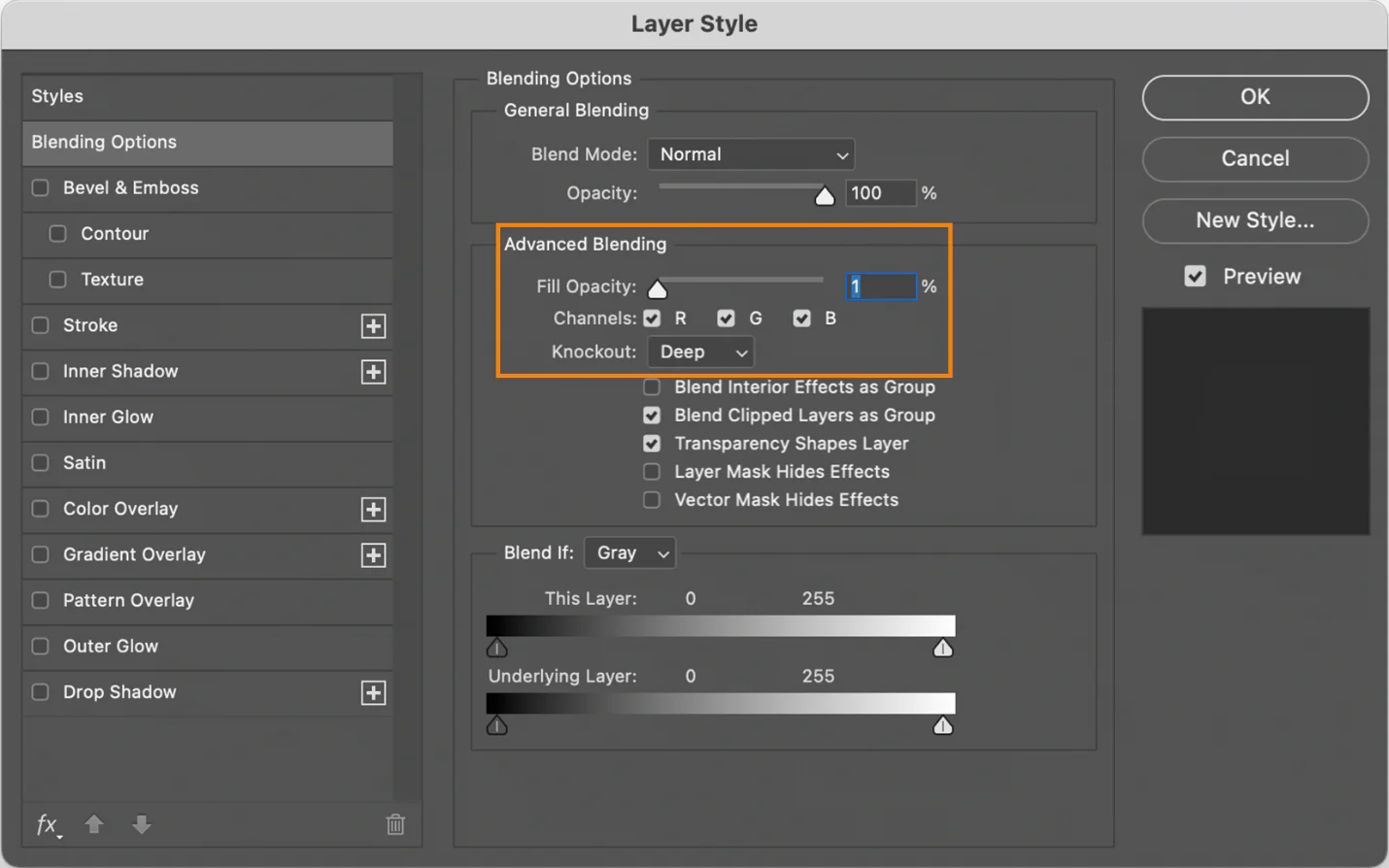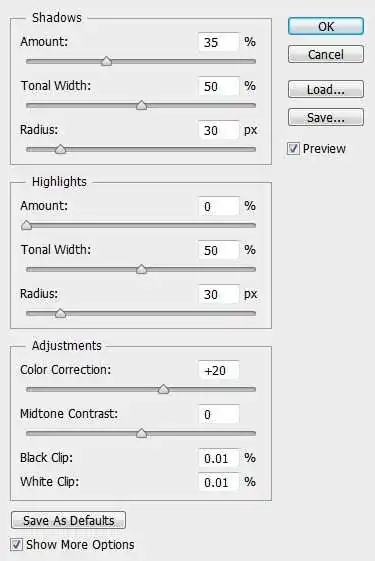How To Compose Surreal Collages
Collages emerged as a distinct art form in the late 20th century and have been gaining immense popularity since their arrival. Now they are categorized into various types with various applications. Surreal collages are one of those kinds that place seemingly irrelevant images in close proximity to construct an attractive illusion and question people’s perceptions of reality. These collages need a careful selection of source materials, varying from historical images and magazine cutouts to differemt textures and graphical elements. You just need to methodically organize and blend these components to create a unique pictorial tale that distorts the limits between dreams and reality, logic and absurdity. Their resulting arrangements can stimulate a spectrum of feelings, from amusement and splendor to contemplation and even agony. To compose surreal collages, you can rely on contemporary software programs and perfectly assimilate your experience in image editing or recreating novel compositions.
Step 1: Define the Concept
Before diving into the creative process of crafting a surreal collage using image editing software, it’s crucial to define a strong concept. Identify the central idea, emotion, or story you want your collage to convey. Consider elements such as contrasting images, unexpected combinations, or dreamlike scenarios that can challenge viewers’ perceptions.
To get started, brainstorm keywords or phrases that relate to your concept. Sketch rough ideas or make a list of images that could represent different aspects of your theme. Think about the mood you want to evoke—whether it’s whimsical, thought-provoking, or unsettling.
Clearly outlining your concept provides a roadmap for the rest of your creative journey. This step helps you choose the right source materials, determine the composition, and guide your editing decisions. Remember, a strong concept will anchor your collage and make the subsequent steps more focused and effective.
Step 2: Gather Source Materials
With a defined concept in mind, the next step in creating a surreal collage using image editing software is to gather source materials. Search for images that align with your chosen theme, mood, and narrative. Look for a variety of pictures, textures, and graphics that will contribute to the visual impact of your collage.
Explore online image repositories, stock photo websites, or your own collection of photographs. Ensure that the selected images have high resolution to maintain quality during editing. Keep an eye out for elements that can evoke the desired emotions or convey the story you’re aiming to tell.
As you gather materials, keep an open mind and consider how different images might interact when combined. Don’t hesitate to experiment with unexpected choices, as they can lead to unique and intriguing results. By curating a diverse range of source materials, you’ll have a rich palette to work with during your surreal collage’s composition and editing stages.
Step 3: Master Your Editing Software
Before delving into the creation of your surreal collage, take the time to familiarize yourself with the image editing software you’ll be using. Whether it’s Adobe Photoshop, GIMP, or another tool, understanding its features and functions is essential for a smooth and efficient workflow.
Start by exploring basic tools such as selection, cropping, resizing, and layers. Learn how to navigate menus, apply adjustments, and use blending modes. Familiarize yourself with more advanced techniques like masking, filters, and transformations.
Many software programs offer online tutorials, guides, or video resources that can aid you in learning the ropes. Practice on simple projects to gain confidence and improve your skills. You’ll be better equipped to bring your surreal collage concept to life as you become more proficient.
Mastery of your chosen editing software empowers you to manipulate source materials, experiment with effects, and refine details. This knowledge will be invaluable as you progress through the subsequent steps, ensuring your creative vision is executed precisely and creatively.
Step 4: Set the Stage with Background
Now that you’re equipped with a concept and source materials, it’s time to set the stage for your surreal collage by creating or selecting a background. The background serves as the foundation upon which your composition will unfold, influencing the overall mood and visual impact.
Consider the atmosphere you want to convey—whether it’s a fantastical landscape, an urban setting, or an abstract space. If you’re creating a background from scratch, experiment with colors, gradients, or textures that complement your concept.
Alternatively, you can choose an existing image that aligns with your theme. Make sure the background doesn’t overpower the focal point of your collage, allowing the other elements to shine.
At this stage, you’re establishing the visual context for your composition. The background provides the backdrop against which your source materials will interact, contributing to the seamless integration of diverse elements in your surreal collage.
Step 5: Compose and Arrange Elements
With your background in place, it’s time to bring your surreal collage to life by composing and arranging the elements you’ve gathered. Begin by placing your source images on separate layers within your editing software.
Refer to your defined concept and consider how each element contributes to the narrative. Experiment with different arrangements, exploring how juxtaposition and positioning affect the visual flow and storytelling.
Use tools like resizing, rotation, and flipping to manipulate the elements and achieve the desired composition. Play with layer order to create depth and emphasize focal points. Remember your concept as you fine-tune the arrangement, ensuring each element contributes cohesively to the overarching theme.
This step is where your creative vision takes shape. As you arrange the elements, pay attention to balance, visual interest, and the relationship between different components. You’ll lay the groundwork for a captivating and visually engaging surreal collage by thoughtfully composing and arranging your elements.
Step 6: Blend and Harmonize
Now that your elements are in place focus on blending and harmonizing them to create a seamless and visually cohesive surreal collage. Combining the elements, utilizing blending modes, opacity adjustments, and layer masks.
Experiment with blending modes such as “Multiply,” “Overlay,” or “Screen” to achieve different effects and interactions between the layers. Adjust the opacity of individual layers to ensure a smooth transition between elements.
Pay attention to color consistency and tone. Color correction tools harmonize the palette and create a unified visual experience. Apply filters or adjustments to enhance the overall mood and atmosphere of the collage.
During this stage, you’re crafting a balance between disparate elements, ensuring they interact believably within your established context. The main aim is to create a harmonious fusion that maintains the dreamlike quality of your surreal collage while appearing coherent and intentional to the viewer’s eye.
Step 7: Enhance Details and Depth
To add depth and realism to your surreal collage, focus on enhancing details and incorporating visual elements that create a sense of dimension. Zoom in on specific areas to refine textures, shadows, and highlights.
Apply shadows beneath elements to simulate lighting conditions, adding a three-dimensional quality. Use brushes, gradients, or layer effects to create realistic shadows that ground objects within the composition.
Highlight key areas to draw attention and create focal points. Integrate highlights and reflections that mimic light sources, contributing to the overall believability of the scene.
Experiment with textures to add tactile and visual interest. Overlay textures onto elements or adjust blending modes to simulate various surfaces, enhancing the tactile feel of the collage.
Through meticulous attention to detail, you elevate your surreal collage from a collection of images to a captivating and immersive visual experience. Enhancing details and depth adds realism and enhances the storytelling, drawing viewers into the intriguing world you’ve created.
Step 8: Review and Finalize
As you near completion, it’s crucial to review your surreal collage with a critical eye to ensure it aligns with your original concept and vision. Take a step back and assess the overall composition, arrangement, and visual impact.
Evaluate the narrative coherence and emotional resonance. Does the arrangement effectively convey your intended message or evoke the desired emotions? Consider seeking feedback from others to gain fresh perspectives.
Make any necessary refinements based on your review. Fine-tune colors, adjust details or address any inconsistencies that may have emerged during the editing process.
Once you’re satisfied with the final result, save your surreal collage in the appropriate format and resolution. Consider giving it a meaningful title that complements the theme and enhances its impact.
By carefully reviewing and finalizing your surreal collage, you ensure that your creative vision is fully realized and your artwork is ready to captivate and challenge viewers with its unique blend of reality and imagination.
Conclusion
In conclusion, surreal collages skillfully merge disparate components into a cohesive composition, resulting in a distinct visual syntax that connects emotionally and intellectually. These collages enthrall with their capacity to question norms, created via painstaking combinations of diverse pictures, textures, and colors. Fathoming editing tools is vital as collages go from chaos to fascinating art. They broadcast complex concepts and inexplicable emotions and provide new views on reality. Surreal collages occupy the attention of the masses and generate a fascination with the extraordinary and the abnormal in a world that is inundated with pictures of enormous genres.