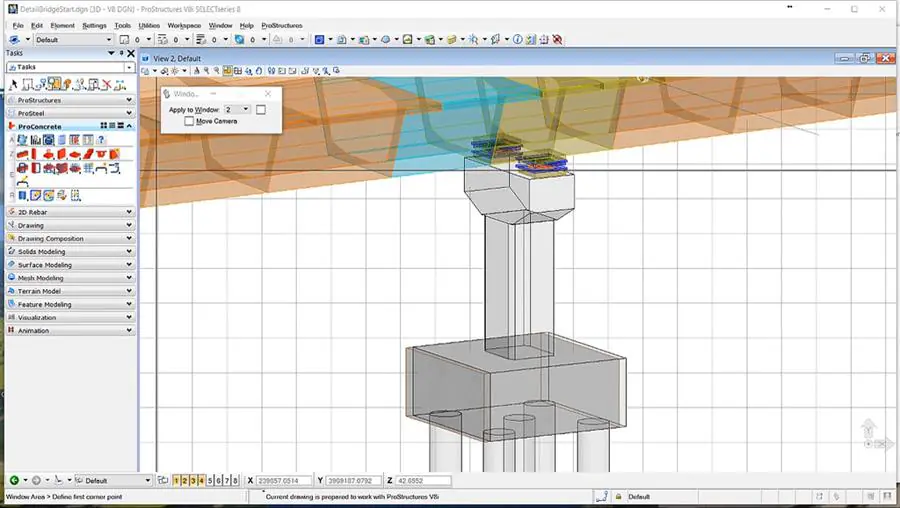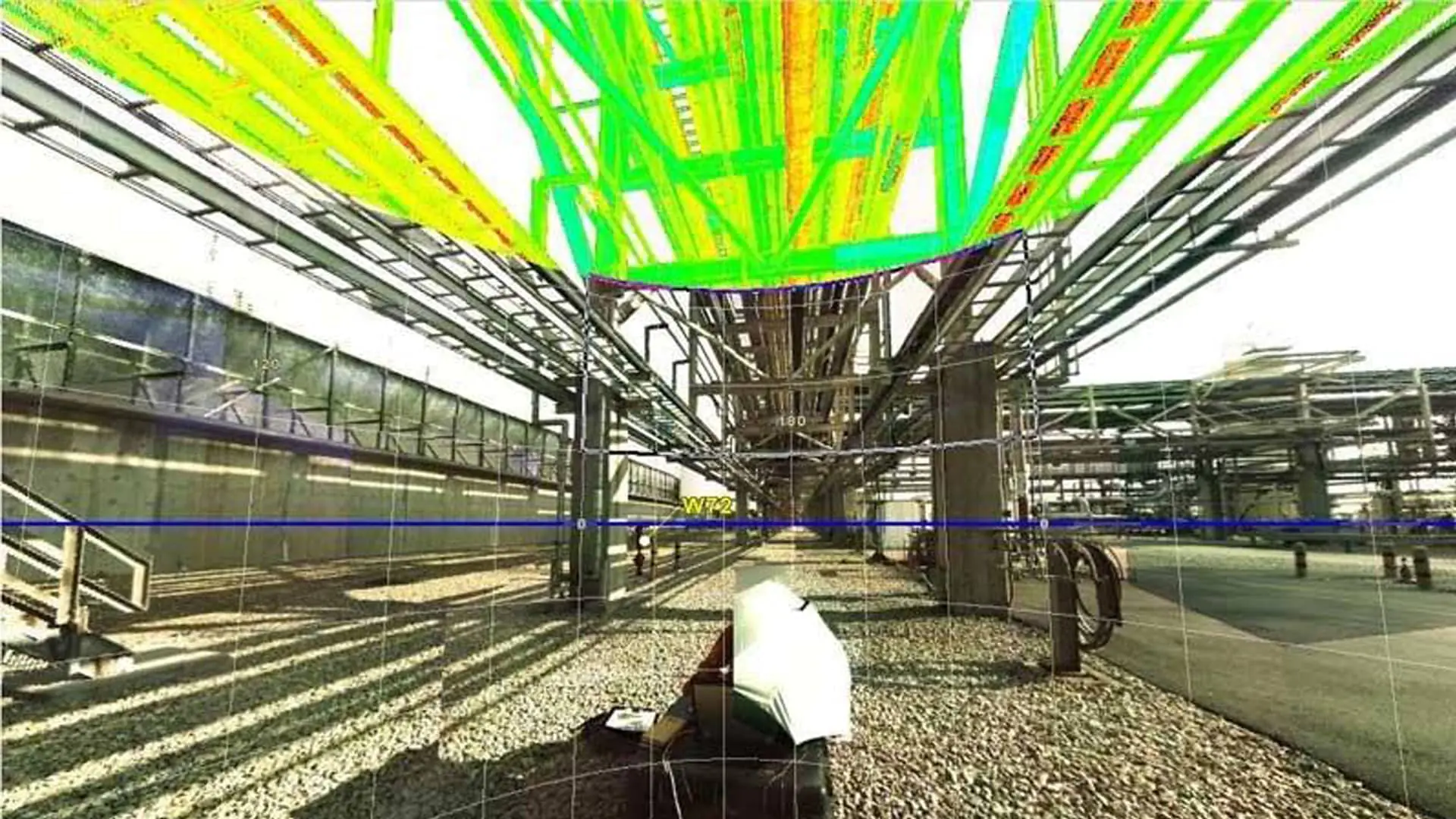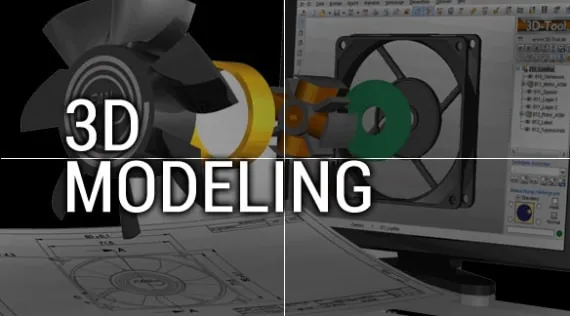
How To Build Intelligent 3D Models?
The 3D modeling industry is becoming more advanced with each passing day, this is the major reason for its demand and implications across almost all business communities and industrial sectors such as engineering, manufacturing, construction, medicine, and design, among many others. Advanced 3D models refer to the designing of intelligent models that have detailed features. Accurate information is needed to comprehend intelligent 3D design complexities. 3D modelers make substantial efforts to bring out the data thus if you intend to build an intelligent 3D model you must equip yourself with achievable ideas. This blog presents five essential tips to consider when building intelligent 3D images or models. These tips include;
1. Use Functional Toolkit
When creating an intelligent 3D image or an intelligent 3D model, you must possess relevant analytical and mathematical skills or at least a guiding professional. 3D models are made industry-specific thus you must address the factual basis of the industry scientific data. This might prove to be a difficult task but if you are short on resources you might never reach your goal. Select an appropriate 3D modeling software as your most essential toolkit. Powerful software allows you to design an accurate framework for your 3D image/model. With its help, you can create a robust foundation for your 3D project. Furthermore, you will be equipped with the latest additional features to add the finest details to your creation. Let us consider your wish to model an intelligent 3D image of a commercial building. For this project, you should consider all construction factors like the number of rooms, measurements, sizes, and shapes alongside other important parameters. The story does not end here you will have to lay the foundation of your building by using polygonal mesh to create the basic form and structure. For this purpose, you can utilize Spatial’s 3D mesh generation software tool as a popular choice. You get to enjoy precise mesh features such as;
Surface Meshing
Tetrahedral Meshing
Volume Meshing
Automatic Boundary Layer Generation
Hybrid Meshing
Optimized for Computer-Aided Designs (CAD) and more etc.
2. Focus on The Topology
After working on model basic geometry via polygonal mesh you will need to double-check f the polygons are aligned accurately or not. If not then redo them to make a robust baseline for your 3D intelligent model. You can easily tweak the corners and edges of the model to make it look similar to the original object. This process is known as retopology and it strongly impacts the outcome of how good your final image/model appears. You can effectively remove all unconformities and glitches to improve your model’s realistic outlook. The existence of errors makes it difficult to run the image in some apps because the file becomes too heavy. In this scenario, you must aim to create a basic structure that can be handled and projected without any trouble. The simple the framework the easy it is to run and share it between apps. The result is high quality 3D intelligent image/model that is a lookalike of the real object.
3. Include The Finer Elements
Adding finer elements is another useful tip to make your image look more appealing to the viewer’s eyes. Fill in the hollow polygons in the meshing step of the intelligent 3D modeling process. In this step, the real-object feel and look are captured in your creation. Let us continue with our previous example to elaborate on this point, while focusing on the town building model project you can;
Attention to detail especially on the building components like the building name or graphics on the building.
Bring out the window arrangements.
Make way for some partial interior visibility via operational windows.
Place street lights and posters outside the building.
Add images of people walking in the streets.
Similarly, the list of the things you add to your image/model keeps on getting longer. Aside from stressing to make your image or model look more realistic you also have the task to provide your customer with all the information needed to describe the object in words to help analyze it.
4. Add Some Texture
Always remember the objective of your 3D modeling project which is to visualize the real-life object as much as possible. The incentive is to make the 3D image/model foolproof by using accurate designs and textures. To texture properly, UV mapping is a useful process. The process helps you to project a 2D image to your 3D model. For this purpose, you can use photographs or hand-drawn images of the original image to know how it mixes with your texture. In addition, you can also include;
Consider all the important lighting effects like dispersion, reflection, refraction, and other properties that will affect your final image/model.
Make block sections of the image to add perfect shadows.
Add vibrant colors to the image. You may use a coloring tool to paint the images and models.
Add cracks, bumps, or properties that can enhance your model look and make it seem more realistic.
Apply various final rendering effects to make the image appear authentic.
After adding the right textures to your model it will give a more realistic appearance. You can consider further add-ons to improve the texturing and make the model surface more interesting. Texturing in intelligent 3D models is considered a crucial part of the whole modeling process.
5. Work on Final Touches
As for the final tip, improving your image/model final outlook through filters is suggested to level up your game. You will need a strong post-processing tool to polish your images and make the details look more real. You can play with certain filters by changing or adding;
The tone in more color into your model to make it appear realistic.
Increase the overall luminescent by adding light.
Photo filters to make it more professional-looking.
Have a strict check over filters because if you add too much you will make the layouts monotonous and it will negatively impact your image texture. Therefore, it is advised to modify the model by taking suitable measures.
Conclusion –
During the intelligent 3D modeling process pay special attention to detail to make the creation look exactly like the real object. To accomplish this level of professionalism you should use a functional set of advanced tools to build accurate mathematical geometry, add the finest details, tweak topology, add texture to your images/models, and polish your final product. Keeping in mind all these tips and tricks you can create a marvelous intelligent 3D image/model that can be easily viewed, described, and analyzed by your target audience. Contact us today, to outsource ITS Photorealistic Rendering Services and get a free quote within one business day!