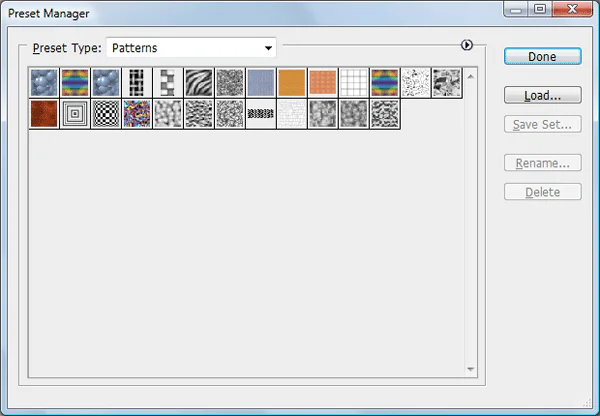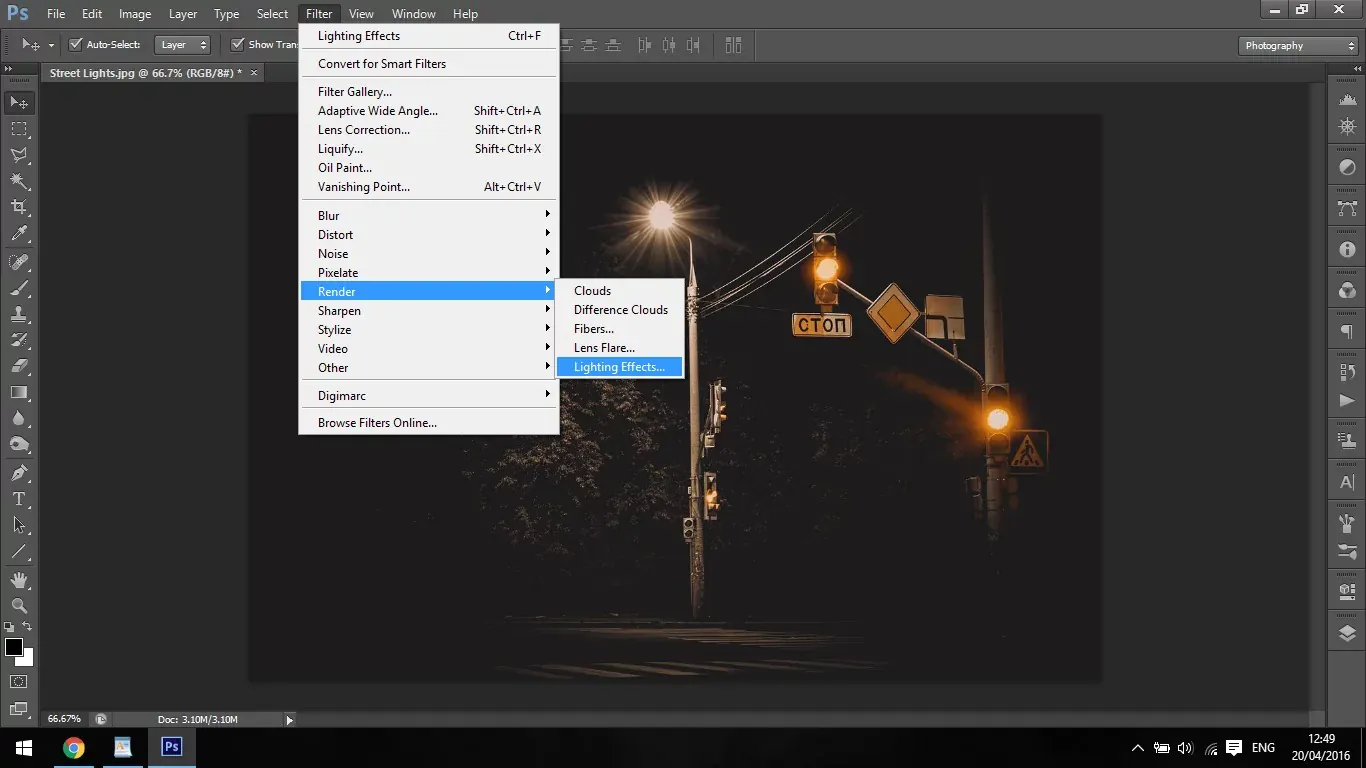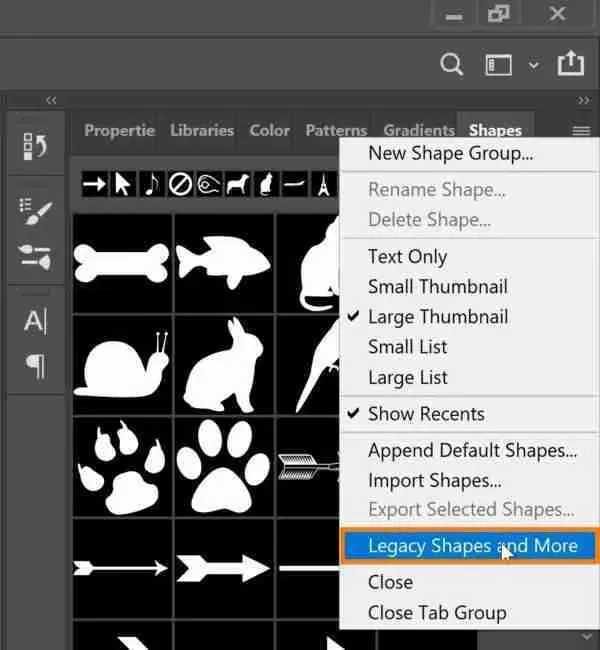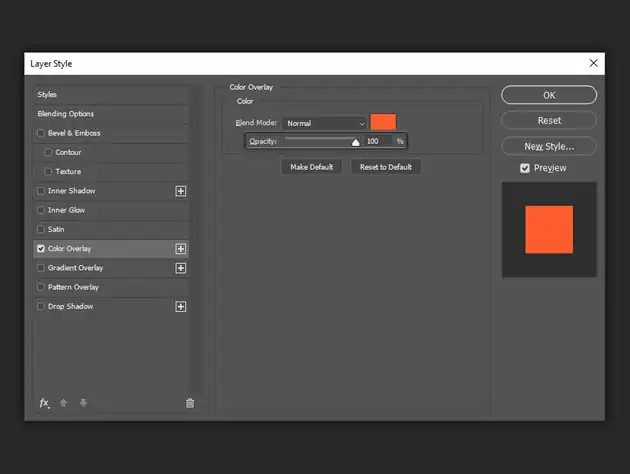How To Add Baroque Art Effect In A Photograph
The baroque art movement thrived during the late 16th to early 18th centuries and featured majesty, sensuous richness, drama, vitality, stir, tension, emotional exuberance, and intricate ornamentations. Italian painters Annibale Carracci and Caravaggio primarily contributed to the Baroque movement, portraying classicist and realist styles. Artemisia Gentileschi, Gian Lorenzo Bernini, Nicolas Poussin, and Jules Hardouin-Mansart were other notable Baroque artists. The Netherlands, Belgium, and northern Europe saw a modest adoption of this style. Baroque artists aimed to elicit emotions through dramatic appeals to the senses. Magnificence, sensual richness, drama, vigour, movement, tension, emotional vitality, and an inclination to dissolve boundaries across the many arts are some of the traits most commonly related to the Baroque. Back to the present day, contemporary artists, with various other classic art forms, are enthusiastically taking their design concepts from antique baroque compositions. Digital image enhancement techniques, including antique frames, adorning textures and patterns, vivid colour palettes, and light and shadow manipulation, are superior, among others, employed in the digital era to create magnificent baroque artworks.
Step 1: Selecting the Base Image
Decide about the photograph you would like to transform with Baroque art components addition.
Keenly assess the arrangement, lighting, and subject matter of the photograph you are contemplating and ascertain its appropriateness for Baroque-inspired conversion.
Survey the temperament and tone you want to communicate through the ultimate composition.
Search for pictures with clear central focuses or zones where Baroque components can be consistently added without overpowering the prevalent aesthetics.
Check out particulars like picture resolution and clarity, guaranteeing that the chosen photo gives a strong establishment for the editing procedure.
Be clear of the aimed application of the altered image, whether it’s for individual satisfaction, professional portfolio, or commercial goals.
Prefer pictures that echo with you candidly and orient along with your imaginative vision for the ultimate result.
Step 2: Getting into Baroque Art History
Pursue the wealthy history and differing styles of Baroque art, traversing painting, sculpture, and architecture, to comprehensively understand its dapper standards and topical components.
Scrutinize renowned Baroque specialists such as Caravaggio, Bernini, Rembrandt, and Rubens, considering their strategies, themes, and commitments to the movement.
Look at key characteristics of Baroque art, counting sensational compositions, emphatic feelings, and expounding ornamentation, to observe how these components can be connected to your editing.
Analyze Baroque motifs such as flower designs, complicated scrollwork, and symbolic figures, recognizing particular components that resound together with your imaginative vision.
Think about Baroque colour palettes, lighting strategies, and utilization of imagery to illuminate your editing choices and improve the visual effect of your design.
Look for motivation from an assortment of Baroque artworks, from devout perfect works of art to mainstream works, drawing on their different themes and complex advancements.
Consider reflections of the social, social, and spiritual circumstances that time on Baroque art, drawing parallels to modern themes and accounts you may wish to explore in your edited images.
Step 3: Using Baroque Textures
Select any appropriate software such as Adobe Photoshop, GIMP, or Affinity Photo to overlay Baroque-inspired textures and designs onto the chosen image.
Try different blending modes, opacity settings, and layer masks to consistently integrate surfaces into the existing composition while protecting detail and clarity.
Look into online assets and digital resource libraries for Baroque texture packs, which can also comprise lavish floral plans, complex filigree patterns, and textured backdrops suggestive of Baroque aesthetics.
Reflect on making custom textures utilizing brushes, filters, and digital painting procedures to attain a one-of-a-kind and personalized search for your altered image.
Modify texture scale, rotation, and situation to go with the initial photo’s visual stream and focal points, guaranteeing that Baroque components improve instead of overwhelm the general composition.
Retain the level of detail and intricacy in Baroque textures with the transparency and coherence of the underlying photograph for a unified mix of conventional and modern aesthetics.
Play with diverse texture combos and layering effects to attain the specified visual effect, refining your editing through iterative experimentation and inventive investigation.
Step 4: Manipulating Lighting and Contrast
Utilize the lighting and contrast setting features accessible in your chosen editing program to imitate the sensational effects characteristic of Baroque paintings.
Try strategies like dodging and burning to improve highlights and shadows, enhancing profundity and dimensionality inside the picture.
Observe the heading and strength of light sources within the original photo, emphasizing zones of brightening and including accentuation to central points.
You can also consolidate chiaroscuro effects by developing shadows and expanding contrast between light and dim zones, intensifying the visual impact and making sense of drama.
Keep harmony between upgrading contrast for emotional impact and protecting detail and tonal range so that the edited picture holds clarity and visual coherence.
Get motivation from Baroque artists’ light and shadow manipulation skills, assuming their application of chiaroscuro to bring out temperament, feeling, and story profundity in their works.
Persistently assess the image’s general tonal adjustment and energetic range, making iterative adjustments to attain the specified level of visual power and creative indication.
Step 5: Including Baroque Frames
Set digitally-created Baroque-style outlines around your image to confer a sense of classical style and perfection.
Browse for assets that offer pre-designed Baroque outlines or make custom outlines utilizing image image-altering program, drawing motivation from chronicled illustrations of Baroque frame designs.
Try with lavish themes, complex scrollwork, and embellishments such as acanthus leaves, cherubs, or botanical designs to embellish the frame and improve its visual appeal.
Evaluate the measurement and proportion of the frame under the scale and viewpoint proportion of the picture, getting an agreeable ratio between frame and content.
Tailor your frame’s colours, textures, and wraps up to communicate the style and temperament of the edited picture, whether looking forward to rich gold leaf, weathered wood, or shiny, cleaned marble effects.
Attend to detail and expertise within the layout and accomplishment of the frame, moulding edges, corners, and ornamentation to attain an adept and proficient finish.
Look into the framed photo’s general composition and visual effect, making alterations as required to guarantee conformity between frame, content, and surrounding area.
Step 6: Integrating Allegorical Elements
Add symbolic components from Baroque art into your image to communicate more profound meaning, feeling, and narrative intonation.
Take advantage of features like custom brushes, shape tools, and layer effects to consolidate symbolic emblems consistently into the composition.
Access Baroque iconography, devout images, metaphorical figures, legendary themes, and suggestive imagery to implant your artwork with layers of allegory and noteworthiness.
Play with layer blending modes, opacity settings, and masking techniques to coordinate denotative components agreeably with the fundamental picture, making visual profundity and thematic symmetry.
Think about the ethnic and chronicle settings of Baroque imagery, drawing motivation from religious accounts, classical mythology, and significant conventions to enhance the visual narrating of your shot.
Address the composition and situation of allegorical components inside the picture, deliberately situating them to upgrade central focuses, direct viewer consideration, and inspire enthusiastic reverberation.
Persistently tune and reprise the consolidation of symbolic components, playing with distinctive visual representations and narrative interpretations to bring out the specified disposition and environment.
Step 7: Regulating Color Grading and Finalizing
Apply colour grading strategies to bring out the wealthy and dynamic palettes characteristic of Baroque works of art, improving your image’s general temperament and environment.
Utilize colour adjustment options like curves, levels, and particular colour adjustments to control tones, saturation, and contrast, accomplishing an agreeable and outwardly compelling colour adjustment.
Consider the enthusiastic effect and symbolic affiliations of distinctive colour plans, drawing inspiration from Baroque colour theories and chronicled traditions to advise your inventive choices.
Play with tonal alterations and colour overlays to make profundity and dimensionality inside the image, improving highlights, shadows, and mid tones for an energetic visual effect.
Observe colour connections and contrasts inside the composition, leveraging complementary, closely resembling, or monochromatic colour plans to improve visual marks and central focuses.
Assess the thorough tonal adjustment and colour balance of the picture, making iterative alterations to regulate and tune the colour grading process until the required aesthetic effect is accomplished.
Be considerate of the expected attitude, narrative, and thematic segments of the final product, guaranteeing that the ultimate colour grading upgrades and strengthens the fundamental creative vision and enthusiastic echo.
Conclusion:
To sum up, digital baroque paintings are an exceptional blend of classicalism and technology that can virtually enlighten all art enthusiasts. Advanced tools and devices allow you to devise stunning baroque illustrations from scratch and joyously share your creative inventions with the world. Furthermore, you can also imbue your existing photographs with the ornamental frames and elements characteristic of the initial baroque art and transform them into magnificent and emotion-stirring artworks. This tutorial blog can be your functional companion to efficiently adopt the strategies and tools critical to creating true-to-spirit baroque art compositions.