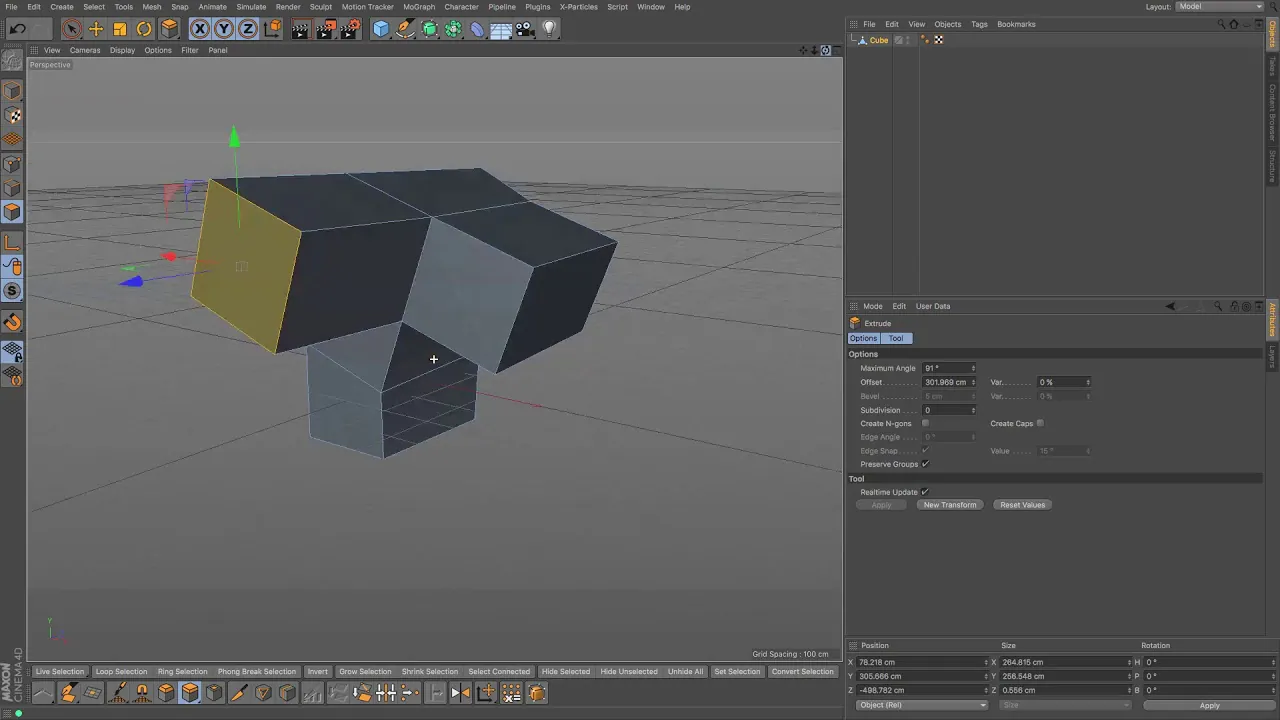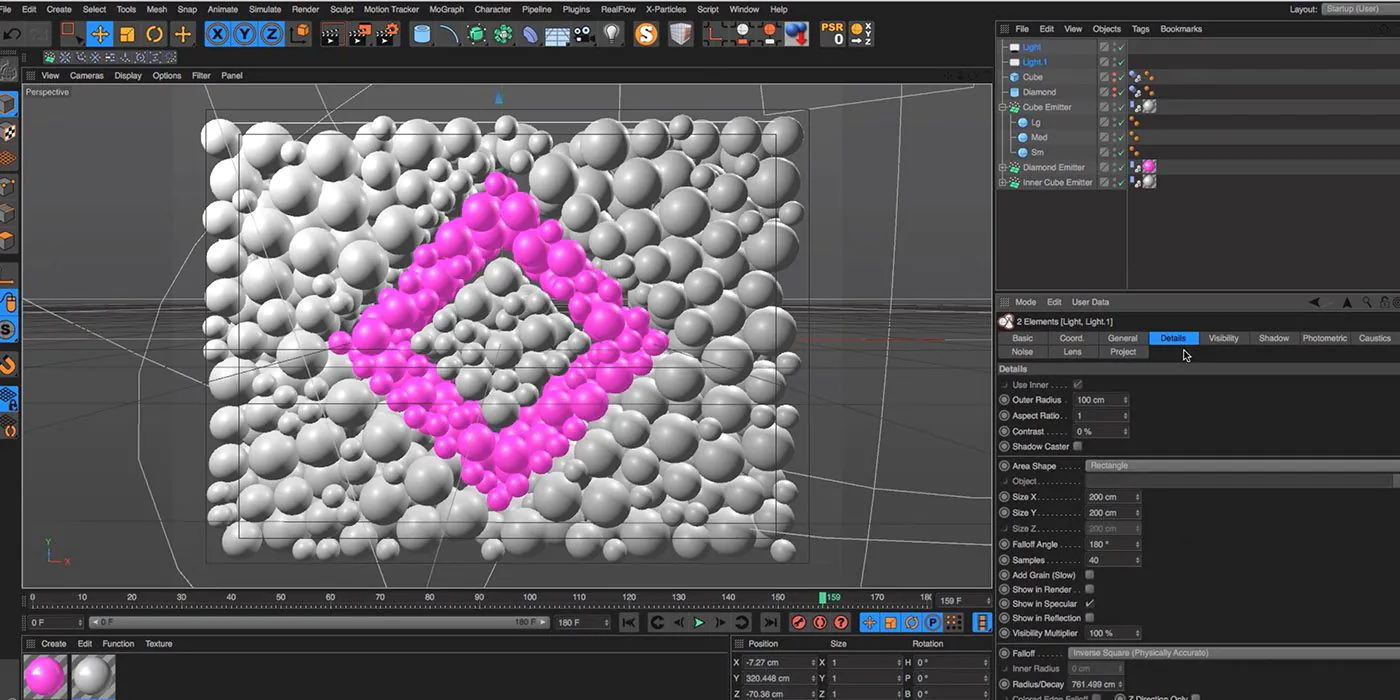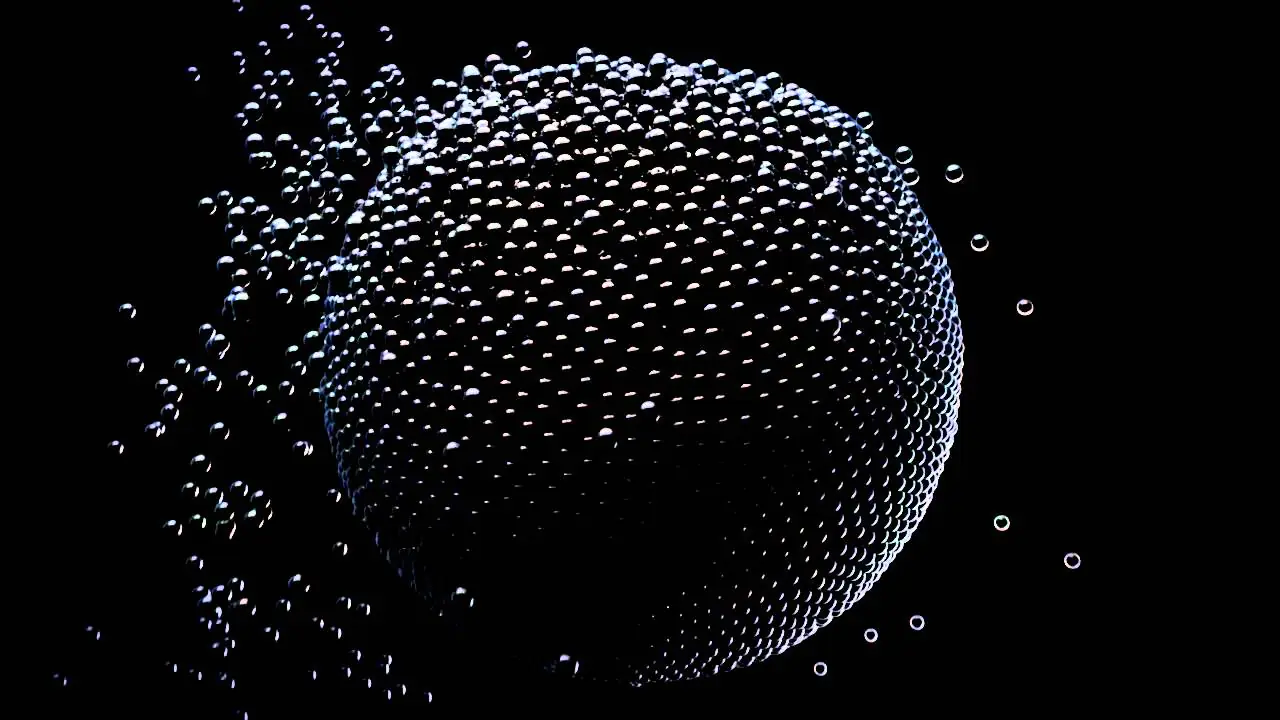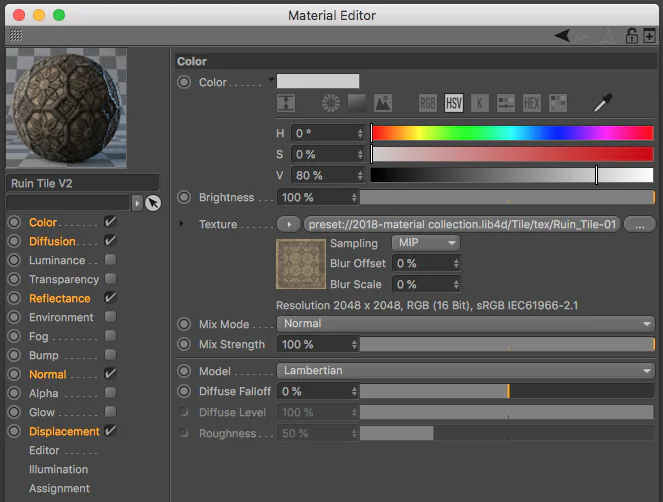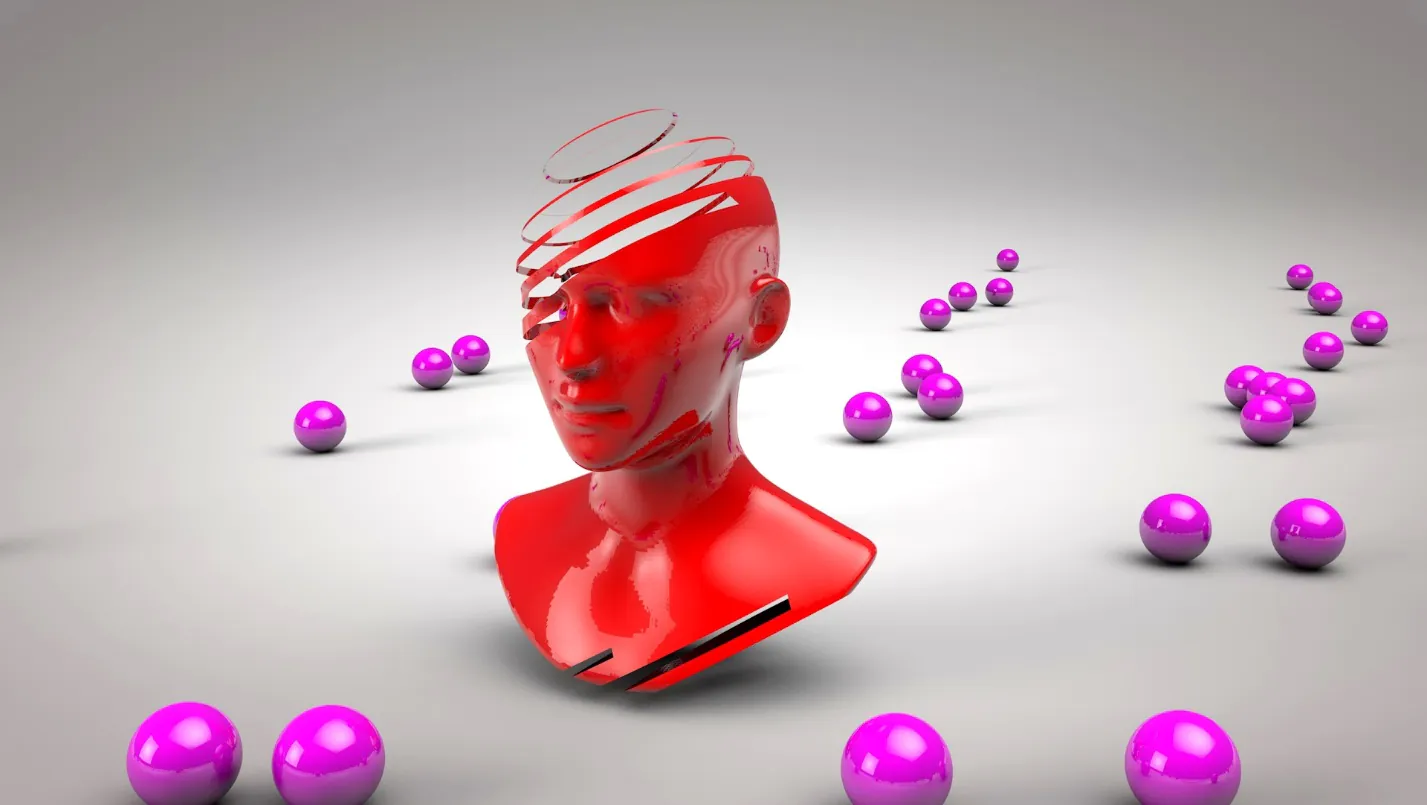
How Can Cinema 4D Be Used For Motion Graphics
Cinema 4D is a powerful tool for creating stunning motion graphics that have become ubiquitous in today’s digital age. With its user-friendly interface and intuitive workflow, Cinema 4D has emerged as the go-to software for designers, animators, and visual artists who want to create captivating visual content that can be used in films, TV shows, advertisements, and more. From simple 2D graphics to complex 3D animations, Cinema 4D provides a versatile platform for creating high-quality motion graphics that can be customized to fit the needs of any project. In this blog guide, we will prospect how Cinema 4D can be used to create engaging motion graphics, the features that make it an indispensable tool for designers, and the benefits it offers to users looking to create compelling visual content. Whether you’re a seasoned motion graphics artist or just starting, this post will provide valuable insights into the many ways Cinema 4D can bring your creative vision to life.
The Key Features and Tools of Cinema 4D for Motion Graphics:
Cinema 4D is a popular tool in the world of motion graphics and animation, offering a range of features and tools that enable designers to create engaging and visually stunning animations.
Modeling Tools
One of the key features of Cinema 4D is its modeling tools. These tools allow designers to create 3D objects and scenes with ease. The software offers a range of modeling tools, including polygon modeling, spline modeling, and sculpting.
Polygon modeling is the most common form of modeling in Cinema 4D. It involves creating 3D objects by manipulating polygonal meshes’ vertices, edges, and faces. This intuitive process allows designers to create complex shapes and structures quickly.
Spline modeling, on the other hand, involves creating 3D objects using splines. Splines are curves that are used to define the shape of an object. This process is ideal for creating organic shapes such as characters or animals.
Sculpting tools allow designers to create organic and natural-looking objects by sculpting and manipulating the geometry of 3D models. This process is similar to working with clay and allows designers to create intricate details and textures.
Animation Tools
Cinema 4D offers various animation tools that allow designers to create dynamic and engaging animations. These tools include keyframe animation, procedural animation, and character animation.
Keyframe animation involves setting keyframes for specific attributes of an object, such as its position, rotation, or scale. These keyframes define the object’s movement over time, creating smooth and fluid animations.
Procedural animation involves using algorithms and mathematical equations to create animations automatically. This process is ideal for creating complex animations that would be time-consuming to create manually.
Character animation tools in Cinema 4D allow designers to create realistic movements and expressions for characters. These tools include various rigging options, such as IK (inverse kinematics) and FK (forward kinematics), as well as facial animation tools that allow designers to create expressions and emotions.
Dynamics and Simulation
Cinema 4D’s dynamics and simulation tools allow designers to create realistic physics-based animations. These tools include rigid body dynamics, soft body dynamics, and particle simulation.
Rigid body dynamics involve simulating the movement and interaction of rigid objects, such as rocks or buildings. This process allows designers to create realistic collisions and interactions between objects.
On the other hand, soft body dynamics involve simulating the movement and interaction of deformable objects, such as cloth or rubber. This process allows designers to create realistic deformations and movements of objects.
Particle simulation tools allow designers to create complex effects like smoke, fire, or water. These tools simulate the movement and interaction of particles, creating realistic fluid dynamics and other effects.
Materials and Textures
Materials and textures are essential for creating realistic and visually appealing 3D objects and scenes. Cinema 4D offers a range of tools and features for creating materials and textures, including a material editor and texture mapping tools.
The material editor allows designers to create and edit materials, including textures, reflectance, and transparency. This process allows designers to create realistic surfaces for their 3D objects.
Texture mapping tools allow designers to apply textures to their 3D objects and control how they are mapped onto the object’s surface. This process allows designers to create complex, realistic textures like wood grain or brickwork.
Lighting and Rendering
Lighting and rendering are essential for creating realistic and visually striking 3D scenes. Cinema 4D offers a range of lighting and rendering tools that help designers to create realistic lighting and shadows and high-quality rendering of their 3D scenes.
The lighting tools in Cinema 4D include various options for creating different types of light sources, such as spotlights, point lights, and area lights. These tools also allow designers to control the color, intensity, and direction of the light sources and create realistic shadows and reflections.
Rendering tools in Cinema 4D allows designers to create high-quality images and animations of their 3D scenes. The software offers various rendering options, including physical rendering, global illumination, and ambient occlusion. These options allow designers to create realistic lighting and shading effects and control the overall look and feel of their 3D scenes.
Motion Graphics Tools
Cinema 4D is widely recognized as a leading tool for creating motion graphics. The software offers many tools and features, allowing designers to create dynamic and engaging motion graphics, including text animation, particle effects, and templates.
Text animation tools in Cinema 4D allow designers to create dynamic and visually appealing text animations. These tools include various options for animating text, such as animating individual letters or words and controlling the timing and direction of the animation.
Particle effects in Cinema 4D allow designers to create complex and realistic effects, such as explosions or smoke. These tools simulate the movement and behavior of particles, allowing designers to create dynamic and engaging motion graphics.
Motion graphics templates in Cinema 4D allow designers to create pre-built templates for motion graphics projects. These templates include pre-built elements, such as text animations and particle effects, that can be customized and reused for different projects.
Integration with Other Software
Cinema 4D integrates with various other software tools, making it a versatile and powerful motion graphics and animation tool. The software integrates with Adobe After Effects, allowing designers to use Cinema 4D scenes and animations within After Effects projects. This integration allows designers to create complex animations and visual effects using both software tools.
Cinema 4D also integrates with third-party plugins and software tools, such as X-Particles and Arnold Renderer. These plugins and software tools expand the capabilities of Cinema 4D, allowing designers to create even more complex and visually stunning animations and effects.
Consideration:
While Cinema 4D offers a wide range of powerful motion graphics and animation tools, there are some important considerations to remember when using the software. Here are some key things to consider:
Hardware Requirements
Cinema 4D is a powerful software that requires a robust hardware setup to run smoothly. Before diving into any motion graphics project, it’s important to ensure that your computer meets the minimum hardware requirements for the software. That includes having a powerful graphics card, sufficient RAM, and enough hard drive space to store your project files.
Project Planning
Before starting any motion graphics project in Cinema 4D, it’s important to take the time to plan out the project carefully. That includes defining the project’s scope, identifying the key elements that need to be created, and creating a timeline for the project. Planning out the project ensures you have clarity and understanding of what needs to be done and avoid wasting time or resources on unnecessary elements.
Organization and Naming Conventions
As with any complex project, the organization is key when working with Cinema 4D. It’s important to create a clear and consistent naming convention for your project files, objects, and materials, to ensure that everything is easy to find and work with. It’s also a good idea to organize your project files into folders and to keep backups of your work in case of any issues or data loss.
Workflow and Efficiency
Working with efficiency is key when creating motion graphics in Cinema 4D. It includes using keyboard shortcuts, customizing the software to fit your workflow, and using plugins and scripts to automate repetitive tasks. Optimizing your project files and render settings is also important to ensure your work runs smoothly and efficiently.
Collaboration and Feedback
Collaboration and feedback are important factors when working on any motion graphics project. It’s important to communicate clearly with clients, colleagues, or other team members and to incorporate feedback into your work, ensuring that your project meets the desired goals and specifications and can help you avoid unnecessary revisions or delays.
By considering these important considerations, you can create engaging and visually striking motion graphics that meet the highest quality and creativity standards.
Conclusion
In conclusion, Cinema 4D offers a wide range of features and tools, making it a popular choice for motion graphics and animation. Its modeling tools, animation tools, dynamics and simulation tools, materials and textures, lighting and rendering, motion graphics tools, and integration with other software make it versatile and powerful for creating engaging and visually striking motion graphics and animations. Whether you are creating animations for film, television, advertising, or gaming, Cinema 4D is a powerful and effective tool for bringing your ideas to life.