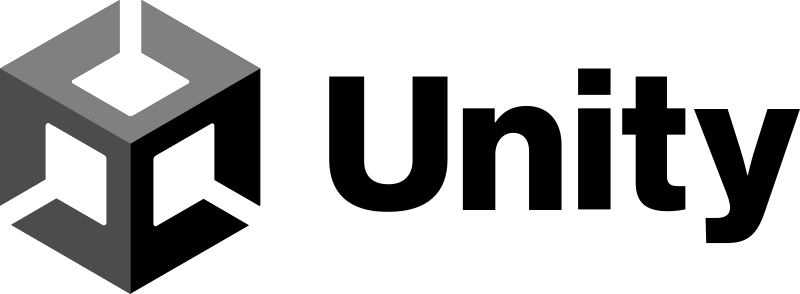What is a 2D game engine? TOP 5 Best 2D Game Engines
The best game engines for making your own 2D game
Have you ever wanted to make your own video games but didn’t know where to begin? If you’re into making games, it’s smart to start with 2D games instead of 3D. 3D games might seem cooler, but they’re harder to make and need more resources. On the flip side, you can whip up simple 2D games in no time. To help you start, we’ve answered the question about the best engine for 2D games.
If you’re just starting with game design, practicing with 2D games helps you learn the basics and get a strong foundation. Using a 2D game maker lets you understand game development without doing everything from scratch. Check out the top engines for 2D games in this article to begin building your skills.
If you’re new to making 2D games, you might struggle with things like understanding how 2D physics work, creating moving images (sprites), and figuring out how to design the game screen. Hiring a 2d game art outsourcing company can make things easier, saving you time and stress.
What is a 2D Game Engine?
Game engines are tools for making video games, meant to save time and effort in development. They simplify common tasks and come with interchangeable parts that can be added or replaced. Game engines are efficient because they let developers focus on writing game code without getting bogged down in technical details.
Whether you’re working alone or in a team, using a game engine is a smart choice. It means you don’t have to start everything from scratch – you can build on the work of developers who created engines like Unity or Unreal, saving you from dealing with complex technical stuff like math libraries or pixel rendering.
TOP 5 Best 2D Game Engines
What is the best 2D game engine? Depends on what you’re looking for and what kind of game you keep in mind. Let’s look at the most famous and beginner-friendly engines for you.
Unity
Price and License: Free for beginners, $35/month for Unity Plus, $125/month for Unity Pro.
Best for: Indie game making.
Unity is a top pick for indie game developers. It’s not just for 3D – many awesome 2D games are made here too. Unity has a bit of a learning curve, but tons of tutorials and a big community can help you start strong.
They have a store with extras for 2D game making. There’s a free 2D Platformer tool and others like Corgi Engine and Rex Engine that give you ready-made platforming features.
Pros:
Unity works for both 2D and 3D games, making it versatile.
There’s a big community with tutorials and a store full of tools to help you.
Unity is good for trying out new ideas fast during development.
It’s beginner-friendly with an easy interface and lots of guides.
Unity’s store has tons of add-ons and tools to make game building easier.
Cons:
Some people find it a bit hard to learn, especially if you’re new to making games.
If there’s a problem, you have to wait for the Unity team to fix it.
Even though Unity is working on fixing bugs, some users still face stability issues, especially in the editor and debugger.
While you can start for free, if you want advanced features, you’ll have to pay, which might not be great for those on a tight budget.
Beginner’s Advice
Instead of thinking about something as a skill you want to have, imagine it as a thing you want to create. It’s good to know how to do stuff, but in the long run, it’s more satisfying to set a goal, learn what you need to reach that goal, and then achieve it.
GameMaker Studio 2
Price and License: $100 for a permanent desktop license; Free trial available
Best for: Making short 2D platformers and RPGs; creating cross-platform games
GameMaker Studio 2 is a great choice if you’re starting in game development. You can use its easy drag-and-drop interface or dive into its scripting language, GML. We spoke to some developers who made popular games in GameMaker, and they shared their experiences.
Pros:
This simple 2D game engine has flexible scripting, and there are lots of tutorials from Yoyo Games to help you get started quickly. The marketplace also has add-ons for customizing the engine for a platformer or top-down RPG.
Cons:
Making a Steam-ready game right away might be challenging. Because GameMaker is forgiving with its code, projects can become messy quickly. It’s great for early stages, but maintaining personal organizational standards is essential.
GameMaker’s ease of use can have downsides. It’s quick to develop but might impact performance if not done correctly.
Additionally, GameMaker doesn’t transition well to other engines, so if you plan to switch to Unity or another engine later, this might not be the best tool for you.
Beginner’s Advice
Restart and Refine: don’t be afraid to hit the reset button on your work. Starting over often is a great workout for your design skills.
Dive In: get involved and seek help. The more assistance, the better. Don’t go at it alone.
Create, Even if it’s Not Perfect: just make stuff. It’s okay if it’s not amazing. Mistakes are part of the learning process.
Start Now: don’t overthink it. Begin your creative journey. It’s fun, not too hard, and it doesn’t cost much – just your time.
Ren’Py
Price and License: Free
Best for: 2D Visual Novels, Simulation
Ren’Py is an easy 2D game engine, especially good for making 2D Visual Novels and Simulation games. You’ll need a bit of programming, but you can start with just a text editor and photo editing software. It’s a friendly introduction to Python for beginners.
Pros:
It’s open source and works on different platforms, giving users lots of options.
It’s beginner-friendly but involves editing script files, not just clicking around, which helps overcome the fear of coding.
Cons:
Ren’Py is not the best if you want advanced graphical features or mechanics like 3D, Live2D, or collision detection. If you’re into that, you might want to check other options before starting.
Beginner’s Advice
Don’t hesitate to give it a shot; starting is simpler than you imagine. Ask for help without worry—many have been where you are and can share tips or might even want to team up. Never think something’s impossible without talking about it first.
ink
Price and License: Free
Best for: Text-based adventure games
If you want an easy way to create branching stories and dialogues for your games in Unity, ink is a great and free choice. This 2D graphic engine is simple to learn, using markup instead of scripts, and it smoothly works with Unity because it’s built right in.
According to Joseph Humfrey from inkle, the folks behind ink, after you write an ink script, you can easily use it in a bigger game within Unity. But if you prefer, you can also use the Inky Editor to export your game to the web.
Pros:
Creating complex stories with different paths can be confusing, but ink keeps things organized. Writers can use Inky to craft dialogue and narrative in a simple interactive format. The ink engine in Unity reads these scripts and turns them into text for the game.
ink’s flexibility shines in ambitious projects. The text made by the ink engine doesn’t have to be straightforward. In Heaven’s Vault, it generates a dynamic film script, presented more like an interactive graphic novel or adventure game.
Cons:
ink works best as a sidekick to Unity games, not as a standalone engine.
Beginner’s Advice
The usual suggestion is to create a demo game, and I still think that’s the best advice. For 2D game makers, ensure your portfolio is impressive, showcasing your strengths and keeping your weaker points hidden—display only your top-notch work. So, go ahead and start creating!
Corona
Price and License: Free
Best for: casual 2D mobile games
Corona stands out as an excellent 2D game engine. It’s not just free but also allows game development for various platforms. However, it’s mainly tailored for creating mobile games. Interestingly, as you work on your game, the preview is shown in a phone emulator.
Even though it uses Lua as its programming language, Corona provides plugins and extensions like Corona Native, enabling the integration of languages such as Java and C++.
Pros:
Learning Lua is relatively easy, and the well-written documentation makes it accessible. Corona’s live game-making feature is a significant benefit, allowing instant visibility of the changes you make to the game.
Cons:
Corona is somewhat basic; it lacks a graphical interface found in other engines and relies on an Integrated Development Environment (IDE) and game preview. All assets need to be created in external programs, and animations must be in the form of sprite sheets. While this setup can be both challenging and liberating, it also means additional effort and work.
Beginner’s Advice:
Learning takes time. Be patient with yourself, celebrate small victories, and view challenges as opportunities to improve. Understand the basics of the language or tool you’re working with. A strong foundation will make advanced concepts much more manageable.
How Game Engines Helps in 2D Game Environment Design
A 2D game environment design includes everything necessary for the game’s visual and interactive aspects. This includes graphic elements like sprites and backgrounds, the game world with various levels or scenes, characters, animations for movement and actions, user interface components for player interaction, a physics engine for realistic object interactions, sound elements such as music and effects, level design determining object placement, and scripting/logic to control behaviors and responses.
Game engine developers create all-in-one 2D game software packages with everything a game developer might need. These packages include tools for graphics, sound, physics, and artificial intelligence, making game development easier.
2D game engines make it easier to create and control game environments in a few ways:
Easy Design Tools: they come with tools that let developers design game levels visually, like dragging and dropping elements where they want.
Asset Organization: these engines help organize and use graphics, animations, and other game elements in a simpler way.
Built-in Physics: they include systems that handle how objects move realistically in the game, so developers don’t have to create this from scratch.
Simple Animation: engines often have systems for creating and managing animations without complex coding.
Collision Detection: they come with built-in systems to detect when game elements interact, avoiding the need for developers to create these systems themselves.
Easy Scripting: many use simpler scripting languages, making it easier for developers to add logic and behaviors to the game.
Works on Different Devices: these engines often support making games for various devices without starting from scratch, saving time and effort.
Community Help: developers can find support in communities, tutorials, and documentation, making it easier to solve problems and learn.
Ready-Made Components: engines offer ready-made parts for common game elements, like cameras and lights, making development faster.
See Changes in Real-Time: many engines let developers instantly see the effects of changes they make, making it quicker to test and improve the game.
Creating a well-designed game environment is like setting the stage for a story. It influences how players feel, guides their attention, and tells a silent tale through visuals and surroundings.
The environment not only affects the game’s atmosphere but also plays a role in how players experience and interact with the narrative. It’s a crucial element that enhances the overall enjoyment and emotional impact of the game.
Example of using a 2D game engine | Bubble Panda Shooter case study
Using concept drawings provided by their customer and other studios, the artists at the studio created the match-3 elements and game features of the UI. They employed a combination of 2D and 3D techniques.
For this project, they drew the 2D game maps so that the player can move through the levels and explore new areas during the game. They have created landscapes that are full of light, life, and charm. Each map is themed and dedicated to a particular culture, such as tall glass buildings, bridges and rivers, quiet and cozy Chinese gardens. The artists put a lot of effort into making each place look amazing and inspiring. The distant shores of America or the unexplored corners of Asia are portrayed with meticulous detail. Backgrounds play an important role in maximizing immersion in the gameplay. The artists have drawn several mysterious backscapes in which fog and neon glow are combined.
The game engine, Unity, played a big role in designing and making the game. Unity’s large asset store made it easier by offering many resources. But, the game developers mainly used 2D outsourcing services from RetroStyle Games for some parts of the project. This collaboration gave the game a nice touch in its design and development.
And so, What Have We Learned with 2D Game Engines?
Choosing the right 2D game development software is crucial for game development and environmental design. It impacts everything from visual effects to character interactions. Each engine has its advantages, and the choice depends on the specific needs of the project.
Engines like Unity and Corona, as discussed, offer convenient tools for 2D game development. Unity stands out with its extensive asset store, easing the process, while Corona is one of the best android game engines 2d.
However, it’s essential to recognize that the right choice not only simplifies the process but also shapes players’ impressions of your game. It influences the emotional experience of players and the level of immersion into your game world.
Explore examples of successful projects created with various engines. Consider trying Unity for its vast asset store and versatility. Alternatively, explore Corona if you are interested in mobile game development. Remember, making the right engine choice is a crucial step toward creating engaging and high-quality 2D games.