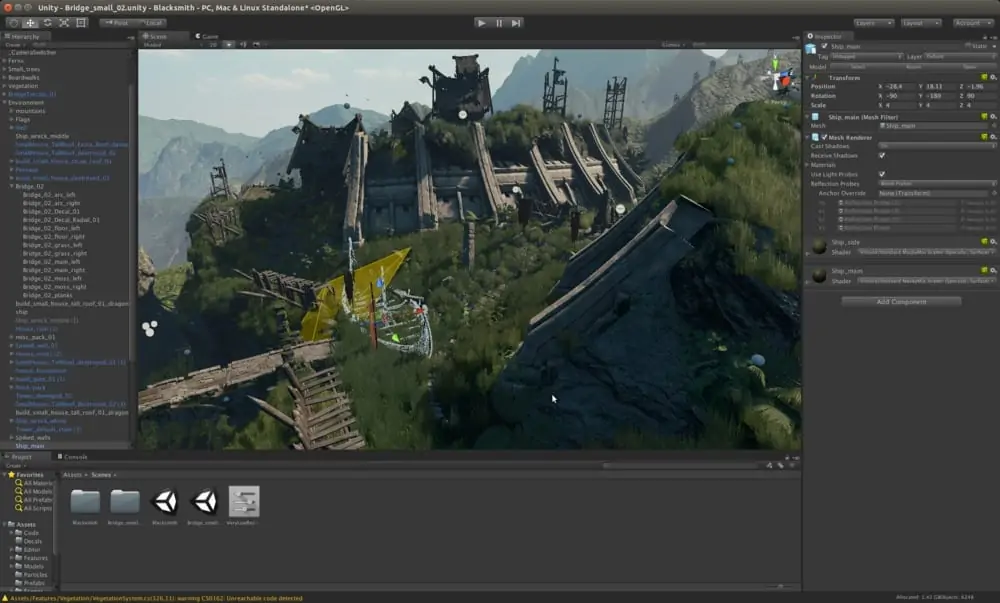
Unity Game Engine: Pros, Cons, and When to Use It
Unity is used by both large developers and small independent studios. In this article we will tell you about the features, pros and cons of this game engine, the types of projects in which its use will be most appropriate, and, of course, we will list the best Unity games.
Unity is more than an engine, it is an environment for developing games, which combines various software tools used in software development – text editor, compiler, debugger and so on.
Unity makes game creation a simple and comfortable task, and the engine’s multiplatform nature allows game developers to cover as many game platforms and operating systems as possible. If you need to hire Unity developers for your project, assembling a team will not be a difficult task.
What are the advantages of Unity?
Unity uses a component-oriented approach, where the developer creates objects (for example, a protagonist) and adds various components to them (for example, visual representation of the character and ways to control it).
Thanks to the Drag & Drop interface and functional graphical editor, the engine allows you to draw maps and arrange objects in real time and immediately test the result.
The second advantage of the engine is a huge library of assemblies and plugins, which can be used to speed up the game development process. They can be imported and exported, whole blanks can be added to the game – levels, enemies, AI behaviour patterns and so on.
The third strong point of Unity 3D is support for a huge number of platforms, technologies, and APIs. Games created on the engine can be easily ported between Windows, Linux, OS X, Android, iOS, PlayStation, Xbox, Nintendo, VR- and AR devices.
Unity supports DirectX and OpenGL, works with all modern rendering effects, including the latest real-time ray tracing technology.
Some cons of Unity
For all its advantages, the engine has its drawbacks. For example, if a team wants to develop something more complex than a simple platformer, they will need to find a good C# programmer to write scripts and components, implement them into the game, and make them work.
This leads to another problem with the Unity engine – its relative slowness. Creating large, complex scenes with many components can have a negative impact on the game’s performance, requiring developers to spend additional time and resources optimizing and possibly even removing some elements from the project.
In addition, applications created with Unity are quite “heavy”: even the simplest pixel game can take up several hundred megabytes on a PC. Yes, this is a small amount of space for a PC hard drive, but if a project is being developed for mobile platforms, you should think about optimizing its size.
Who is Unity for and when should you use it?
Based on the above, the engine is ideal for beginners who don’t want to spend money on more expensive and advanced engines.
Unity allows you to quickly create objects, arrange and link them, create an uncomplicated scene, and use your own content and content from the Asset Store. Since the engine has a huge user base, it’s easy to find a solution to any problem.
Large studios can also benefit from the engine. The engine’s capabilities allow you to create large-scale games that are close to AAA class. You don’t have to look far for examples: Pillars of Eternity, Firewatch, Inside, Superhot – all these high-profile projects were created on Unity. In any case, developers get a powerful and flexible toolkit to create the highest quality product.



