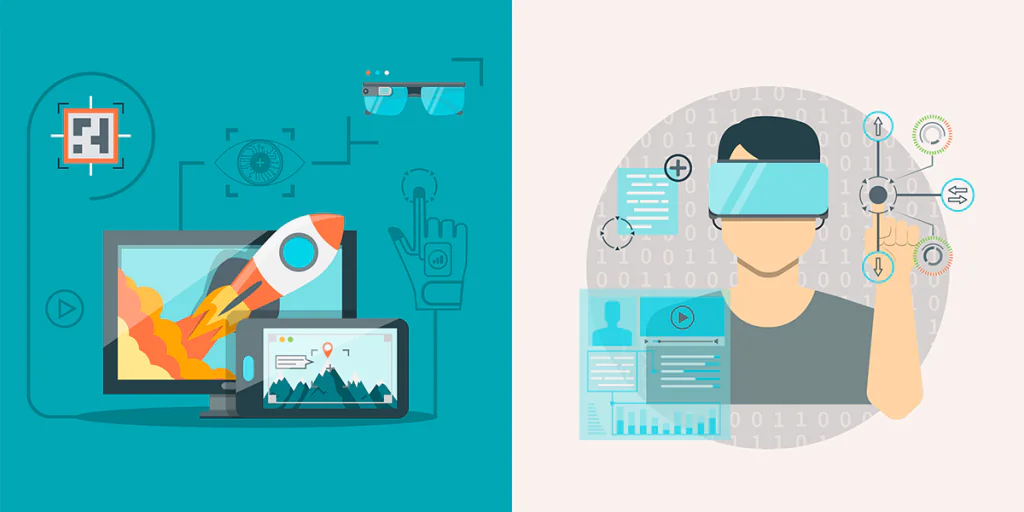How To Use 3D Models In AR/VR Projects
The advent of 3D modeling technology has revolutionized the world of virtual and augmented reality. Three-dimensional models are now an integral part of creating immersive experiences in AR and VR projects. The use of 3D models has opened up a plethora of possibilities for developers to create interactive and realistic environments that users can engage with. The key to success in AR/VR projects lies in the ability to create 3D models that are not only visually appealing but also highly functional. The use of 3D models in AR/VR projects has transformed the way we interact with virtual environments. With the right approach, developers can create highly immersive and engaging experiences that transport users to another world. This blog aims to provide a comprehensive guide on how to effectively use 3D models in AR/VR projects, equipping readers with the knowledge and tools they need to create outstanding virtual experiences.
Optimizing 3D models for AR/VR
Optimizing 3D models for AV or VR projects involves reducing the file size of the model while maintaining its visual quality and performance. Here are some techniques to optimize 3D models for AV or VR projects:
Reduce Polygon Count: One of the most effective ways to optimize 3D models is to reduce the polygon count. High-poly models can cause a drop in frame rates and stuttering, which can ruin the immersive experience of an AV or VR project. Therefore, it is important to optimize the models by reducing the polygon count to a level that is suitable for real-time rendering.
It can be achieved by using tools like the Decimate Modifier in Blender or the Polygon Reduction Tool in Maya. These tools can automatically reduce the number of polygons in a model by a specified percentage while preserving its visual quality.
Simplify Textures: Textures can also impact the performance of AV or VR projects. High-resolution textures can consume a lot of memory and cause lag. To optimize the textures, it is important to simplify them by reducing their resolution or using compressed formats like JPEG or PNG. Another technique is to use texture atlases, which combine multiple textures into a single image. This can reduce the number of texture calls made by the application, which can improve performance.
LODs (Level of Detail): LODs or Level of Detail is a technique that involves creating multiple versions of a 3D model, each with a different level of detail. This technique can help improve the performance of AV or VR projects by rendering the lower detail versions when the camera is far away from the model, and the higher detail versions when the camera is close to the model.
It can be achieved by using LOD generators, which automatically create lower-detail versions of the model. It is important to ensure that the lower-detail versions of the model still preserve its visual quality.
Use Occlusion Culling: Occlusion culling is a technique that involves hiding objects that are not visible to the camera. This can help improve the performance of AV or VR projects by reducing the number of objects that need to be rendered.
It can be achieved by using tools like Unity’s Occlusion Culling or Unreal Engine’s Occlusion Culling. These tools can automatically hide objects that are not visible to the camera, which can improve the frame rates of the application.
Optimize Lighting: Lighting can also impact the performance of AV or VR projects. Complex lighting setups can cause lag and reduce the frame rates of the application. To optimize the lighting, it is important to use simple lighting setups that do not consume too much memory.
It can be achieved by using baked lighting, which involves precomputing the lighting information and storing it in a texture. This can improve the performance of the application by reducing the number of lighting calculations that need to be performed in real-time.
File Compression
File compression is a technique that reduces the size of 3D model files, making them easier to download and load. There are various compression formats available, such as ZIP and RAR. However, some 3D models file formats, such as FBX and GLTF, already include compression.
By employing the above-mentioned techniques, developers can ensure that their 3D models perform well on a range of platforms, from high-end gaming PCs to mobile devices.
Some of the key considerations in effectively using 3D models in AR/VR projects:
Performance Optimization
One of the key considerations in effectively using 3D models in AR/VR projects is performance optimization. In AR/VR applications, performance is critical for delivering a smooth and immersive experience. To optimize performance, it is important to use optimized 3D models that are lightweight and efficient. This may involve reducing polygon count, optimizing textures, using LODs, and testing on multiple platforms.
Realism vs. Performance
Another key consideration in using 3D models in AR/VR projects is balancing realism with performance. While highly detailed and realistic 3D models can enhance the immersive experience, they may also require more processing power and affect performance. Therefore, it is important to strike a balance between realism and performance by using optimized 3D models that maintain a high level of detail without compromising performance.
Compatibility with AR/VR Platforms
Compatibility with AR/VR platforms is another important consideration in effectively using 3D models in AR/VR projects. Different AR/VR platforms have different requirements and specifications for 3D models, so it is important to ensure that the 3D models are compatible with the target platform. This may involve using specific file formats or adhering to specific guidelines for model optimization.
User Interaction
User interaction is another key consideration in using 3D models in AR/VR projects. The way users interact with 3D models can significantly impact the immersive experience. Therefore, it is important to design user interaction in a way that is intuitive and engaging. This may involve animating the 3D models, allowing users to manipulate and interact with the models, or using sound and visual effects to enhance the user experience.
Quality Assurance
Finally, quality assurance is a critical consideration in effectively using 3D models in AR/VR projects. Quality assurance involves testing the 3D models to ensure that they are functioning as intended and that they are optimized for the target platform. This may involve testing the 3D models on multiple devices and platforms, testing the user interaction, and identifying and fixing any performance or compatibility issues.
Benefits of Using 3D Models in AR/VR Projects:
3D models can be used to create highly immersive and interactive experiences, bringing a new level of realism and engagement to AR and VR applications. Some of the key benefits of using 3D models in AR/VR projects are:
Enhanced Realism
One of the primary benefits of using 3D models in AR/VR projects is that they can significantly enhance the realism of the experience. With 3D models, developers can create highly detailed environments and objects that are textured and rendered with high accuracy. This can help to create a more immersive and engaging experience for users, as they feel like they are interacting with objects that are present in the real world.
Improved Interactivity
3D models can also be used to create highly interactive experiences. By animating these models, developers can create objects that move and react to user input, creating a more engaging experience. For example, in an AR/VR game, 3D models can be used to create enemies or obstacles that move and respond to player actions.
Increased Flexibility
Another benefit of using 3D models in AR/VR projects is the increased flexibility they offer. With 3D models, developers can create environments and objects that can be easily modified or repositioned in real time. This can help to create a more dynamic and interactive experience for users, as they can manipulate and interact with objects in the environment in real time.
Improved Learning Outcomes
3D models can also be used to create immersive and interactive learning experiences. For example, in medical training, 3D models can be used to create interactive models of the human body, allowing students to explore and learn about different organs and systems more engagingly and interactively. This can help to improve learning outcomes by providing a more engaging and interactive learning experience.
Cost-Effective
Using 3D models in AR/VR projects can also be cost-effective. Once a 3D model has been created, it can be easily modified and reused in different projects, saving time and money in the long run. This can help to reduce the overall cost of developing AR/VR applications, making it a more viable option for businesses and organizations.
Increased Engagement
Finally, using 3D models in AR/VR projects can help to increase user engagement. By providing a more immersive and interactive experience, users are more likely to be engaged with the application for long periods. This can help to increase brand loyalty and provide a competitive advantage in the market.
Conclusion
In conclusion, 3D models can be used to create immersive and engaging AR/VR experiences. By following the guidelines outlined in this blog, including choosing the right software and optimizing the performance model, developers can create high-quality projects that captivate users. With the continued growth of AR/VR technology, the use of 3D models is sure to become even more prevalent in the future.