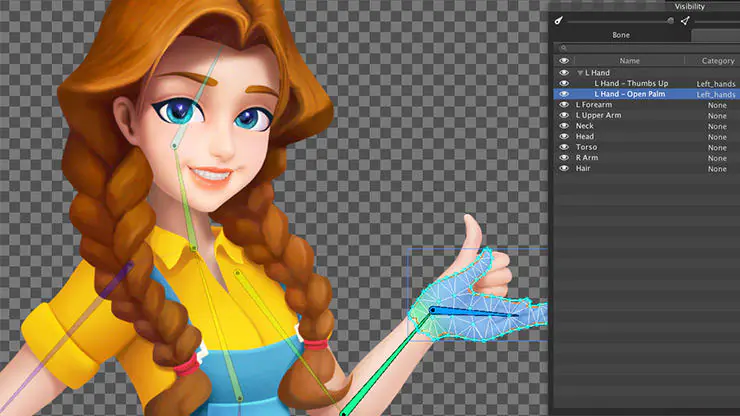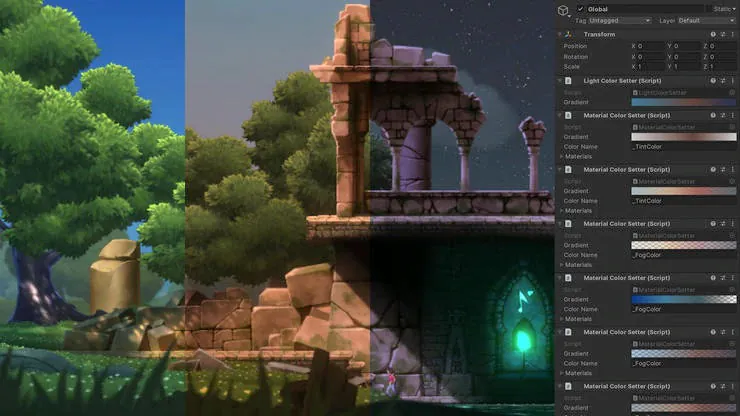
How To Use 2D Models In Game Development
Game development is an exciting field that combines creativity and technology to bring immersive experiences to players worldwide. One of the key elements of game development is creating the game’s graphics and environments, which is where 2D models come into play. 2D models are widely used in game development to create characters, backgrounds, and other visual elements. They are essential to many popular games, including classic side-scrolling platformers, puzzle games, and even modern AAA titles. In this blog article, We’ll look at 2D models in general and how they’re used in game development. We will delve into the basics of 2D modeling, including the tools and software used to create 2D assets. Additionally, we will go over the various kinds of 2D models., such as sprite sheets, vector graphics, and pixel art, and their advantages and disadvantages. Ultimately, we will explore how 2D models can be animated and integrated into game engines and best practices for optimizing 2D assets for game development. Whether you’re a beginner or an experienced game developer, understanding 2D modeling is essential to creating visually appealing games. So, let’s dive in and discover how to use 2D models in game development!
The World of 2D Models and Their Applications in Game Development:
2D models play a significant role in game development, providing the visual and interactive elements that make games engaging and immersive. 2D models can range from simple graphics to intricate designs, and their applications in game development are diverse and versatile. 2D models can create various game genres, from platformers and RPGs to puzzle games and shooters. They can also be used to create game elements such as characters, backgrounds, objects, and UI elements. With the advancement of technology, 2D models can now be created using various software tools, including vector graphics editors such as Adobe Illustrator, pixel art editors such as Aseprite, and animation software such as Spine. In addition to their role in game design, 2D models are essential for game optimization and performance. Developers can use optimization techniques such as sprite sheets and texture atlases to reduce the size of 2D assets and improve game performance. Moreover, 2D models can be animated and integrated into game engines, providing the backbone for interactive gameplay elements such as collision detection, physics, and AI.
Overall, 2D models are an essential aspect of game development, and their applications are diverse and versatile. From creating compelling characters and environments to optimizing game performance, 2D models play a critical role in the gaming experience.
The Basic Tools and Software Used to create 2D assets:
2D modeling involves creating digital artwork using software tools specifically designed for this purpose. The tools and software used for 2D modeling can vary depending on the project’s specific requirements, the game’s style, and the developer’s preference. Game developers can choose the software tool that best suits their needs and requirements to create engaging and immersive gaming experiences for players. Here we will discuss the basic 2D modeling tools and software commonly used in game development.
Adobe Photoshop:
Adobe Photoshop is one of the most competitive software tools for 2D modeling. Game developers and digital artists use it to create high-quality graphics, backgrounds, and animations. Photoshop provides various tools and features for creating 2D models, such as brushes, layers, and filters, allowing game developers to create complex and detailed artwork. Photoshop is a paid software tool, and the cost of the software can vary depending on the subscription model chosen by the user.
Adobe Illustrator:
Adobe Illustrator is another popular software tool for 2D modeling. Unlike Photoshop, primarily used for creating raster-based images, Illustrator is a vector-based tool that uses mathematical equations to define shapes and lines. That makes it an excellent tool for creating logos, icons, and other graphics that require precise lines and shapes. Illustrator is also a paid software tool, and the cost can vary depending on the user’s chosen subscription model.
Aseprite:
Aseprite is a specialized software tool designed to create sprite sheets for game development. It’s an affordable and user-friendly tool with many features for creating and editing sprite sheets. Aseprite allows game developers to create pixel art and animations and export sprite sheets in various formats. Aseprite also provides features such as layering, frame management, and color palettes that make it a powerful tool for 2D modeling.
TexturePacker:
TexturePackeris another specialized software tool for creating sprite sheets in game development. It provides a range of features for optimizing sprite sheets, including reducing file size, minimizing texture bleeding, and creating atlases for game engines. TexturePacker supports various file formats and game engines, making it a flexible and versatile tool for game developers.
Inkscape:
Inkscape is a free and open-source software tool for 2D modeling similar to Adobe Illustrator. It provides various tools and features for creating vector-based graphics, including shape tools, text tools, and filters. Inkscape is a powerful tool for creating logos, icons, and other graphics that require precision and scalability.
Apart from these popular tools, various other software tools are available for 2D modeling, such as GIMP, Krita, and Clip Studio Paint. Game developers can choose the software tool best suits their requirements, budget, and preferences.
Different Types of 2D models and Their Respective Advantages and Disadvantages:
Various 2D models are commonly used in game development, each with advantages and disadvantages. Game developers can choose the type of 2D model that best suits their game’s requirements, stylistic choices, and technical limitations.
Sprite Sheets:
Sprite sheets are a popular form of 2D modeling commonly used in game development. A sprite sheet is a collection of combined images into a single file. These images create animations for game characters, backgrounds, and other elements. Sprite sheets are typically created using software tools such as Aseprite or TexturePacker. The advantages of using sprite sheets include efficient memory usage, fast rendering times, and ease of use. The disadvantages of sprite sheets include limited scalability and the need for manual optimization to minimize file size and reduce texture bleeding.
Vector Graphics:
Vector graphics are another form of 2D modeling commonly used in game development. Vector graphics APPLYS mathematical equations to define shapes and lines, making them infinitely scalable without losing quality. It makes them an excellent choice for creating logos, icons, and other graphics that require precision and scalability. The advantages of using vector graphics include scalability, flexibility, and easy editing. The disadvantages of vector graphics include limited texture support and a steep learning curve for using vector-based software tools such as Adobe Illustrator or Inkscape.
Pixel Art:
Pixel Art is a form of 2D modeling that uses small, pixelated graphics to create game characters, backgrounds, and other elements. Pixel art is often associated with retro-style games and has recently gained popularity as a stylistic choice. The advantages of pixel art include a unique and retro visual style, simplicity, and ease of creation. The disadvantages of pixel art include limited scalability and the need for manual optimization to minimize file size and reduce texture bleeding.
2D Models Animation and Integration into Game Engines:
Once 2D models have been created, the next step is to animate them and integrate them into game engines.2D models can be animated and optimized for game development.
Animation is essential to game development, and 2D models can be animated using various techniques. One of the most common techniques is frame-based animation, where images are played rapidly to create the illusion of motion.
Another technique is skeletal animation, where a character’s bones and joints are defined and animated to create more complex and fluid movements.
Both techniques can be achieved using software tools such as Adobe Animate, Spine, or DragonBones. Once the 2D models have been animated, they must be integrated into a game engine. Game engines such as Unity, Unreal Engine, or Godot have built-in support for 2D game development and offer various tools to import and manage 2D assets. These engines also have physics engines and collision detection systems, which can be used to add interactions and gameplay elements to 2D games.
Best Practices for Optimizing 2D Assets for Game Development:
Optimizing 2D assets for game development is essential to ensure efficient memory usage and fast rendering times. One of the best practices for optimizing 2D assets is to use sprite sheets, which combine multiple images into a single file, reducing memory usage and improving rendering performance. Another practice is to use texture atlases, which pack multiple images into a single texture to reduce the number of draw calls and improve rendering performance. It’s also important to optimize the file size of 2D assets by reducing unnecessary data, such as unused pixels, and compressing image formats to minimize storage requirements.
In addition to optimizing 2D assets, it’s also important to consider the technical limitations of the target platform. For example, mobile devices have limited processing power and memory, which can affect the performance of 2D games. To optimize 2D assets for mobile devices, developers can reduce the number of draw calls, use smaller texture sizes, and optimize game logic to reduce CPU usage.
Conclusion:
In conclusion, 2D models are essential to game development, and understanding how to use them effectively can significantly impact the final product. Following the guidelines outlined in this blog, developers can create engaging and visually appealing games that capture players’ attention and keep them coming back for more.