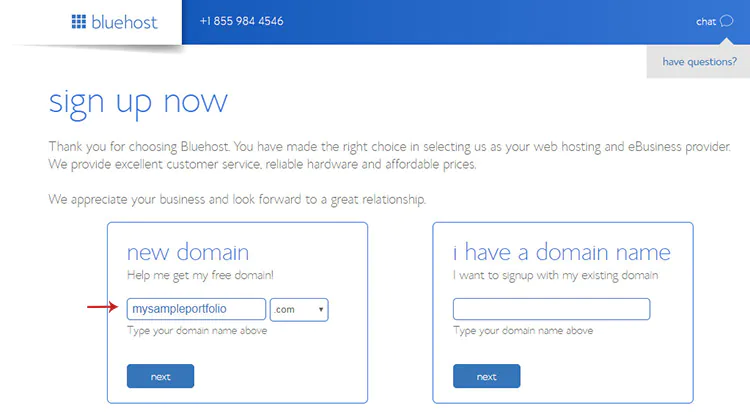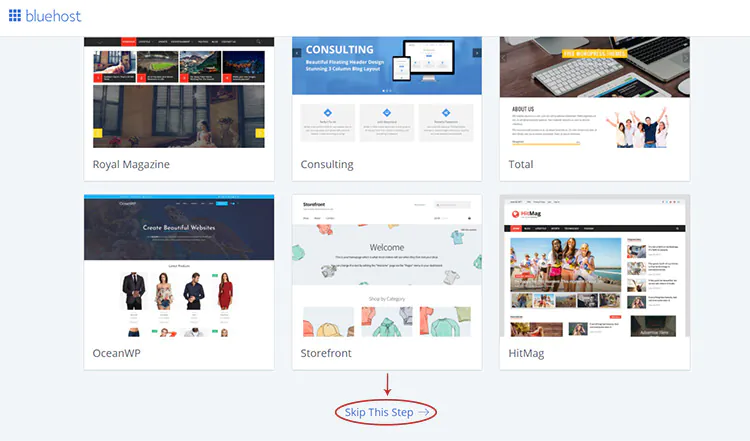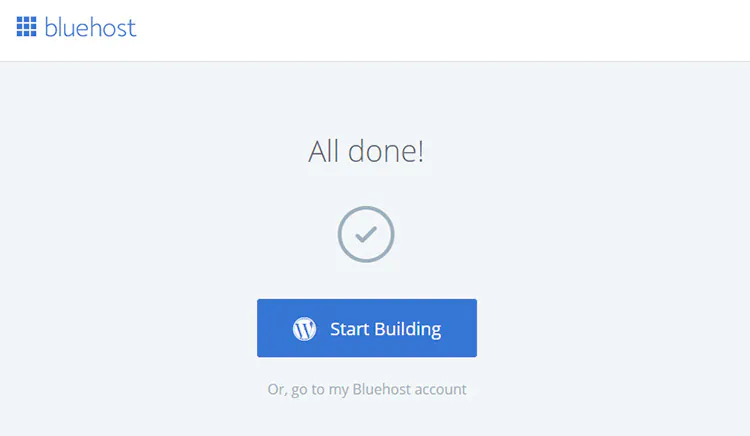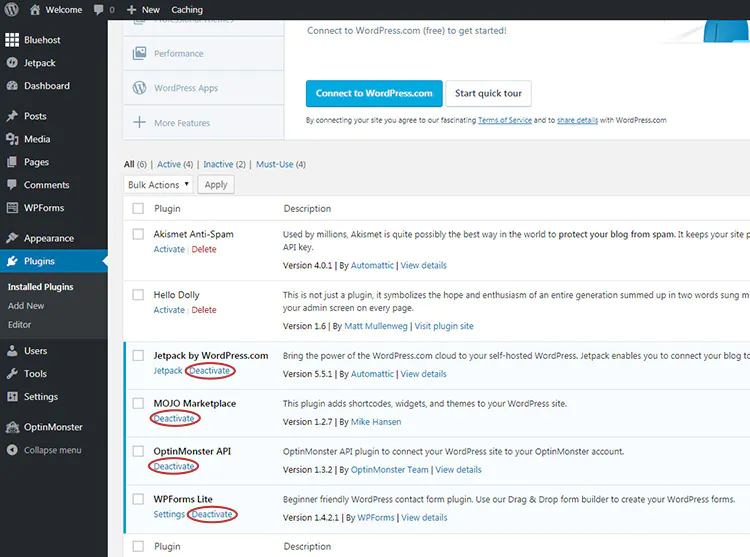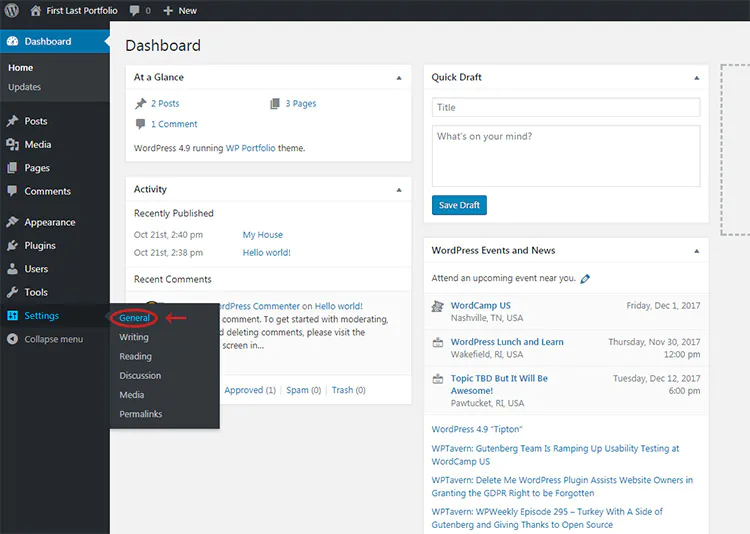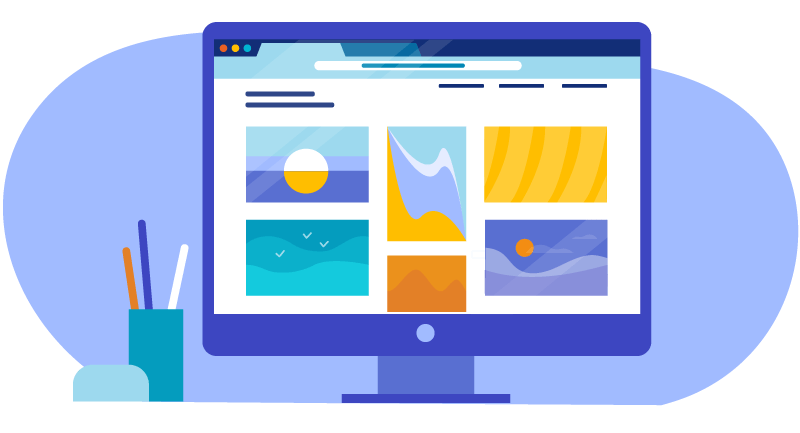
How To Make Your Own Art Portfolio Website?
If you are an artist you must have thought about building an art portfolio but have you wondered about building an art portfolio website?
This is the best way to showcase your talent to the world and connect with new clients without spending a reservoir of resources. Setting up a website can be a splendid experience if it is your first. A portfolio website helps to grab client attention based on your creative artwork. This blog will teach you how to set up your art portfolio website using WordPress. Although there are many other ways to build your art portfolio website this is by far the simplest method to get a site online faster. This blog is perfect for concept artists, storyboard artists, character designers, 2D & 3D animators, 3D modelers, 3D riggers, background designers, digital illustrators, and other artists. So let us begin with our step by step guide to launching your art portfolio website –
Launching Your Site: The Basics
The first basic step is to understand your art domain that is going to sell on the value of a website. It is more like an art niche that you are an expert in to help build a website that is unique and has a stronger presence than your online competition. WordPress is a reliable option and a secure way to launch your website with free online support. This platform helps you to create an impactful digital image without paying a dime. However, there are costs to launch a website that can amount to less than $10/month. This cost is paid for two main elements:
Website hosting
The domain name (yourname.com)
Certain design techniques help your portfolio rank the best just like featuring your most sold work on the website homepage.
Register Your Website
Most artists like to stick with their first name or the last name as the .com address. However certain common names are already taken therefore, you must utilize different variations to get a unique name for your website. For example, you can experiment with your website name by adding your middle initial, or any related word that fits into your domain brilliantly. To get started you need to visit the ‘BlueHost Signup Page’ and click on the get started now icon. From there you can choose a plan that suits your agenda. Although it is always suggested to go for the cheapest plan because the art portfolio websites rarely get 1000 plus visitors per day however if you feel the server is slow you can always upgrade. The left-hand box helps you to change your domain for free for one year.
Installing WordPress
After you set your website password you need to log in to your website. Once you do so you will be taken to the ‘BlueHost Onboarding Page’. On this page, you will get to view different themes from which you can select your most desirable theme to be set as your website backdrop or you can simply skip this step if you wish.
You can also automatically install a new WordPress site on the next page. Once you install it your confirmation page will look like the reference image attached below;
By default, your art portfolio website is on the ‘coming soon’ mode until you launch it to live successfully. You can give your website a bit of shaping by disabling the plugin and by setting the design according to your taste. For now, you can access your main website dashboard by clicking on the sidebar link. If you have some time to play with the extra features you will move to a greater understanding of the platform.
One-Time Custom Settings
To begin making changes you can surf your way through the ‘settings’ link in the left corner, afterward click ‘general’.
You will learn about various exciting settings that you will want to use right away,
Site Title – the name of your site
Tagline – the optional description of your site
Try to keep your title as simple and self-explanatory as possible. However, the title can be changed whenever it is requested. Also, you need a site tagline which is optional in every case.
Picking A Theme
The design of your online portfolio website is a big deal. It makes an everlasting impression on your client and makes him guess about your work proposals. Therefore, it is essential to enrich your website with attractive themes. Use minimalist themes with more white and black designs to look please your customers. In this way, your website lays back while your artwork is more focused. You can experiment with your theme until you find the right one.
More unique
More professional
More customizable
Whenever you want to upgrade your general theme to a premium theme you can check ‘ThemeForest’. The marketplace offers thousands of professional-looking themes for sale by pro designers. Nonetheless, you can add a filter to browse their portfolio themes. Creators have preset prices that generally range between $25-$60. But usually, this is for one time once you buy the theme you can use it for a lifetime.
Best(Free) Plugins For Your Site
Many portfolio websites don’t come with extra built-in features. But you can employ 4 essentially free plugins that are recommended for every WordPress portfolio website. These plugins are named as,
Yoast SEO – This plugin is a top-notch SEO plugin.
Hide SEO Bloat – this plugin helps remove Yoast bloat excessively from the dashboard.
W3 Total Cache – this simple caching plugin helps to speed up your page performance.
Contact Form 7– This plugin is best suited to add any contact form to your online site.
Managing Your Portfolio
None of these free WordPress themes are supported by a portfolio gallery feature. This is a major reason to opt for the premium portfolio theme but also not everyone wants to spend an extra amount of money just like that. Therefore, to make things easier and simpler you should stick with the free version just like a portfolio plugin and upgrade whenever your artistic demands are not completely met.
How ITS Can Help You With Professional Photo Editing Services?
Information Transformation Service (ITS) is an all-in-one place where you get tons of exciting image editing and processing-related services. Our project managers keep in touch with you to convey your project’s smooth progress at every stage of the artistic process. ITS experts use the latest Photoshop techniques, tools, and software to render your images realistic. Our state-of-the-art designed workflow ensures quality-driven and well-timed results to win your confidence. With over 30 years of Excellence, we can assist your company with faster and more reliable services. If you are interested in ITS Photo Editing Services, You can ask for a free quote!