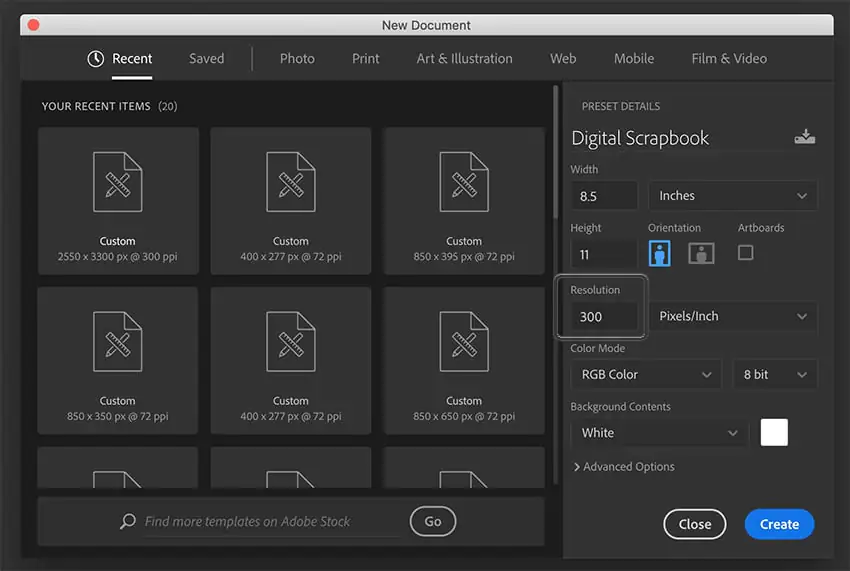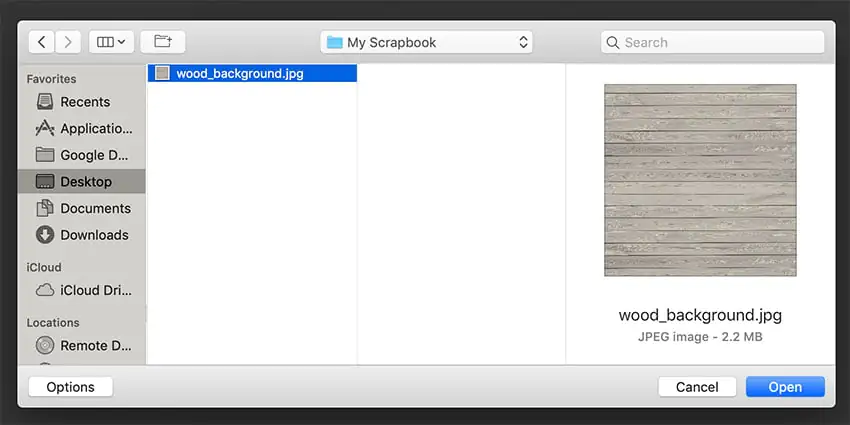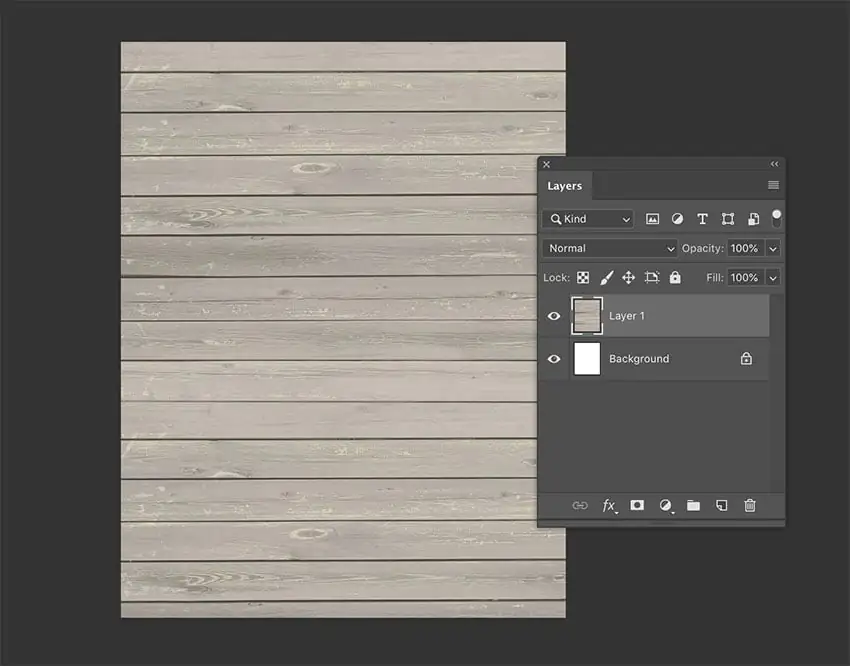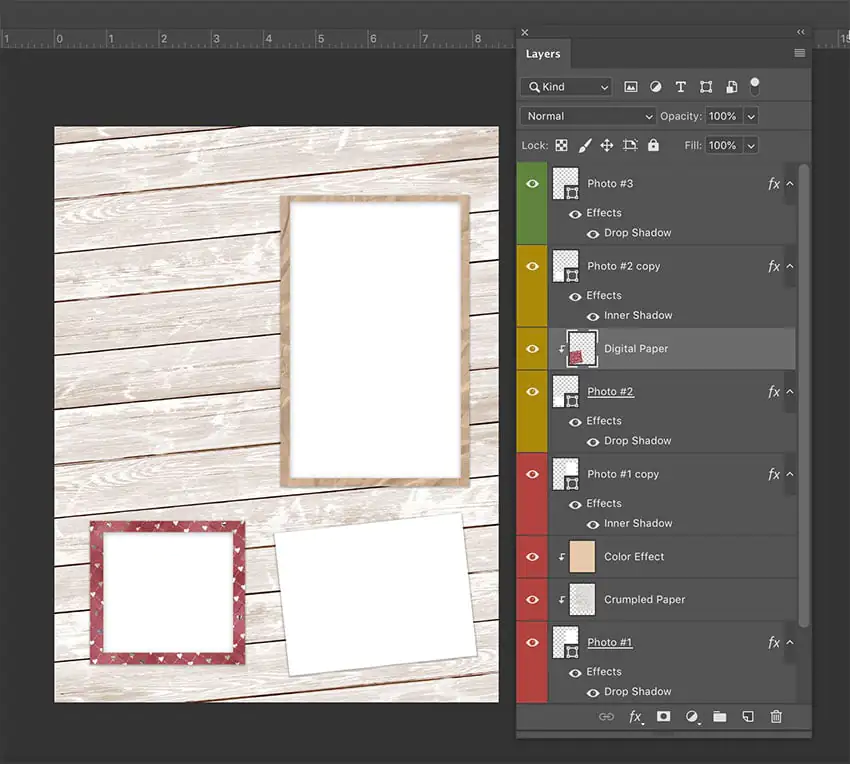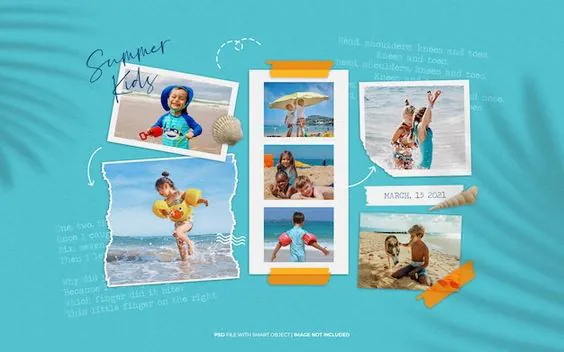How To Design A Digital Scrapbook
A digital scrapbook creates and designs pages using digital images, graphics, and elements using digital tools, functioning as a modernistic version of traditional scrapbooking. Instead of physical paper, photos, and embellishments, digital scrapbooking takes the privilege of technology to create visually luring and customizable layouts, saving time and effort. It also provides higher design flexibility, as you can easily resize, reposition, and edit elements without the restraints of physical stuff availability. You can incorporate picture layers, filters, text, and ornamental features to create gorgeous pages that hold the potential to convey stories more effectively, as well as mark significant occasions. Digital scrapbooking is an exciting platform for you to express your creativity on the expansive canvas of the digital domain. To design your dynamic scrapbook, you need to consider the software that aligns best with your desired stories, experiences, and moments that you want to save for your treasured memories or share with the world through online mediums.
Step 1: Gathering Memories
Start by gathering the heart of your digital scrapbook—your cherished memories. Choose photos, images, and graphics that tell your story. Group them in a dedicated folder for easy access later.
When selecting images, let emotions guide you. Each picture should contribute to your scrapbook’s narrative, whether a family vacation or a special event. Aim for diversity in perspectives, moods, and moments.
Curating memories now sets the stage for your creative journey. This collection will inspire you as you move forward, crafting a visual masterpiece that captures the essence of your experiences.
Step 2: Choosing a Canvas
Your digital scrapbooking adventure continues with choosing the perfect canvas. Open your preferred image editing software and create a new project. Pick dimensions that match your vision; the standard 12×12 inches can evoke a classic scrapbooking feel.
Resolution matters too—opt for 300 dots per inch (dpi) to ensure clarity, especially if you’ll print your work. High resolution preserves even the smallest details, from embellishments to photos.
Imagine your canvas as your playground. Its size shapes how you’ll layer images, position elements, and tell your story. Now, you’re ready to dive into the heart of your digital scrapbook, merging memories with design in a dance of creativity.
These revisions focus on practical actions, offering readers clear steps to follow and implement.
Step 3: Background Magic
Step into the realm of creativity as you add a captivating backdrop to your digital scrapbook canvas. Create a new layer in your chosen image editing software, the foundation for your design.
Use the Paint Bucket tool to infuse your canvas with color, pattern, or texture. Tailor your background to match your theme, setting the tone for your entire composition. Experiment with shades, gradients, or thematic images that resonate with your memories.
Remember, your background isn’t just a backdrop; it’s a vital piece of the storytelling puzzle. Its nuances can enhance the overall visual appeal, creating a cohesive atmosphere that complements your curated memories.
With the background set, your canvas transforms into a blank canvas, ready to come alive. The interplay between your memories and the chosen backdrop will give your digital scrapbook its unique personality. Now, you’re primed to build upon this foundation and weave your creative narrative layer by layer.
Step 4: Layering Artistry
The art of layering breathes life into your digital scrapbook. Each layer is a brushstroke that adds depth and dimension to your visual masterpiece.
Begin by opening your chosen images within your editing software. With the Move tool, seamlessly place them onto your canvas. Arrange them thoughtfully, allowing them to interact and create a harmonious composition.
Layers become your allies in this process. Use them to adjust the order of elements, ensuring the foreground and background blend seamlessly. If an image needs resizing or rotating, the Transform options are your tools for precise adjustments.
Layering isn’t just about placement—it’s about storytelling. As you arrange your images, consider the narrative flow. Images can lead the eye and guide the viewer through your memories, enhancing the emotional impact of your scrapbook.
With each layer, your digital scrapbook takes shape, conveying stories, emotions, and connections. This step introduces a dynamic rhythm to your creative process, letting you build a compelling visual narrative that captures the essence of your memories.
Step 5: Creative Embellishments
Your digital scrapbook with creative embellishments displays exquisite personality and charm. These elements are the details that make your masterpiece uniquely yours.
Begin by adding new layers for stickers, frames, and borders. Using tools like the Brush tool, you can paint directly onto your canvas, infusing it with playful or elegant touches.
Experiment with blending modes and opacity to integrate your embellishments into the composition seamlessly. This step allows you to enhance the visual cohesion and add a touch of artistry to your scrapbook.
Remember, less can be more. Select embellishments that complement your theme and images without overwhelming them. The goal is to enhance your story, not overshadow it.
Your digital scrapbook becomes a true work of art by incorporating creative embellishments. Each added element contributes to the overall aesthetic, enhancing the emotional resonance of your memories. As you infuse your design with these details, you’re weaving a narrative that captures the essence of your experiences.
Step 6: Textual Charm
Infuse your digital scrapbook with textual charm by adding captions, quotes, and descriptions that breathe life into your memories. Words have the power to enhance the narrative and evoke emotions.
Create new text layers to introduce these elements. Experiment with fonts, sizes, and colors to find a style that complements your design and theme. Place text near relevant images to provide context and depth.
Consider the emotions you want to convey. A heartfelt caption can enhance a sentimental photo, while a well-chosen quote can add resonance to a special moment.
Balance is key—ensure that text doesn’t overpower your visual elements. It should harmonize with your design, enhancing the viewer’s understanding of the stories you’re sharing.
Your digital scrapbook transforms into a complete storytelling experience by adding textual charm. The interplay between images and words enriches your narrative, allowing your readers to connect more deeply with your curated memories.
Step 7: Finishing Flourish
With your digital scrapbook taking shape, it’s time for the final flourish—a step that adds polish and finesse to your creation. These finishing touches elevate your design from good to extraordinary.
Start by reviewing your composition. Are all the elements aligned and balanced? Do the colors harmonize? Take a moment to fine-tune any adjustments that enhance the overall visual appeal.
Consider applying filters, effects, or adjustments to create a cohesive look. Be mindful not to overdo it; subtlety often enhances the final result.
Step back and evaluate your digital scrapbook from a reader’s perspective. Does it tell the story you intended? Are the emotions conveyed effectively? Make any necessary revisions to ensure clarity and impact.
By giving your digital scrapbook a finishing flourish, you add the final strokes to your masterpiece. This step refines your creation, ensuring it reflects your vision and resonates with those who experience it. As you complete this process, you’ve transformed memories into an artful expression that will be cherished for years.
Elevating Your Scrapbook’s Visual Excellence: Adding a Personal Touch
As you immerse yourself in digital scrapbooking, beyond the practical steps, consider these crucial elements that can elevate your creation to new heights.
Thematic Coherence: Embrace the power of a well-chosen theme. Themes guide your design choices and infuse your scrapbook with a compelling narrative. Whether capturing the essence of a special occasion or weaving together the threads of daily life, a clear theme adds depth to your project.
Color Palette Harmony: Thoughtful color selection breathes life into your scrapbook. Each hue carries emotions and sets the mood. Harmonize your color palette with your theme to create a visual symphony that resonates with your viewers.
Creative Photo Editing: Elevate your images with subtle enhancements. Explore photo editing techniques that emphasize clarity and accentuate details, transforming each photo into a storytelling element that captivates your audience.
Personal Flourishes: Infuse your scrapbook with your distinct style. Whether through custom graphics, handcrafted elements, or unique fonts, adding your personal touch makes your creation a reflection of your creativity and individuality.
Artful Collaging: Master arranging images and elements into captivating collages. Learn strategies beyond placement, allowing you to create visual stories that weave seamlessly through your scrapbook.
Choosing Presentation: Decide whether to preserve your creation through printing or share it digitally. Consider the tactile satisfaction of a printed scrapbook versus the accessibility of digital sharing, aligning your choice with your intentions.
Preservation and Sharing: Safeguard your digital masterpiece by implementing a robust backup and storage strategy. Regularly save your work across multiple platforms to ensure its longevity.
Engage and Learn: Immerse yourself in the vibrant digital scrapbooking community. Engage with enthusiasts, join forums, and participate in workshops to exchange ideas and draw inspiration from a diverse pool of creativity.
Conclusion
In essence, designing a digital scrapbook is a beautiful shift from physical to virtual ways to create a collection of your images and memories. You can play with various embellishments to add interesting components to your compositions. Unlike the old practice of scrapbooking, digital scrapbooking facilitates you to modify or add new elements with utmost ease and share your works worldwide with just a few clicks. Therefore, your digital scrapbook becomes an orchestral blend of innovation, art and technology. You create a visual journal through its pixels and pages, which reflects the spirit of your life’s chapters, encouraging people to participate in your story.