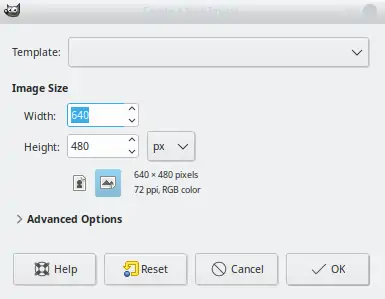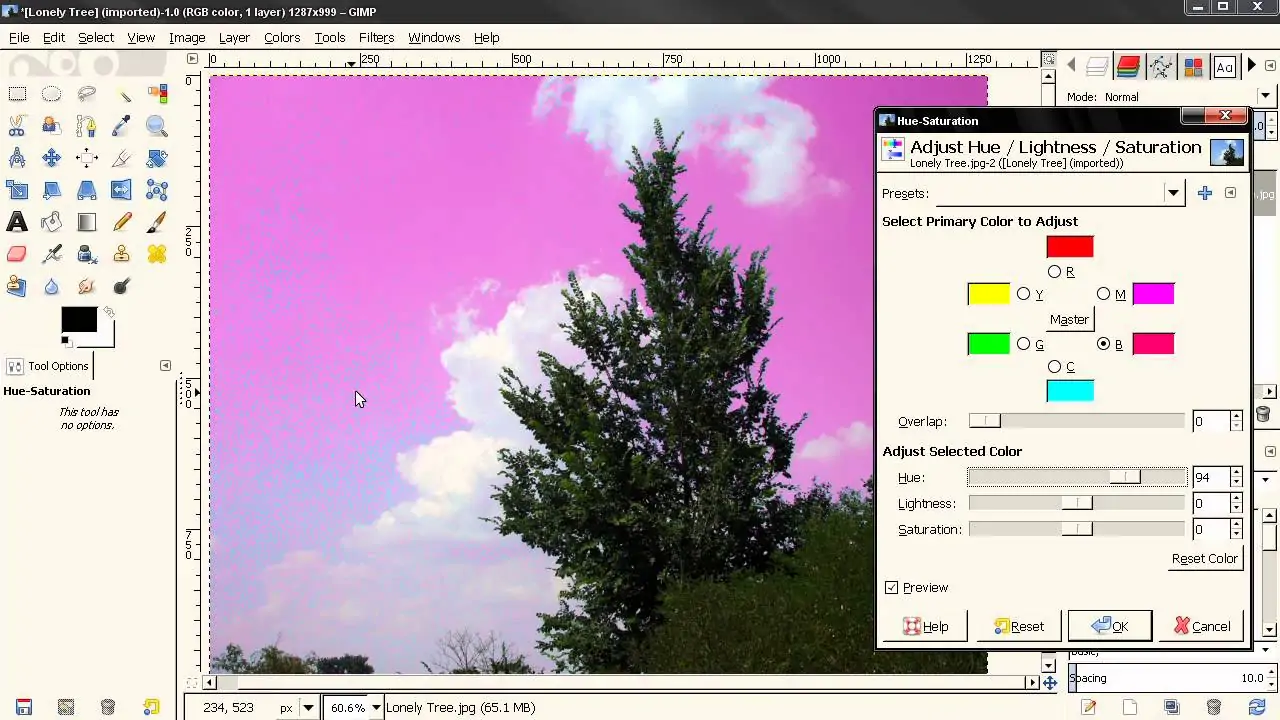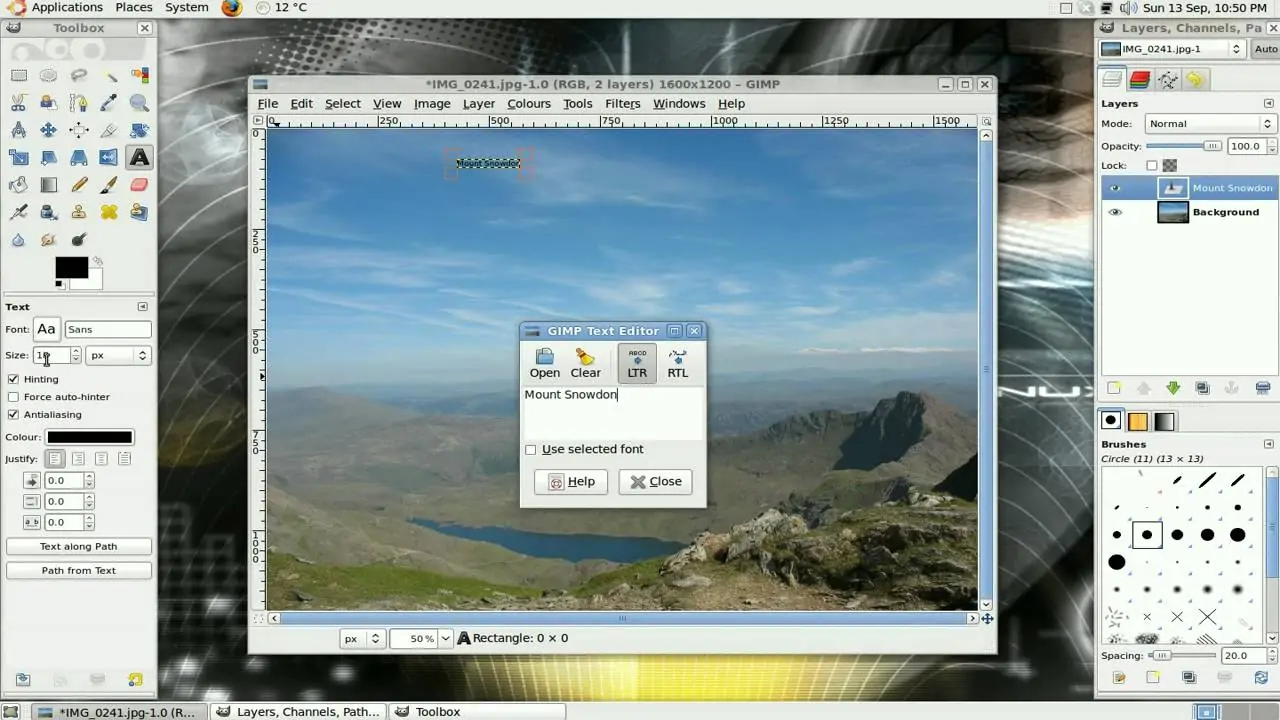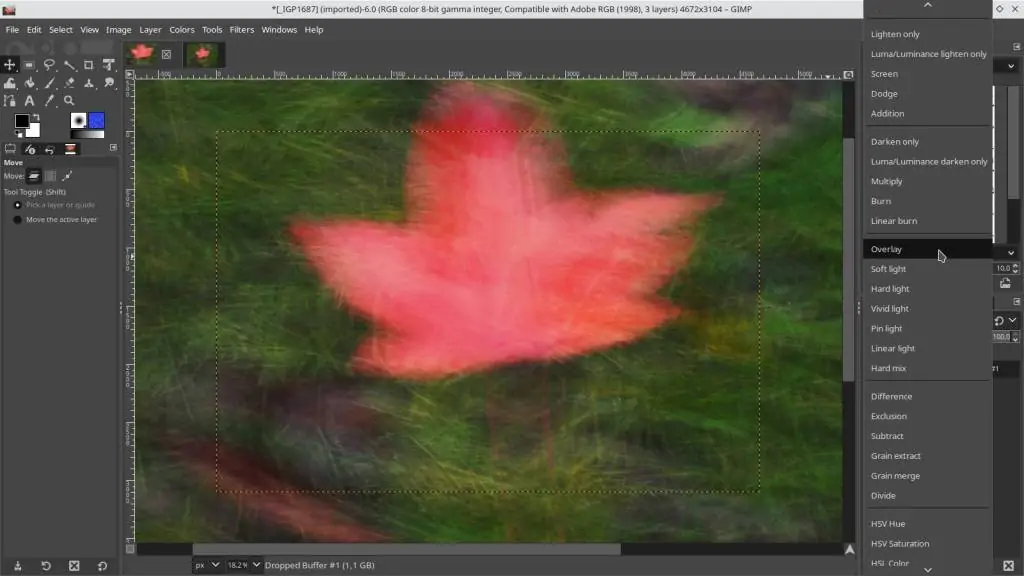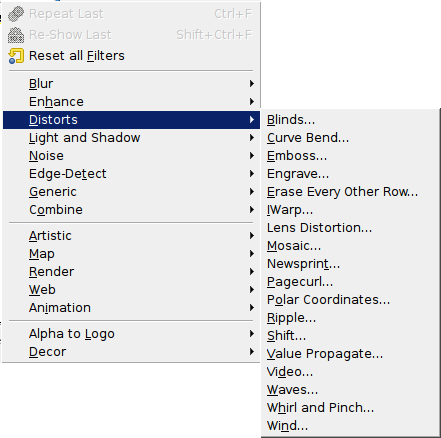How To Create Banksay Art Effects
Often limited to tube trains, abandoned buildings, and seemingly inaccessible corners of the urban landscape, street art has evolved in recent years as an essential component of political commentary on current events. It is intended to portray politically charged works to shock and awe the audience and has succeeded. Banksy, an England-based street art artist, is one of the most recognized street artists in the world, whose art holds a whole art subculture centred around the art for the masses. Within the contemporary blossoming of digital artworks and image enhancement effects, his art strategy has become a considerably widely employed art style. Artists and editors are accommodating Banksy’s art effect in their digital compositions and heightening their visual mark, simultaneously making viewers more resoundingly. Banksy effect can be used to create the simulation of Banksy’s artworks to recreate digital paintings using contemporary tools and techniques. Likewise, the approach can be acclimated to modify the existing photographs into Banksy art pieces. This blog article will review the essential steps and tools to customize your ordinary photographs into Banksy street art compositions.
Step 1: Specify the image
Select high-resolution photos that have precise subjects and solid compositions.
Look for pictures with urban scenes, road scenes, or social settings that resonate with Banksy’s themes.
Review the photos that bring out feelings or tell a story, as Banksy’s art frequently carries effective messages.
Make sure the images have satisfactory contrast and visual interest to act as a canvas for infusing Banksy-inspired effects.
Pick an array of pictures to work with, like close-up shots, wide-angle shots, and artless moments captured in urban environments.
Prefer photos with the potential to include graffiti-like components, text, or allegorical symbolism to glorify the narrative.
Recall the aimed message or concept you need to communicate through your altered photos and choose images that accommodate together with your aesthetic vision and thematic approach.
By carefully curating your choice of photos, you set the establishment for making impactful and visually compelling artworks motivated by Banksy’s famous style.
Step 2: Adjust the new canvas
Launch any of the powerful image editing software considering the most functional options like Adobe Photoshop or GIMP.
Make a new project or document inside the software and bring the chosen photos into the workspace.
Order your files efficiently, naming them suitably and organizing them in folders for simple get to during editing.
Enlighten yourself with the tools and highlights accessible within the chosen software, like layers functions, alteration alternatives, and filters.
Adjust the canvas size and resolution per your required output, considering components such as print or digital show.
Guarantee that your computer framework has adequate memory and processing control to handle editing errands easily.
Audit the photographs and recognize particular regions or components you want to upgrade or adjust during editing. By planning your workspace viably, you make a valuable environment for testing with Banksy-inspired impacts and approaches, empowering you to untie your creativity.
Step 3: Set colors and contrast
Start by assessing the colours and contrast in your chosen photo, pointing to attain a temperament that aligns with Banksy’s aesthetic.
Use facilitators like the Hue/Saturation adjustment layer to desaturate colours or escalate particular hues to make a striking visual impact.
Play with brightness and contrast alterations to upgrade the general tonal range and incorporate profundity into your image.
Think about applying particular colour grading methods to inspire specific feelings or pass on thematic components critical to your photograph.
Bring the focus to highlights and shadows, guaranteeing an adjusted conveyance of light and dark tones all over the composition.
Use the Curves or Levels adjustment tools to regulate the tonal range and guarantee ideal exposure.
Constantly analyze the effect of your alterations on the all-around disposition and climate of the photo, aspiring for coherence and visual consequence.
Step 4: Use fonts and graphic chunks
Recognize critical messages or themes inside your photo that can be intensified through text or graphic components propelled by Banksy’s style.
Select a stencil-like font or make custom lettering to communicate your message successfully and imitate the urban spray painting aesthetics.
Put text deliberately inside the composition, considering variables such as meaningfulness, visual balance, and thematic pertinence.
Try with realistic components such as images, symbols, or silhouettes to include layers of meaning and visual inducement in your photo.
Join symbolic symbolism or social references that resound with Banksy’s themes of social commentary, political activism, or urban culture.
Assume the arrangement and scale of text and graphic components to guarantee they complement the overall composition and upgrade the account effect.
Ceaselessly process and emphasize the arrangement and plan of text and graphic components to form a cohesive and visually stimulating integration with your photo.
Step 5: Try layers and blending functions
Utilize layers to retain profundity and elaborateness to your photo, permitting non-destructive editing and adaptable adjustments.
Overlay textures, patterns, or further symbolism onto your photo to create visual interest and bring out the abrasive, urban feel related to Banksy’s art.
Analyze distinctive blending modes, for example, Multiply, Overlay, and Screen, to consistently merge details into your composition while protecting the primary details.
Play with opacity settings to direct the intensity of layered components and accomplish an adjusted visual impact.
Unite multiple layers and blend modes to form complex impacts and inconspicuous variations in surface and tone.
Suppose your photo’s story and thematic setting when selecting and mixing layers, pointing to improve the narrating and passionate reverberation.
Persistently audit and refine your layer adjustments, testing with diverse combinations and impacts to attain the required aesthetic and temperament.
Step 6: Play with creative effects
Research the assorted range of filters and impacts accessible in your editing software to improve the visual effect of your photo further.
Play with grunge textures, halftone designs, and distressed overlays to suffuse your photo with a crude, urban quality reminiscent of Banksy’s street art.
Contemplate applying vintage or retro impacts to inspire a sense of sentimentality or chronicled setting inside your composition.
Utilize distortion channels and creative effects to include a surreal or dreamlike quality to your photo, welcoming viewers to investigate beyond the surface.
Test with black-and-white conversions, sepia tones, or particular colour palettes to bring out specific sentiments or strengthen thematic components.
Abstain from over-processing your photo by applying effects prudently and poising imaginative presentation and visual translucence.
Persistently evaluate the effect of your chosen filters and effects on the general temperament and climate of the photo, seeking coherence and reverberation.
Step 7: Polish the ultimate artwork
Conduct a comprehensive audit of your edited photo, addressing points of interest, composition, and general visual effects.
Assess the coherence and adequacy of the connected Banksy-inspired effects and elaborate components inside the setting of your photo.
Modify colour settings, contrast levels, and text/graphic arrangements to guarantee consistency and alignment with your creative vision.
Look for feedback from peers or guides to pick up new viewpoints and recognize ranges for advancement or refinement.
Try with alternative compositions, editing choices, and techniques to investigate different inventive possibilities.
Ease off and return to your photo with a new point of view to distinguish any neglected subtleties or opportunities for improvement.
Work to achieve harmony between artistic expression and technical accuracy to form a visually tempting and emotionally vibrant ultimate composition.
Conclusion
In short, street art disrupts our world and imposes itself on our lives and spaces to question or comment on the status quo. Banksy’s art persists in challenging our beliefs, perceptions and sentiments and has revolutionized how artists present their ideas. Using advanced image editing and illustration techniques, we can maximize our photo’s atmosphere to voice its full potential, including the spirit of Banksy’s iconic style, while implanting it with your unique artistic concepts and storytelling representative. By sidestepping the conventional art world and confronting directly with the public, Banksy normalizes art and embraces individuals from all walks of life to partake in the discussion.