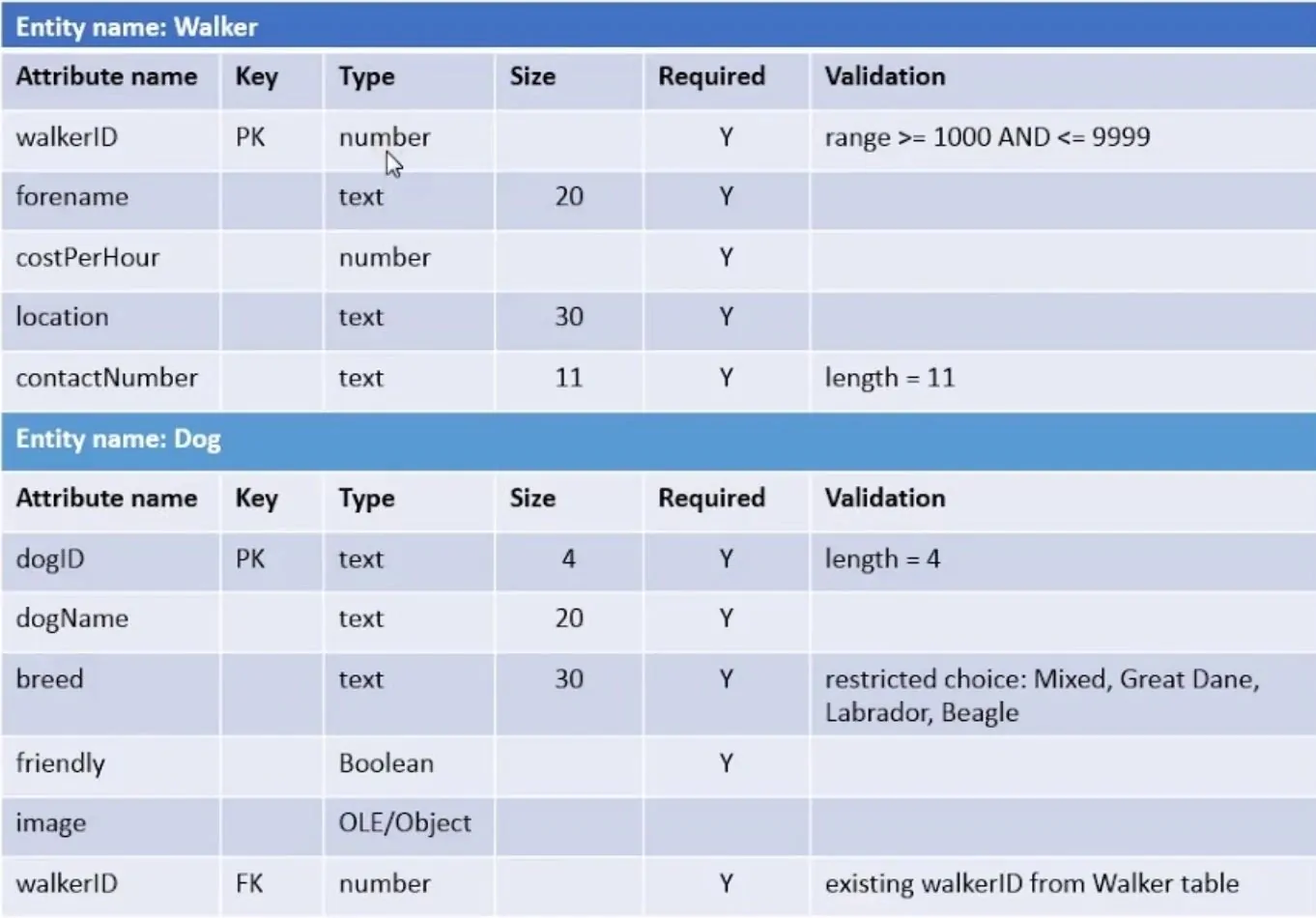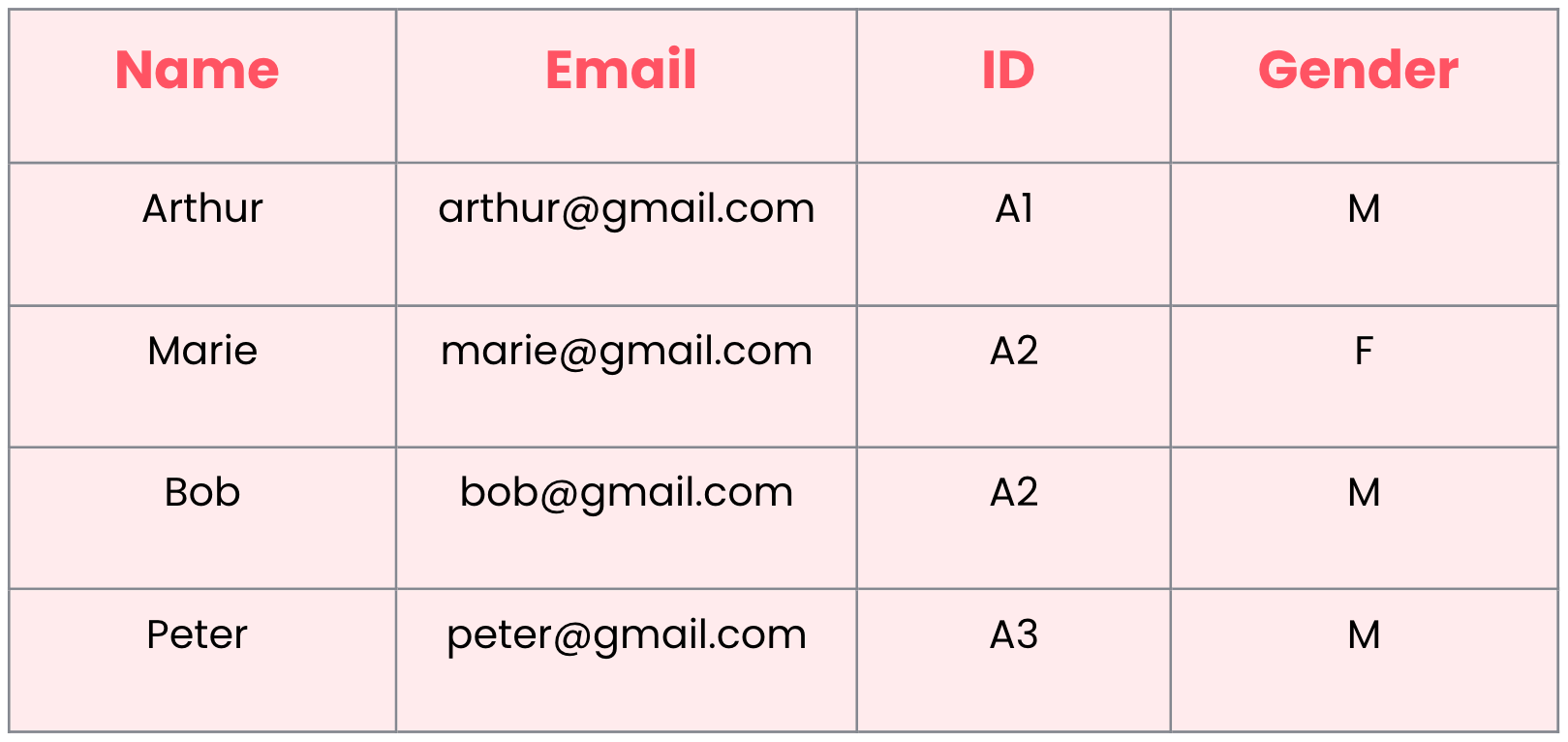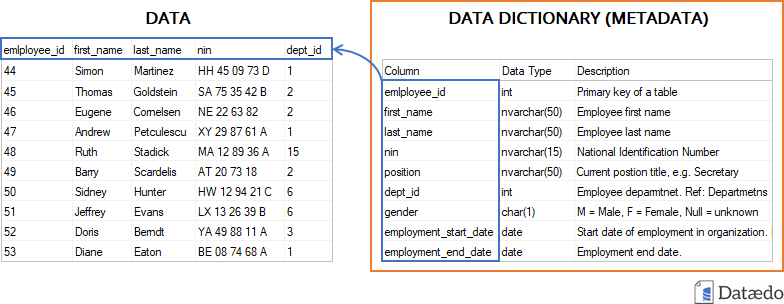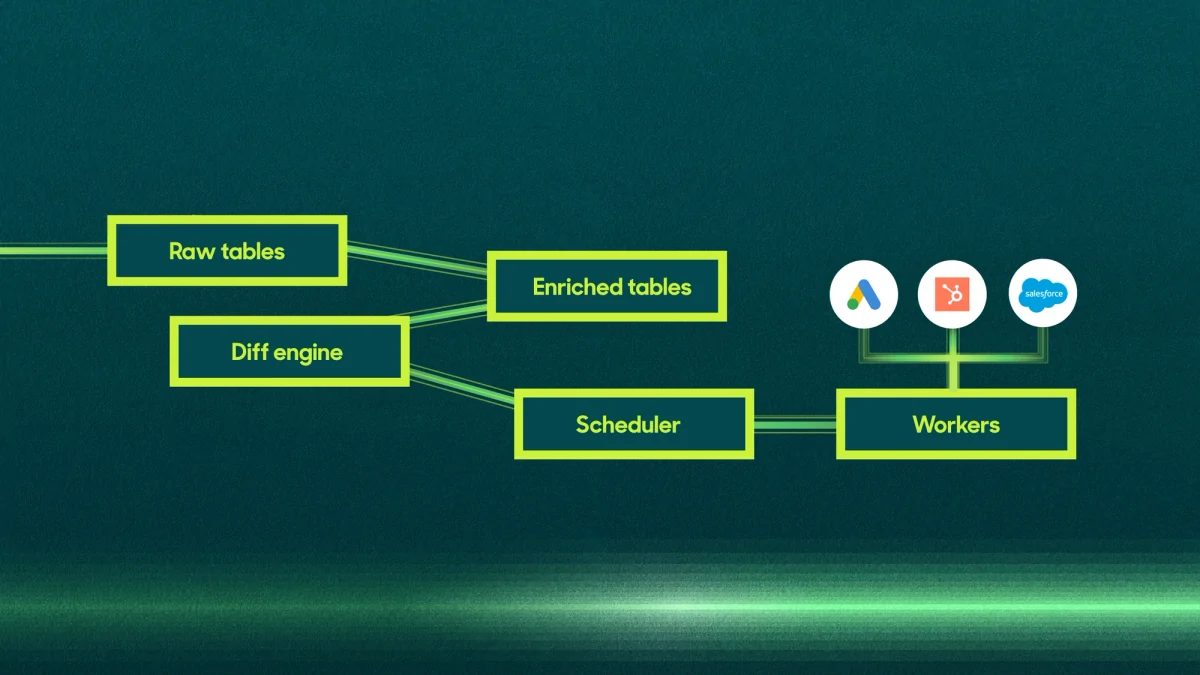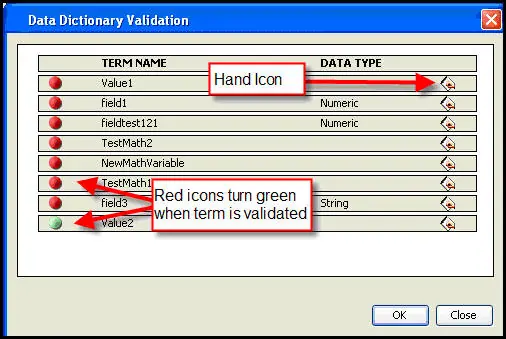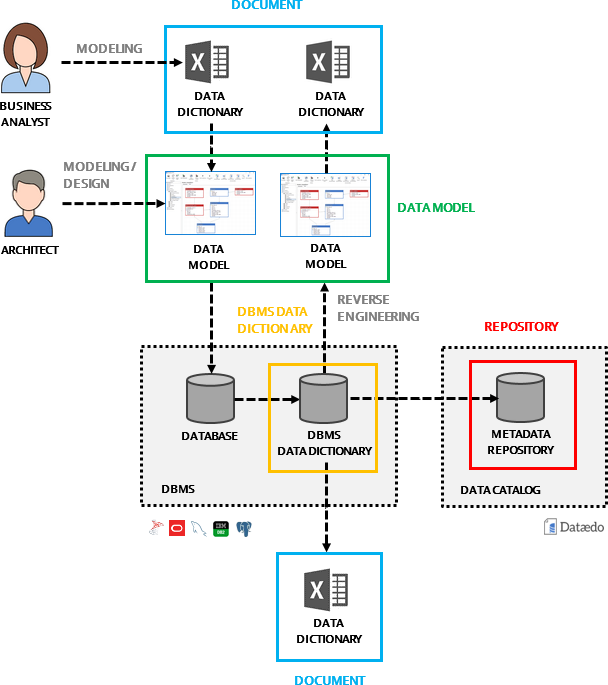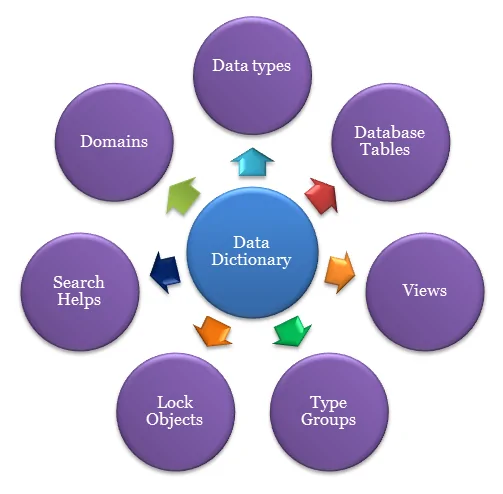
How To Create A Data Dictionary For Data Elements
Establishing a data-driven atmosphere in your company requires the creation of a data dictionary. It functions as a central store for metadata, including context, usage, and definitions for data elements. It makes sure that data is well defined, in standard form and interpretable with ease, thus maintaining harmony across the whole data ecosystem. A data dictionary presents a detailed description of each data element, like its name, purpose, type, format, relation, validation rules and more. This kind of documentation helps the stakeholders to be aware of the meaning of that data, also ensuring data efficiency. It functions similarly to a map that facilitates data navigation, facilitating the comprehension and efficient use of information by all members of an organization. In this blog, we will address the essential steps of creating a data dictionary for data elements to help both individuals and organizations.
Step 1: Identification Of All The Data Elements
The initial step to creating a data dictionary is the identification of all the data elements that are to be documented. That is pivotal since a data dictionary depends on a thorough list of elements to confirm complete and precise documentation. The data elements can be anything like fields in a database, variables in an application, or even attributes in a data model, and these elements can differ depending on the type of system or project.
To start, you should examine the data sources and systems included, like databases, spreadsheets, or APIs. During this stage, it is essential to collaborate with pertinent partners, including the data analysts, developers, and subject matter experts, to be sure that all essential data elements are captured. These could incorporate names, addresses, dates, or more intricate values such as measurements or identifiers.
Every data component should be distinctly specified, making sure that it speaks to a unique and essential piece of information. After being identified, these elements will shape the foundation of your data dictionary, which can be extended and detailed in consequent steps.
Step 2: Defining The Data Type For Each Element
After the data elements identification, the second step is to define the data type for each element. The data type indicates the kind of data each element can hold and decides how it’ll be prepared, stored, and validated. Defining the proper data type is fundamental for guaranteeing data integrity and for ensuring that the data is handled fittingly throughout its lifecycle.
Typical data types incorporate integers like whole numbers, floats or decimal numbers, strings or text, booleans or true/false values, dates, and other complex types such as arrays or objects. Each data component should be allotted the most suitable data type per its intended utilization. For instance, a Date of Birth field ought to be defined as a date type, whereas a Customer ID could be a string or integer, based on whether it contains alphanumeric characters.
Moreover, some systems may need particular information types to comply with certain formats, like a date in YYYY-MM-DD format or a phone number with a defined design. Distinctly defining the data types within the data dictionary allows for preventing errors, guarantees evenness, and enhances proficiency in data processing.
Step 3: Presenting The Objective Of Each Data Element
In the third step, you present a precise and brief description of the objective of each data element. It enables stakeholders to comprehend the context and significance of the data, confirming that everybody concerned with the system’s development and management holds a mutual understanding of its use. Depicting the aim of each data element includes clarity to its part inside the system and helps avoid misuse or misinterpretation.
Each description ought to focus on answering questions related to What that data element represents, the cause of its requirement, and the way it will be utilized inside the system. For instance, if the data element is an Employee ID, its reason may be depicted as A unique identifier for each staffer utilized for tracking and employee-related records.
A well-illustrated purpose guarantees that the data element is utilized accurately all through its lifecycle. It moreover helps in training new groups of individuals or clients, as they will have a more evident understanding of what each piece of information implies and how it ought to be dealt with. Furthermore, this step also avoids repetition, guaranteeing that each element features a particular and significant role within the data ecosystem.
Step 4: Determining The Data Source
Once done with defining the purpose of each data component, the fourth step is to recognize its source. The data source indicates that from where the data initiates or is gathered, which could incorporate databases, user input, outside systems, or third-party APIs. Understanding the source of each data element is necessary to guarantee that data is precise, reliable, and traceable.
For instance, a Customer E-mail field could have its source from a web form submission, or a Product Cost field can be sourced from an internal inventory management system. Determining the data source enables identifying the quality of the information and any potential limitations or constraints that arise with it. Also, it tells the process for data updates, as a few sources may demand periodic synchronization or confirmation to hold consistency.
With the documentation of the source of each data element within the data dictionary, you confirm that stakeholders are mindful of where the information is arriving from, how frequently it is refreshed, and whether there are any understood problems with the information source that might influence its virtue. This step is essential for compelling data administration and keeping up high-quality information.
Step 5: Defining Format And Validation Rules
The fifth step of the process involves defining the format and validation conventions for each data element to guarantee consistency, precision, and appropriate data handling. The format indicates the anticipated structure or design for the information, while validation conventions characterize the criteria the data must fulfil before it can be taken into the system.
For instance, for a Phone Number field, you might indicate that the data ought to follow the format (XXX) XXX-XXXX where X could be a digit. For a Date of Birth field, the anticipated format could be YYYY-MM-DD to confirm consistency over the system. Arranging these formats lowers blunders by upholding a definitive structure for data entry and processing.
Validation rules push ahead by guaranteeing that the data adapts to particular standards before being welcomed. These could incorporate length limitations like a ZIP Code should be 5 characters long, range checks like an Age must be between 18 and 120, or format checks as guaranteeing that an e-mail address has an @ symbol. Representing these rules within the data dictionary helps maintain information integrity, simplify data entry, and prevent inaccurate or invalid data processing.
Step 6: Documenting The Relationships Between Data Elements
The ultimate step in creating a data dictionary is documenting the associations between data elements. That can be vital since data in a system does not exist in isolation, instead, data elements mostly have dependencies, associations, or hierarchical connections that have to be understood for appropriate data administration.
Relationships can incorporate one-to-one, one-to-many, or many-to-many affiliations. For example, a Customer ID may have a one-to-many relationship with an Order ID, which means a single customer can put in various orders. Likewise, a Product Category may contain a many-to-one relationship with Product ID, where different items have a place in a common category.
Documenting these relationships aids users in understanding the way data elements are interconnected and how shifts in one element could influence others. Also, it helps in devising databases, making effective queries, and overseeing data integrity. For instance, if an Order ID is deleted, related elements like Payment Information or Product Details could also need to be handled.
By clearly laying out these relationships within the data dictionary, you guarantee way better data management, streamline system development, and upgrade the capacity to query and examine the data successfully.
Conclusion
In summary, the development of a data dictionary for data elements is a critical component of effective data management and governance. It makes sure that data elements are not simply a resource but also a well-managed and understood asset, which helps an organization’s data-driven efforts succeed overall. You can better prepare for the process and execute a data dictionary for data elements within your business by being aware of the components of its creation, as addressed in this blog. It will guarantee that data elements are consistently understood and used throughout the business, enhance data transparency and cooperation, and support the development of a culture based on data.