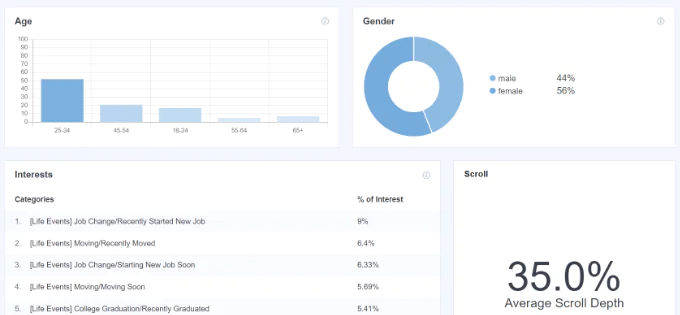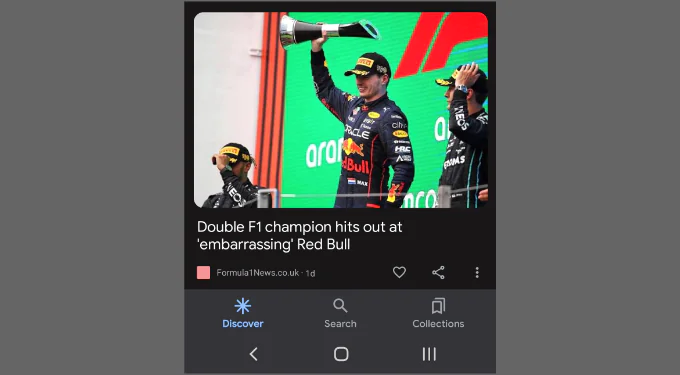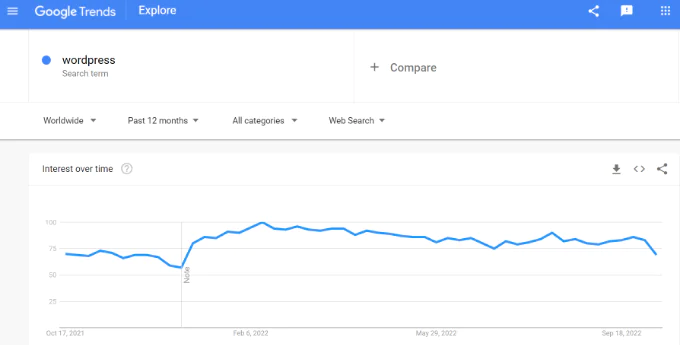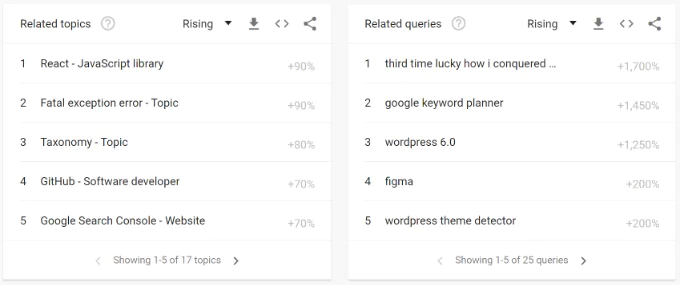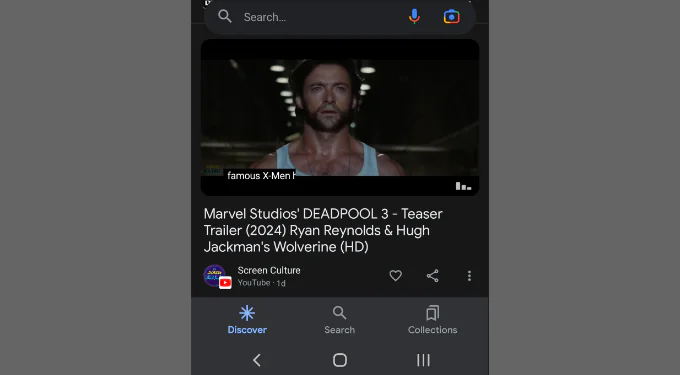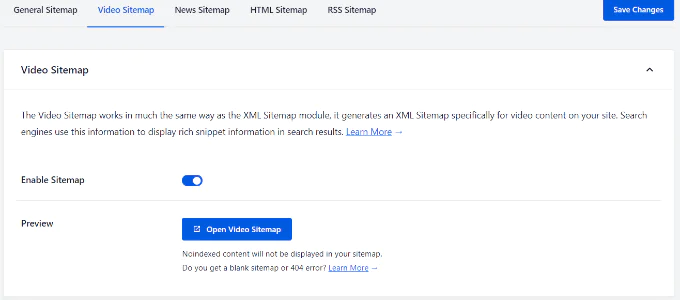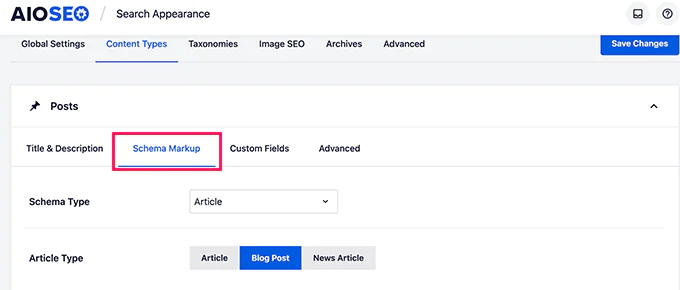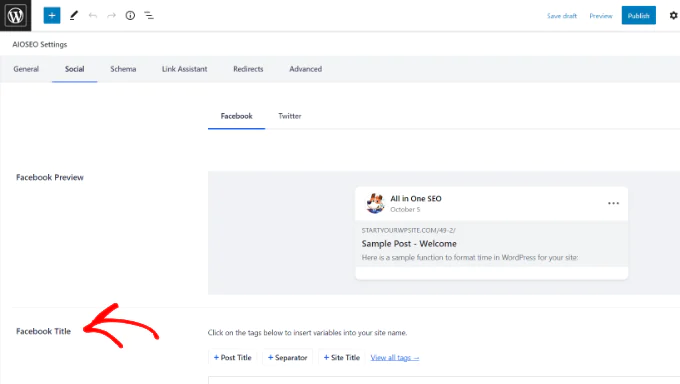How To Add WordPress Site To Google Discover?
Do you want to witness your WordPress site in the top ranks in Google Discover? If yes! Then this blog serves as a whole-in-one spot to show you how to get your WordPress site into Google Discover. It is one of the easiest ways to uncover new content for your website. With Google Discover, you can make your website appear in the leading position in the Discover section of Google and instantly spark user attention toward your WordPress website. Let’s get started!
What is Google Discover?
Google Discover offers a personalized feed of content that appears in the search engine on user devices. It provides a new and unique way to discover content. It uses your past web searches, activity, history, and settings to showcase personalized content on user mobile screens. It is an artificially intelligent system that learns what a user is eager to search for. Using this data you can see more content based on your previous interests, hobbies, or topics that you like to follow.
Before getting started with ranking your website in Google Discover make sure that your on-site content matches the content policies as set by this platform. For instance, Google Discover discourages dangerous, manipulative, hate speech, and misleading content.
1. Ensure Your WordPress Site is Mobile Responsive
Google Discover displays feed on mobile only thus it is very important to make your WordPress site mobile responsive in the first place. To do this you can use a WordPress responsive theme that can instantly and automatically adjust based on the user’s mobile screen size. In addition to loading perfectly on the user’s mobile screen, it is also equally significant that the page loads as quickly as possible. It is one of the leading factors in Google site ranking.
For instance, you can easily switch the website hosting service via CDN to install a caching plugin and optimize images as your like. Finally, you can also set up Google AMP on your WordPress site. An AMP will assist you to load content much faster on your portable piece of technology i.e. Mobile Phone.
2. Uncover Your Audiences Interests
The best way to show your content on Google Discover is to link it with user interests. For this, you will initially need to conduct thorough research for getting a good idea about user perceptions and the most searched topics. As a result, you can synchronize your content with these topics and increase your chances of ranking your site in Google Discover. In case you are using Monster Insights (WordPress plugin) then you can readily view these reports inside your WordPress site dashboard. Also, you can install Google Analytics without editing a single piece of code.
3. Cover Timely and Popular Topics
If you are still working on content then try to optimize it according to user interest because, in the end, it is all about sale conversions. Google expects you to create timely content to get yourself a place in the Discover section. For example, you can find the latest updates on news, topics, sports, and other blog posts to cover these popular topics in Google Discover.
The easiest way to unfold these topics in your niche is by using Google Trends. The fun fact is that this platform is completely free and here you can search almost anything even f they are in trend or not. Nonetheless, you can change location, period, and category according to your project requirement.
Not only this but you can also scroll down and choose your desired topics or get answers to queries for any keyword. As we all are aware of the fact that trends change from time to time but with Google Discover you can keep track of the latest trends and double your chances for potential leads.
4. Add High-Quality Images to Your Content
Next in line is adding high-quality images to your content to make it look more professional. In Google Discover, you can get access to many charismatic and aesthetic images that you can use in your content to make it look well organized. Users can better understand your content when they relate to it visually and as a result, you will get a maximum number of clicks. Google recommends using mages that max 1200 px wide and is enabled by using AMP or max-image-preview: large robots.txt tag. Besides all this, all your images must be fully optimized for popular search engines i.e. Google.
5. Embed YouTube Videos in Your WordPress Blog
Apart from content-relevant images, you get to see various Youtube videos in the Google Discover feed as well.
You can double your chances of appearing in Google Discover by embedding Youtube videos in your blogs. You can even go a step further and create custom videos (XML sitemap) on your WordPress site. It enables your content to be discovered by search engines and get indexed. Thus it is an easy way to get your content featured in search results and eventually indexed by Google Discover. By using AIO SEO (All-In-One SEO) you can effortlessly create your video sitemap and make final adjustments according to your taste. You simply have to enable the video sitemap option and the plugin takes care of everything else automatically.
6. Improve Your E-A-T
Expertise, Authoritativeness, and Trustworthiness (E-A-T) are listed guidelines set by Google to rank content for users. This is the criteria by which the Google search engine decides whether the content is worthy to get ranked or not. If you follow these guidelines while creating and optimizing your content then it is easier for you to get accepted by Google and displayed in the Discover section. To make your content worthy for this platform you can add publishing dates, author information, and bylines. This process brings transparency to the whole process and earns user trust in your company.
To boost your content E-A-T you can also include a schema markup in WordPress. You can add schema markup to your WordPress site using the AIO SEO plugin. This helps to promote your content by providing search engines with more information about your company’s site. It is regarded as one of the best solutions for WordPress to optimize your WordPress site without hiring a team of professionals.
7. Use Open Graph Title in WordPress
There is another alternative method to get featured in Google Discover, which is by using the Open Graph Title. Many users even noticed that Google Discover was drawing the Open Graph Title in place of the H1 headline. The Open Graph metadata lets you operate how your website should look when marketed on other social media platforms. This factor adds more brand consciousness among your users and increases your content presence on social media feeds.
To successfully add the Open Graph Title to your WordPress blogs and pages you can use AlO SEO. Just slide into the AIO SEO Settings meta box located right under the ‘Social’ tab and enter the social media title for your site for Twitter and Facebook.
The title that you add will increase your site’s chances to be picked up by Google and showcased in its popular Discover section.