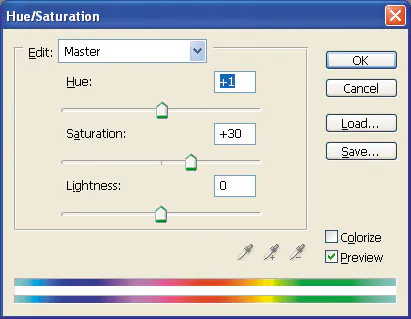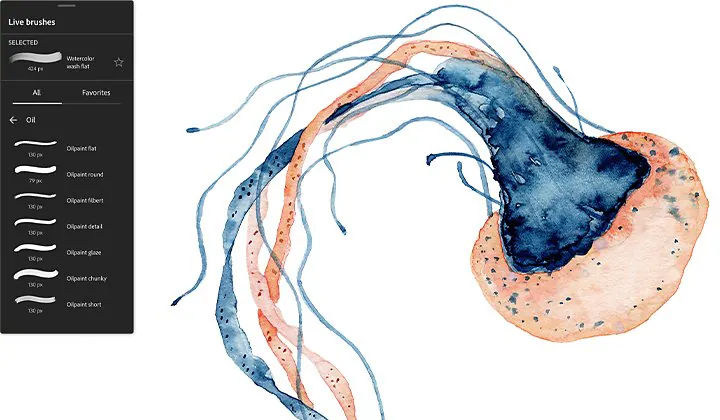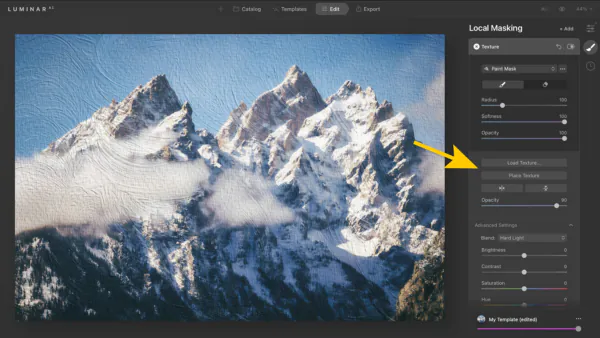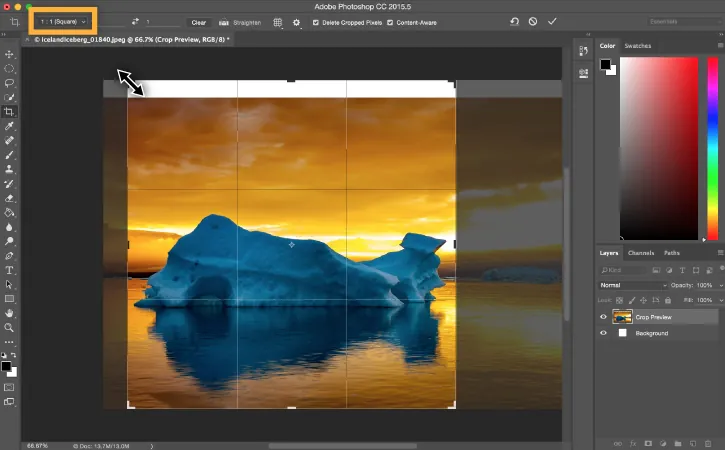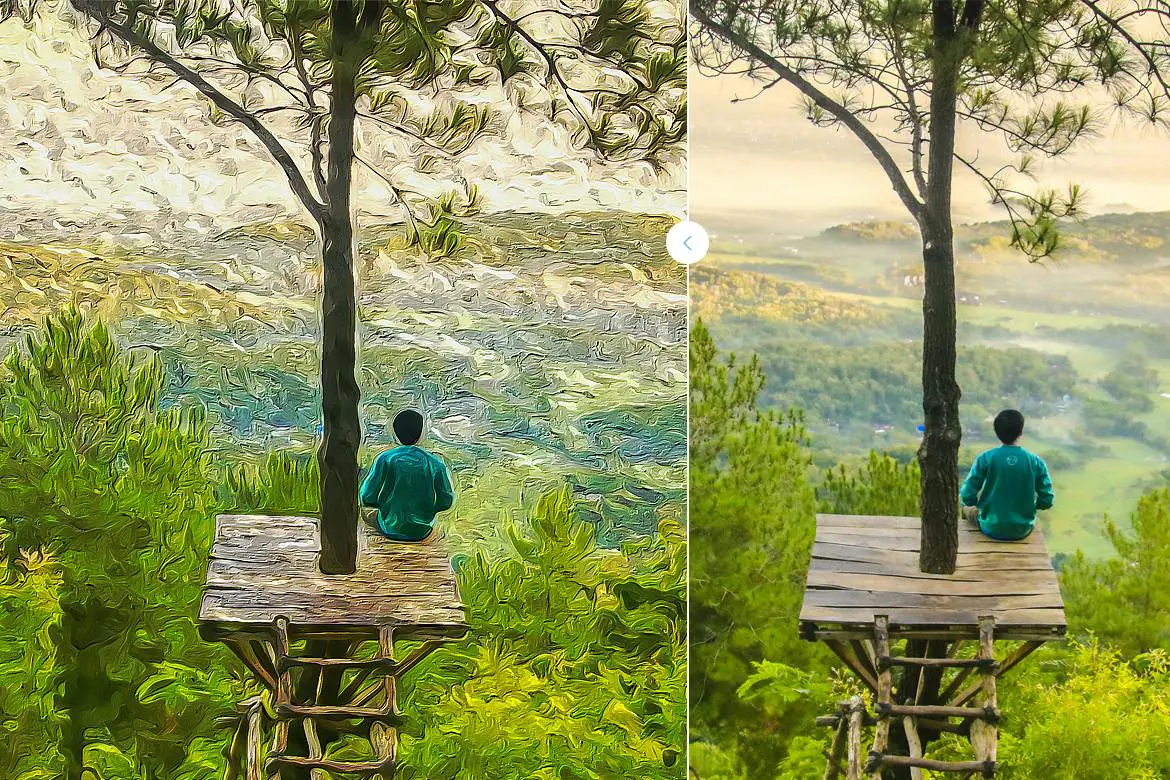
How To Add Van Gogh Art Effect To Your Images
Known for his passionate dimension, vivid hues, and vibrant brushstroke strokes, Van Gogh is considered an artist of great artistic merit. In his works, Van Gogh created an exceedingly expressive and obvious brushwork aesthetic. He consistently utilized brief, thick strokes to consolidate textures and evolve his depictions. He was interested in delineating the changing seasons, often incorporating exciting colors to inspire temperament and climate. His assortment of works includes natural elements like sunflowers, rural lifestyles, and cypress trees, exhibiting a significant association with his encounters and sentiments. With the emergence of digital tools, though physical paintings are substituted with digital works, ancient art traditions like that of the Van Gogh art style are still appreciated in the fields of artwork and images in digital paintings. This article will explore the techniques and essential tools that can create fascinating Van Gogh art effects in your photographs, reviving the essence of this antique art form.
Step 1: The Base Image Selection
The initial step includes a keen image selection, considering composition, lighting, points of interest, and resolution. These components lay the base for applying Van Gogh-inspired effects that will change your chosen photo into an outwardly engaging piece of art.
Select a photo with a well-thought-out composition. Consider landscapes or scenes with particular components to align with Van Gogh’s artistic preferences.
Look for a photo with great natural or artificial lighting. Clear and well-lit images give a better, higher, stronger, and improved canvas for applying creative effects.
Look for a photo with clear, subtle elements. Van Gogh’s art regularly highlights complicated, subtle elements, and a photo with defined components will better capture the substance of his style.
Van Gogh habitually painted scenes. Selecting outdoor scenes with a blend of colors and surfaces can heighten the realness of the ultimate result.
Select a photo with high resolution to preserve clarity and avoid pixelation amid the editing process.
Step 2: Exploring the Filters Simulating Van Gogh’s Art
Explore different image-editing apps that offer Van Gogh-themed filters. Apps like Prisma, Snapseed, or Adobe Photoshop Express often incorporate creative filters that imitate famous painting styles.
Search for filters that emphasize particular brush strokes, a signature mark of Van Gogh’s works. Filters that reproduce the energetic and expressive nature of his brushwork contribute to the overall creative effect.
Select a filter that expands the color palette. Van Gogh’s works of art are known for their striking and dynamic colors, so pick a filter that brings out these tones while keeping up an inviting adaptation.
Give preference to filters that include texture and profundity to the picture. Van Gogh’s works of art regularly include a textured surface, and selecting a filter that reproduces this characteristic will contribute to the painterly impression.
Customize the level of the filter to suit your inclinations. Finding the proper tweak will confirm that the effect complements certain components of your chosen photo.
Step 3: Manipulating Saturation and Contrast For Dynamism
Set the saturation of your photo as per Van Gogh’s depictions that highlight striking and saturated colors. Maximize the saturation to make the colors more dynamic and eye-catching.
Try with contrast settings. Van Gogh’s works of art feature a strong contrast between light and dull zones. Expanding contrast can emphasize the energetic components in your photo, imitating his particular fashion.
Based on your choice of photo editing platform, utilize tools like the saturation slider and contrast options. Software like Adobe Lightroom, Snapseed, or Photoshop offers these tools for exact control over color and contrast.
Apply these mods specifically, centered on particular zones of the photo, to create a symmetrical and intriguing result. That can modify certain areas without affecting the entire photo.
Persistently refine the saturation and contrast additions until you achieve an optimal and concordant appearance. This step promises that your photo holds a natural feel while consolidating the distinctive and contrasting components characteristic of Van Gogh’s paintings.
Step 4: Using Bold Brush Strokes
Search for particular brush stroke tools or highlights in your chosen photo editing software. Adobe Photoshop also presents brush options that mirror diverse painting styles.
Alter the brush size and opacity settings to control the strength of the brush strokes. Try with distinctive sizes to imitate the varied and expressive brushwork characteristic of Van Gogh’s depictions.
Apply the brush strokes specifically to certain ranges of the photo. Indicate key components or central focuses where the brush strokes can enhance the visual effect without obscuring the whole picture.
Assess the direction of the brush strokes to employ striking and directional strokes. Adjust the strokes with the natural flow of components in your photo for a more authentic impact.
Experiment with layering brush strokes to add profundity to the picture. This strategy can generate a textured surface, just like the complex and layered brushwork seen in Van Gogh’s works of art.
Regularly evaluate your edits and make alterations as needed. Practicality comes into play as you control the brush stroke impacts to achieve an equilibrium between imaginative expression and keeping up the substance of the initial photo.
Step 5: Upgrading the Textures For Naturalism
Investigate texture overlay choices in your photo software that can be applied to improve the overall tangible quality of the photograph, similar to the finished surfaces in Van Gogh’s works of art.
Select textures that adjust to the natural components in your photo. Van Gogh’s artworks highlight a combination of natural and aesthetic textures, so select overlays that complement the scene without showing up excessively manufactured.
Try using blend modes to consistently coordinate the textures in the photo. Modes like overlay and multiply can be viable for blending the included texture while keeping up the fundamental colors and subtle elements.
Include textures specific to particular regions of the image. Focus on components where texture can improve the visual fascination, such as the sky, foliage, or textured surfaces inside the composition.
Control the opacity of the texture overlay to strike a balance between including texture and retaining the clarity of the initial photo.
Keep a practical approach by assessing the authenticity of the included textures. Try for a result that improves the creative quality while still holding up a sense of authenticity in line with Van Gogh’s style.
Step 6: Resizing the Composition
Review the composition of your photo to distinguish key components or central focuses that correlate with the spirit of Van Gogh’s art. Consider scenes or subjects that gain from a centering composition.
Utilize the cropping options in your software to perfect the composition. Play with diverse aspect ratios and crop out any diversions so that the ultimate picture draws attention to the central components.
Implement the rule of thirds for a sound composition. Put vital components along the gridlines or at the intersections to make an appealing configuration that reverberates with Van Gogh’s preference for adjusted compositions.
Present framing components to enhance the overall look and effect. You can establish a border by joining natural components inside the scene that outline the central subject.
Primarily based on the intended application of the final picture, redefine the aspect proportion. Select ratios that suit the intended use, whether it’s for social media, printing, or digital presentation.
Confirm that the resized image maintains an adequate resolution for clarity, particularly if the altered photo will be utilized for larger formats or premium prints.
Step 7: Making the Concluding Enhancements
Regulate the brightness and shadows in your photo for an evident play of light and shadow. Alter these settings to improve the contrast and lend profundity to your work.
Emphasize highlighting particular points of interest that contribute to the broader story of the photo. Bring out complicated components or central focuses that comply with Van Gogh’s concentration on capturing the substance of a scene.
Try your maximal to ensure that your changes are moderate. Dodge extremes, which will result in an excessively dealt-with or unlikely appearance. The objective is to improve the photo and protect its inherent qualities.
Tune the color temperature to construct a cohesive and complementary color palette. Van Gogh’s designs exhibit warm tones, so explore the color temperature settings to promote a comparable warmth in your photo.
Give your edits a close look for a moment. Pay close attention as required, making discrete alterations to perceive the required impact.
Once done with the alters, preserve the finalized artwork in a high-quality setup. By doing this, you can be sure that your Van Gogh-inspired evolution will maintain its subtle aspects and details throughout various stages.
Conclusion
In brief, Van Gogh’s artistic effect honors the resurgence of vividness and daring brushstrokes that are a nod to contemporary lifestyles where colors are becoming more earthy and matte. Through the use of bold themes and unique textures, this artwork displays a sense of optimism in its arrangement. Use Van Gogh’s artistic style to bring life to the lifeless and subdued shading of your everyday photos and dazzle your viewers with your amazing compositions. Employing the advanced tools and techniques outlined earlier, you can recreate the historic Van Gogh creations of art with the utmost precision and organic touch.