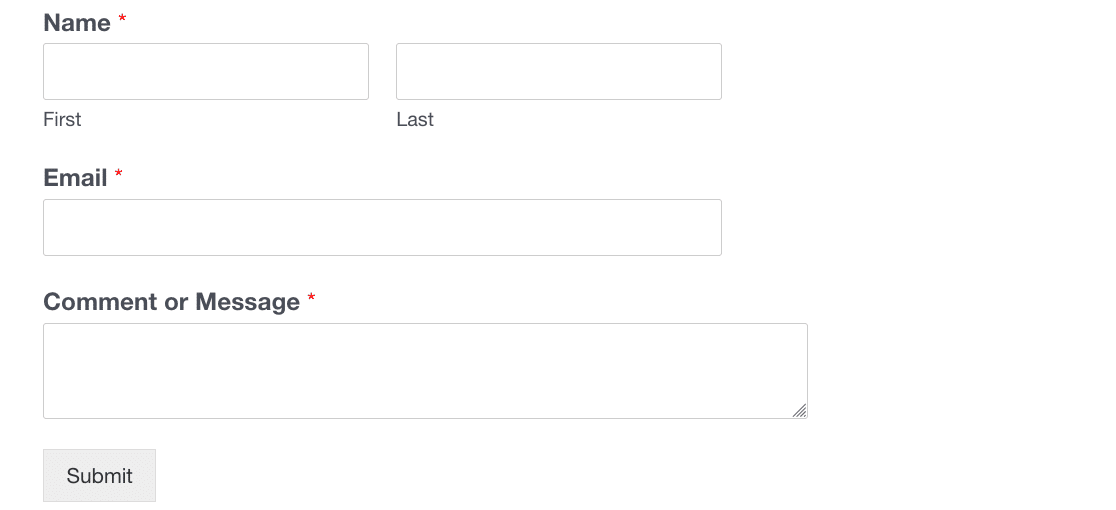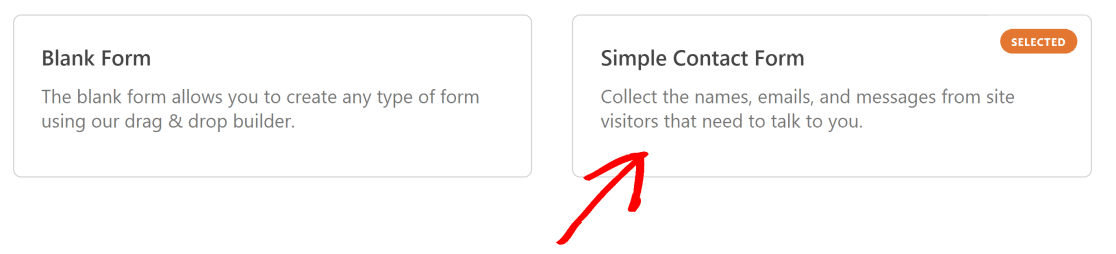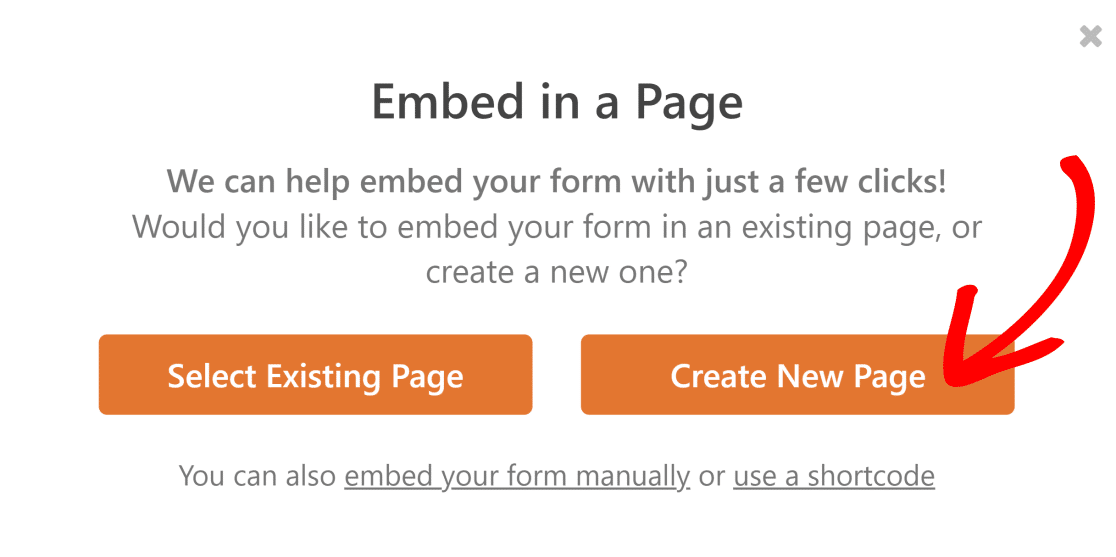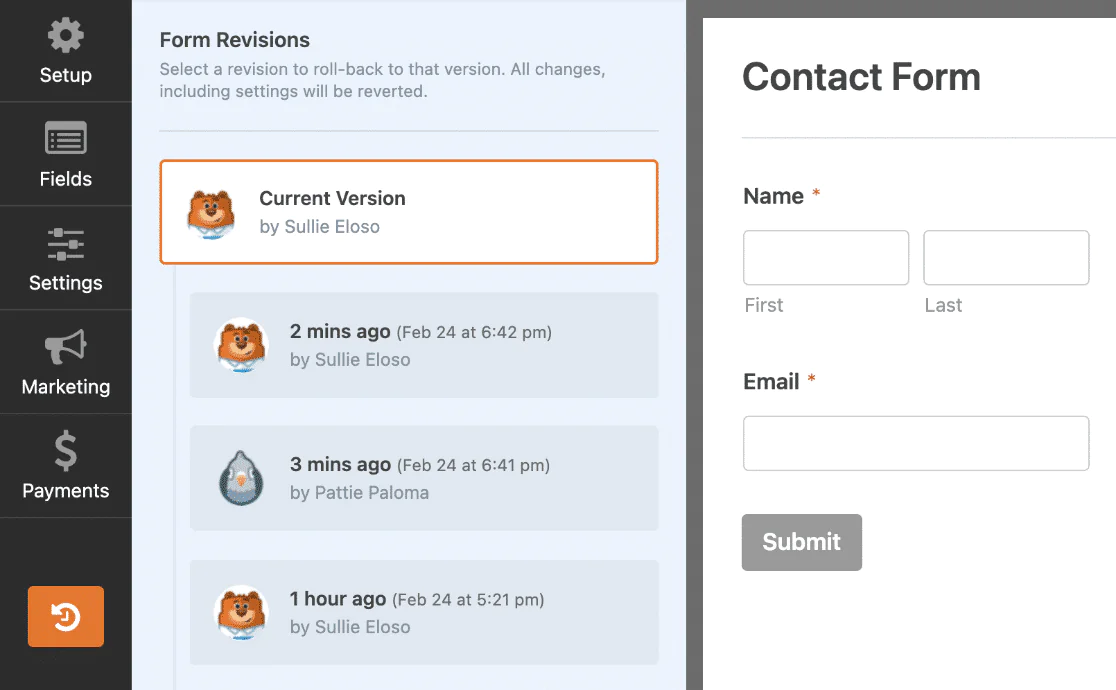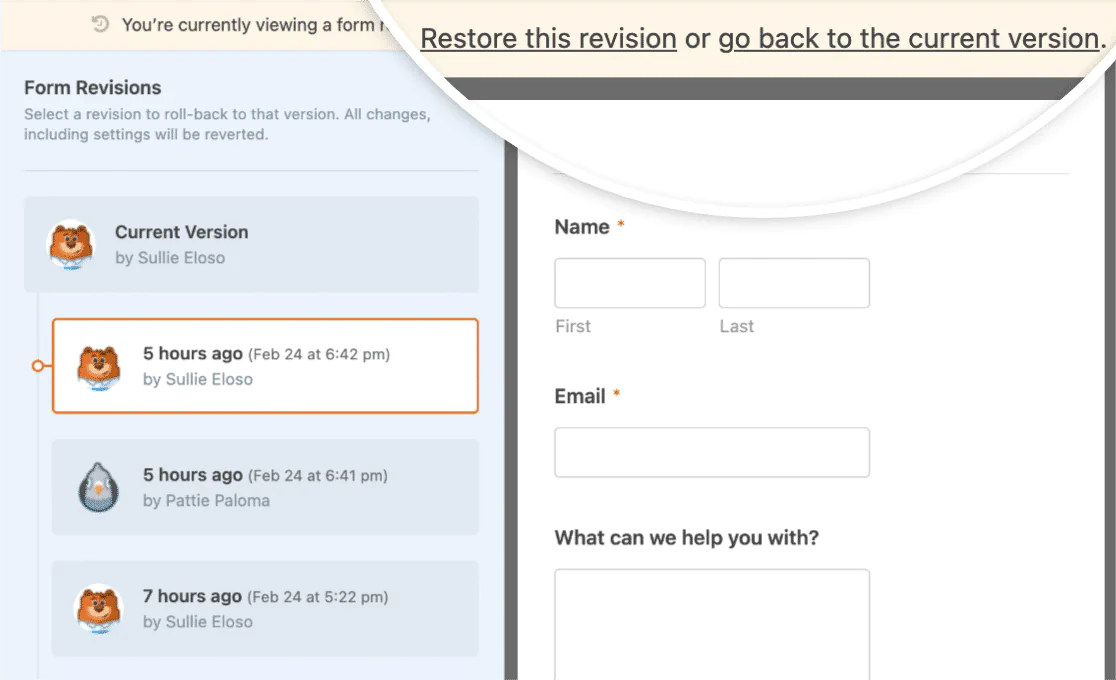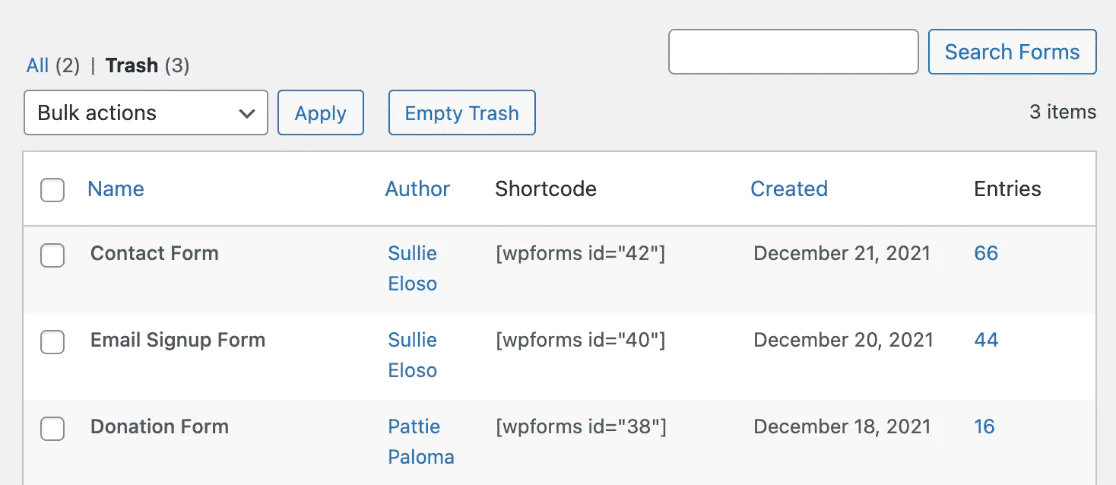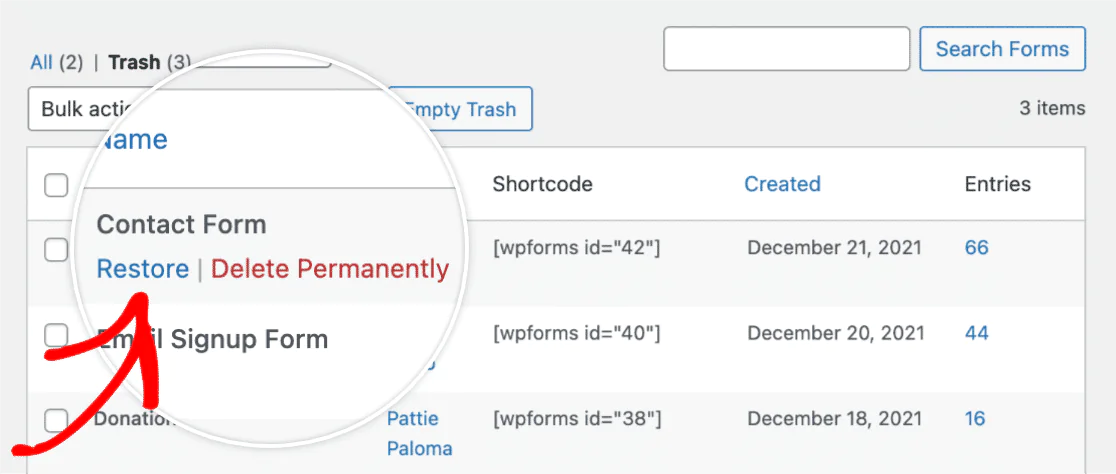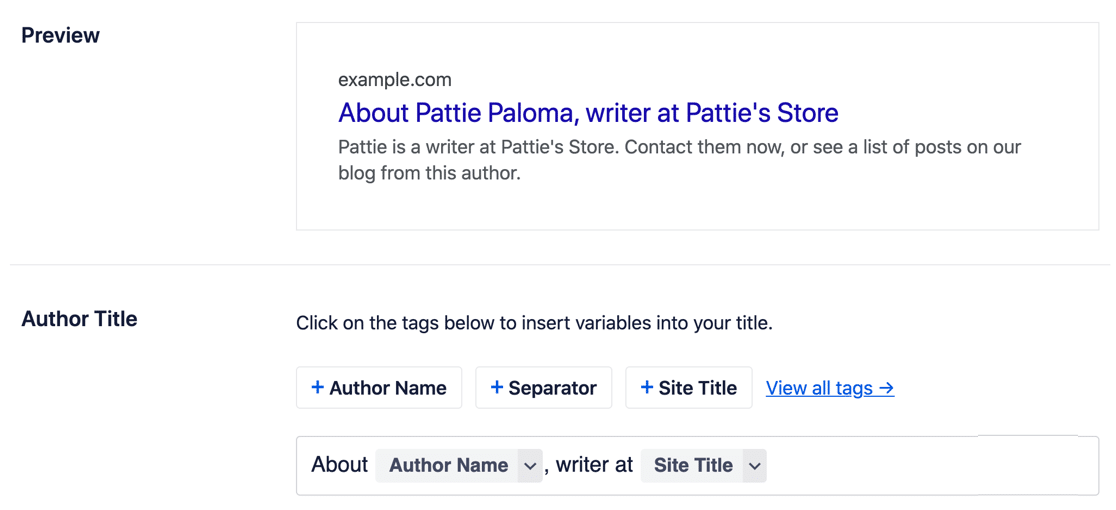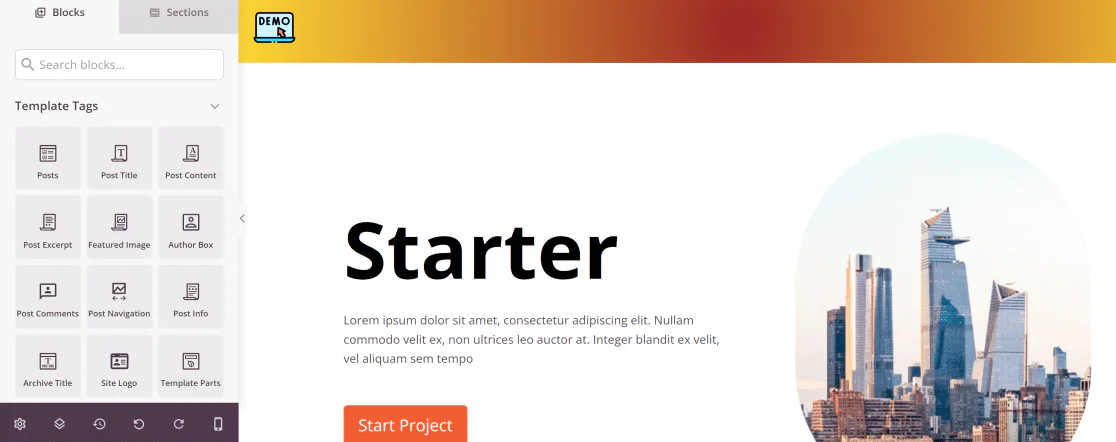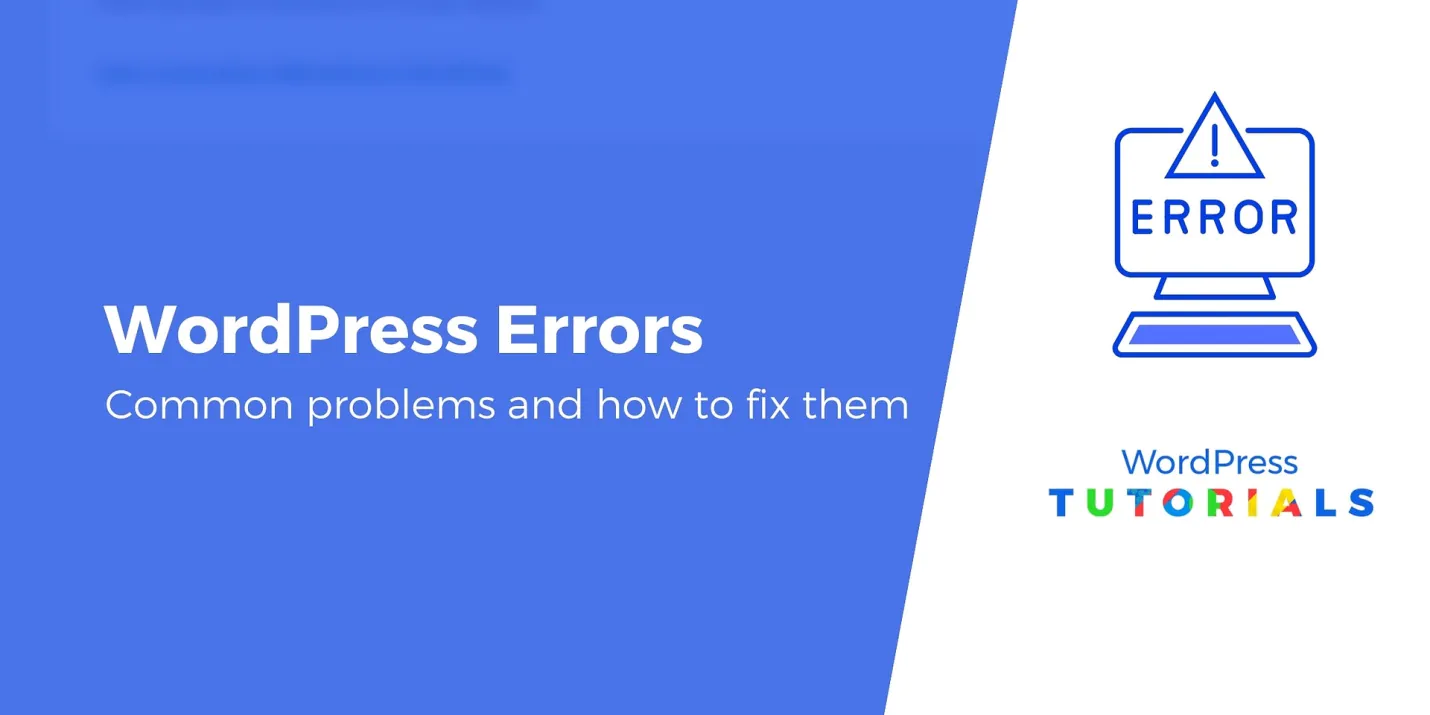
10 Common WordPress Mistakes And How To Fix Them?
If you are facing difficulties in handling WordPress mistakes and want to learn how to fix them on your own, then this blog is all you need to solve all your WordPress problems. In this blog, we will be pointing out 10 common WordPress mistakes are their relevant solutions to help you solve your WordPress site malfunction. Let’s dive in!
Common WordPress Mistakes with Solutions
The following is a complete guide to some religiously committed WordPress mistakes. We have included enough suggestions for user-friendly resources and workable solutions.
1. Not Publishing Your Contact Form
A repeatedly committed mistake by users is not having a WordPress contact form on your website. It is an essential tool that will grab more user attention and grows your business in the long run amidst heavy competition.
You can make use of contact forms to gather product suggestions and reviews or even run surveys to get guest bloggers to visit your site. Why is it essential to only use a contact form instead of an email address? You can use an email address in its place but there are limitations attached to publishing your email ID on your site. For instance;
You will experience a lot of spam whenever your email ID is scraped.
Usually, clicking an email will open up an email alert and is an alarming situation for anyone using a shared PC.
It is not possible to carry out smooth actions when people try to reach out, such as signing users to your marketing email lists.
Information collection in a standard format is less likely to happen, especially in one shot.
Solution –
Any user can easily create a simple go-to contact form via Plugin. You can publish a form and edit it later if you would like to include changes over time. This tool also helps you to embed your form with a few clicks.
2. Un-intentionally Breaking Your Web Forms
Building forms is a time-consuming task, even if you are using a WordPress form template. Once you finalize your form you can use it for a longer period. However, many a time, users are not careful enough and break something while editing forms. For example, one might remove a field or change the logic. There occur instances when we are not aware that we have changed anything until we don’t receive important communications.
Solution –
Thankfully using our form revision service, you can save both your time and money. If you wish to make changes to your form, you can simply browse through your revisions and restore your previous form hassle-free.
If your form stops working you can rewind to a time when it stopped working, In addition, you can move between different versions of your form quickly, view form update history, and see all the changes made over time. Yes, it’s that simple!
3. Deleting Your Contact Forms
Many form plugins will send warning notifications before you delete a form. In case you have several users on your site, anyone can mistakenly delete a form without knowing that the form is in use. As a result, you will lose all the entries in your form, but by using certain plugins you can restore your form content by performing a backup restore of your whole site.
Solution –
ITS has resolved this common WP mistake by using two tools. Firstly, when you delete your form, it is still present in the trash folder until you delete it from there. To restore a form, all you need to do is to navigate your form name in the ‘Trash’ folder and click on the ‘Restore’ button to successfully restore your form entries.
Second, there is a special feature that lets you find all the places where the form was embedded.
This feature removes all ambiguity concerning which forms are in use and which forms need to be safely discarded and never to be seen again.
4. Failing to Run Timely Updates
When your WordPress site grows, you will have to add more themes and plugins to make your site efficient. This also increases the risk factor for your site’s code to be out of date. Therefore, to minimize this issue, it is important to timely update your themes and plugins. Some common feature updates include security patches, bug fixes, code updates, and so on.
If you do not keep pace with these updates, your site themes and plugins will become outdated, and an outdated code tends to break your website or leave it open for viruses to attack.
Solution –
You can easily avoid this very common WordPress mistake by executing the below-mentioned steps carefully:
Turn on the automatic updates feature.
Having a monthly checklist of items is very important for complete review.
5. Not Backing Up Your website
Many hosting companies out there promise website backups, but it is never a wise decision to rely solely on these hosting companies to back up your website completely. To mention many hosting companies back up your website for their objectives. In case you break anything, they will charge you a penalty fee, and some of the hosting companies don’t assist customers in this regard at all. If you do not have a timely backup of your site, then you will eventually have to:
Your host company will deactivate your WordPress account.
You accidentally delete something from your site.
Your WordPress site gets hacked.
Solution –
You must always keep track of your WordPress backups. This will help you get good control over your site features and plugins. You can easily store your backups in different places so that you are completely protected from external threats with your host.
6. Not Using SEO for Better Search Engine Rankings
SEO stands for ‘Search Engine Optimization. Users can use some basic SEO principles to optimize their websites completely by following the below-mentioned techniques:
Use keywords
Make sure your content is simple to read and understandable.
Make sure search engines can comprehend your site structure.
Keep in mind that not following these techniques can limit your business growth.
Solution –
You can use tons of amazing SEO techniques to improve your site search engine rankings, which include:
Keyword research
Smart Sitemaps
On-page SEO optimization
Building a backlink portfolio
All these features and techniques can be accessed using the All-In-One SEO tool.
7. Missing Checking Site Analytics
Site analytics assist users in measuring their site performance scale. Over some time, you will have to build an audience. Make use of smart tools like Google Analytics to keep a strong understanding of your target audience, from where your customers are coming from the most, how much time they spend on your site, and what type of content they are interested in the most. The common problem is that many website owners set up Google Analytics and never look at it ever again. Eventually, they miss out on a lot of valuable information which can help them improve the search engine rankings of their site.
Solution –
The MonsterInsights plugin will make this job much easier for you than you can imagine it. You can easily interpret Google Analytics data with this plugin plus you can check all important metrics inside your WP dashboard.
8. Using the Wrong Theme
There are countless WordPress themes made available over the Internet. Although many free themes are poorly coded and unable to provide regular updates or support. A user will have to try out multiple themes before selecting any one. Take your time but the final pick must be appropriate for your site because it will stay for a long time. Before theme, the selection makes sure that the theme you pick is fast, well-supported, and unique from your other competitor’s themes.
Solution –
For better control over your site appearance, you can consult our professional or use SeedProd Plugin to design your custom theme without any code.
9. Using Pages & Posts Incorrectly
If you are an avid WordPress site owner then you will be aware that WordPress comes with two kinds of posts by default: posts and pages. If you do not learn the difference between these two types of posts then it will surely get messy down the road to post content and grow your site.
Posts are commonly used in the creation of blog content. Any topic which can be presented in a time-sensitive manner can be posted.
Pages are intended for the type of content which seldomly changes such as a homepage, contact us page, or about us page.
Solution –
When you find out if you are using your posts in place of pages or vice-versa then you can refer to an ITS Professional to get you on the right track.
10. Mixing Up Tags & Categories
Categories are tags are somewhat similar. Where categories let your group present topics on the other side tags insert all details about your post. Using categories where they must have used tags is another common WP mistake that users commit. Generally, categories are just like a table of contents, while tags are much similar to an index of terms. Using them alternatively can damage your site or, in a bad case, make it more complicated.
Solution
What you need to do is to exclude tag archives from getting indexed in your search. Use AIO SEO to decide whether you want tags or categories to get indexed by Google to avoid losing rankings for valuable content.