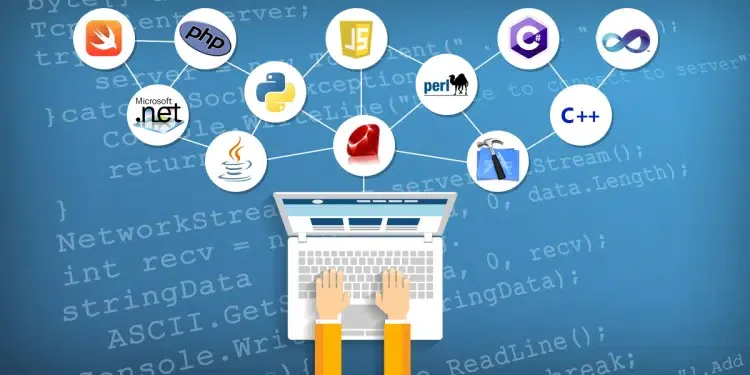
What Programming Languages Are Used For Web Scraping
Web scraping has emerged as a crucial technique for gathering and extracting data from websites. It enables automated data extraction, analysis, and integration, empowering businesses and individuals to harness the vast amount of information available on the internet. The web scraping process involves accessing and retrieving data from websites by sending HTTP requests, parsing the HTML or XML content, and extracting the desired information. Programming languages play a vital role in automating these tasks, providing tools and libraries that facilitate efficient and effective web scraping. This blog article reviews the best programming language options available for scraping, commonly employed for web scraping, and explores their strengths and applications.
Python: The Swiss Army Knife of Web Scraping
Python has become the go-to language for web scraping with its simplicity, versatility, and extensive libraries. It offers powerful libraries like BeautifulSoup and Scrapy, which provide tools to parse HTML and XML documents, navigate website structures, and extract relevant data. Python’s readability and extensive community support make it an ideal choice for beginners and experienced programmers alike.
BeautifulSoup: Python’s BeautifulSoup library is widely used for web scraping. It provides a simple and intuitive interface to parse HTML and XML documents. With its powerful search and navigation capabilities, developers can easily locate and extract specific elements from web pages. BeautifulSoup also offers features like handling malformed HTML, tree traversal, and data extraction through CSS selectors or regular expressions.
Scrapy: Scrapy is a robust web scraping framework in Python. It provides a complete solution for building scalable and efficient web scrapers. Scrapy allows developers to define the crawling behavior, handle pagination, and extract structured data from websites. Its asynchronous architecture enables concurrent scraping, making it suitable for scraping large datasets and handling complex scraping tasks.
JavaScript: Dynamic Web Scraping
JavaScript is crucial in web scraping, primarily known as a client-side scripting language. With the prevalence of dynamic content and AJAX requests on modern websites, JavaScript proves valuable for scraping such websites. Tools like Puppeteer and Cheerio allow developers to manipulate web pages, interact with elements, and extract data effectively.
Puppeteer: Puppeteer is a Node.js library that provides a high-level API to control headless Chrome or Chromium browsers. It allows developers to automate browser actions like clicking buttons, filling forms, and scrolling, making it ideal for scraping dynamic websites. Puppeteer can also capture screenshots, generate PDFs, and perform advanced web scraping tasks like handling JavaScript-heavy websites.
Cheerio: Cheerio is a lightweight and fast jQuery-like library for server-side scraping with JavaScript. It enables developers to parse HTML documents using a familiar syntax and extract data using CSS selectors. Cheerio is particularly useful for scraping smaller websites or performing simple scraping tasks where a full-fledged browser automation tool is not required.
Ruby: Conciseness and Expressiveness
Ruby, known for its simplicity and elegant syntax, has gained popularity among web scraping enthusiasts. Built-in libraries like Nokogiri and Mechanize enable effortless parsing of HTML and XML documents. Ruby’s focus on readability and expressiveness allows developers to write concise and maintainable code for web scraping tasks.
Nokogiri: Nokogiri is a widely-used Ruby gem for parsing and manipulating HTML and XML documents. It provides an easy-to-use API for navigating the document structure, searching for elements, and extracting data. Nokogiri supports CSS and XPath selectors, making it flexible and powerful for scraping complex web pages. It also supports advanced features like XML namespaces, encoding detection, and HTML sanitization.
Mechanize: Mechanize is a Ruby library that automates interactions with websites, including form submission, button clicks, and cookie handling. It also provides tools for web scraping by allowing developers to navigate through websites, submit forms, and extract data. Mechanize abstracts the underlying HTTP requests, making handling cookies, sessions, and authentication easier. With Mechanize, developers can build robust web scrapers in Ruby with ease.
R: Statistical Analysis and Scraping
R, a programming language widely utilized in statistical analysis and data science, also provides capabilities for web scraping. Libraries like rvest and httr enable data scientists to gather information from websites and seamlessly integrate it into their analytical workflows.
rvest: rvest is an R package designed for web scraping. It offers a set of functions to parse HTML and XML documents, extract data, and navigate the website’s structure. With rvest, developers can easily select elements using CSS selectors or XPath expressions, extract text, attributes, or HTML code, and handle pagination or dynamic content. Integration with other R packages like dplyr and tidyr allows for seamless data analysis and manipulation.
httr: httr is an R package that provides tools for interacting with web APIs and scraping web pages. Sending HTTP requests, managing headers, cookies, and authentication are all made simpler using this package. With httr, developers can make GET and POST requests, extract data from JSON or XML responses, and handle session management. It provides a flexible and powerful interface for web scraping tasks in R.
Other Languages and Tools
While Python, JavaScript, Ruby, and R dominate the landscape of web scraping languages, several other options deserve mention.
PHP: PHP, a popular server-side scripting language, offers libraries like Goutte and Simple HTML DOM, making it a viable choice for web scraping. Goutte provides a simple and intuitive API for web scraping, while Simple HTML DOM enables the parsing and manipulation of HTML documents using CSS selectors.
Go (Golang): Go provides a performant and concurrent approach to web scraping with tools like Colly and GoQuery. Colly offers a simple and flexible framework for scraping websites and handling cookies, forms, and pagination. GoQuery allows developers to use jQuery-like syntax to parse and extract data from HTML documents.
Selenium: Selenium is a popular web testing framework available in multiple programming languages. It allows automated browser interactions and is commonly used for web scraping tasks that require JavaScript execution, handling complex user interactions, or scraping websites with dynamic content.
Julia: Julia, a high-level programming language for technical computing, provides packages like Gumbo.jl and HTTP.jl for web scraping. Gumbo.jl is a HTML5 parsing library that allows developers to extract data from HTML documents while HTTP.jl simplifies the process of sending HTTP requests and handling responses.
Web Scraping Code Examples in Different Programming Languages
We can observe how each language handles web scraping tasks by examining code snippets in Python, JavaScript and Ruby. These examples showcase unique features and libraries, highlighting their suitability for various web scraping scenarios. Here are some code examples showcasing web scraping in different programming languages:
Python:
Python offers a wide range of libraries and tools for web scraping. Here’s an example using the BeautifulSoup library to scrape data from a webpage:
python
import requests from bs4 import BeautifulSoup # Send an HTTP GET request to the webpage response = requests.get(‘https://www.example.com’) html_content = response.text # Parse the HTML content soup = BeautifulSoup(html_content, ‘html.parser’) # Extract specific elements from the webpage title = soup.title.text paragraphs = soup.find_all(‘p’) # Print the extracted data print(“Title:”, title) print(“Paragraphs:”) for paragraph in paragraphs: print(paragraph.text)
JavaScript:
JavaScript is commonly used for dynamic web scraping. Here’s an example using Puppeteer to scrape data from a website:
javascript
const puppeteer = require(‘puppeteer’); (async () => { // Launch a headless browser instance const browser = await puppeteer.launch(); // Open a new page const page = await browser.newPage(); // Navigate to the webpage await page.goto(‘https://www.example.com’); // Extract data from the webpage const title = await page.title(); const paragraphs = await page.$$eval(‘p’, elements => elements.map(el => el.textContent)); // Print the extracted data console.log(‘Title:’, title); console.log(‘Paragraphs:’); paragraphs.forEach((paragraph, index) => { console.log(`${index + 1}. ${paragraph}`); }); // Close the browser await browser.close(); })();
Ruby:
Ruby provides convenient libraries like Nokogiri for web scraping. Here’s an example using Nokogiri to scrape data from a webpage:
ruby
require ‘nokogiri’ require ‘open-uri’ # Fetch the HTML content of the webpage html_content = URI.open(‘https://www.example.com’).read # Parse the HTML content doc = Nokogiri::HTML(html_content) # Extract specific elements from the webpage title = doc.title paragraphs = doc.css(‘p’).map(&:text) # Print the extracted data puts “Title: #{title}” puts “Paragraphs:” paragraphs.each_with_index do |paragraph, index| puts “#{index + 1}. #{paragraph}” end
These code examples demonstrate how to use Python, JavaScript, and Ruby for web scraping. The Python example utilizes the BeautifulSoup library, the JavaScript example employs Puppeteer, and the Ruby example showcases Nokogiri. By leveraging these libraries and languages, developers can efficiently extract data from webpages for further analysis and processing. However, it’s important to note that these are simplified examples, and more complex scraping tasks may require additional code and handling of various scenarios.
Conclusion
In conclusion, web scraping is a powerful technique for extracting data from websites, providing valuable insights and facilitating decision-making processes. Python remains the most widely used language for web scraping due to its simplicity, extensive libraries, and strong community support. However, other languages like JavaScript, Ruby, and R offer unique advantages, such as dynamic web scraping, expressiveness, and integration with statistical analysis workflows. Additionally, languages like PHP and Go and frameworks like Selenium provide alternative options for specific scraping requirements. The choice of programming language for web scraping depends on the project’s specific needs, the target websites’ complexity, and the developer’s preferences and expertise.



