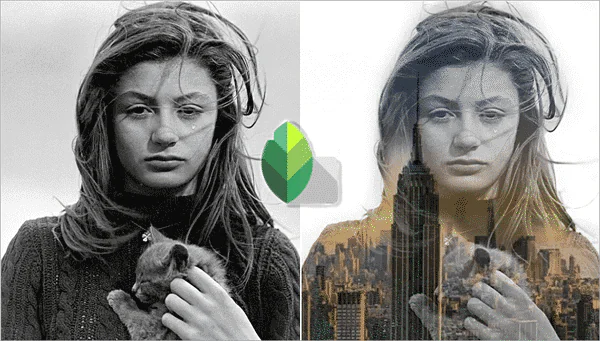How to Use Snapseed Double Exposure to Create Artistic Masterpieces
Snapseed’s Double Exposure feature can help you discover the gateway to artistic expression that allows you to transcend ordinary images and create captivating masterpieces. Blending two or more photos will enable you to seamlessly merge elements, textures, and colours, unleashing your creative vision like never before. This blog addresses the intricacies of using Snapseed’s Double Exposure, exploring techniques, tips, and creative insights to help you craft stunning and unforgettable artistic compositions.
An Overview of Double Exposure
Double exposure is rooted in traditional film photography, where two or more images are superimposed onto a single frame. This technique allows the blending of different elements, textures, and colours, resulting in unique and visually captivating compositions. With the advancement of digital photography and editing tools like Snapseed, double exposure has become more accessible to photographers and creative enthusiasts. In its essence, double exposure involves overlaying multiple images to create a seamless blend. Each image contributes its characteristics and visual elements, resulting in a final composition that can be striking, dreamlike, or evocative.
Snapseed, with its user-friendly interface and powerful editing capabilities, provides a perfect platform to explore the art of double exposure. While using double exposure in Snapseed can create visually stunning and unique images that stand out from the crowd. Double exposure allows you to combine different subjects, landscapes, textures, and colours in ways that are not possible with a single photograph. It offers a chance to tell stories, evoke emotions, or create visually intriguing compositions. By utilizing Snapseed’s double exposure feature, you can unlock a new level of creativity and take your photography to new heights.
Getting Started with Snapseed
Snapseed is a user-friendly and feature-rich photo editing app that allows you to easily enhance, modify, and transform your images.
First, you must download and install Snapseed from your device’s app store. Once installed, launch the app to get started on your photo editing journey.
Upon opening Snapseed, the main screen displays your photo gallery, where you can access and select the image you wish to work on. Tap on the image you want to edit to open it in the editing interface.
Snapseed exhibits various editing tools and filters to enhance your photos. You’ll find the toolbar at the bottom of the screen, which contains the different editing options. These options include Tune Image, Details, Crop, Rotate, Perspective, Healing, and many more. Each tool provides you with specific adjustments and enhancements to refine your image.
To edit your selected image, tap on the desired tool in the toolbar. For example, the Tune Image tool allows you to adjust brightness, contrast, saturation, shadows, highlights, and more.
Snapseed also offers a selective editing feature, allowing you to adjust to specific areas of your image. To use this feature, tap on the Selective tool in the toolbar and tap on the site you want to adjust. You can then modify parameters like brightness, saturation, and structure for the selected area.
Once you have made the desired adjustments, you can further enhance your image with Snapseed’s filters. The Filters tool provides a range of preset filters that instantly transform the look and mood of your photo.
Exploring Snapseed’s Editing Tools
Snapseed offers a wide array of editing tools and filters that allow you to fine-tune and enhance your photos with precision and creativity.
Tune Image: The Tune Image tool is one of the fundamental editing tools in Snapseed. It allows you to adjust brightness, contrast, saturation, ambience, shadows, and highlights. Additionally, you can increase or decrease the intensity of each adjustment. This tool is perfect for correcting exposure issues, enhancing colours, and achieving the desired tonal balance in your images.
Details: The Details tool in Snapseed enables you to enhance your photos’ sharpness, structure, and fine details. Adjusting the Structure slider can bring out intricate details and textures, adding depth and clarity to your images. The Sharpening slider allows you to enhance the overall sharpness of your photo, making it appear more crisp and defined.
Crop and Rotate: Snapseed’s Crop and Rotate tools allow you to adjust the composition and orientation of your image. The Crop tool allows you to crop your photo to a specific aspect ratio or freely adjust the dimensions. You can also rotate your image to straighten horizons or experiment with different angles for a more dynamic composition.
Perspective: The Perspective tool is especially useful for correcting distortions and skewed views in your photos. It allows you to adjust the vertical and horizontal perspective, straightening lines and correcting converging angles. This tool is particularly beneficial when working with architectural or landscape images.
Healing: The Healing tool lets you flawlessly remove unwanted elements or blemishes from your photos. Brush over the area you want to discard, and Snapseed intelligently replaces it with surrounding textures, resulting in a clean and flawless image.
Selective Editing: Snapseed’s Selective Editing tool empowers you to make precise adjustments to specific areas of your image. By tapping on the area you want to modify, you can fine-tune parameters such as brightness, contrast, saturation, and structure only in that selected region. This tool offers greater control and customization in your editing process.
These are just a few of the powerful editing tools available in Snapseed. Experiment with each tool, and explore the other editing options, such as Curves, White Balance, Vignette, and more.
Snapseed Double Exposure Techniques
Snapseed’s Double Exposure feature allows you to blend two or more images, opening up creative possibilities.
Blending Modes: Snapseed offers different blending modes determining how the two images are combined. Experiment with modes like Screen, Overlay, Multiply, or Lighten to achieve different effects and moods in your double exposure composition.
Adjusting Opacity and Exposure: Fine-tune the opacity and exposure settings for each layer in your double exposure. That allows you to control the visibility and intensity of each image, ensuring a balanced blend.
Masking and Erasing: Refine your double exposure by using the masking and erasing tools to reveal or hide specific areas of each layer selectively. This level of control helps you create seamless transitions and merge elements seamlessly.
Creating Multiple Exposures: Explore the possibilities of layering multiple exposures to create intricate and complex compositions. Add more layers to your double exposure and experiment with different blending modes and opacities for each layer.
Overlaying Textures and Patterns: Incorporate textures or patterns into your double exposure composition to add depth and visual interest. You can overlay textures using blending modes or the Overlay tool in Snapseed to add patterns and effects to your image.
Remember to experiment and explore different combinations of images, textures, and blending modes to achieve your desired artistic vision. Take inspiration from various genres, such as nature, portraits, or abstract, and adapt them to your double exposure creations.
Creative Inspiration and Ideas
You can explore various themes and concepts to inspire your double-exposure creations in Snapseed. Let your imagination soar and experiment with these creative ideas:
Portraits and Self-Portraits: Merge a picture with elements that reflect the subject’s personality, passions, or dreams. Blend textures, landscapes, or objects to create a visual narrative.
Nature and Landscape Double Exposures: Combine elements of nature, such as trees, flowers, or animals, with scenic landscapes to create captivating and ethereal compositions.
Abstract and Surreal Double Exposure Art: Embrace the surreal and abstract by blending unrelated images to create dreamlike and thought-provoking visuals. Play with shapes, colors, and textures to evoke emotions and challenge perceptions.
Storytelling through Double Exposure: To convey a story or concept, use double exposure. Merge images that symbolize different stages or events to create a visual narrative that enchants viewers.
Showcasing and Sharing Your Artwork
Once you’ve created your stunning double exposure artwork in Snapseed, it’s time to showcase and share your creations with the world. Different ways to present and share your artwork effectively include:
Exporting and Saving: When you’re satisfied with your double exposure composition, save it at the highest quality available in Snapseed. Choose the appropriate file format, such as JPEG or PNG, and ensure the resolution suits your intended use.
Resizing and Cropping: Depending on your target platform or purpose, you may need to resize or crop your artwork. Snapseed provides tools to adjust your image’s dimensions and aspect ratio, allowing you to optimize it for social media, websites, or printing.
Social Media Engagement: Share your double exposure artworks on social media platforms to reach a wider audience. Craft engaging captions and use relevant hashtags to attract attention and connect with like-minded artists and photography enthusiasts.
Printing and Displaying: Consider printing your double exposure artworks to display them physically. Whether you frame and hang them on walls or participate in exhibitions, the tangible presence of your art can create a lasting impact.
Online Portfolios and Websites: Create an online portfolio or website to showcase your double exposure artworks professionally and organizationally. Present your work to potential clients, art enthusiasts, or collaborators.
Remember to protect your artwork by adding watermarks or copyright information if necessary, especially when sharing online. Regularly update your portfolio with new creations to keep your audience engaged and interested.
Conclusion
In conclusion, exploring Snapseed’s double exposure feature has opened a world of creative possibilities. From understanding the fundamentals to mastering techniques, you’ve learned how to blend images, create artistic compositions, and evoke emotions. You can connect with others and inspire them by showcasing and sharing your artwork.