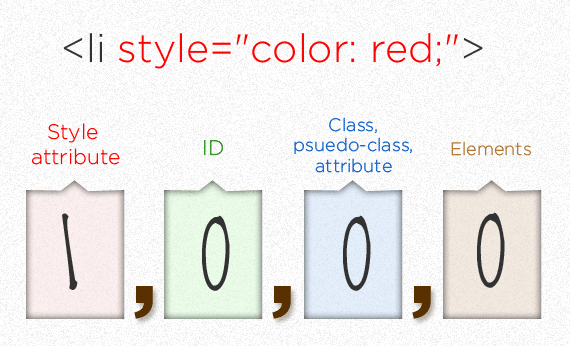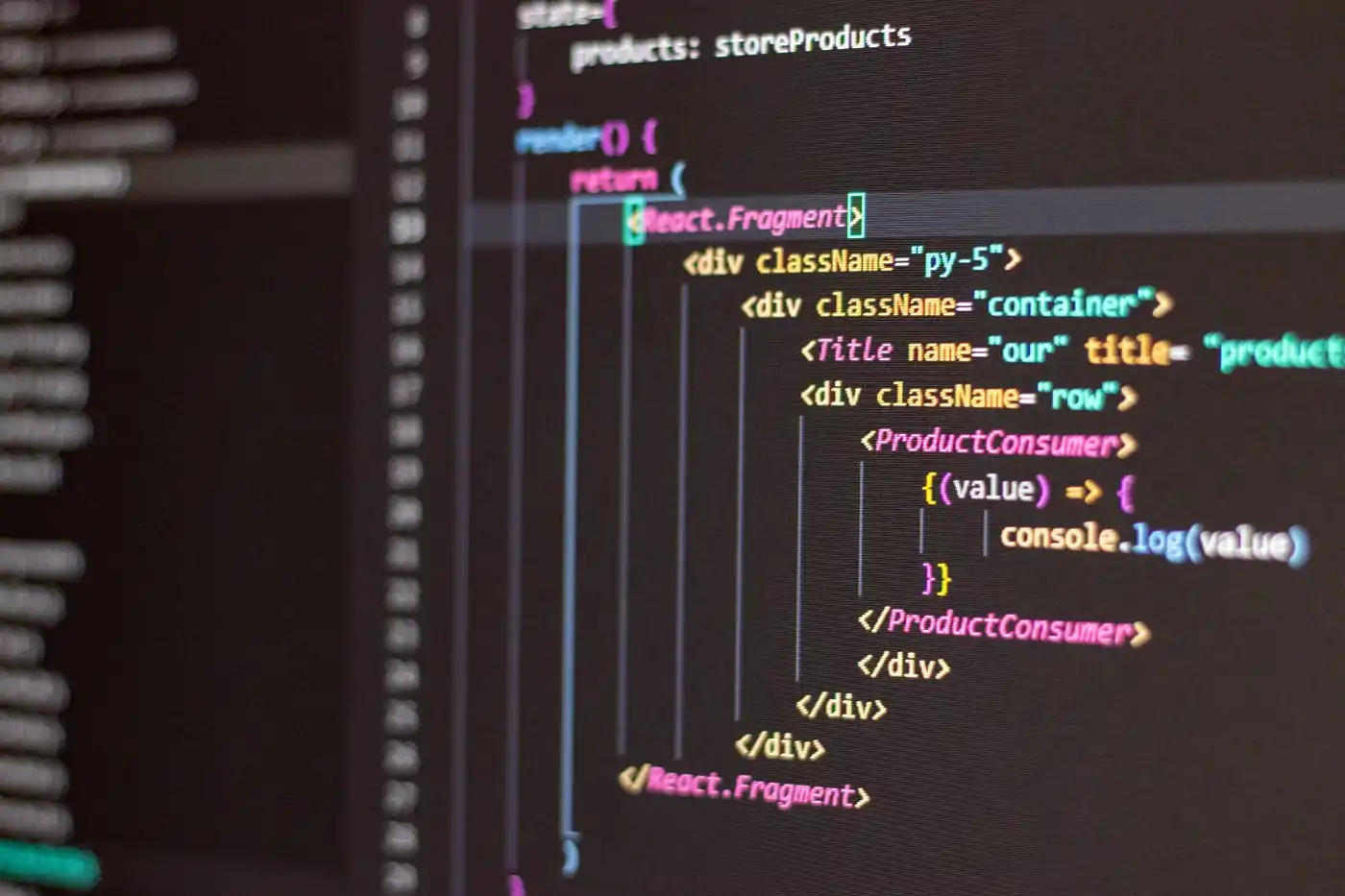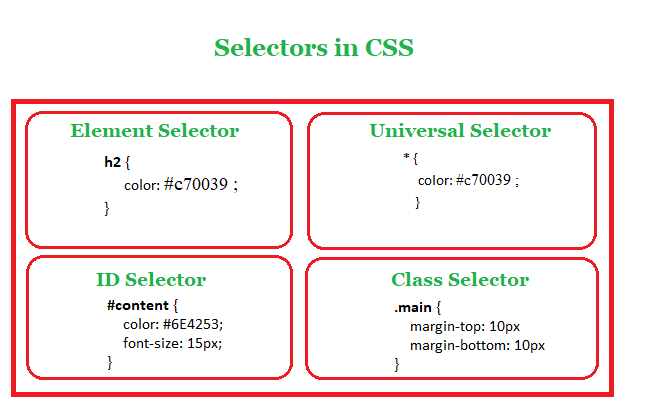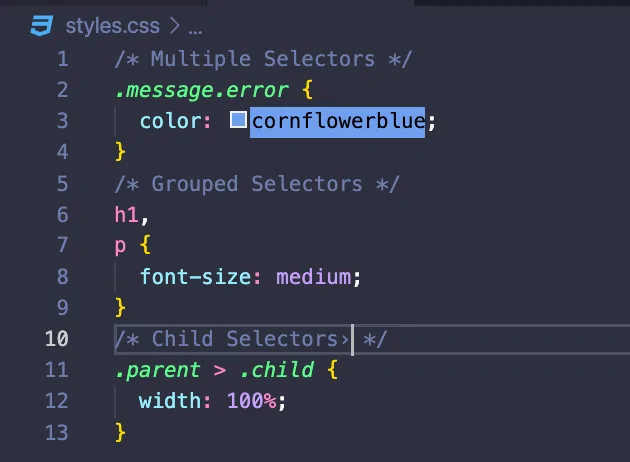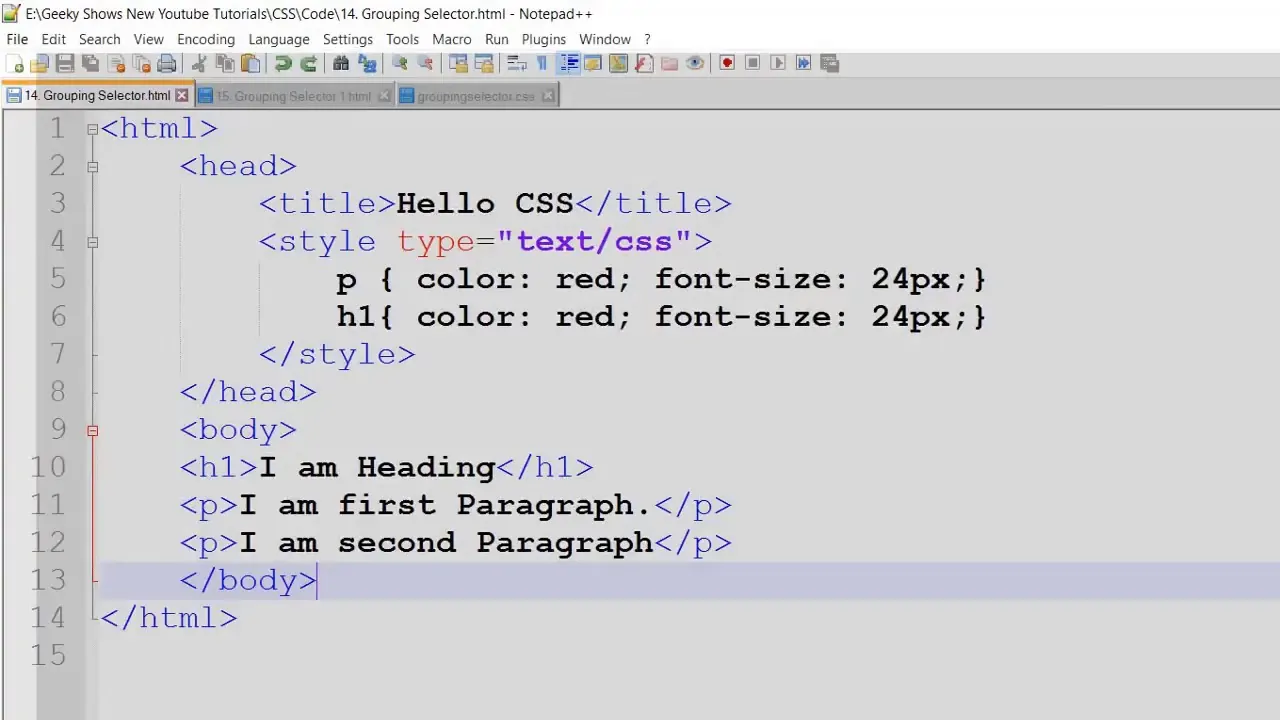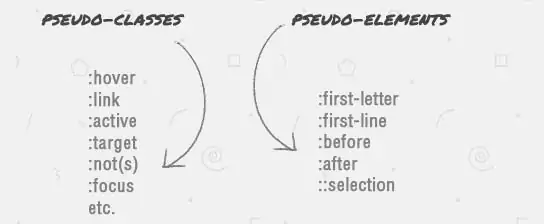How To Optimize CSS Selector Performance
CSS selector performance optimization is imperative to boost web performance and the fast loading and rendering of web pages. All though CSS is essentially lighter and efficient, the use of inadequately optimized selectors can cause slow rendering of web pages, especially the complex ones. To determine the elements that need style application, the browsers parse CSS selectors from right to left side, and it gets heavy on resources if the selectors used are excessively complicated or unproductive. In the same way, when the selectors are productive and less complex, they significantly minimize the workload of browsers and enable the quicker rendering of the web page as well as enriching the user experience. There are some approaches specified for the optimization of CSS selector performance, which is also addressed in the following blog. Employing these strategies, websites can enhance the maintenance scalability as well as the user browsing experience.
Step 1: Using Short And Specific Selectors
One of the easiest yet most compelling ways to optimize CSS selector performance is by utilizing short, particular selectors. Usually, browsers read selectors from right to left, so the longer and more intricate the chain of selectors, the more gradual the rendering. Shorter selectors make it simpler for the browser to coordinate components, directing to speedier page load times.
For example, rather than writing deep selector chains like in the following:
.nav ul li a {
color: blue;
}
It could be more effective to utilize a direct and particular selector like:
.nav a {
color: blue;
}
In the above code, the browser doesn’t have to navigate all the nested components, such as ul and li, to apply the style to the a tag. By decreasing the number of components the browser needs to assess, you upgrade performance without influencing the ultimate result.
Moreover, avoid superfluously long selectors by concentrating on class or ID selectors. The shorter the selector, the faster the browser can handle and apply styles, which results in speedier rendering and a more responsive user encounter.
Step 2: Reducing The Usage Of Universal And Tag Selectors
Universal (*) and tag selectors (e.g., div, p) are frequently utilized for expansive styling, but they can cause performance issues, particularly on larger pages. These selectors correspond to numerous elements, mandating the browser to assess a substantial portion of the DOM. It includes processing time, slowing down rendering. as a substitute, favor class or ID selectors, which target components more directly and effectively.
Look into the following example for the universal selector:
* {
margin: 0;
padding: 0;
}
It is applied to each single element on the page, generating unnecessary computation for the browser. A way better approach would be to utilize classes for elements that require resetting, for example:
.reset {
margin: 0;
padding: 0;
}
On the other hand, when focusing on particular labels like div or p, utilizing them directly can slow down performance in case of over-usage. Rather than:
div {
padding: 20px;
}
It is more effective to relegate classes to as often as possible utilized elements:
.container {
padding: 20px;
}
By lowering the usage of universal and tag selectors, you permit the browser to rapidly distinguish and style the important elements, resulting in quicker page rendering and enhanced general performance.
Step 3: Using ID And Class Selectors
ID and class selectors are among the most proficient in CSS since they permit the browser to aim at elements directly. In contrast to tag and universal selectors that apply to numerous components, ID selectors are special to one element per page, and class selectors can be re-used over several components. Both give quick and specific targeting, making them perfect for optimization.
ID selectors (#) are the quickest since each ID is special and straightforwardly accessed by the browser. Utilize them for components that arise only once on a page, like:
#header {
background-color: #f5f5f5;
}
As an ID represents a single component, it permits the browser to apply the style rapidly. In any case, it is fundamental to utilize IDs sparingly, as they cannot be re-used for numerous elements.
Class selectors (.) are reusable and productive for focusing on numerous components. They propose a remarkable proportion between specificity and flexibility:
.button {
color: white;
background-color: blue;
}
Utilizing class selectors for repeatedly styled components ensures superior performance compared to over-relying on tag selectors such as div or span. Leveraging IDs for interesting elements and classes for repeatable styles helps decrease handling time and optimize CSS performance over the page.
Step 4: Avoiding Selectors’ Over-Usage
Overqualifying selectors implies including excessive elements in a selector, which expands complexity and slows down performance. A common blunder is connecting tag names with classes or IDs, which includes no additional advantage but makes the selector longer and less proficient.
For illustration, the following overqualified selector:
div.header {
background-color: #333;
}
Can be disentangled to a suitable form, which is:
.header {
background-color: #333;
}
In this example, including div to the selector doesn’t progress specificity since the class .header already uniquely targets the element. The additional tag capability powers the browser to assess every div and, after that, check for the class, which delays down rendering.
Another case of overqualification is utilizing both tag names and IDs together, as follows:
div#content {
padding: 20px;
}
This may be simplified to:
#content {
padding: 20px;
}
IDs are so far unique, so uniting them with tags only includes pointless complexity. By dodging overqualified selectors, you streamline your CSS and progress performance, making it simpler for the browser for style parsing and application.
Step 5: Grouping And Reusing Selectors
Creating selectors’ groups could be a favorably viable technique for optimizing CSS performance. By integrating selectors that communicate identical styles into a single rule, you decrease the all-around size of your stylesheet and lower the number of selectors the browser ought to evaluate. It may lead to quicker rendering times and better maintainability.
For example, rather than writing separate styles for different classes:
.btn {
color: white;
background-color: blue;
}
.link {
color: white;
background-color: blue;
}
You can group them in this way:
.btn, .link {
color: white;
background-color: blue;
}
It will decrease repetition and make your CSS brief. The browser presently has minimum rules to process, which progresses performance.
Furthermore, consider reusing class selectors for typical styles over distinctive components. If different elements have the same padding, margin, or text style styles, generate a reusable class like:
.padding-large {
padding: 20px;
}
.header {
composes: padding-large;
}
.footer {
composes: padding-large;
}
By making selectors’ groups and reusing styles, you not only upgrade performance but also make it simpler to oversee your CSS. Any prospective modifications can be made in one place, guaranteeing consistency and lessening the probability of mistakes across your stylesheets.
Step 6: Limiting The Use Of Attribute Selectors And Pseudo-Classes
Attribute selectors and pseudo-classes are capable tools in CSS but can result in performance problems when misused. These selectors need the browser to assess additional conditions to corresponding components, which can slow down rendering, particularly on pages with an expansive DOM.
For instance, utilizing an attribute selector as follows:
input[type=”text”] {
border: 1px solid #ccc;
}
Though this selector is effective, it can slow down execution since the browser must assess every input component to inspect its type. Instead, consider utilizing classes or IDs to specifically target elements when attainable, just like:
.text-input {
border: 1px solid #ccc;
}
Additionally, pseudo-classes such as :nth-child() or :hover can affect performance in case they target numerous elements. For example:
li:nth-child(odd) {
background-color: #f0f0f0;
}
This selector mandates the browser to assess all li elements to apply the style. Rather, attempt to reduce its utilization or apply styles specifically to classes:
.list-item.odd {
background-color: #f0f0f0;
}
Via limiting the use of attribute and pseudo-selectors and selecting simpler class or ID selectors, you progress rendering speed and overall execution. When you have lean CSS, it will permit browsers to apply styles more proficiently, upgrading the user involvement on your site.
Conclusion
In summary, effective selector usage in CSS is essential for maximizing your site’s efficiency and maintainability. You can help reduce the strain on the browser and increase rendering speed by making precise element selections and cutting down on pointless processing. Effective selectors also improve the readability of the code, which simplifies the understanding and upkeep of your stylesheets. Nevertheless, using complex selectors could slow down rendering and make it more challenging to read and update your CSS code. By following the essential guidelines mentioned in this blog, you can ensure that your CSS selector usage is optimal, with utmost efficiency, maintainability, and code readability.