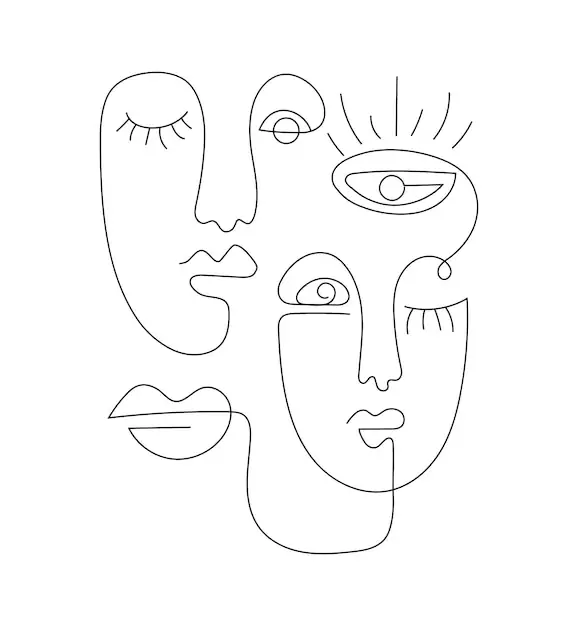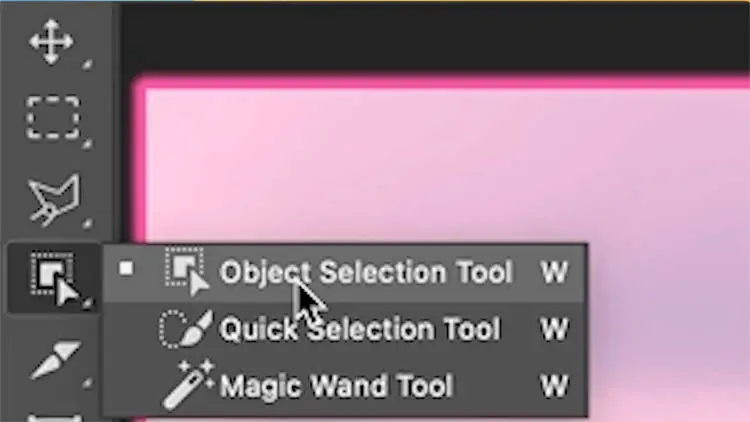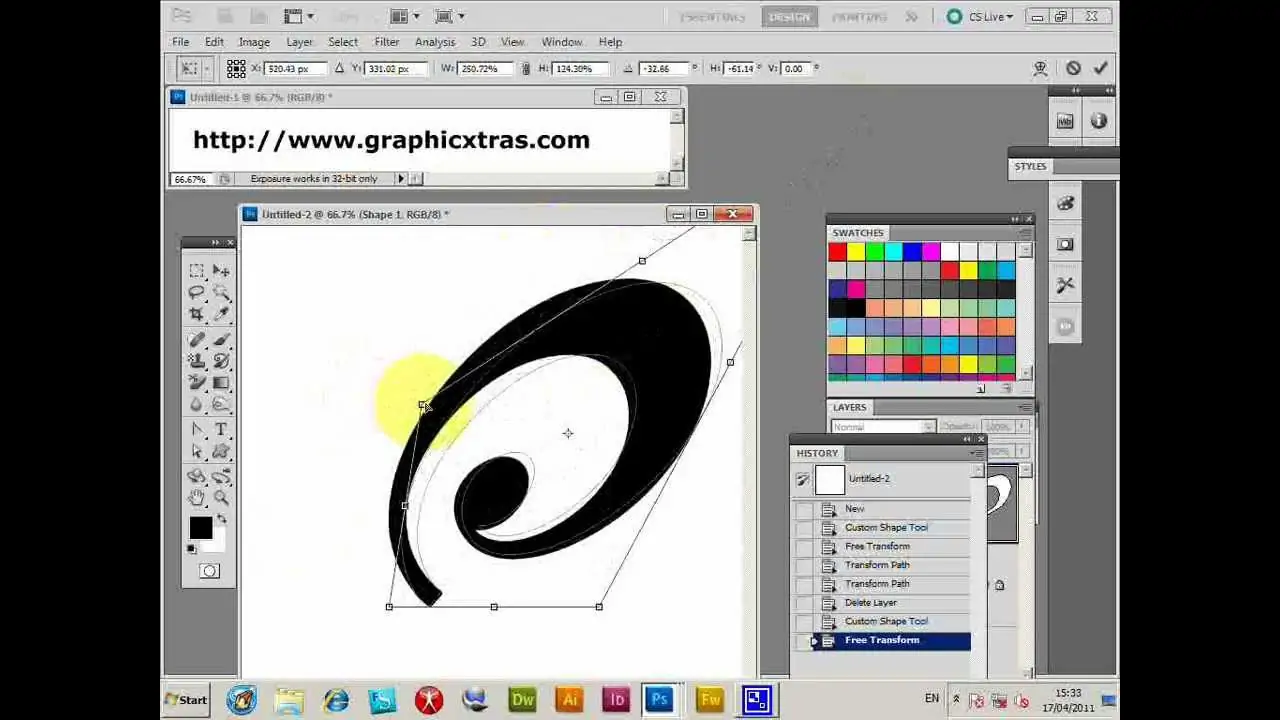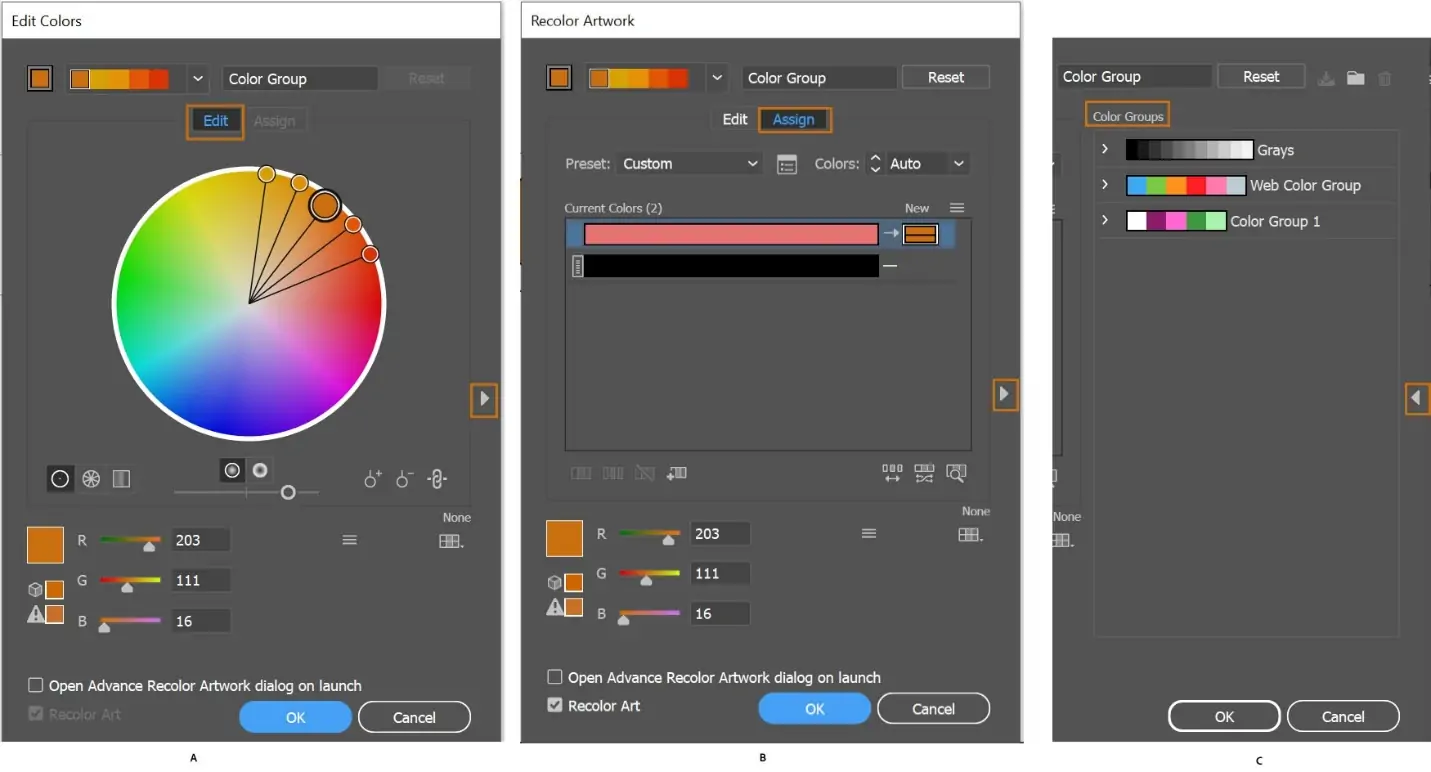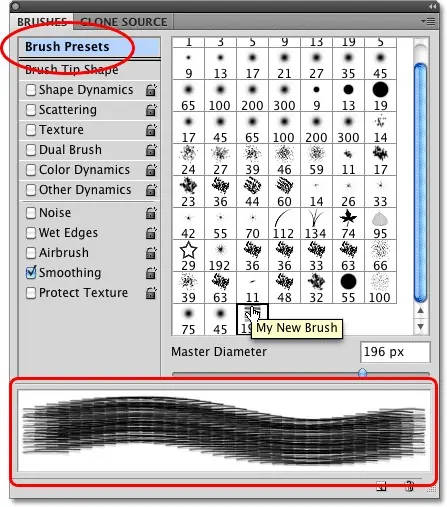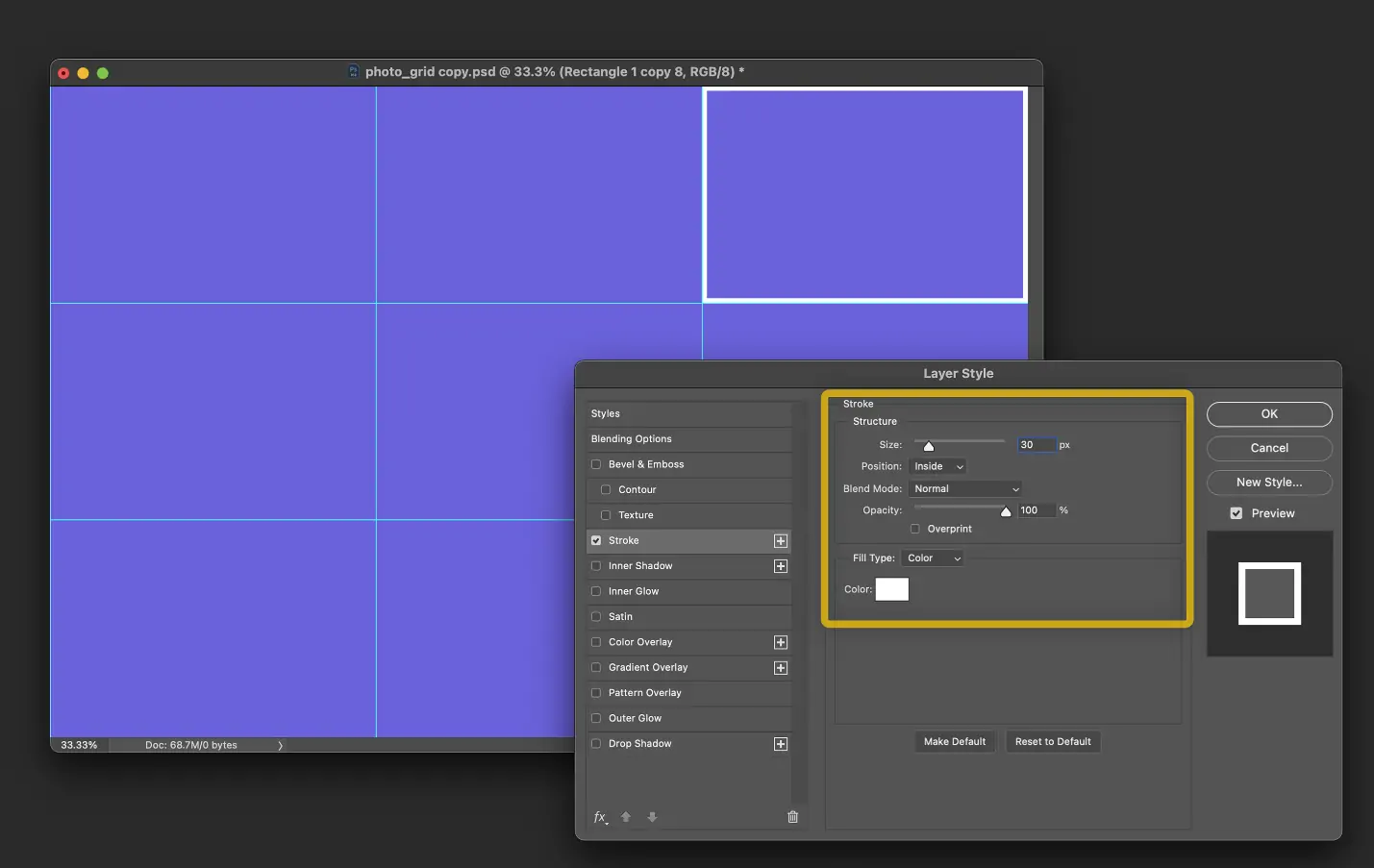How To Create A Picasso Art Composition
Pablo Picasso, regarded as a great contributor to the 20th century, revolutionized the art world of his era. He contributed to the Cubism movement’s development among other renowned artists and is well-known for his somber Blue Period pieces. Picasso experimented with a wide range of genres in his artwork before settling on Cubism, including Realism, Caricature, the Blue Period, and the Rose Period. Even in the present era, authentic signed Picasso prints and illustrations are considered a wise and worthy investment. Moreover, with the evolution of technology, every field of human life has been transformed, and the same is the case with paintings and artworks. Digital design and illustration software like Adobe Photoshop, Illustrator, Procreate, and Corel Painter are extensively adopted by artists to create awe-inspiring art from Picasso’s themes and techniques that dominated his compositions. In creating digital illustrations, the spirit and energy implied in Picasso’s art provide various aesthetic methods and styles for creative art forms. The following steps can aid you in creating invigorated digital art from Picasso’s perspectives and unusual elements.
Step 1: Initial Sketching
Start by conceptualizing your work of art. Consider the subject matter, themes, and feelings you need to communicate. Portray unpleasant thoughts and search for varying compositions.
Consider the structure and sorting of components inside your work of art. Decide the focal point and harmony of the composition. Try using asymmetry and unusual viewpoints.
Decide the proportions and scale of objects inside your outline. Play with distortion and overdramatization for maximum visual interest and dynamism.
Utilize the drawing or painting tools accessible in your drawing software to form your outlines directly on the digital canvas. These tools frequently incorporate brushes, pencils, pens, and other digital media that simulate conventional drawing utensils.
According to your preference and accessible equipment, you can create your initial sketch on a digital drawing tablet with a stylus for more exact control and natural drawing encounters. Otherwise, you can utilize a mouse for fundamental sketching.
Utilize the layers function of your software program to isolate your portrays from other components in your composition.
Analyze reference pictures or paintings for stimulation and recommendation as you create your composition.
Step 2: Isolating the Vital Components
Recognize the components inside your digital canvas that you desire to modify or separate. You can incorporate objects, figures, or shapes that will experience transformation or alteration.
Utilize the selection tools accessible in your image editing program. Standard selection options include the lasso, magic wand, and marquee tools. Select the device that best fits the shapes and contours of the components you want to choose.
Practice accuracy when making choices to get precision and consistency in your alters. Utilize the zoom function to intensify subtle elements and refine your selections with more noteworthy control.
Check out alternatives like feathering to soften edges and refine your selections for smoother adaptations between chosen and unselected ranges.
You can also form different selections inside your composition to work on multiple components independently without influencing the whole artwork.
Employ layer masks to veil out selected areas non-destructively or uncover underlying layers. Layer masks give adaptability and permit you to test with distinctive compositions and impacts.
Test with varying selection procedures and tools. Blend selections, utilizing inverse selections, or applying selection modifiers to attain wanted results.
Step 3: Deconstructing the Composition’s Element
Visualize the plan you need to use while deconstructing your composition. Consider the chosen components and how you’ll dismantle them into less complex shapes and shapes.
Take inspiration from Picasso’s cubist standards, which simultaneously display objects from numerous perspectives. Play with fragmentation and abstraction to make energetic compositions.
Utilize the transformation features of your software to control the chosen components. Transformation tools offer modifications like rotation, scaling, skewing, and viewpoint distortion, permitting you to change the appearance of objects and shapes.
Set up your design utilizing layers within your painting software. Isolate components into distinctive layers to preserve control and adaptability amid deconstruction.
Employ experimentation while deconstructing your composition. Attempt distinctive strategies and effects to attain the specified level of detachment and visual interest.
As you dismantle and reassemble components, strive to keep your composition evened and symmetrical. Explore the connections between shapes, colors, and surfaces to make a cohesive visual story.
Execute the deconstruction phase iteratively, making alterations and refinements as you advance. Permit yourself the opportunity to explore diverse possibilities and regulate your vision along the way.
Step 4: Creative Color Experimentations
Pick a color palette that echoes your Picasso-inspired artwork’s temperament, subject, and style. Emphasize strong and dynamic colors generally found in Picasso’s claim works.
Employ standards of color theory in your composition, considering concepts such as complementary, closely resembling, and triadic color plans. Play with diverse combinations to form visual concordance and contrast inside your work of art.
Analyze the passionate effect of color; warm colors like reds and oranges can communicate vitality and enthusiasm, whereas cool colors like blues and greens can bring out tranquillity and quietness.
Add colors to your composition utilizing the painting tools accessible in your software. Play with different brush sizes, opacities, and blending modes to attain the desired impacts.
Present textural variety in your color application by testing it with brush strokes, surfaces, and layering techniques.
Check contrast and equilibrium inside your color scheme, guaranteeing that colors are associated harmoniously while also making visual interest and central focus.
Step 5: Amplifying the Artwork with Textures
Choose textures that go with the theme and layout of your Picasso-inspired artwork. Contemplate the material aspects of Picasso’s works of art, like the collage components, brushstrokes, and impasto.
Access digital brushes from your painting software to integrate surfaces into your composition. Test with different brush presets and settings to attain different impacts, from smooth and mild to jaggy and expressive.
Discover layering strategies to include profundity and dimension in your work of art. Overlay textured layers above your base composition, tweaking blending modes and opacities to coordinate them smoothly into the general picture.
Try using specialized texture brushes that mirror conventional aesthetic materials, including oil paint, charcoal, and pastels.
Make custom textures by capturing or filtering real-world materials, such as paper, texture, or random objects, to incorporate visual curiosity and authenticity.
Utilize textured brushes to include shading and highlighting to particular regions of your artwork. Upgrade the three-dimensional quality of objects and figures by including highlights and shadows that propose volume and form.
Attempt uniting numerous surfaces and layering effects to form complex and energetic textures inside your art.
Step 6: Using Digital Materials and Collage Techniques
Assemble digital materials to join into your Picasso-inspired artwork, including photos, scanned pictures, and digital illustrations. Employ varied surfaces, designs, and themes to include visual interest and profundity.
Utilize layering methods to organize and combine diverse components into your composition. Try putting images above each other, resizing and turning them, and modifying their transparency to form energetic collages.
Play with blending modes to consistently coordinate different components in your work of art. Experiment with modes such as Multiply, Overlay, and Screen to attain interesting effects and moves between layers.
Spread surface overlays to your collage pieces to include profundity and dimension. Utilize surfaces such as paper, texture, or grunge motifs to grant your work of art a material quality and improve its visual lavishness.
Consolidate hand-drawn components into your collage to add an individual touch and creative energy. Operate digital drawing tools or stylus pens to form custom outlines, doodles, or manually written content that fits the prevalent composition.
Explore exceptional collage procedures and mixed media components. Blend and conform these digital materials and explore offbeat combinations for startling results.
Persistently refine and meld your collage components into the composition, proportion, and visual order.
Step 7: The Concluding Tweaks
Get to your Picasso-inspired work of art with a soul of inventiveness and experimentation, testing with unusual yet imaginative techniques.
Utilize digital brushes and painting tools to form expressive brushwork reminiscent of Picasso’s energetic and enthusiastic fashion. Explore with striking strokes, unconstrained gestures, and smooth developments to implant your work of art with imperativeness and feeling.
Grasp abstraction and rendition in your artwork, permitting uncertainty and broad implications. Concentrate on seizing the core of your subject instead of unbendingly following authenticity.
Imbue your work with individual expression and personal style. Get inspired by your encounters, feelings, and perspectives to saturate your artwork with realness and earnestness.
Proceed towards your creative process with a feeling of playfulness and interest. Play with additional strategies, materials, and ideas, and permit yourself to produce startling revelations.
Acknowledge chance experiences and unexpected comes about, and do not be frightened to expel or modify components that aren’t working.
Take time to reflect on your composition and the creative process as an entirety. Assume what highlights of your artwork most strongly converse with you and your viewer.
Conclusion
In conclusion, Picasso had a huge and enduring influence; interestingly, he influenced many different stages of his life. His early Symbolist works are still recognizable, and his contributions to the forefront of Cubism introduced a series of pictorial subjects, techniques, and methods. The characteristic art from Picasso’s pieces has left a lasting imprint on contemporary artists that is still pertinent worldwide. Picasso’s approaches influenced various art fields, from painting to sculpture, ceramics, printmaking, and collage. His creative experimentations with diverse mediums and novel strategies are a source of aesthetic indications and alleviated the pathway for future generations of art and designs to explore unpracticed roads of imagination.