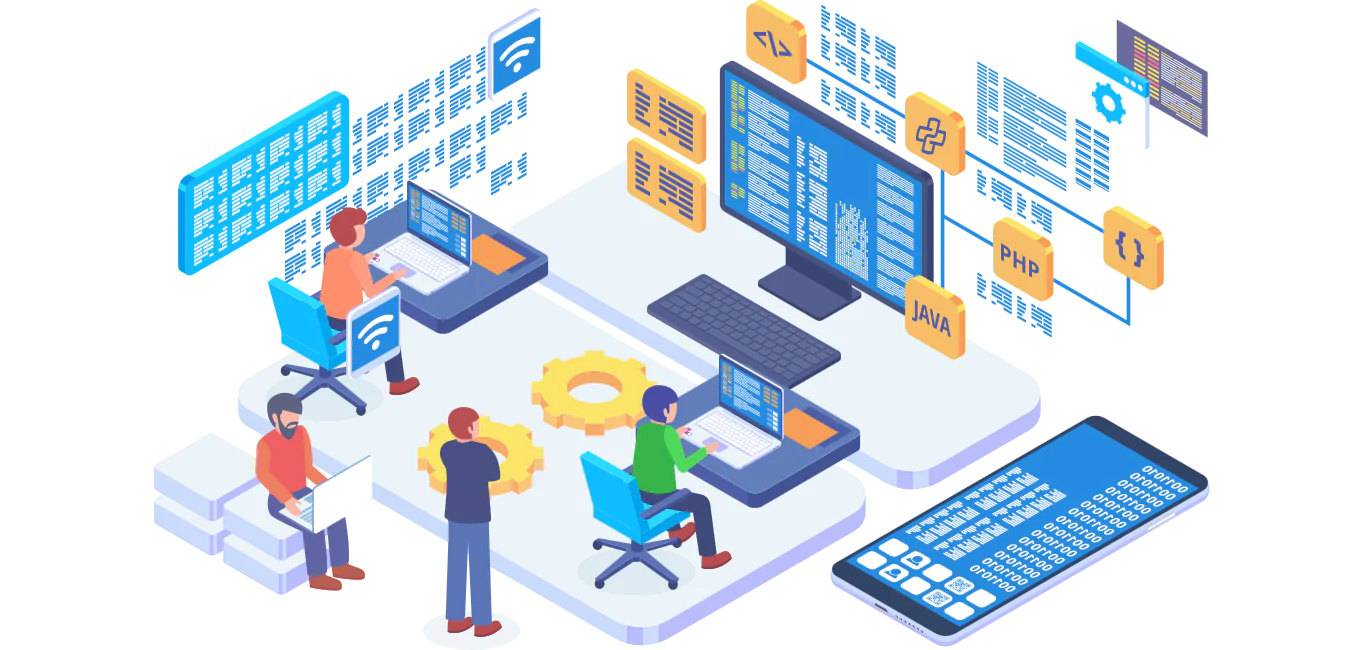
How Can I Scrape Data From Multiple Pages
Businesses and individuals increasingly use web scraping in today’s data-driven environment to gather and analyze website data. Extracting data from multiple pages on a website is a common use case for web scraping and can provide valuable insights for market research, competitive analysis, or product monitoring. However, scraping data from multiple pages can be a complex task, requiring knowledge of web development, programming, and data manipulation. Following these steps, you can extract the needed data and gain valuable insights to inform your business decisions or research endeavors. This blog will delve into the steps involved in scraping data from multiple pages on a website, including identifying the target website and pages, inspecting the source code, utilizing web scraping tools and scripts, handling pagination and dynamic page loading, cleaning and transforming data, merging data, managing authentication, respecting terms of service, and automating the scraping process. Following these steps, you can extract and leverage the desired data to make informed business decisions or conduct effective research.
Identify the Website and Pages to Scrape:
To identify the website and pages to scrape, start by determining what data you need and which website(s) contain that data. Consider factors such as the website’s relevance, available data, and legal or ethical considerations. Once you have identified the website, determine which pages contain the needed data. That may involve examining the website’s sitemap, using search engines or directory listings, or manually browsing the website. Record the URLs of the pages you want to scrape, which will be important when setting up your scraper.
Inspect the Page Source Code:
After identifying the pages to scrape, inspect the page source code to determine the structure of the HTML. That will help you identify the data you want to scrape and its location on the page. To inspect the page source code, right-click on the page and select “View Page Source” or “Inspect Element” in your browser. That will open a panel that displays the HTML code for the page. Use this panel to navigate the code and locate the data you want to scrape. You can also use the developer tools to test CSS selectors and XPath expressions that will be useful in extracting the data.
Use a Web Scraping Tool or Script:
You can use a web scraping tool or create a script using a programming language like Python or JavaScript to automate extracting data from numerous pages. Some popular web scraping tools include BeautifulSoup, Scrapy, and Selenium.
These tools provide a range of features for automating web scraping tasks, such as navigating through multiple pages, extracting data from HTML elements, and saving data to a file or database. They can also handle web scraping challenges like pagination, dynamic page loading, and form submissions.
Alternatively, you can write your scraping script using a programming language like Python or JavaScript. It gives you more control over the scraping process and allows you to customize the script to your needs. However, writing your script can be more time-consuming and requires some programming knowledge.
Whether you use a web scraping tool or write your script, follow best practices for web scraping and respect the websites you are scraping.
Set Up the Scrape:
Once you have identified the pages to scrape and chosen a web scraping tool or script, you must set up the scrape. That involves configuring the tool or script to scrape the desired data from the target website(s).
The setup process can vary depending on the tool or script you are using but typically involves providing the URLs of the pages to scrape, specifying the data to extract using CSS selectors or XPath expressions, and setting any additional options like the output format or scraping speed.
You may also need to handle any authentication or login requirements if the website(s) require it. Finally, test the scraper on a small sample of pages to ensure it correctly scrapes the desired data before running it on the entire dataset.
Extract the Data:
Once you have set up the scraper, you can extract the data from the target website. That involves running the scraper and retrieving the desired data from the web pages.
The data extraction process will depend on the tool or script you are using but generally involves parsing the HTML of each page and selecting the relevant elements using CSS selectors or XPath expressions. You may also need to clean and transform the data to ensure that it is in a usable format.
During data extraction, it is important to be mindful of any legal or ethical considerations related to web scraping. Some websites may have terms of service prohibiting scraping, and some countries may have laws regulating web scraping activities.
Overall, data extraction is a critical step in the web scraping process. It requires careful attention to detail and a total understanding of the target website(s) and the data you are trying to collect.
Handle Pagination and Dynamic Page Loading:
When scraping data from multiple pages, it is common to encounter pagination or dynamic page loading. Pagination is when the target website(s) split the data across multiple pages. In contrast, dynamic page loading refers to when the website(s) load content dynamically as the user scrolls down the page.
To handle pagination, your web scraping tool or script will need to be able to navigate through the pages and scrape the data from each page. You can usually accomplish this by specifying a range of pages to scrape or using the tool or script to follow links to the next results page.
To handle dynamic page loading, you may need to use a web scraping tool or script capable of simulating user interactions, such as scrolling or clicking a “Load More” button. Alternatively, you can identify the underlying API the website uses to fetch data and directly query it to retrieve it.
Handling pagination and dynamic page loading requires a thorough understanding of the target website and its underlying technology. It may also require additional configuration of your web scraping tool or script. However, successfully handling these challenges can result in a more comprehensive and accurate dataset.
Once you have extracted the data from multiple pages, several additional steps must be considered. These may include cleaning and transforming the data, merging data from multiple pages, handling authentication, respecting terms of service, and automating the scraping process. By following these additional steps, you can ensure that you can extract the desired data efficiently and effectively.
Clean and Transform Data: Once you have extracted the data from multiple pages, you may need to clean and transform it to ensure it is in a usable format. That can involve removing duplicates, converting data types, and handling missing or incomplete data.
Merge Data: If the data is split across multiple pages, you must merge the data from each page into a single dataset. That can involve concatenating dataframes or merging data using a common key.
Handle Authentication: If the website you are scraping requires authentication or login, you will need to handle this in your web scraper. That can involve logging in using credentials, handling cookies or sessions, or using OAuth.
Respect Terms of Service: It is important to ensure that you respect the website’s terms of service and any legal or ethical considerations related to web scraping. That can involve limiting the number of requests you make to the website(s), adhering to any rate limits or throttling requirements, and properly attributing the source of the data.
Automate Scraping: You can automate the process if you plan to scrape data from multiple pages regularly. That can involve scheduling the scraper to run at regular intervals or integrating the scraper with other tools or scripts in your workflow.
Scraping data from multiple pages involves several steps, from handling pagination and dynamic page loading to cleaning and transforming the data, merging data, handling authentication, respecting terms of service, and automating the scraping process. By following these steps, you can ensure that you can extract the desired data efficiently and effectively.
Tips for Scraping Data from Multiple Pages:
Be Respectful: When scraping data from multiple pages, it’s important to respect the website you are scraping. Ensure you have the necessary permissions and follow the website’s guidelines or restrictions.
Use Delay and Randomization: To avoid overloading the website with requests, it’s a good idea to use a delay between each request and to randomize the delay time. That will help prevent your scraper from being blocked by the website.
Check for Errors: When scraping data from multiple pages, it’s important to check for errors and handle them appropriately. That involves logging errors, retrying failed requests, or skipping pages that cannot be scraped.
Use a Proxy: To avoid being detected as a scraper, you can use a proxy to mask your IP address. It will help prevent the website from blocking your scraper.
Conclusion:
Scraping data from multiple pages can be a powerful tool for data analysis, market research, and more. By automating data collection from websites, you can save time and gather more comprehensive data. However, it’s important to respect the websites you are scraping and follow best practices for web scraping. You can successfully scrape data from multiple pages and gain valuable insights with the proper tools and techniques.



