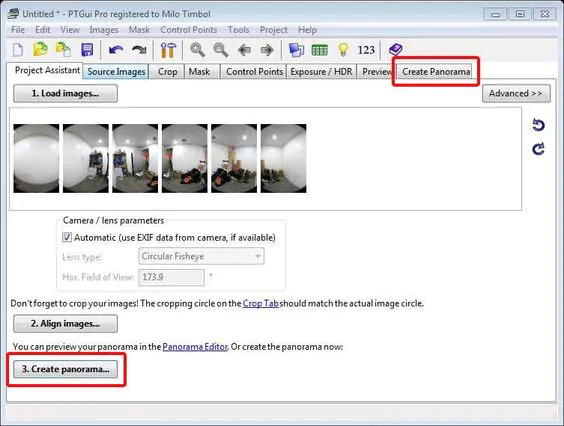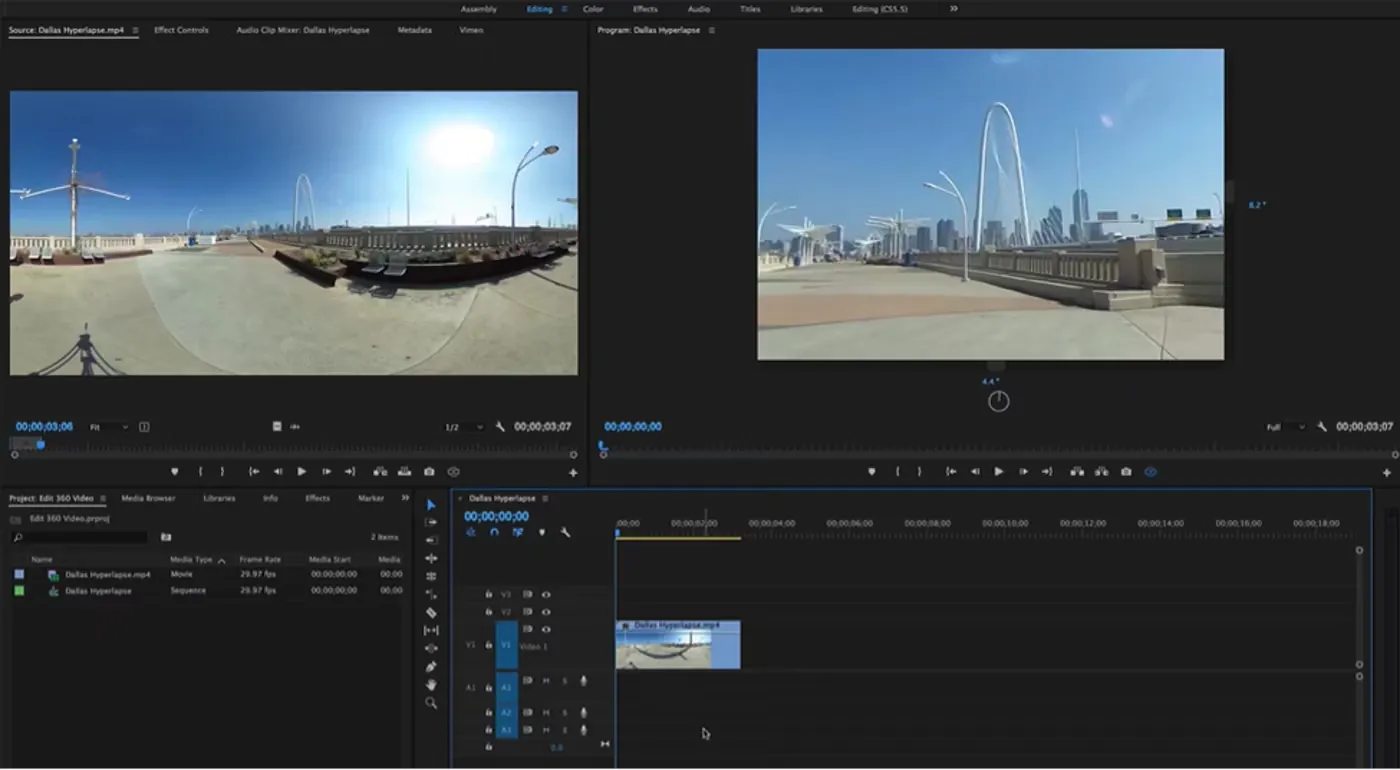
Creating And Editing 360-Degree Videos And Images
360-degree videos and images have gained immense popularity in virtual reality and immersive media in recent years. These types of media provide viewers with unprecedented immersion, allowing them to experience a scene as if they were truly present in that location. Creating and editing 360-degree videos and images can be challenging, as it involves capturing footage from all angles and ensuring that the final product provides a seamless viewing experience. However, as technology progresses and the availability of powerful editing tools, it has become easier for content creators to produce high-quality 360-degree videos and images. This blog covers the process of creating and editing 360-degree videos and images, discussing the tools and techniques involved in capturing, stitching, and editing footage. Additionally, it will look at how 360-degree video can be used for everything from training and education to tourism and entertainment. You will have a deeper comprehension of the technical and artistic facets of 360-degree media creation by the end of this blog post, as well as the potential effects this cutting-edge technology may have on various industries.
Creating 360-Degree Videos and Images:
360-degree videos and images are immersive media that allows the viewer to look around and explore a scene from all angles. They have become increasingly popular recently, particularly for virtual reality (VR) experiences and online platforms such as YouTube and Facebook. Here are some key aspects to consider when creating 360-degree videos and images.
Camera Equipment: A specialized camera is required to capture 360-degree content. Various types of cameras are available, ranging from consumer-level cameras to professional-grade equipment. The camera should have multiple lenses to capture the entire scene and software to stitch the images together seamlessly.
Lighting: Proper lighting is crucial to achieving high-quality 360-degree content. It’s important to balance the light across the scene to avoid harsh shadows or overexposure. Natural lighting or soft lighting can be used to create a more realistic effect.
Composition: When creating 360-degree content, it’s important to keep in mind that the viewer can look in any direction. Therefore, the scene’s composition should be carefully considered to ensure no distracting elements or empty spaces.
Sound: Audio is just as important as the visuals in 360-degree content. A high-quality microphone can capture immersive spatial audio, which adds to the overall experience. It’s important to record audio synced with the visuals to avoid disorientation for the viewer.
Editing 360-Degree Videos and Images:
Once you have captured your footage or images, it’s time to start editing. Editing 360-degree content is different from traditional video or image editing. Editing 360-degree content can be challenging since traditional editing software is not designed for this media type. Specialized software is required to stitch multiple images together, remove unwanted elements, and adjust the colour and lighting. Here are some basic steps to follow when editing 360-degree content:
Stitching: The first step in editing 360-degree content is stitching the multiple images into a seamless 360-degree view. This process can be done using specialized software such as Adobe Premiere Pro, Autopano Video Pro, or Mistika VR.
Colour correction: Once the images are stitched together, colour correction can be applied to adjust the overall colour balance and exposure. This process is similar to traditional video editing and can be done using colour-grading tools within the editing software.
Removing unwanted elements: Removing any unwanted elements that may be visible in the 360-degree view. It could include camera rigs, tripods, or any other objects that may be visible, which can be done using patching or cloning tools within the editing software.
Adding graphics and text: Adding graphics and text can enhance the viewer’s experience by providing additional information or context. It’s important to ensure that any graphics or text are properly aligned with the 360-degree view and don’t interfere with the viewer’s ability to look around the scene.
Audio editing: Audio is essential to 360-degree content, and ensuring it’s properly synced with the visuals is important. That can be done using traditional audio editing tools within the editing software.
Exporting: Once the editing process is complete, the 360-degree content can be exported in various formats, depending on the intended use. It’s important to ensure that the export settings are correct to maintain the high quality of the content.
Tips To Remember:
Plan your shot carefully to ensure that the entire scene is captured.
Use a tripod or stabilization equipment to avoid shaky footage.
Pay attention to lighting and sound to create a more immersive experience.
Creative composition and framing techniques keep the viewer focused on the main subject.
Use specialized software and equipment to stitch the multiple images together seamlessly.
Always test the final product on different devices and platforms to ensure it looks and sounds great to the viewer.
Tools for Creating 360-Degree Videos and Images:
Camera: A camera capable of capturing 360-degree content is necessary for creating 360-degree videos and images. Various cameras are available on the market, ranging from consumer-level devices to professional-grade equipment.
Tripod: A tripod is essential for stabilizing the camera and ensuring consistent framing of the 360-degree content.
Stitching Software: After capturing the content, it must be stitched together using specialized software to create a seamless 360-degree image or video. Popular stitching software includes Kolor Autopano, PTGui, and Hugin.
Editing Software: Once the content has been stitched together, it can be edited using standard video editings software such as Adobe Premiere or Final Cut Pro. However, there is also specialized editing software specifically designed for 360-degree content, such as Insta360 Studio and GoPro VR.
Techniques for Creating and Editing 360-Degree Videos and Images
Understanding the Technology: Before creating 360-degree content, it is important to understand the technology and how it works. It includes understanding the camera and stitching software used to create the content and how the audience will view it.
Planning the Shot: Because 360-degree content captures everything in the camera’s view, careful planning is necessary to ensure the content is interesting and engaging. Consider the camera placement, lighting, and any movement during the shot.
Stabilizing the Camera: Using a stable tripod is critical to prevent the camera from moving during the shot, which can cause issues during the stitching process.
Stitching the Content: Proper content stitching is essential for creating a seamless 360-degree image or video. Pay close attention to the stitching software’s settings and ensure the content is properly aligned.
Editing the Content: Once the content has been stitched together, it can be edited like any other video. However, it’s crucial to remember that the viewer can look in any direction, so attention should be paid to what is visible in all directions.
Applications:
360-degree videos have revolutionized how people experience virtual reality, offering immersive and interactive experiences across various industries. From training and education to tourism and entertainment, 360-degree videos change how we learn, explore, and entertain ourselves.
Training and Education: 360-degree videos can be used for training and education purposes, allowing individuals to experience simulations and hands-on training without being physically present. For example, medical students can watch surgeries in real time, allowing them to learn from experienced professionals without being in the operating room. Similarly, military personnel can undergo virtual training exercises, preparing them for real-life scenarios in a safe and controlled environment.
Tourism: 360-degree videos have also transformed how people travel, allowing them to experience destinations virtually before booking their trip. For instance, tourism boards and travel companies can create 360-degree videos showcasing popular attractions, allowing potential travellers to experience them before deciding to visit in person. That helps travellers make informed decisions about their travel plans and can increase interest in lesser-known destinations.
Entertainment: 360-degree videos offer a new level of entertainment, providing viewers with an immersive and interactive experience. For instance, music festivals can use 360-degree videos to create a virtual concert experience for those who cannot attend in person. Gaming companies can also use 360-degree videos to create virtual reality games, offering players a more immersive and engaging experience.
Real Estate: 360-degree videos can also be used in real estate, allowing potential buyers to tour a property virtually, which saves time and resources for both the buyer and the manufacturer. Potential buyers can see the property without visiting it physically. It can also help real estate agents showcase properties to potential buyers in different parts of the world.
Marketing and Advertising: 360-degree videos offer a new way to advertise products and services, allowing companies to create immersive experiences for potential customers. For example, automobile companies can create 360-degree videos allowing potential customers to experience a car’s interior and exterior features before purchasing. Similarly, companies can create 360-degree videos showcasing the features of their products, allowing potential customers to experience them more interactively.
Conclusion:
In conclusion, Creating and editing 360-degree videos and images may seem daunting initially, but it’s a straightforward process with the right equipment and software. Capturing footage or images requires careful planning, while editing requires understanding the equirectangular format and a focus. 360-degree videos transform how we experience various industries, from training and education to tourism and entertainment. By offering an immersive and interactive experience, 360-degree videos are changing how we learn, explore, and entertain ourselves. 360-degree videos will likely become even more prevalent across various industries as technology improves, offering new and exciting opportunities for businesses and individuals.