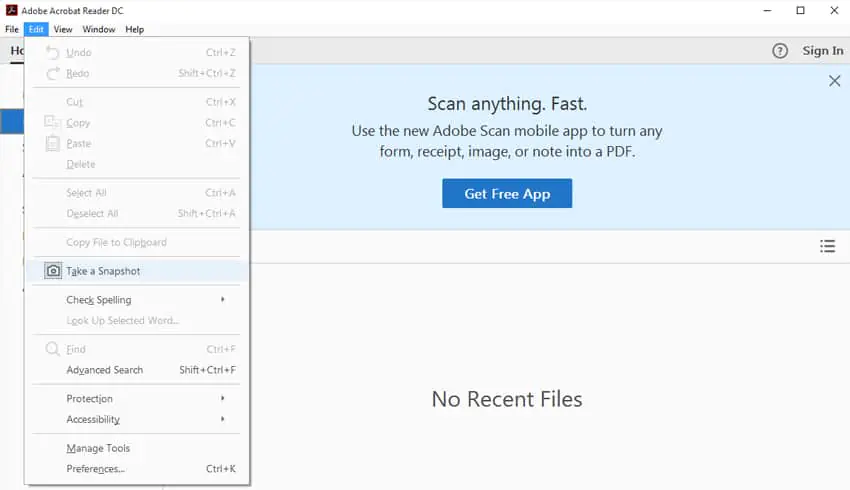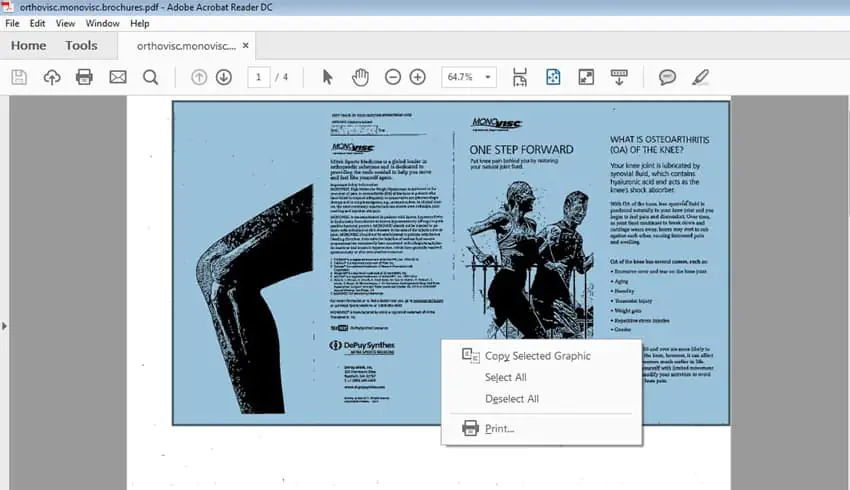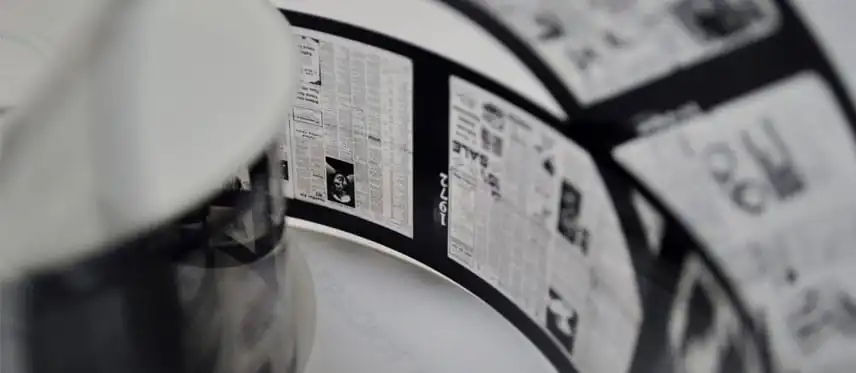
How To Transform Microfiche To Other Formats?
The revolution in technology brought in digitization which has become a staple for both smaller and larger enterprises today. The shift from traditional to digital documentation has further created room for data conversion services to thrive. Nowadays all kinds of documents and images can be converted into digital formats. In this blog, we are driving all our attention towards microfiche conversion into alternative digital formats. Organizations and businesses support inbuilt libraries to research unlimited back catalogs of microfiche documents that include confidential data. Thus, it is the need of the hour to employ safe mechanisms for document conversion to portable formats or outsource reliable data conversion services.
Genealogy libraries have a larger amount of data stored in microfilm and microfiche. Although this data is seldom used still it has to be maintained at all times and kept away from any sort of damage. Microfiche and microfilm are indeed very expensive. Scanning the documents over a scanner and storing them inaccessible digital formats is a cheaper option. Data scanning and conversion services help to efficiently convert microfiche into any suitable format you wish. Today, almost all institutions from hospitals, insurance companies, to banks or other government institutions have accepted the transition of documentation from microfilm to digital imaging. Genealogists still use microfiche and microfilms but the number is decreasing day by day. Before moving forward to understand how to scan microfiche into alternative digital formats let us take notice of why it is beneficial to scan microfiche in the first place.
Advantages Of Microfiche Scanning
The most unique advantage your get by converting microfiche to other digital formats is that data is stored in alphabetical order. This allows you to access data more easily.
Data loss can be devastating for your business therefore microfiche scanning proves useful in minimizing the chance of data misfiling.
Microfiche scanning ensures seamless and simultaneous data sharing among employees and clients.
You can store any amount of data in digital formats with much lower maintenance costs. Data can be stored in a cloud system that allows easy file access, retrieval, and sharing whenever and wherever you want.
It also supports data backup processes to ensure 100% data security at all times.
What Are The Alternative Digital Formats?
Microfiche can be converted to TIFF which is a standard industry format. Using this file format you can easily enhance and manipulate data. Moreover, you can also convert microfiche to JPEC, which is a good option if you aim for greyscale scanning. Similarly, microfiche can also be subjected to a PDF converter which is a generally accepted file format by numerous organizations as they continue to work over the Internet to upload data archives.
Microfiche to PDF conversion is the most popular digital conversion these days. The reason for this is that this file format conversion favors data compatibility and easy data scanning. You can also perform microfiche to PDF format conversion using a photo editing software scanner like Adobe Photoshop or a PDF capture utility such as PDF Writer Pro.
If you are new to all these tools then you can get all the work done professionally by outsourcing a promising document scanning company that can make the entire document conversion process smooth with the best possible outcomes.
As you scan microfiche, the mage of the scanned document will appear in the image editing software program.
You need to save the image.
Later on, you will have to open your PDF capture and conversion utility.
Now you can easily save your image file into a PDF document.
Once converted into PDF format the file format can be converted into any desirable file format like TIFF.
Here are a few methods by which you can convert your PDF file into another file format.
Use of free online tools
Various free tools will help you scan images and download them into any portable format. However, there is a limitation of this method as the file conversion is restricted by the size of PDF files. These tools offer a lesser number of images that can be converted. PDFaid.com is a website that allows you to select a file up to 20MB in size, choose the image format that you wish to achieve, and then right-click Exact Images to transform your images into data.
Adobe Acrobat Reader
The next way is to use ‘Adobe Acrobat Reader’, to perform the conversion you need to open your PDF file and select the desired image that you want to capture. Click on the ‘Edit Menu’ and select ‘Take a Snapshot’.
Simply drag your mouse over the area of the image to take a snapshot. A good way is to click on the ‘Edit Menu’ option and select the whole image. Simply click on the ‘PDF Image File’ and select the ‘Copy Selected Graphic option’.
Adobe Acrobat Pro
Adobe Acrobat Pro makes it considerably simpler to get all images out of the PDF at one time. Start by opening Adobe Acrobat Pro DC and then select your favorite PDF file. Click on the needed tools and simply go for the Export PDF option.
On the left side, you will witness a thumbnail image of the very first page of the PDF format. On the right, there will be various options made available to you regarding exporting the file. ‘Click’ on the image, now ‘Click’ on the desired file format option that suits your taste, and later check out the ‘Export’ box. A dialog box will appear you will need to choose your file location for the exported images to be saved in a separate folder. You can even change the file location if you want by clicking on the ‘Choose a Different Folder’ option and saving changes with your preferred file name.
Considerations When Converting Microfiche
When you convert microfiche into any digital format you must keep the below-mentioned points in your mind before getting started with microfiche conversion –
Many consumer-grade scanners do not accurately scan microfiche with the fine resolution you should consider using a high-resolution microfiche scanner or adopt a reliable document conversion service to get precise data scanning results.
Dedicated microfiche scanners prove quite expensive on the pocket and require various other computing resources. Therefore, for archival purposes, it is recommended to opt for a high-quality digital conversion service for your microfiche data.
Huge files might as well result in high-resolution scanned images. Hence, it is necessary to ensure the scanner supports sufficient processing memory and power to handle large files.
Digital formats have replaced microfiche regarding data storage as well as in terms of cost and time savings. You can easily retrieve information whenever you want and safely transfer confidential data wherever you like. Using a reliable digital format can sort your whole life by providing much-needed support for microfiche conversion projects.
How ITS Can Help You With Document Conversion Service?
If you are interested in ITS Document Conversion Services you can write to us directly and embark upon a fruitful partnership with us for all your outsourcing requirements!