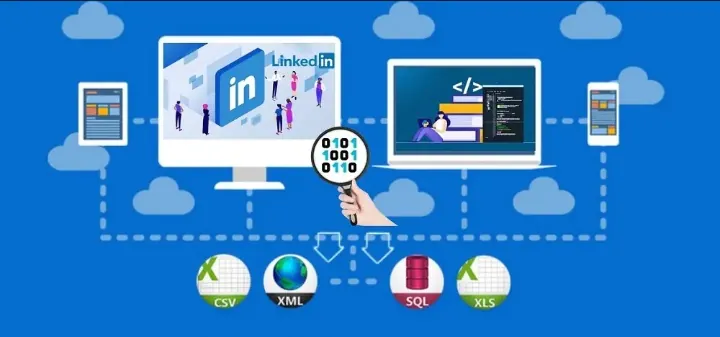
How To Scrape LinkedIn Using Python Language
LinkedIn, a professional social media networking site, is a goldmine of information for recruiters, marketers, and companies looking to connect with prospective clients or employees. LinkedIn has a User Agreement and a set of Terms of Service prohibiting scraping or automated data collection from their site. According to LinkedIn’s User Agreement, any attempt to scrape data or use any automated means to access LinkedIn’s services violates their terms of use. Therefore, it’s crucial to use Web scraping ethically and responsibly, respecting the privacy and rights of LinkedIn users. This blog will look into how to scrape LinkedIn using Python.
Web Scraping and Python
As we know, Web scraping automatically extracts data from websites using software tools. Python is a common programming language for Web scraping, has a large community of developers, and offers many libraries and frameworks.
Here are the basic steps involved in web scraping with Python:
Choose a target website: Identify the website you want to scrape and determine the data type you want to extract.
Inspect the page: Use your web browser’s developer tools to inspect the page and identify the HTML tags that contain the data you want to extract.
Install Web scraping libraries: Install Python libraries such as BeautifulSoup, Scrapy, or Requests, which will help you to scrape the website.
Write your code: Use the Web scraping library of your choice to write Python code that navigates to the page, extracts the data you want, and stores it in a data structure such as a CSV or JSON file.
Run your code: Run your code to scrape the website and extract the data you want.
Parse the data: Use Python to parse and clean the data, removing any unnecessary information or formatting issues.
Store the data: Store the extracted data in a structured format, such as a database or spreadsheet.
Web scraping may sometimes be legal or ethical. Therefore, one must review the website’s conditions of use and adhere to any ethical or legal requirements.
Understanding LinkedIn’s data structure
Before scraping LinkedIn, you must understand what data structure we will use. Before scraping data from the platform, a basic understanding of LinkedIn’s data structure is important. LinkedIn’s data structure includes information about user profiles, job postings, company pages, and more. By understanding LinkedIn’s data structure, you can better determine what information you want to scrape and how to navigate the website to access that information. It can also help you avoid scraping irrelevant or redundant data and ensure that you are collecting accurate and useful information.LinkedIn’s data is organized into profiles containing various information about a user, such as their name, job title, company, education, and more. Each profile has a unique URL, which we can use to access the profile and scrape its contents. By navigating to that profile URL, we can see the contents of that LinkedIn profile.
Steps to Scraping LinkedIn
The LinkedIn website allows you to create a professional profile, connect with other professionals, and showcase your skills and experience. Also, LinkedIn’s API provides access to certain data but has limitations. However, you can still extract valuable data from LinkedIn by web scraping. You should create a Python script that accesses the LinkedIn website, signs in, and then scrapes the required data. The instructions for using Python to scrape LinkedIn are provided below.
Step 1: Install Required Libraries
Go to the Python website and download the latest version for your operating system. Once Python is installed, you can install Beautiful Soup and Selenium using pip, the Python package manager. Run the following commands in your terminal:
pip install beautifulsoup4
pip install Selenium
Step 2: Log in to LinkedIn
To scrape data from LinkedIn, you must be logged in to the platform. There are two ways to log in: manually or programmatically. If you log in manually, navigate to the LinkedIn website in your browser, enter your credentials, and log in. If you prefer to log in programmatically, you must use Selenium. The web testing framework of Selenium allows you to automate browser interactions. To log in to LinkedIn using Selenium, use the following code: from selenium import web driver.
driver = webdriver.Chrome()
driver.get(“https://www.linkedin.com/”)
# enter your email and password
email = driver.find_element_by_name(‘session_key’)
email.send_keys(‘your_email’)
password = driver.find_element_by_name(‘session_password’)
password.send_keys(‘your_password’)
# click the login button
driver.find_element_by_class_name(‘sign-in-form__submit-button’).click()
This code launches a Chrome browser, navigates to the LinkedIn website, enters your email and password, and clicks the login button.
Step 3: Navigate to the page you want to scrape
Once logged in to LinkedIn, you can navigate to the page you want to scrape: a company page, a job listing, or a profile page. To navigate to a page using Selenium, you can use the get() method:
driver.get(“https://www.linkedin.com/company/google”)
This code navigates to the Google company page on LinkedIn.
Step 4: Extract the data
Once you are on the page you want to scrape, you can use Beautiful Soup, a Python library, to extract the needed data. You can use it to parse HTML and extract specific elements. To extract the name of the company from the Google company page, you can use the following code:
From bs4 import BeautifulSoup
soup = BeautifulSoup(driver.page_source, ‘html.parser’)
name = Soup.find(‘h1’, {‘class’: ‘org-top-card-summary__title’}).text.strip()
print(name)
This code uses Beautiful Soup to parse the HTML of the page and extract the text of the company name. It then prints the name to the console.
Step 5: Save the data
Once you have extracted the needed data, you can save it to a file or database for further analysis. There are several ways to store data after scraping LinkedIn using Python. Here are some popular options:
CSV files: CSV (comma-separated value) files commonly store scraped data in a tabular format. We can use Python’s built-in CSV module to write scraped data to a CSV file, which we can easily open in a spreadsheet program like Excel.
JSON module: We can use Python’s built-in JSON module to write scraped data to a JSON file, which other programs can easily parse.
Databases: MySQL, PostgreSQL, and MongoDB commonly store large amounts of structured data. Python’s built-in libraries like SQLite or external libraries like SQLAlchemy can connect to databases and write scraped data.
Cloud Storage: Cloud storage services like Amazon S3, Google Cloud Storage, or Microsoft Azure Blob Storage can store scraped data securely and cost-effectively. Python libraries like boto3 can connect to these services and upload the data.
Analyzing the Data
Data Cleaning and Preprocessing, Exploratory Data Analysis, Feature Engineering, Machine Learning, and Reporting are all important steps to consider when analyzing LinkedIn data using Python. Data Cleaning involves removing duplicates, filling in missing values, and standardizing the format. Exploratory data analysis involves using statistical and visualization techniques to explore the data and understand its distribution, correlation, and patterns. Feature Engineering involves creating new features from the existing data to improve the performance of machine learning models. Machine Learning algorithms can help predict various outcomes based on the LinkedIn data, such as job recommendations, user behavior, and network analysis. Reports and visualizations can be created to present findings to stakeholders with tools such as Jupyter Notebook, Tableau, or Power BI. Regenerate responses are also important.
Avoid Getting Blocked
LinkedIn has policies against web scraping and data from its platform, so it’s important to be cautious and use proper techniques to avoid getting blocked or banned. These are the tips to help you avoid getting blocked while scraping LinkedIn:
Use a scraping tool: Consider using a web scraping tool specifically designed for LinkedIn scrapings, such as Octoparse or Scrapy. These tools often have built-in features to help you avoid detection, such as IP rotation, user agent switching, and CAPTCHA solving.
Limit the number of requests: Limit the number of requests you send to LinkedIn and avoid making too many requests quickly.
Use random delays: Use random delays between your requests to mimic human behavior and avoid triggering LinkedIn’s rate limiting or IP blocking mechanisms.
Use a proxy: Consider using a proxy server to mask your IP address and avoid detection. Proxies allow you to scrape LinkedIn anonymously and can help you avoid getting blocked or banned.
Follow LinkedIn’s terms of use: Make sure to read and follow LinkedIn’s terms of use, which prohibit scraping and data mining from its platform. Respect other users’ privacy and don’t use their data for illegal or unethical purposes.
Conclusion
In conclusion, Web scraping LinkedIn using Python can be a powerful tool for extracting valuable information and insights from the platform. However, ensuring that the scraping is done ethically and in compliance with LinkedIn’s terms of service is important. One must remember that web scraping can be complex and risky, so it’s important to research and use proper techniques to avoid getting blocked or banned. Additionally, handling the extracted data responsibly and securely and respecting the privacy of individuals whose information is being scraped is important. With careful planning and execution, web scraping can be useful for gaining a competitive advantage, conducting research, and informing business decisions.



