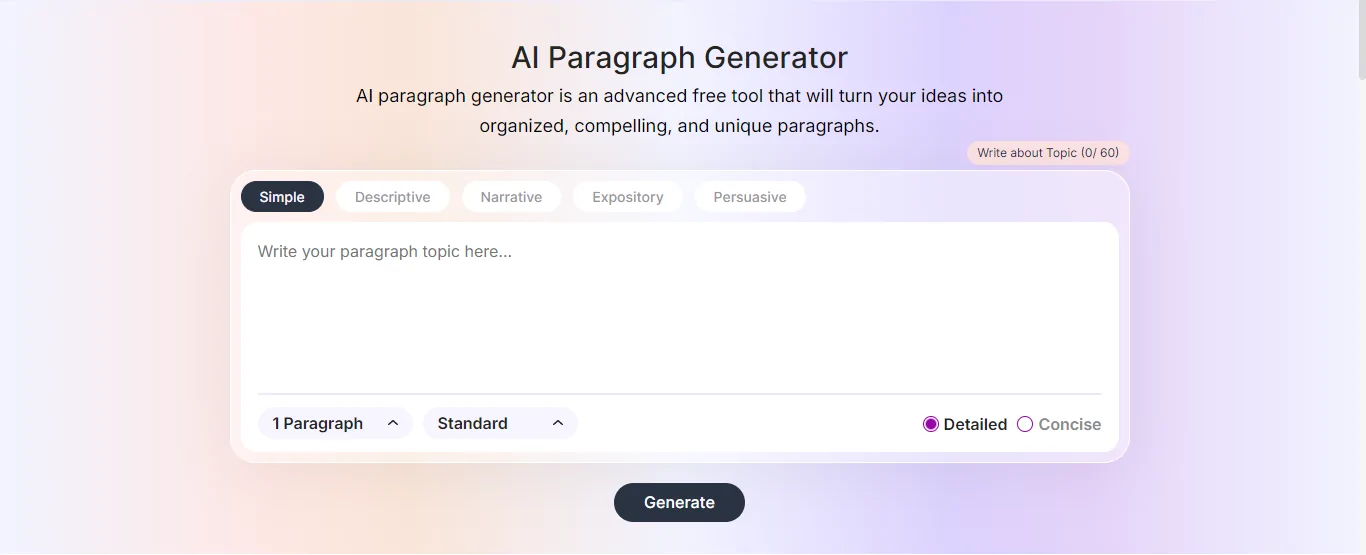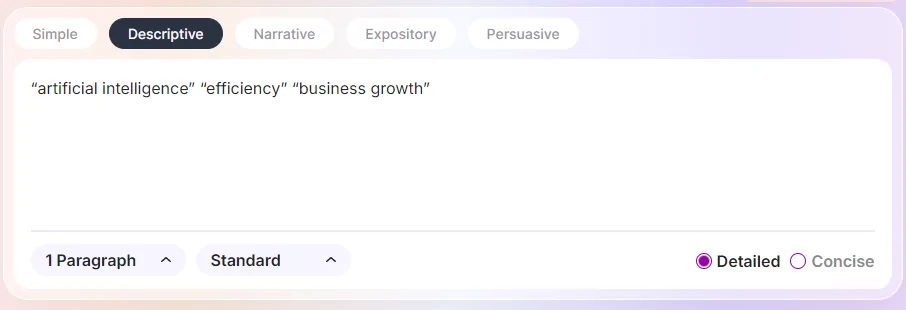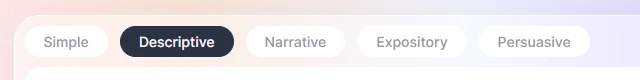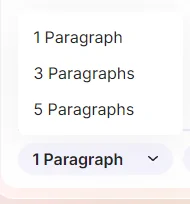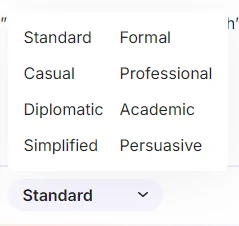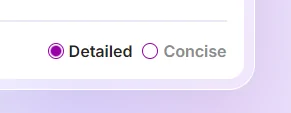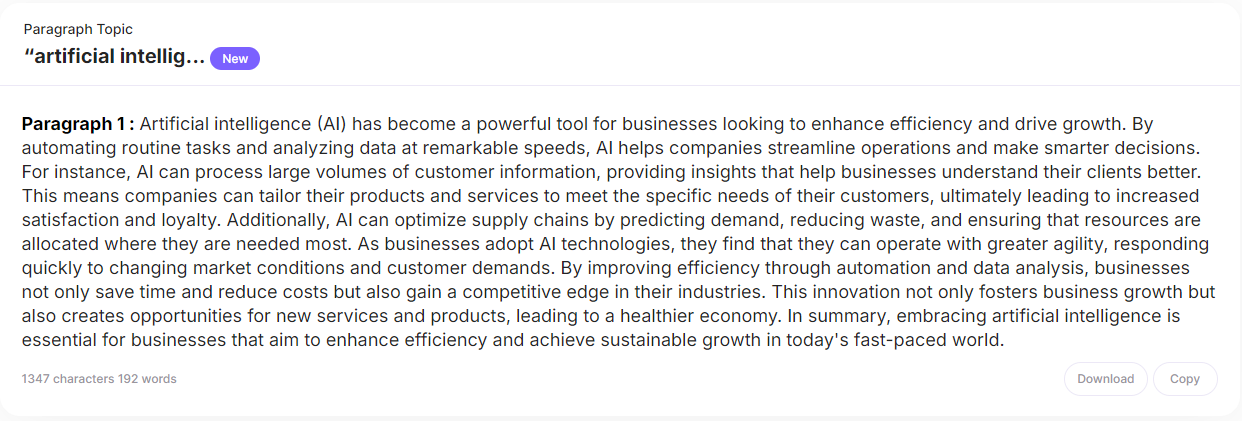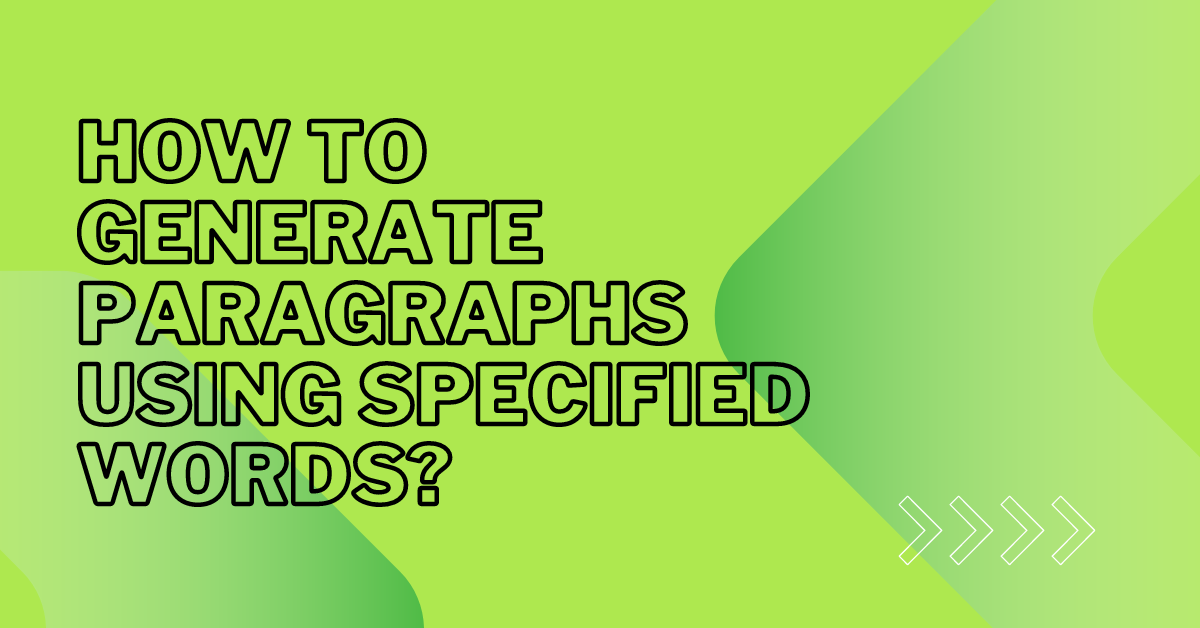
How to Generate Paragraphs Using Specified Words?
A paragraph is an organized section of a piece of writing that deals with a single theme. It can have one to five sentences as per the purpose, audience, and topic.
Paragraphs are important to be used in writing to guide the reader through and maintain an outline with accuracy. It makes sure that all the essential aspects of a theme are covered.
Sometimes, we get a situation where we have to draft a paragraph on a specific theme using a certain set of words. So, can we generate paragraphs via specific words?
Well, we can use AI-based paragraph generator tools for this purpose. All you need is to input your topic and/or certain words related to the topic to start the paragraph-generation process.
But, is the generated paragraph good enough to publish online? Does it follow the ‘good’ structure? How can you optimize it further? Read on to learn this!
What Is an AI Paragraph Generator?
A paragraph generator is a web-based tool that generates text in the form of paragraph based on the user-provided input.
These tools use advanced artificial intelligence (AI) technologies to learn understand given text and generate new similar text, such as:
Natural Language Processing (NLP) — to analyze and understand the input text
Machine Learning (ML) — to generate words, phrases and sentences in a sequence
Neural Networks (NN) — to learn and implement the patterns and nuances of human languages
So, when you submit your prompt (or specific keywords) into the tool, it uses NLP to understand the context. Then, it uses ML and NN technologies to generate human-like responses with the same linguistic patterns and nuances.
How to Generate Paragraphs via Specific Words?
These are the steps to generate paragraph via specific words or theme using a paragraph generator:
1. Select a Reliable Tool
The first step in the process is to choose a reliable tool.
So, what is a reliable tool? It is the one that has the following attributes:
Free to use
Uses advanced AI technologies
Let users customize length and tone
Allows generating a specific number of paragraphs
Generates unique paragraphs
Easy to use
Search online for “AI paragraph generator” and go through all the available ones. Sort them and go for one based on the aforementioned aspects.
For example, we have chosen Paragraphgenerator.io as our go-to AI paragraph generator because it meets all the criteria. It uses advanced AI and NLP algorithms, is free to use, and lets users customize the paragraphs it generates.
You can use this one to generate paragraphs or find another tool with the same features and advantages.
2. Input Specific Words or Keywords
Once you have selected the tool, locate its text input box or prompt box. Enter your specific words in this section.
For instance, if you want to generate a paragraph about “artificial intelligence” with the words “efficiency” and “business growth”, simply enter the paragraph into the input box like this:
3. Adjust the Available Settings
Next, adjust the available settings to customize your output as per your requirements.
You can select the following aspects of the paragraph:
Paragraph type
Number of paragraphs
Tone
Length
Select the paragraph type from the available options, such as Simple, Descriptive, Narrative, Expository, and Persuasive.
Choose how many paragraphs you want to generate for the same topic or keywords.
Adjust the tone, form the drop-up menu, as per the purpose, audience, topic, and medium.
In the end, decide and select whether you want a Detailed paragraph or more Concise one.
Hurrah! You have made all the necessary settings.
4. Generate the Paragraph
In the last step, click the “Generate” button. Wait for 2 to 3 seconds until the tool analyzes the input keywords and creates a paragraph as per the provided context.
The output looks like this:
NOTE: While AI-generated paragraphs do deliver the concise message, they are not publish-ready. So, it is important to go through the section below to learn proofreading and editing them to bring the required accuracy.
What is the Structure of a Good Paragraph?
A well-written paragraph is structured into three sections
Topic sentence — to state the idea clearly
Body part (supporting sentences) — to support the topic sentence
Concluding sentence — to conclude the topic
So, when you generate a paragraph, make sure it follows this structure. If not, make the necessary changes to bring it in.
Conclusion
Use AI paragraph generators to generate paragraphs using specific words.
The process is simple. First, choose a reliable tool that is easy to use and offers accurate output. After that, enter your specific keywords into the text input box.
Next, adjust the settings. Set the right tone, type, and length of the paragraph to match your needs. Click the “Generate” button to start the process.
Don’t forget to proofread the paragraph and ensure it follows the right structure. If necessary, edit it to improve structure and accuracy.