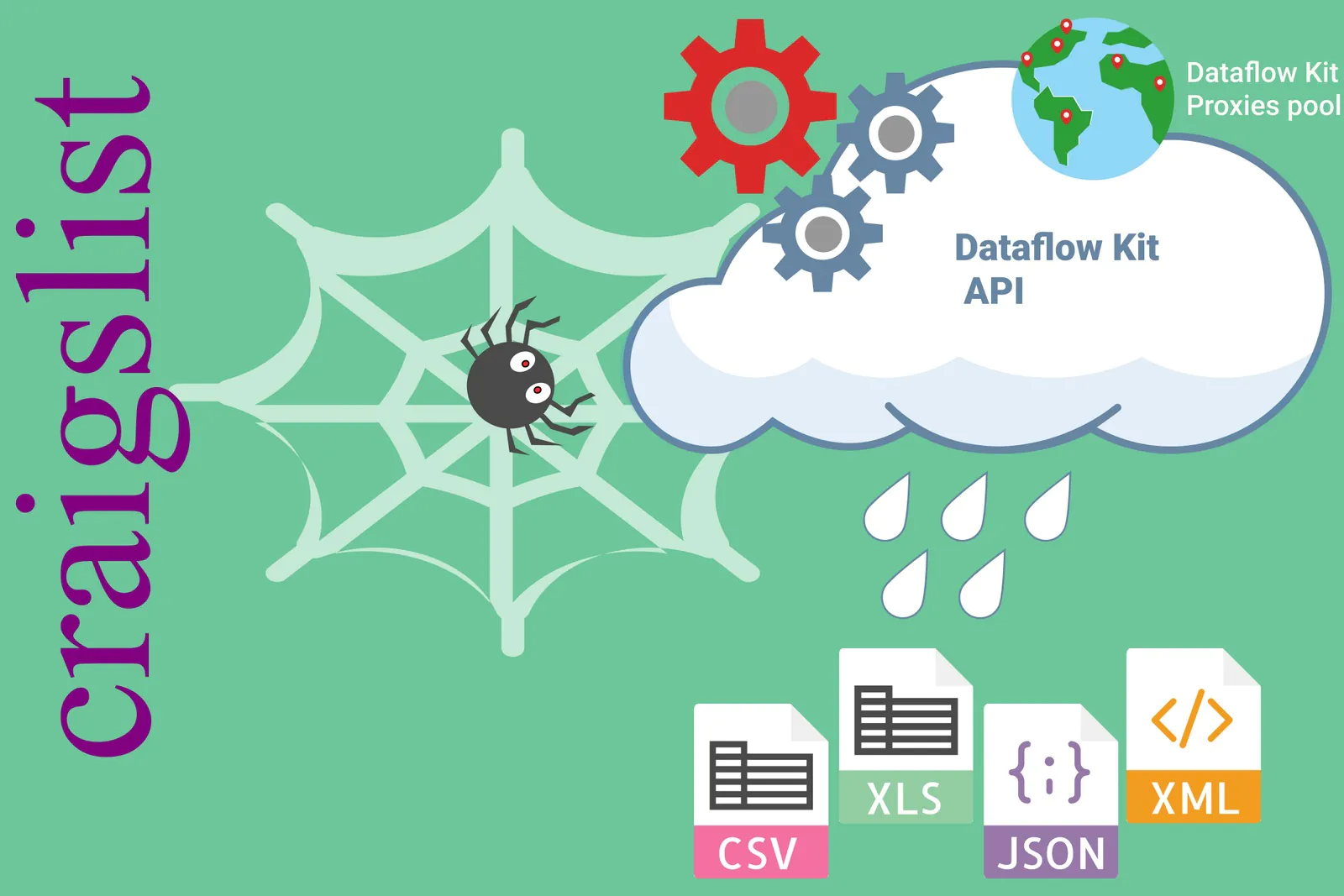
How Can I Scrape Craigslist
In today’s data-driven landscape, the ability to extract valuable insights from vast online platforms has become a game-changer, empowering businesses and individuals with actionable information. Among these platforms, Craigslist stands tall, offering a veritable goldmine of classified ads spanning numerous categories. For those well-versed in web scraping, Craigslist presents an unparalleled opportunity to harness its extensive repository of information.
Step 1: Identify the Target Data and Website Structure
Before starting the scraping process, it’s crucial to identify the specific data you want to extract from Craigslist. Determine the categories, locations, keywords, or other criteria relevant to your scraping requirements. Understanding the website structure is also important; it helps you navigate the different pages and sections effectively.
Once you understand your target data and the website structure, you can proceed to the next step.
Code Example:
Python
# Import necessary libraries import requests from bs4 import BeautifulSoup # Define the URL of the Craigslist page you want to scrape url = ‘https://your-craigslist-url.com’ # Send a GET request to the URL and retrieve the HTML content response = requests.get(url) html_content = response.text # Create a BeautifulSoup object to parse the HTML content soup = BeautifulSoup(html_content, ‘html.parser’) # Use the BeautifulSoup object to navigate through the HTML structure and extract the desired data # Example: Find all the listings on the page listings = soup.find_all(‘div’, class_=’listing’) for listing in listings: # Extract specific information from each listing title = listing.find(‘h3’).text price = listing.find(‘span’, class_=’price’).text location = listing.find(‘span’, class_=’location’).text # Process and store the extracted data as needed # …
In this code example, we import the necessary libraries (requests and BeautifulSoup) to send a GET request to the Craigslist page, retrieve the HTML content, and create a BeautifulSoup object to parse the HTML. We then use the BeautifulSoup object to navigate through the HTML structure and extract the desired data, such as the title, price, and location of each listing.
Customize the code to fit your scraping requirements and adjust the HTML elements and class names accordingly.
Step 2: Set up Pagination and Data Extraction Logic
Craigslist often paginates its listings, meaning the data you want to scrape may span multiple pages. To ensure you retrieve all the relevant data, you need to set up pagination logic to iterate through the pages and extract the necessary information.
Code Example:
Python
# Determine the total number of pages for pagination total_pages = soup.find(‘span’, class_=’total-pages’).text # Iterate through each page to scrape the data for page in range(1, int(total_pages) + 1): # Build the URL for each page page_url = f’https://your-craigslist-url.com?page={page}’ # Send a GET request to the page URL response = requests.get(page_url) html_content = response.text # Parse the HTML content and extract the data soup = BeautifulSoup(html_content, ‘html.parser’) listings = soup.find_all(‘div’, class_=’listing’) for listing in listings: # Extract specific information from each listing # … # Process and store the extracted data as needed # …
In this code example, we determine the total number of pages by finding the HTML element that displays this information (<span class=”total-pages”>). Then, we use a loop to iterate through each page, updating the URL accordingly. We send a GET request to each page, and parse the HTML content to extract the desired data.
Step 3: Handle Anti-Scraping Measures
Craigslist, like many websites, implements anti-scraping measures to protect its data. These measures may include CAPTCHAs, IP blocking, or other techniques to detect and prevent automated scraping. It’s important to be aware of these measures and implement appropriate solutions to handle them to ensure uninterrupted scraping.
One common anti-scraping measure is the use of CAPTCHAs. CAPTCHAs distinguish between human users and automated bots. If you encounter CAPTCHAs during the scraping process, you can utilize CAPTCHA-solving services or implement CAPTCHA-solving algorithms to automate the process.
Another anti-scraping measure is IP blocking. Websites may block or restrict access to IP addresses suspected of engaging in scraping activities. To mitigate this, you can use IP rotation techniques or employ proxy servers to change your IP address periodically during the scraping process. That helps distribute your requests across different IP addresses and reduces the likelihood of being blocked.
Code Example (using proxy):
Python
import requests # Define a list of proxies proxies = [‘https://proxy1.com’, ‘https://proxy2.com’, ‘https://proxy3.com’] # Set up a session with a proxy session = requests.Session() session.proxies = { ‘http’: proxies[0], ‘https’: proxies[0] } # Make requests using the session response = session.get(‘https://your-craigslist-url.com’) # Process the response as needed
In this code example, we define a list of proxy servers and set up a session using one of the proxies. By making requests through the session, the requests will be routed through the specified proxy server, helping to avoid IP blocking.
It’s important to note that while these techniques can help bypass anti-scraping measures, it’s essential to use them responsibly and in compliance with the website’s terms of service.
Step 4: Data Cleaning and Storage
After extracting the desired data from Craigslist, cleaning and processing the data for further analysis or storage is important. Data cleaning involves removing irrelevant or duplicate information, handling missing values, and consistently formatting the data.
It also helps to consider how you would store the scraped data, such as MySQL or MongoDB, or in structured file formats like CSV or JSON.
Code Example (data cleaning):
Python
# Perform data cleaning and processing on the extracted data cleaned_data = [] for listing in listings: title = listing.find(‘h3’).text.strip() price = listing.find(‘span’, class_=’price’).text.strip() location = listing.find(‘span’, class_=’location’).text.strip() # Perform any additional data cleaning operations # … # Store the cleaned data in a structured format cleaned_data.append({ ‘title’: title, ‘price’: price, ‘location’: location }) # Store the cleaned data in a file or database # …
In this code example, we iterate through the extracted listings and perform data-cleaning operations, such as stripping leading and trailing whitespace from the extracted text. In this case, we store the cleaned data in a structured format, a list of dictionaries.
Step 5: Error Handling and Monitoring
During the scraping process, it’s important to implement error-handling mechanisms and monitor the process for any issues or errors. That includes handling connection errors, timeouts, or unexpected HTML structures that may arise. Logging and notification systems can help track any errors and ensure timely resolution.
Code Example:
Python
import logging # Set up logging logging.basicConfig(filename=’scraper.log’, level=logging.ERROR) try: # Code for scraping operation # … except Exception as e: logging.error(f”An error occurred: {e}”) # Handle the error or raise it for further handling.
In this code example, we import the logging module and set up logging to record errors in a file named “scraper.log” at the ERROR level. Within the try block, you can place your scraping code. If an exception occurs, it is caught and logged using the logging.error() method. You can customize the error-handling logic based on your specific requirements.
By implementing error handling and monitoring, you can ensure that any errors or issues encountered during the scraping process are properly captured, logged, and handled.
Step 6: Respect Terms of Service and Legal Considerations
When scraping Craigslist or any website, respecting the terms of service and legal considerations is crucial. Ensure that you are familiar with Craigslist’s terms of service and comply with any usage restrictions or limitations they impose. Avoid scraping private or sensitive information and respect the privacy of Craigslist users.
Additionally, be aware of any legal regulations or restrictions for web scraping in your jurisdiction. Laws vary from country to country, so staying updated with the legal landscape and adhering to the applicable regulations is important.
Step 7: Rate Limiting and politeness
Rate limiting involves controlling the frequency and volume of your requests to avoid overloading the website’s servers or causing disruptions. Introducing delays between requests and limiting the number of requests per second or minute is recommended.
Code Example (Implementing a delay):
Python
import time # Set a delay between requests delay = 2 # 2 seconds for page in range(1, int(total_pages) + 1): # … response = session.get(page_url) # Process the response # … time.sleep(delay) # Introduce a delay between requests.
In this code example, we introduce a delay of 2 seconds using the time.sleep() function between each request. Adjust the delay duration based on the website’s rate-limiting policies and the nature of your scraping process.
Practicing politeness involves respecting the website’s resources and not overwhelming them with excessive requests. Be mindful of the impact of your scraping activities on the website’s performance, and consider implementing strategies such as caching or scraping during off-peak hours.
Step 8: Regular Maintenance and Updates
Web scraping is an ongoing process, and it’s important to maintain and update your scraping scripts regularly. Websites may change their structure, introduce new features, or implement measures to prevent scraping. To ensure the longevity of your scraping solution, periodically review and update your code to adapt to any changes.
Regular maintenance also includes monitoring the scraping process for any issues, such as changes in HTML structure, errors, or anomalies in the extracted data. Implementing automated tests and periodic checks can help identify and resolve any problems promptly.
Conclusion
Web scraping Craigslist can provide valuable data for various applications, such as market research and data analysis. To extract the data you need, follow the steps outlined in this blog and respect the website’s terms of service, anti-scraping measures, error handling and monitoring mechanisms, and legal considerations. With proper planning, coding, and maintenance, you can harness the power of web scraping to obtain valuable insights from Craigslist.



