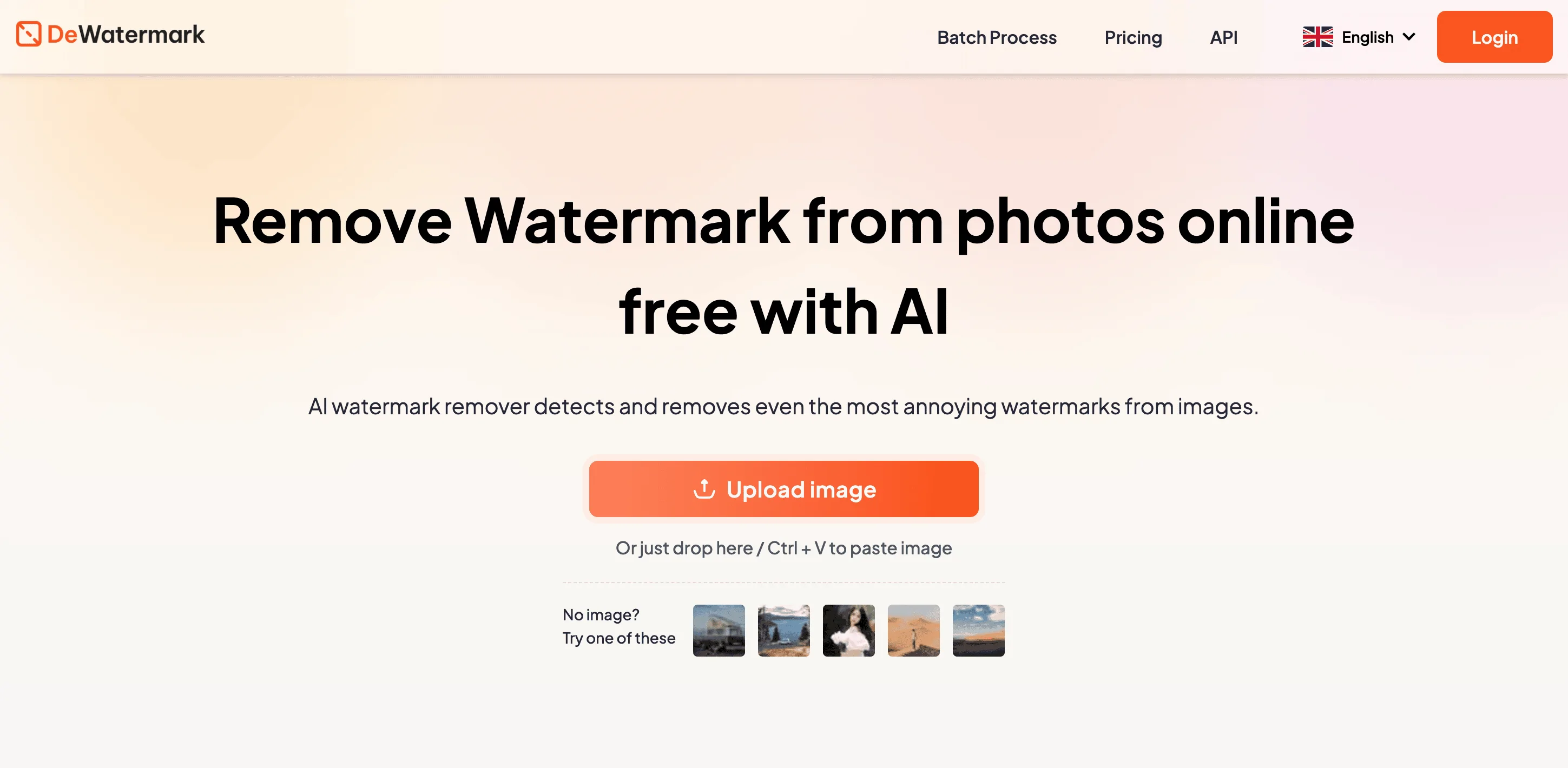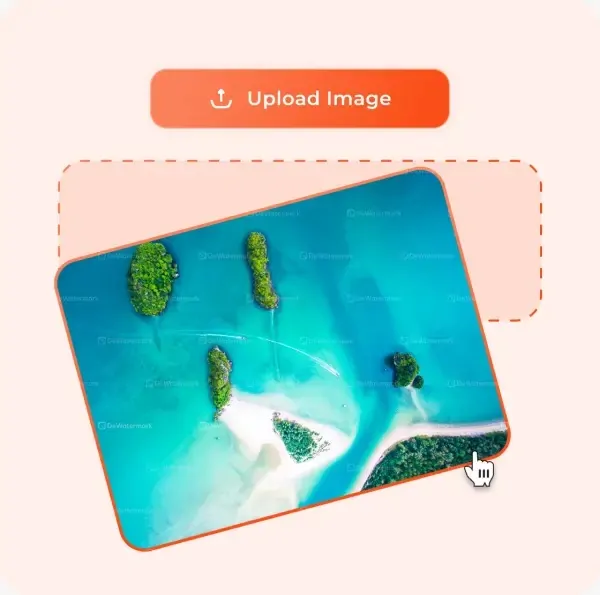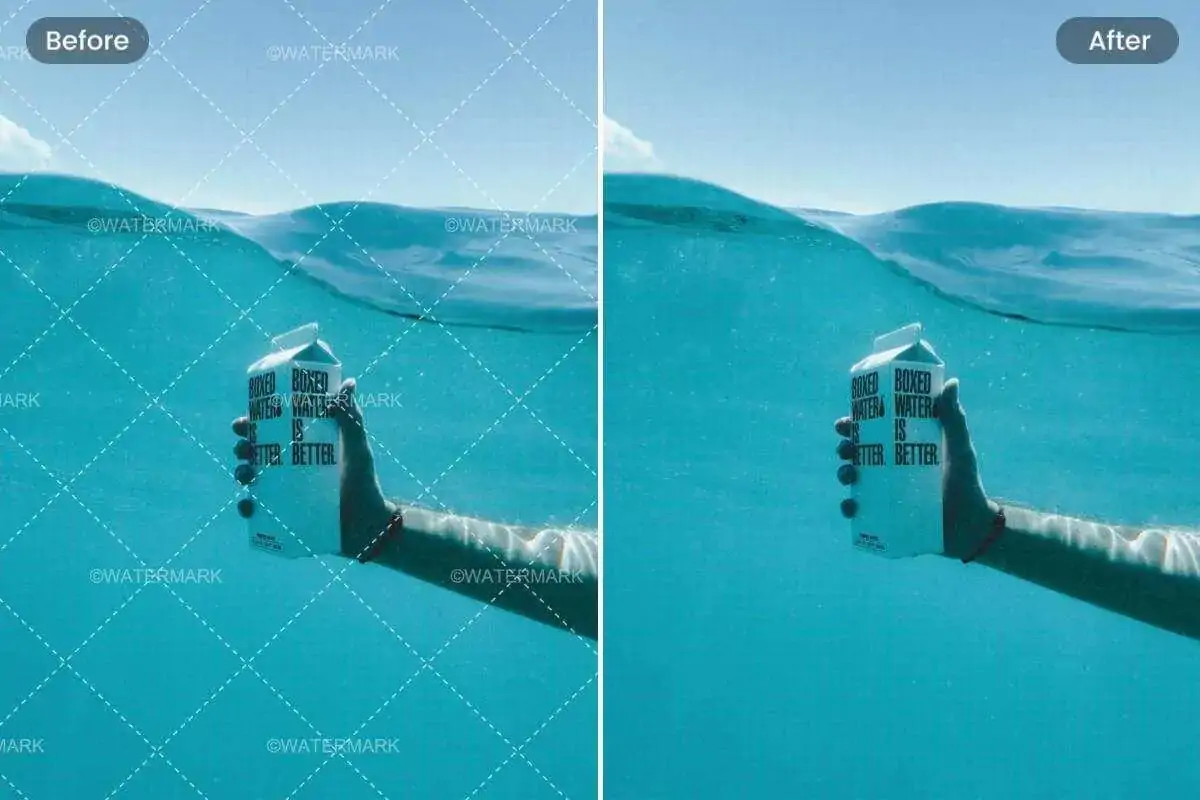
A Simple Guide To Removing Watermarks From Photos Using Dewatermark.ai
Watermarks are a common feature in photographs, often used by creators to protect their intellectual property and maintain brand integrity. However, there are instances where removing these watermarks becomes necessary—for personal projects, presentations, or simply to enhance the aesthetic of a photo. In such cases, Dewatermark.ai stands out as a powerful and user-friendly solution for watermark removal. This article will present detailed instructions on how to remove watermarks from your images by effectively using this platform.
What is Dewatermark.ai?
Dewatermark.ai is an online tool designed specifically for removing watermarks from photos through advanced artificial intelligence technology. This platform caters to both casual users and professionals seeking a quick and efficient method for watermark removal. Its straightforward interface and automated features allow users to navigate the process with ease, making it an increasingly popular choice for those looking to enhance their images by eliminating distracting watermarks.
Key Features of Dewatermark.ai
AI-Powered Removal: Dewatermark.ai employs cutting-edge AI algorithms that can automatically detect and erase watermarks, even from complex backgrounds. This capability enormously minimizes the need for manual editing and enhances accuracy.
Manual Editing Tool: In addition to its automated capabilities, the platform offers a manual brush tool that allows users to refine the watermark removal process. This feature is particularly useful for complex images where the AI might miss certain areas.
Batch Processing: One of the most impressive features of Dewatermark.ai is its ability to handle batch processing. Users can upload and process multiple images at once, accommodating up to 50 photos in a single session. This is particularly beneficial for professionals who need to work with large volumes of images.
Cross-Platform Compatibility: Dewatermark.ai is accessible on various devices, including desktops, tablets, and smartphones. This cross-platform functionality allows users to remove watermarks from their images wherever they are, providing flexibility and convenience.
Free Usage Option: Dewatermark.ai allows users to remove watermarks from up to three images daily for free. This feature is perfect for those who want to test the service before deciding on a subscription plan.
How to Use Dewatermark.ai to Remove Watermarks
Now that you are acquainted with the advantages of using Dewatermark.ai let’s delve into the step-by-step process of how to remove watermarks using this platform.
Step 1: Navigate to Dewatermark.ai
Begin by visiting the Dewatermark.ai website. The homepage is formulated for ease of use, with a clean layout that facilitates a straightforward start to the watermark removal process.
Step 2: Upload Your Image
Click the “Upload” button, which is prominently displayed on the homepage.
Choose the photo file from your device that contains the watermark. Make sure the file is in a supported format, such as JPEG or PNG.
Step 3: Automatic Watermark Detection
Once your image is uploaded, Dewatermark.ai automatically scans the photo for any visible watermarks. This AI-powered detection feature works efficiently and typically requires minimal user intervention.
Step 4: Review and Refine the Selection
After the initial scan, Dewatermark.ai highlights the detected watermark. At this stage, you should:
Review the selection. If the watermark is correctly identified, you can move on to the next step.
If any areas are missed or if the AI inaccurately detects parts of the image, use the manual brush tool to adjust the selection. This manual option allows for precise edits, ensuring that all traces of the watermark are removed.
Step 5: Process the Image
Once you are satisfied with your selection, click the “Remove Watermark” button. The AI will process the image, removing the watermark and seamlessly filling in the background.
Step 6: Download Your Watermark-Free Image
After the processing is complete, you will see a side-by-side comparison of the original and edited images. This comparison allows you to verify the results before downloading:
If you are satisfied with the outcome, click the “Download” button to save your watermark-free photo to your device.
If you require further adjustments, you can repeat the previous steps until attaining the expected result.
Tips for Effective Watermark Removal
Choose the Right Images: For best results, select images where the watermark is not overly complex or intertwined with intricate backgrounds. Simple images can yield better results when using AI removal tools.
Use High-Quality Images: The quality of the original image greatly impacts the effectiveness of the watermark removal. Higher-resolution images provide more data for the AI to work with, leading to better outcomes.
Be Ethical: It is essential to ensure that you have the right to remove a watermark from an image. Using Dewatermark.ai to modify copyrighted materials without permission can lead to legal consequences.
Explore Manual Options: If the AI misses parts of the watermark, utilize the manual brush tool. Taking the time to refine your edits can significantly enhance the final result.
Test the Free Version: Since Dewatermark.ai allows users to remove watermarks from three images per day for free, take advantage of this feature to assess the tool before making a subscription commitment.
Legal and Ethical Considerations
While Dewatermark.ai provides a powerful tool for watermark removal, it is crucial to use it responsibly. Removing watermarks from images that you do not own or have permission to edit can infringe on copyright laws and ethical standards. Always seek to use the tool for images that are your own or for which you have obtained the necessary rights.
Understanding Copyright Issues
Watermarks serve to protect intellectual property and signal ownership. Using images without permission can infringe on the rights of the original creator. Therefore, it is essential to understand the legal implications of watermark removal. If you are unsure about the copyright status of an image, consult legal guidelines or seek permission from the copyright holder before proceeding with watermark removal.
Additional Resources and Alternatives
If you are looking for alternative methods on how to remove watermarks or want to supplement your use of Dewatermark.ai, consider the following:
Photo Editing Software: Apps like Adobe Photoshop and GIMP offer advanced features for manually removing watermarks. While these tools provide greater control, they require more skill and time to use effectively.
Online Image Editors: There are several online tools available besides Dewatermark.ai, such as Inpaint and Fotor, which also offer watermark removal features. These platforms may provide different interfaces or capabilities that could suit your specific needs.
Mobile Apps: If you need to edit images on the go, various mobile applications are available for both iOS and Android devices that can help you remove watermarks. Apps like TouchRetouch and Snapseed are popular choices among mobile users.
Conclusion
Removing watermarks from photos is a straightforward process, thanks to innovative tools like Dewatermark.ai. With its advanced AI technology, user-friendly interface, and efficient features, users can enhance their images quickly and effectively. Whether you are a photographer wanting to showcase your work without distractions or someone simply looking to improve personal images, Dewatermark.ai offers a reliable and efficient solution for watermark removal.
By following the steps outlined in this guide, you can learn how to remove watermarks from your photos while adhering to ethical practices. For more information and to get started, visit Dewatermark.ai today and experience the convenience and efficiency of watermark removal for yourself.